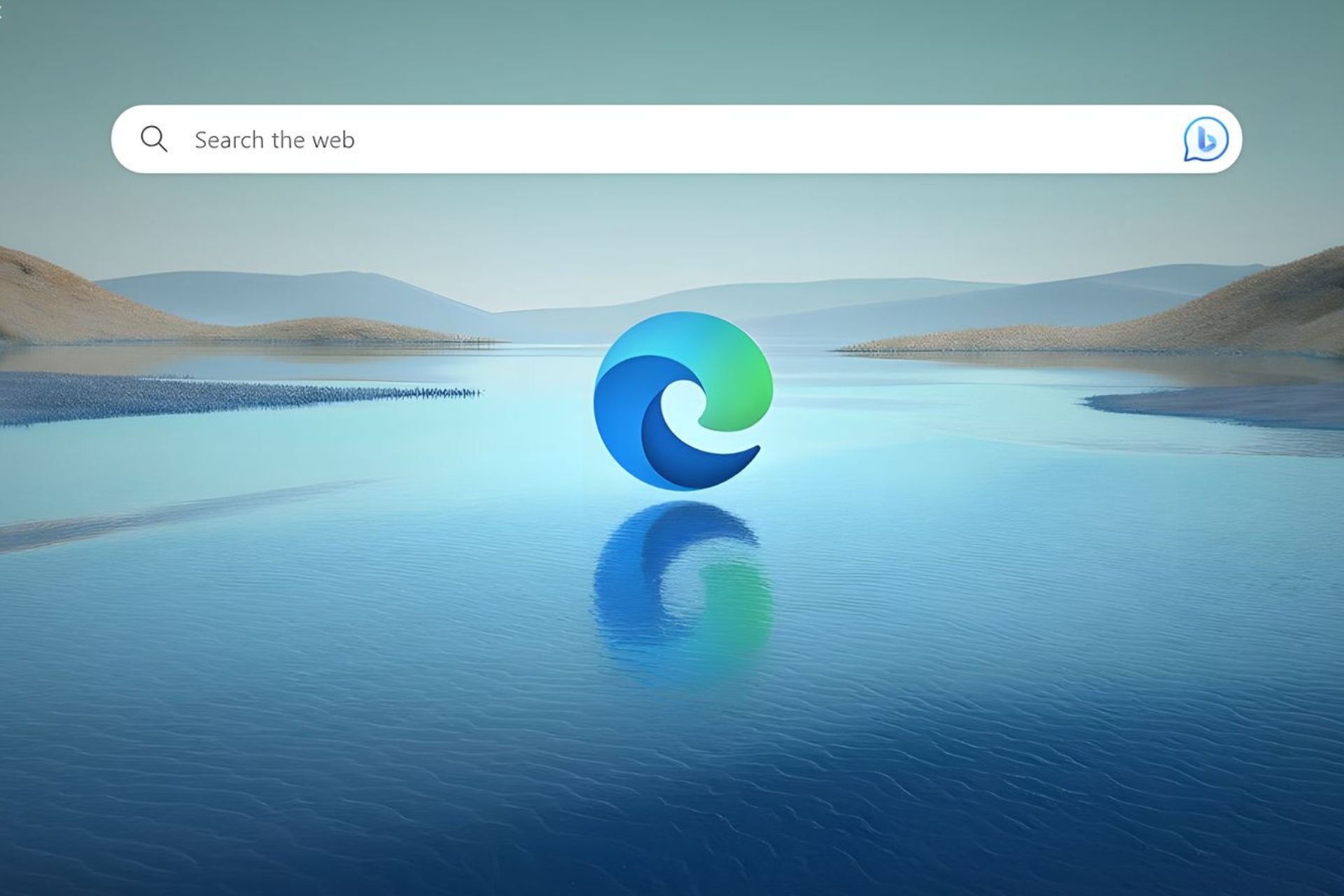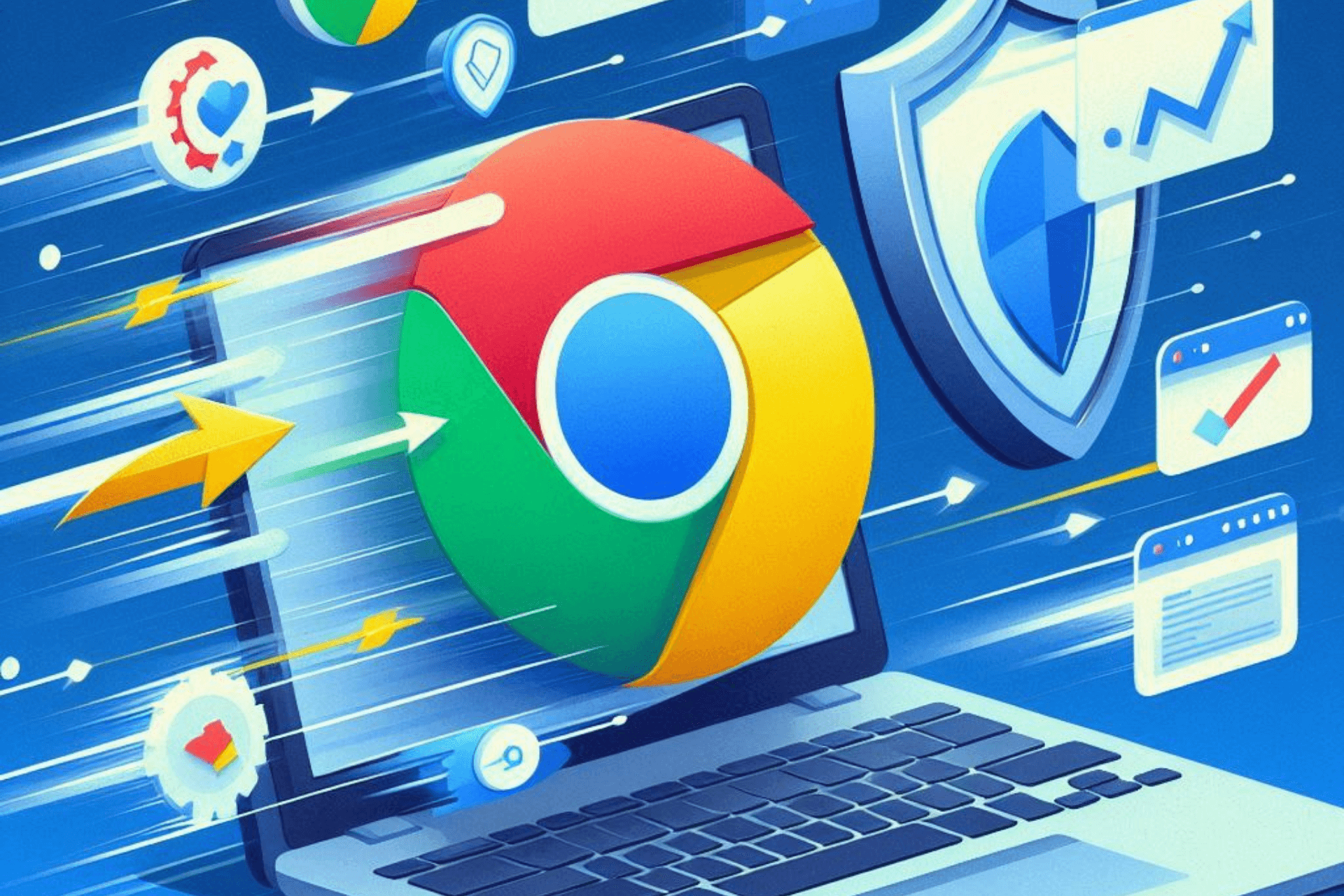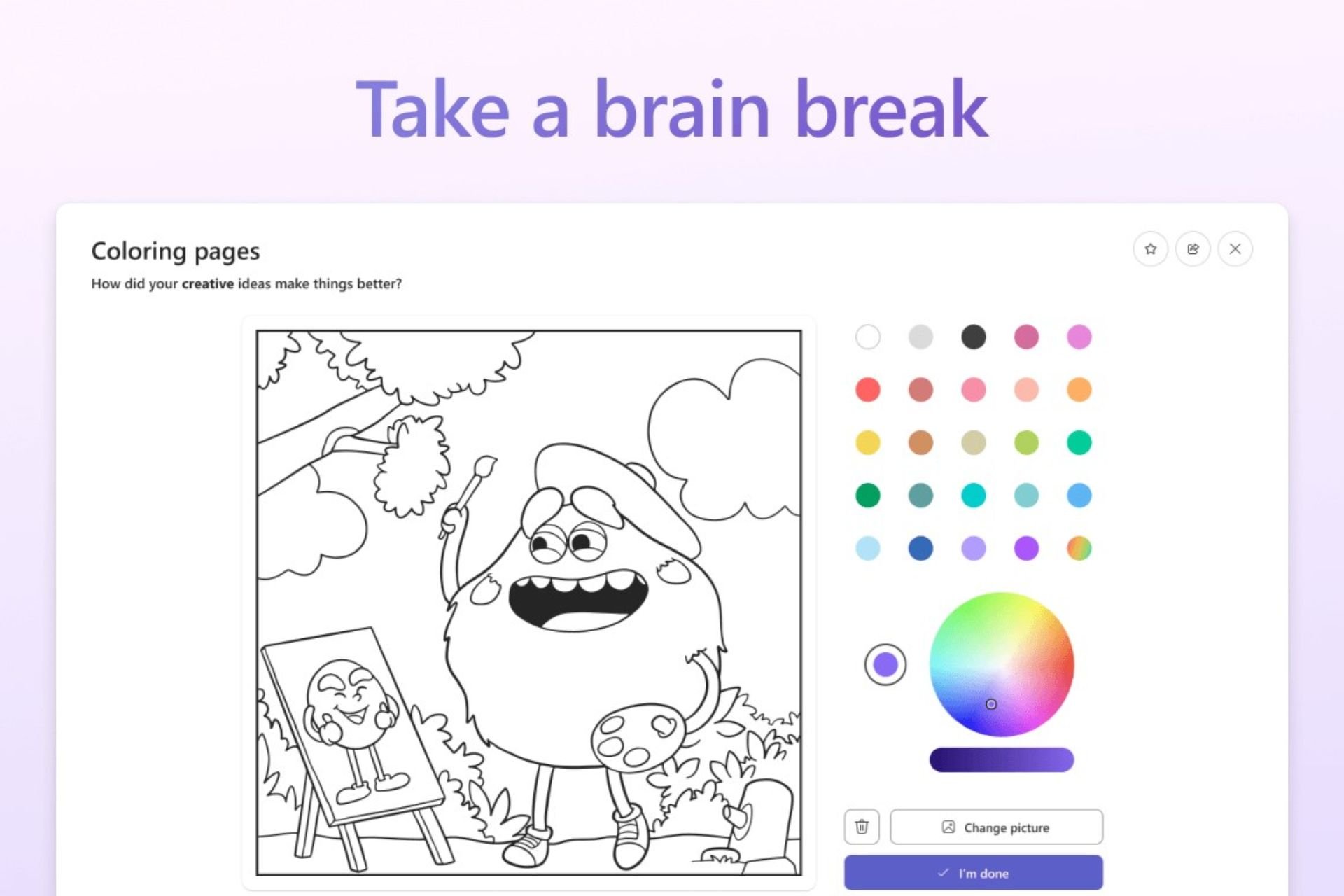Switching accounts in Microsoft 365 web apps is now possible without signing out
2 min. read
Updated on
Read our disclosure page to find out how can you help Windows Report sustain the editorial team Read more
Key notes
- Just in case you thought that Microsoft forgot the previous promises it made, we're here to bring an update on one of them.
- Indeed, seamless account switching has finally started to roll out and we will all get to take advantage of this helpful feature.
- Remember that you can only be active on one account per app, and you can’t have two active apps with different Microsoft accounts running in the same browser instance.
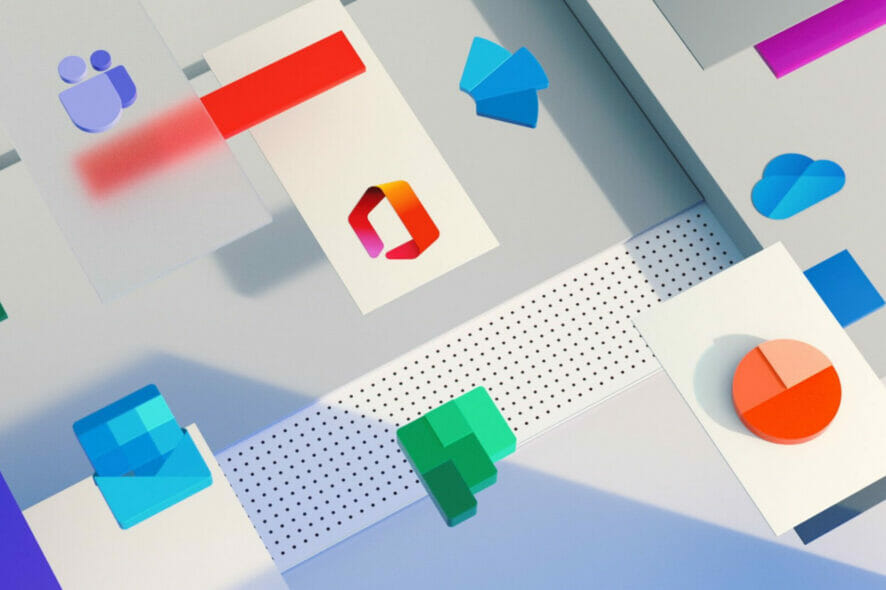
Remember that Microsoft announced its community that it was currently working on a capability that would allow users to switch between different accounts with ease when using Microsoft 365 web apps?
You probably didn’t know how long it was going to be until it was actually going to happen, so we’re here with an update.
Indeed, the Redmond-based tech giant stated that this feature has started to roll out and will become available to everyone within the next couple of months.
You don’t have to sign out in order to switch accounts
Before this new way was perfected, users had to first sign out of a Microsoft 365 web app and then sign in to a different one.
Not to mention that the multi-factor authentication when signing in each time further hindered overall productivity and workflow as well.
We won’t have to worry about that anymore, as seamless account switching has finally started to roll out.
All you really need to do is simply click on the account switcher on the top-right corner of your Microsoft 365 web app and then choose between other accounts that have previously signed into the service.
The switch should be seamless, and you wouldn’t have to sign out from your current account and then sign in again to the other one.
However, you can only be active on one account per app. Thus, you can’t have two active apps with different Microsoft accounts running in the same browser instance.
Seamless account switching for Microsoft 365 web apps has started rolling out to Worldwide environments of Office, Word, Excel, PowerPoint for the web, Outlook on the web, OneDrive for the web, SharePoint, and Microsoft 365 admin center.
The tech giant is also working to expand this to more services but the rollout for the current scope is expected to be complete by June.
You should keep in mind that the featre is not available for Microsoft 365 operated via 21Vianet, Microsoft 365 Government, and Germany cloud environments.
There are no admin controls to turn off the feature but Microsoft has assured IT admins that data integrity and privacy will be maintained.