Microsoft admits Activity History “naming issue,” explains how to turn off Privacy Dashboard browsing history
2 min. read
Published on
Read our disclosure page to find out how can you help Windows Report sustain the editorial team. Read more
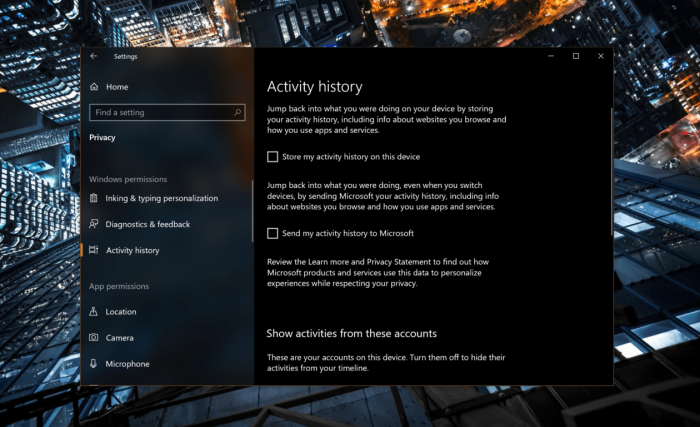
Since the launch of Windows 10, Microsoft received criticism for its data collection practices, with telemetry you can’t complelety turn off on the desktop OS. Earlier this week, users complained that Windows 10 apparently continues logging your Edge browsing history in the cloud even after disabling activity history on both the computer as well as online.
We reached out to Microsoft yesterday and we just got a response from Marisa Rogers, Privacy Officer, Windows & Devices Group. The exec admitted that the different privacy settings in Windows 10 can be confusing, especially the “Activity History” section which also exists on Microsoft’s online privacy dashboard:
“Microsoft is committed to customer privacy, being transparent about the data we collect and use for your benefit, and we give you controls to manage your data. In this case, the same term “Activity History” is used in both Windows 10 and the Microsoft Privacy Dashboard. Windows 10 Activity History data is only a subset of the data displayed in the Microsoft Privacy Dashboard. We are working to address this naming issue in a future update.” – Marisa Rogers, Microsoft
So yes, Microsoft plans some naming changes in a future Windows 10 update, but the company also confirmed that you can absolutely prevent your Edge browsing history from showing up on Microsoft’s online privacy dashboard. To do that, you have to follow these two steps:
- Under Settings -> Privacy -> Activity history, make sure that “Let Windows sync my activities from this PC to the cloud” is not checked.
- Under Settings -> Privacy -> Diagnostics & feedback, make sure that Diagnostic data is set to “Basic” (when set to “Full,” information about websites you browse is sent to Microsoft).
We made the test on one of our PCs this morning, and no web browsing data has been collected so far. In the end, the problem seems to be that turning everything off in “Activity History” doesn’t actually turn everything off, and privacy-conscious users currently have to look elsewhere to completely disable sharing Windows 10 apps and services Activity History with Microsoft. The company may well be committed to customer privacy, but this is another case where the execution could probably be much better.
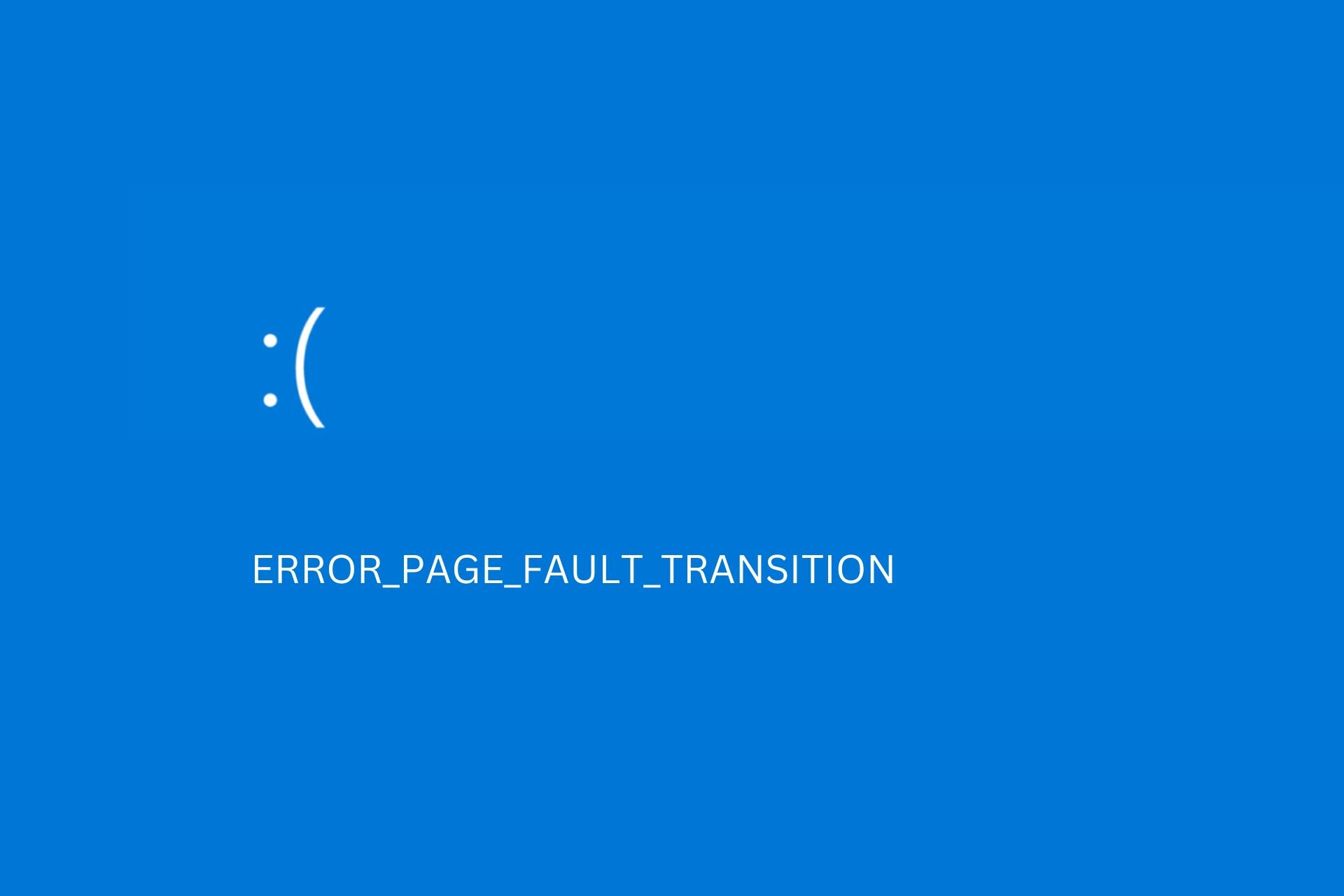
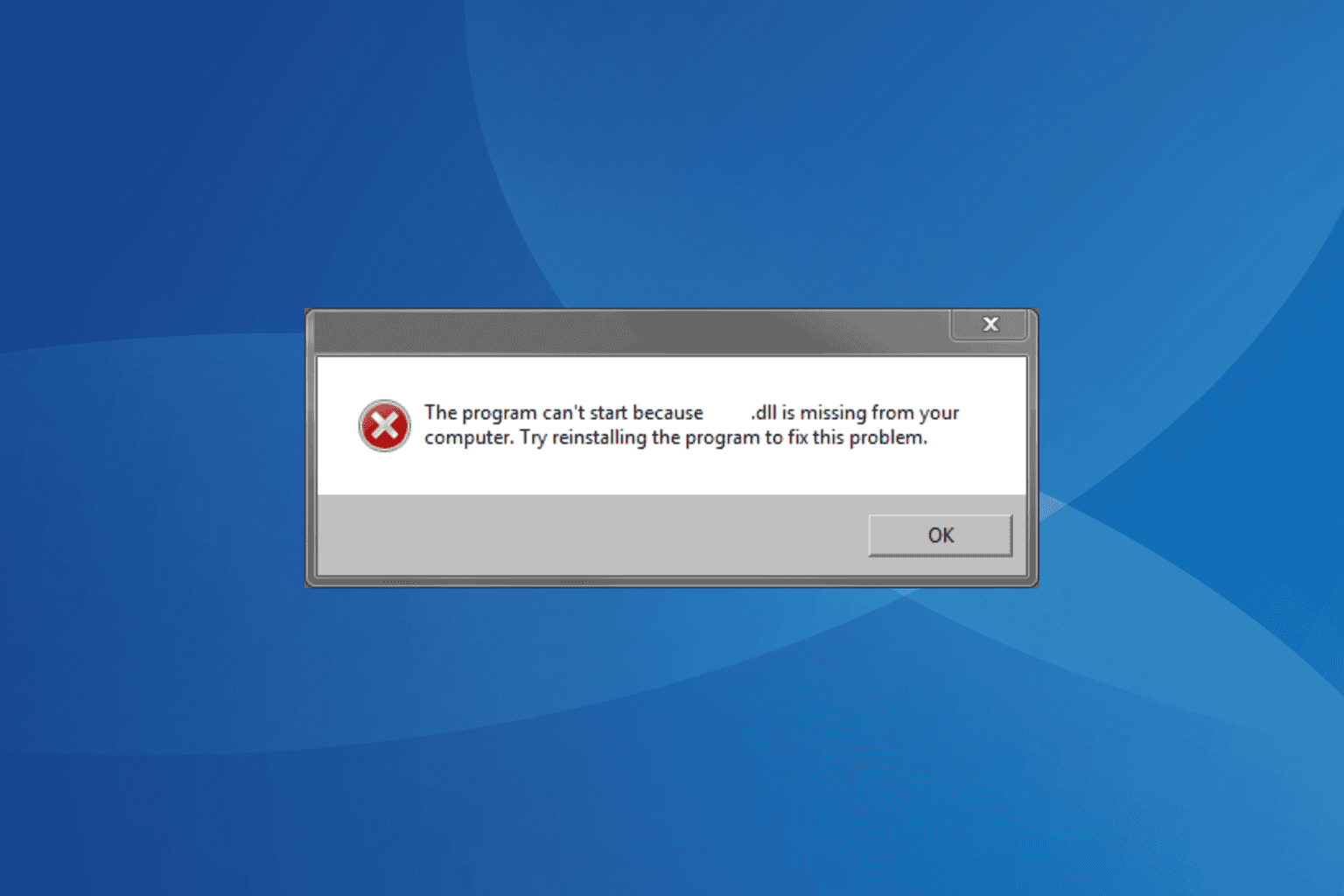
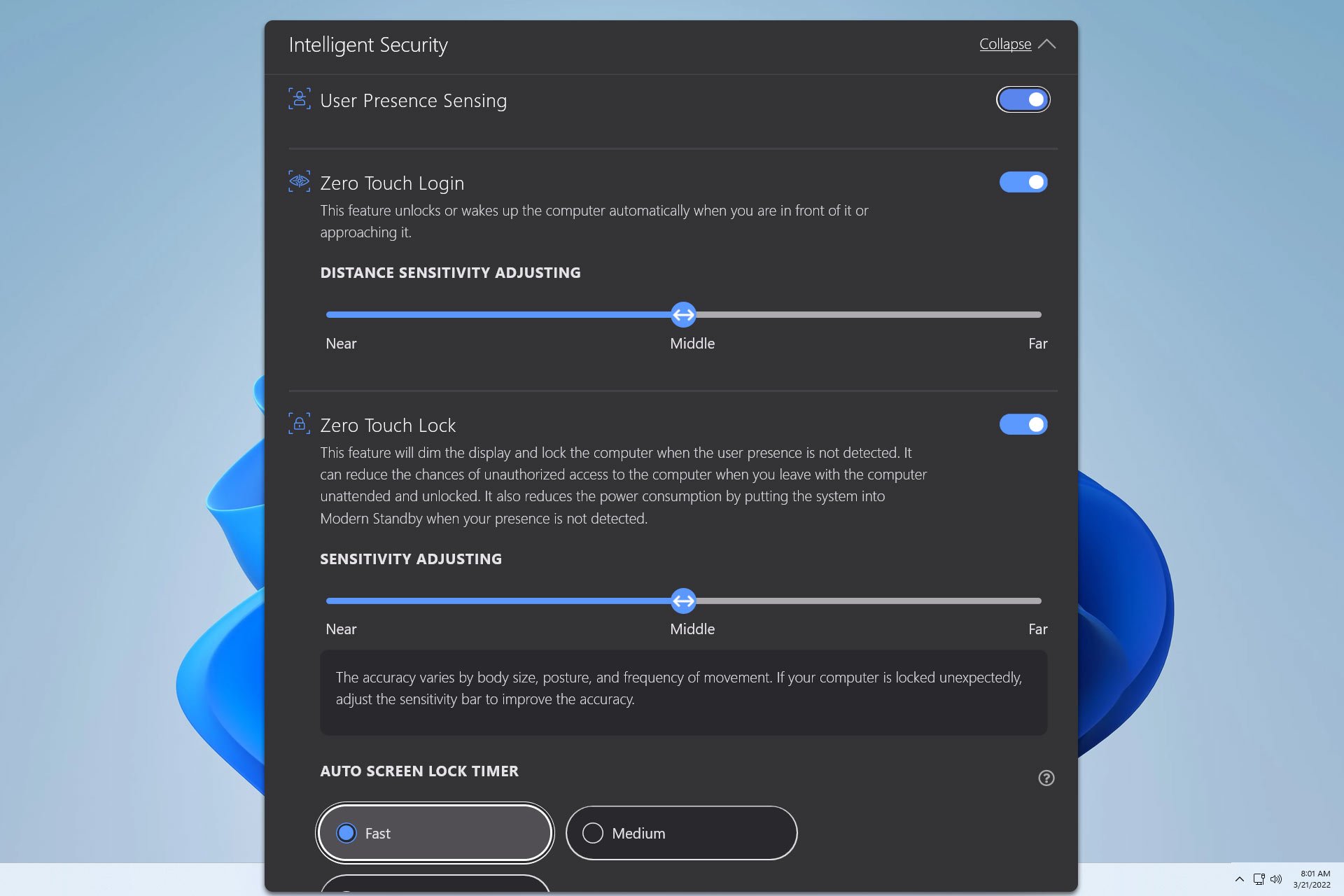

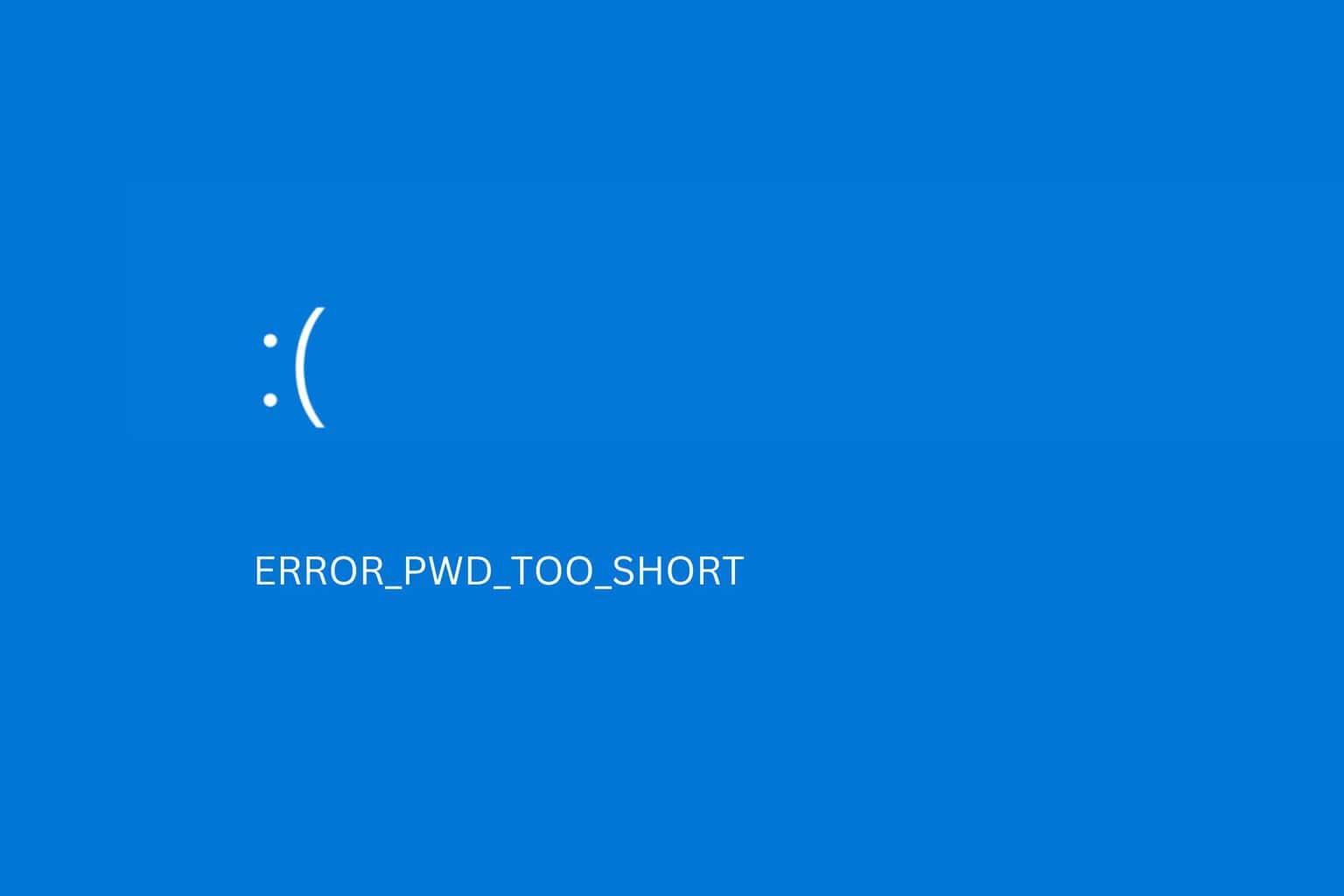
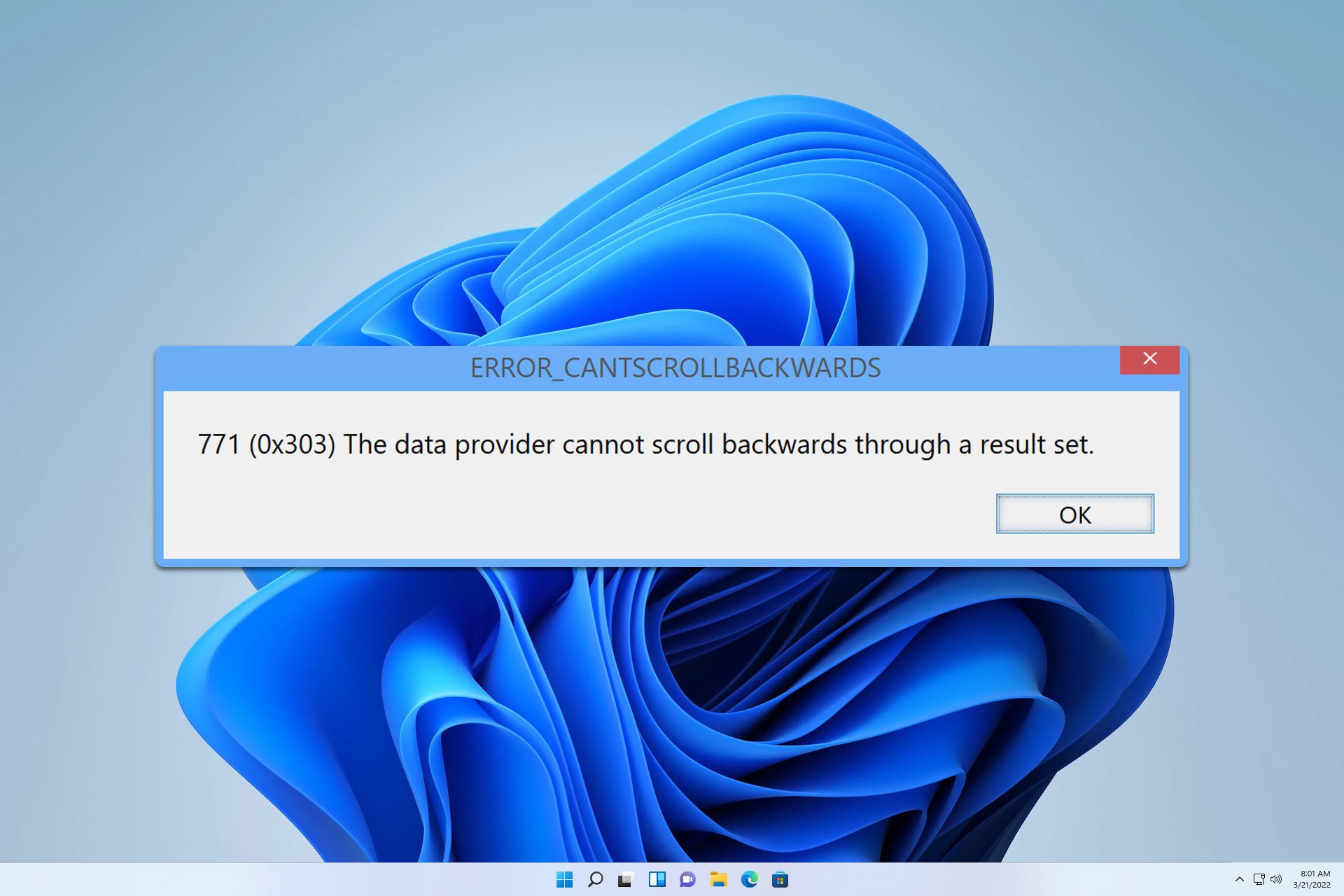


User forum
0 messages