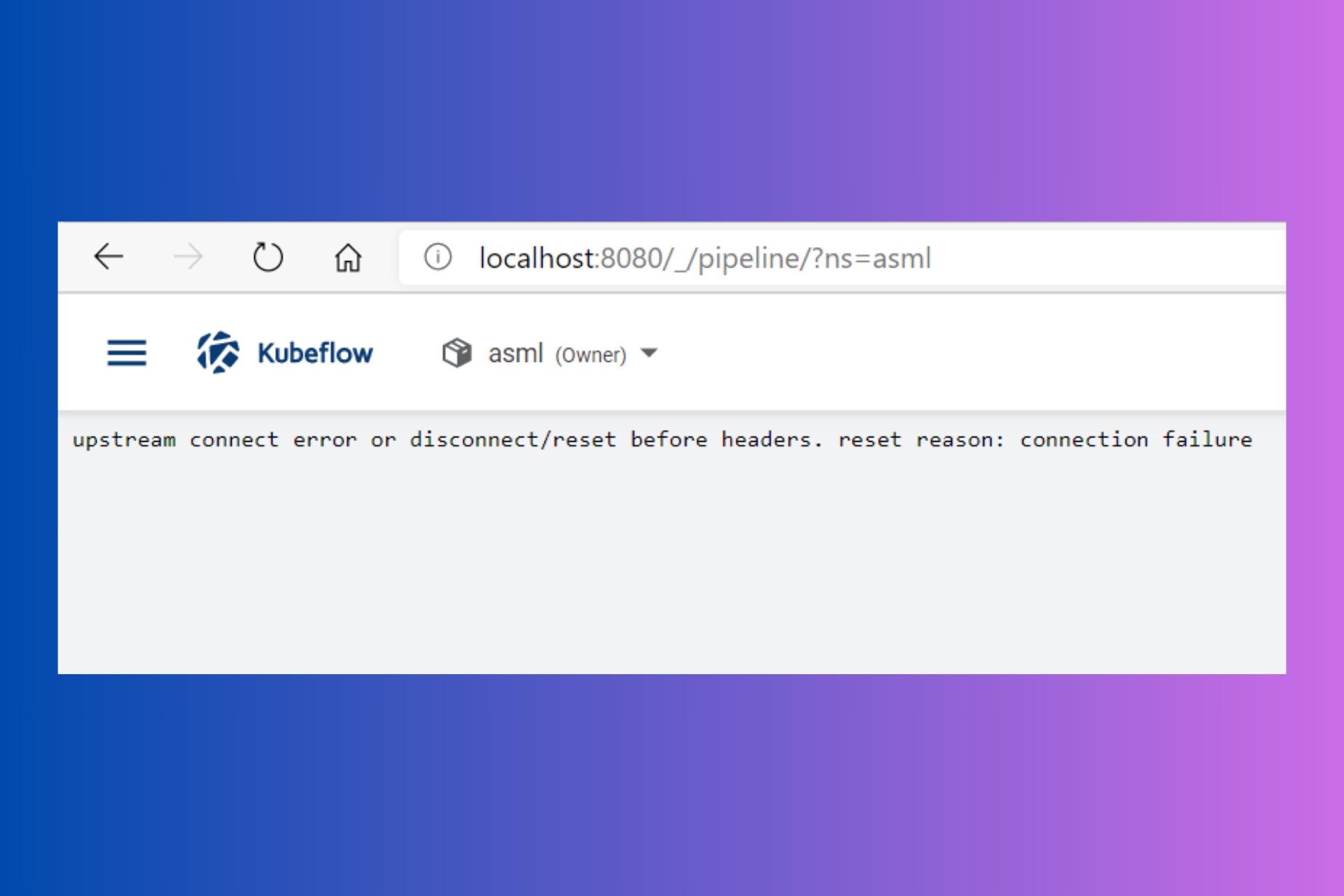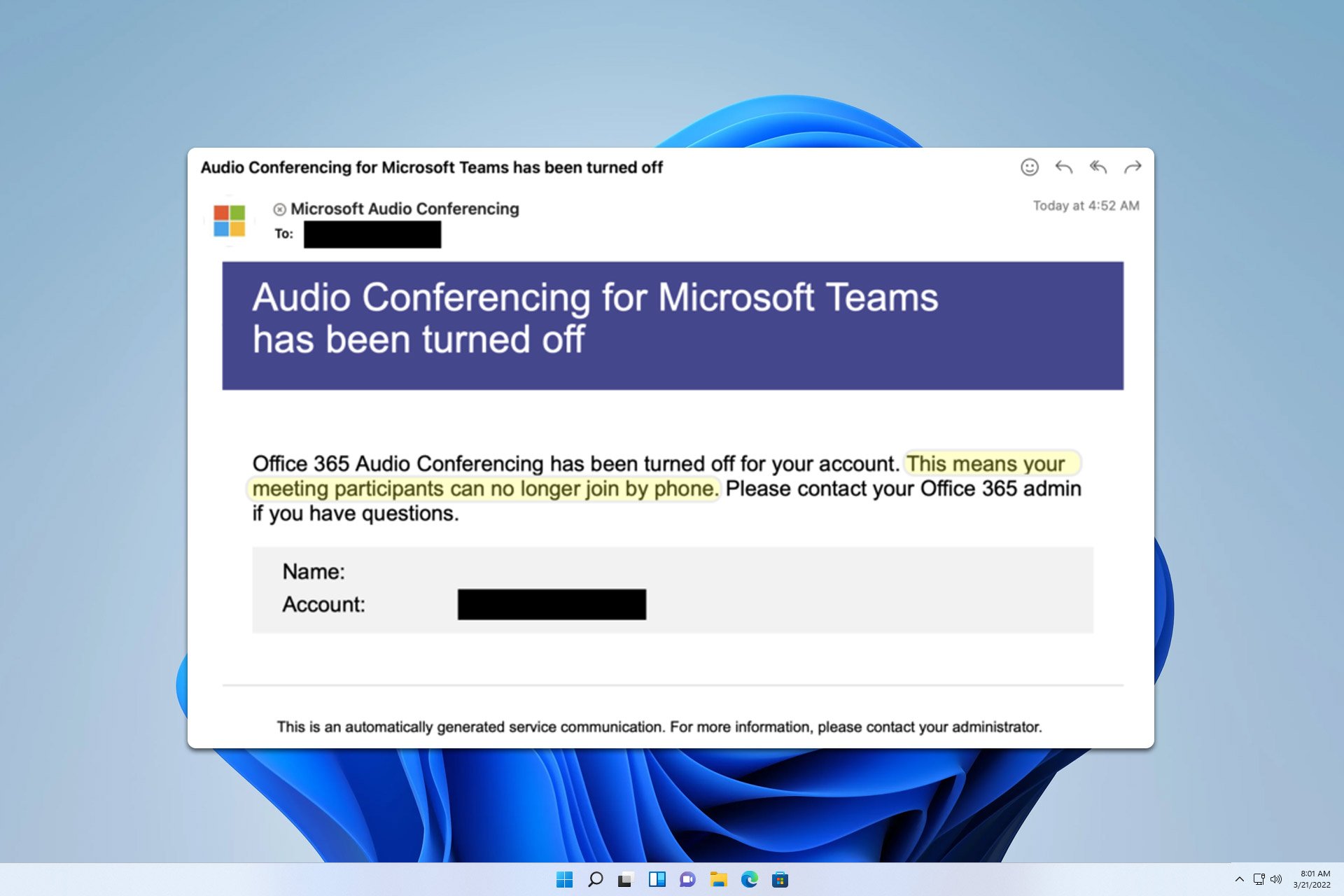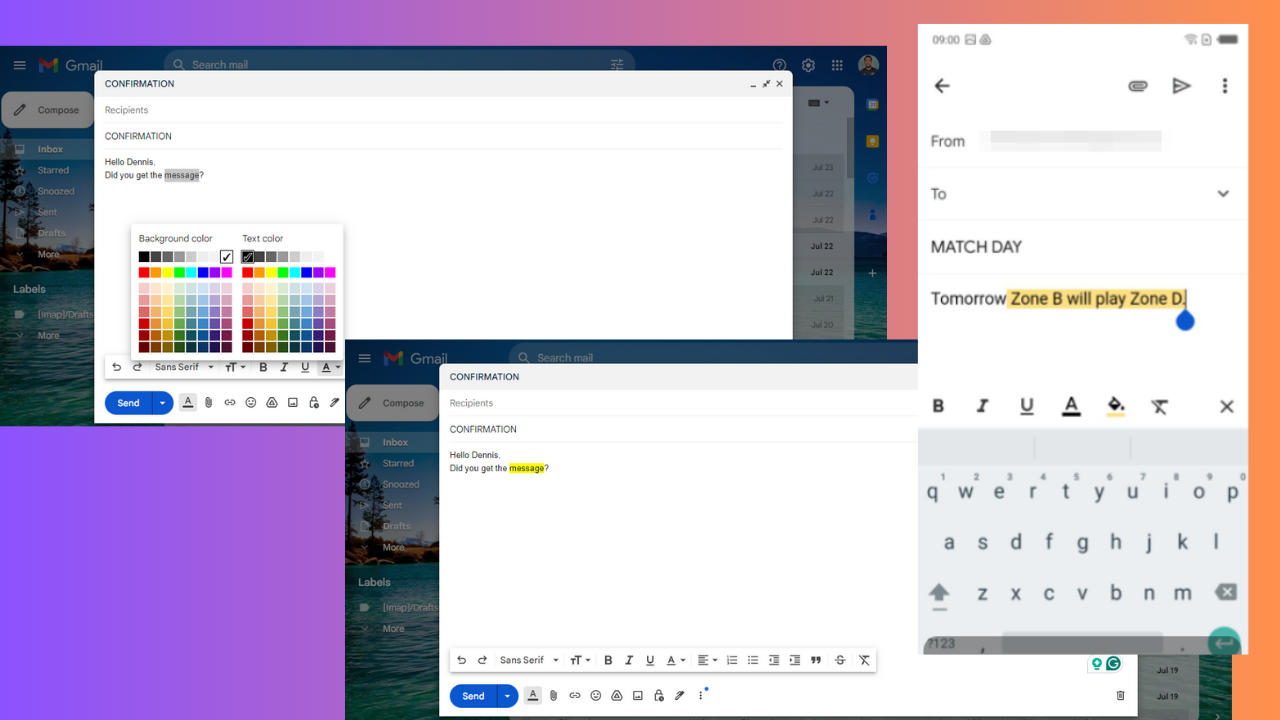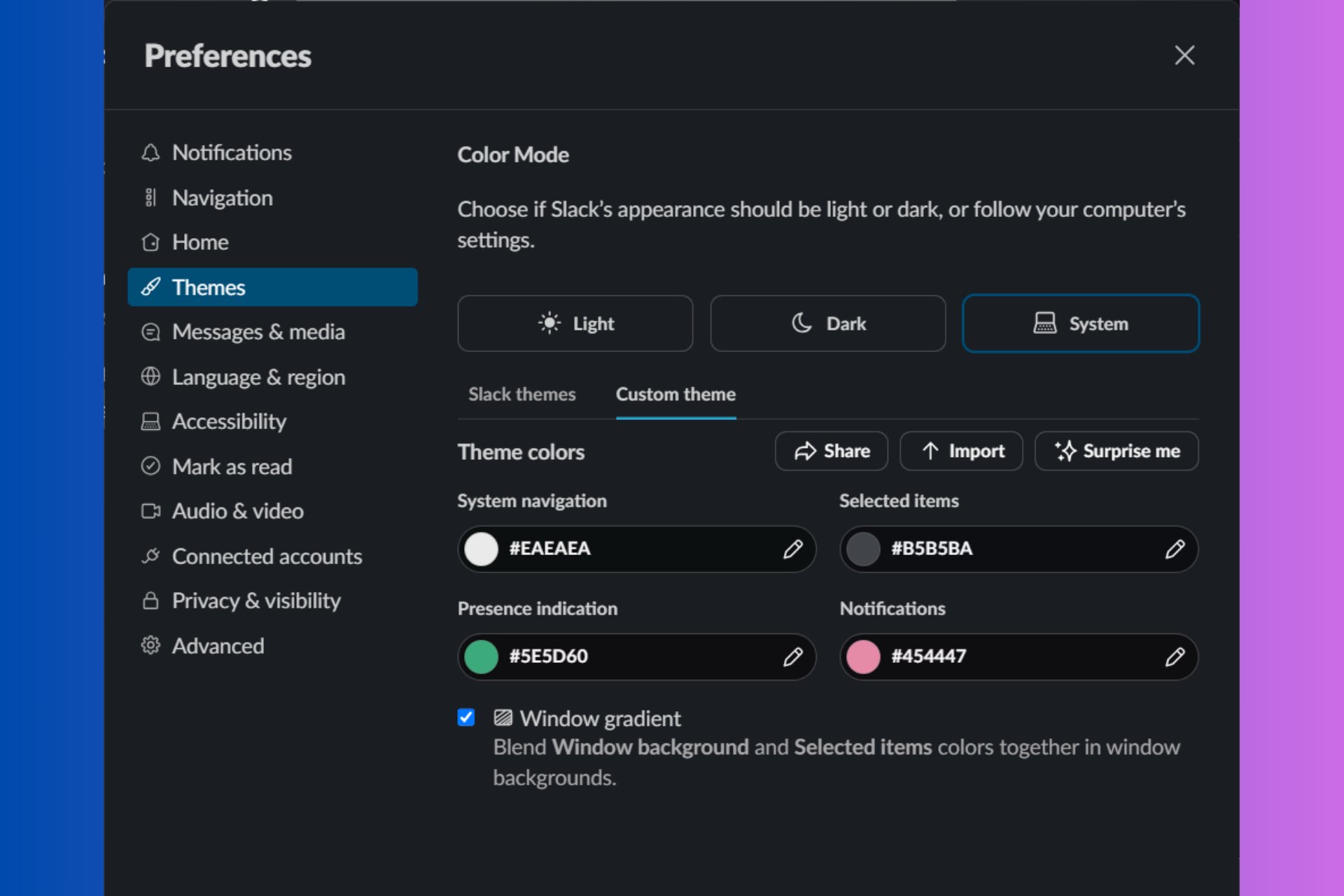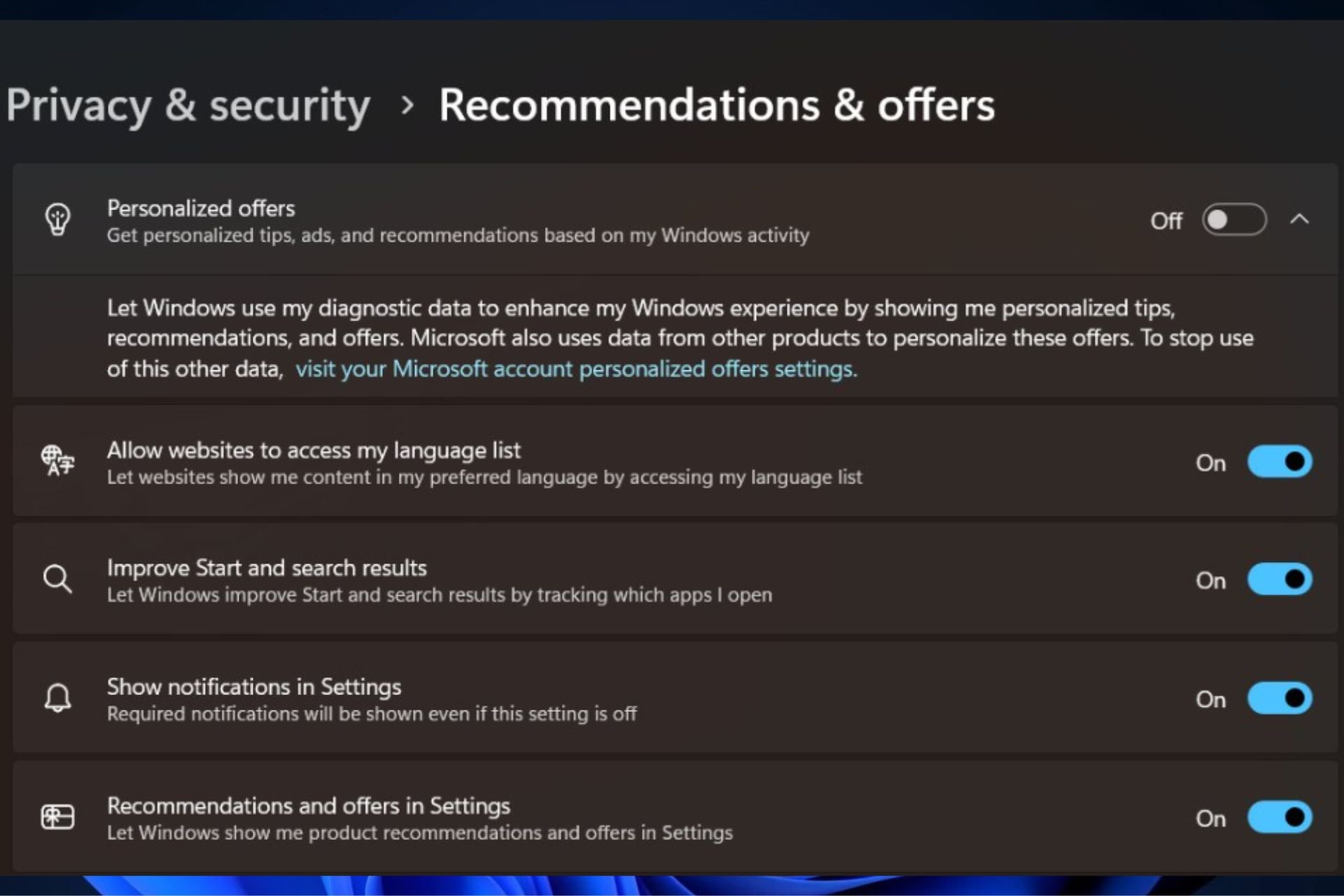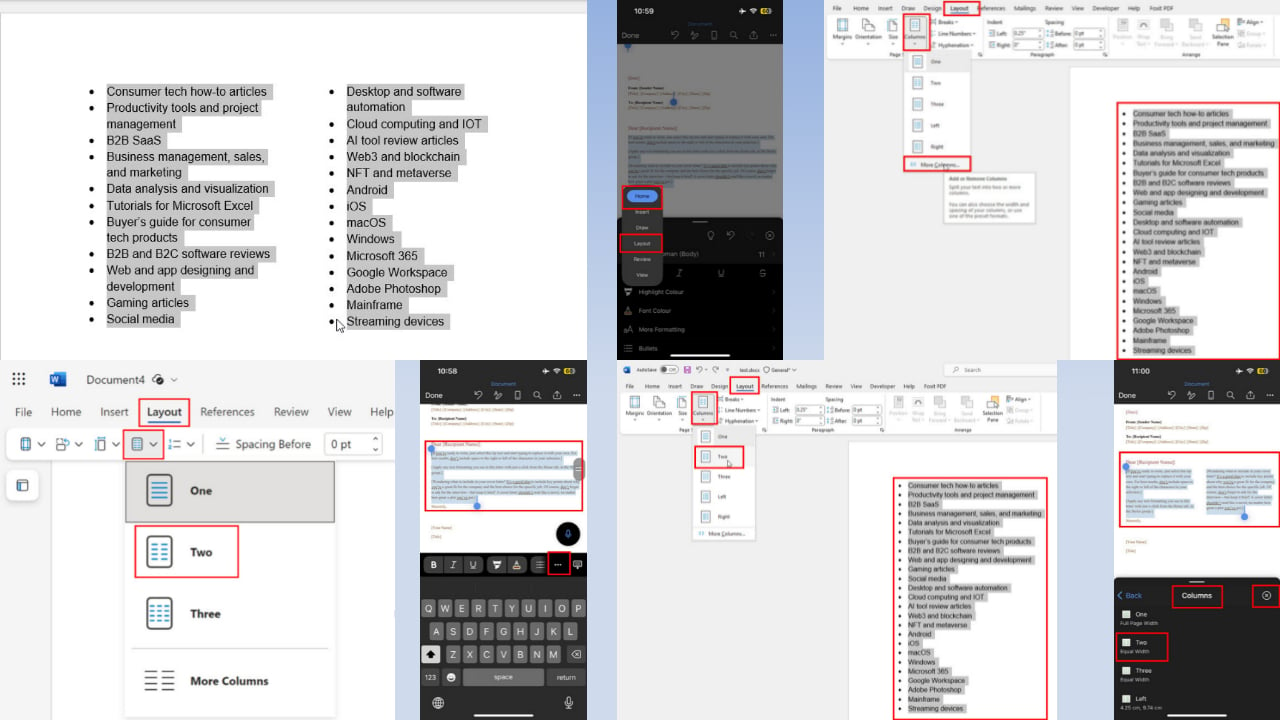Microsoft Bing now offers Page Insights on its search results page
2 min. read
Published on
Read our disclosure page to find out how can you help Windows Report sustain the editorial team Read more
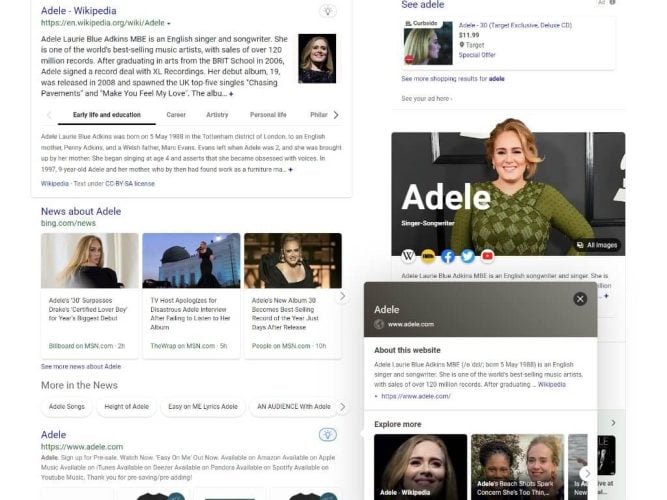
Microsoft is rolling out a new search feature of its Bing platform that will help users gain insightful information at a glance.
Earlier today, Microsoft announced Page Insights which expands the functionality of Bing search by providing “summarized insights from a page on your search results.”
A new lightbulb icon will now appear next to certain search results that will now display 1/3 width “Insights” pane equipped with factoids, images, separated sections of information that link to specific areas of a page when selected.

There is an Explore More section that bundles even more information where users can further explore related content.
Let’s imagine you have a specific question – you want a deeper understanding of the formation of the solar system’s asteroid belt, but aren’t interested in other facts about it. Simply search for “asteroid belt”, hover over the Page insights lightbulb icon for the top result, and you’ll see that the page in question addresses your question in detail. Click the ‘Read more’ button and you’ll automatically be dropped onto the portion of the page that discusses your question in detail.
Last week, a plucky new start up by the name of You.com dared to reimagine the way online searches look and function, and while Microsoft isn’t straying as far as You.com from the “traditional” look and feel of search, it is expanding on what users should expect from the process with Page Insights.