Microsoft Bing turns 15: Here's a brief look at its past
Windows and AI integration are Bing’s highlights
2 min. read
Published on
Read our disclosure page to find out how can you help Windows Report sustain the editorial team. Read more

Even though Google is dominating the search engine market, Bing has managed to make a name for itself over the years.
Speaking of which, the search engine just celebrated its 15th birthday.
Bing turns 15, here are its most notable moments
Believe it or not, Bing was released way back in 2009, and while it was outshined by Google, it still had an interesting history over the years. Here is a quick recap:
- 2009 – Bing was first released to the public.
- 2010 – Microsoft and Yahoo start a strategic partnership.
- 2012 – Introduction of social search integration and integrating data from social media platforms.
- 2014 – Bing gets Cortana integration.
- 2015 – Release of Windows 10, the addition of Cortana with Bing search to it.
- 2016 – Addition of intelligent search with the use of artificial intelligence.
- 2017 – Introduction of visual search and support for image search.
- 2019 – Rebranding of Bing Ads as Microsoft Advertising.
- 2020 – Bing launches real-time COVID-19 tracker.
- 2021 – New Chromium-based Microsoft Edge gets full Bing integration.
- 2023 – Bing ads AI integration from OpenAI, including GPT-4.
However, Bing’s market share wasn’t as eventful and the search engine has been in the shadow of Google since its release.
Microsoft tried to have several different campaigns to promote Bing, but they didn’t have too much success.
Even after Bing’s integration with Windows 10, its market share growth was slow since users didn’t want to move away from Google. To learn more, head over to MSPowerUser for more information.
While Bing is a decent search engine, Microsoft tries too hard to promote it, and we remember when PC Manager promoted Bing Search not that long ago.
Not all Bing integrations are bad, and Microsoft is currently working on bringing visual search with Bing to Snipping Tool in Windows 11.

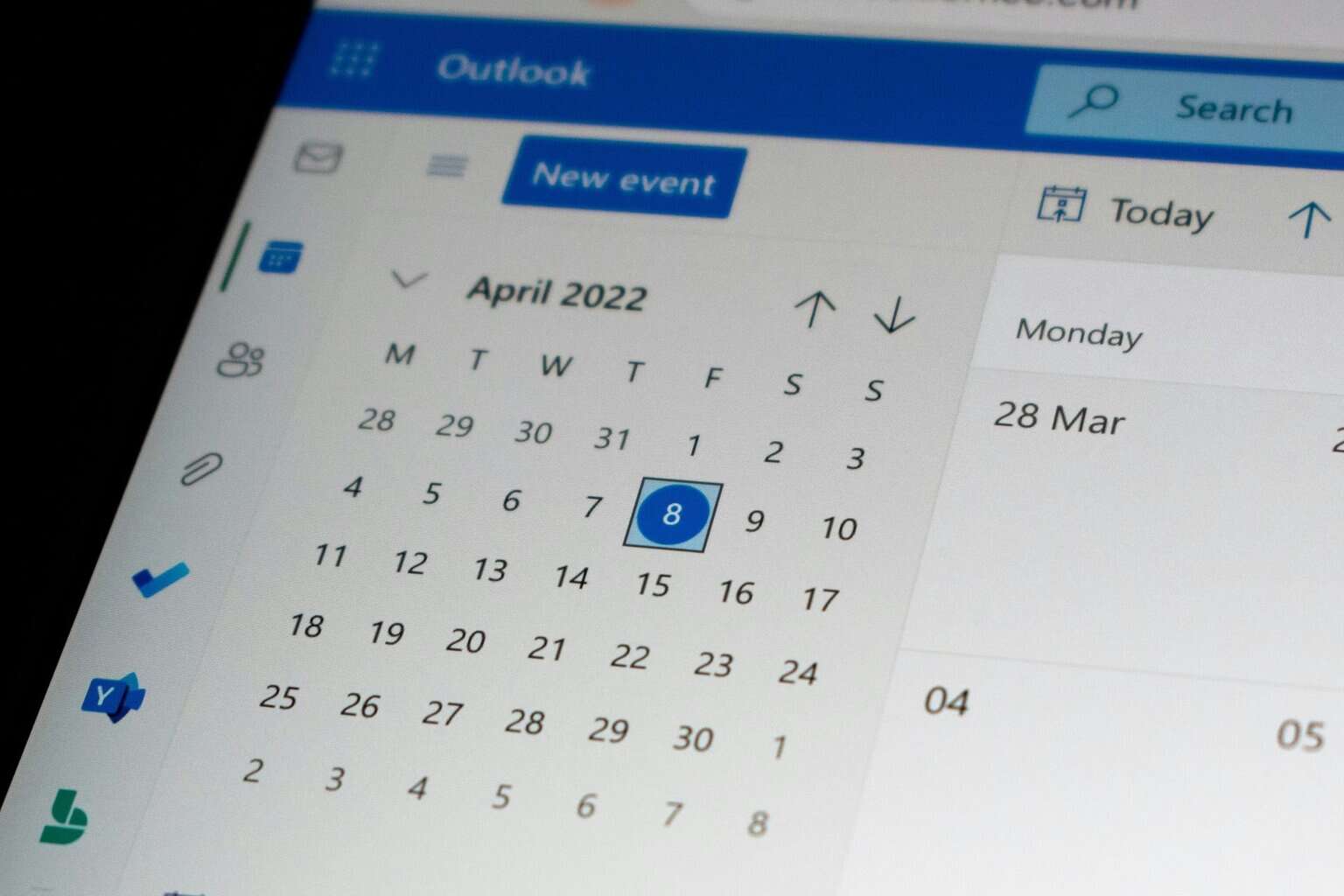
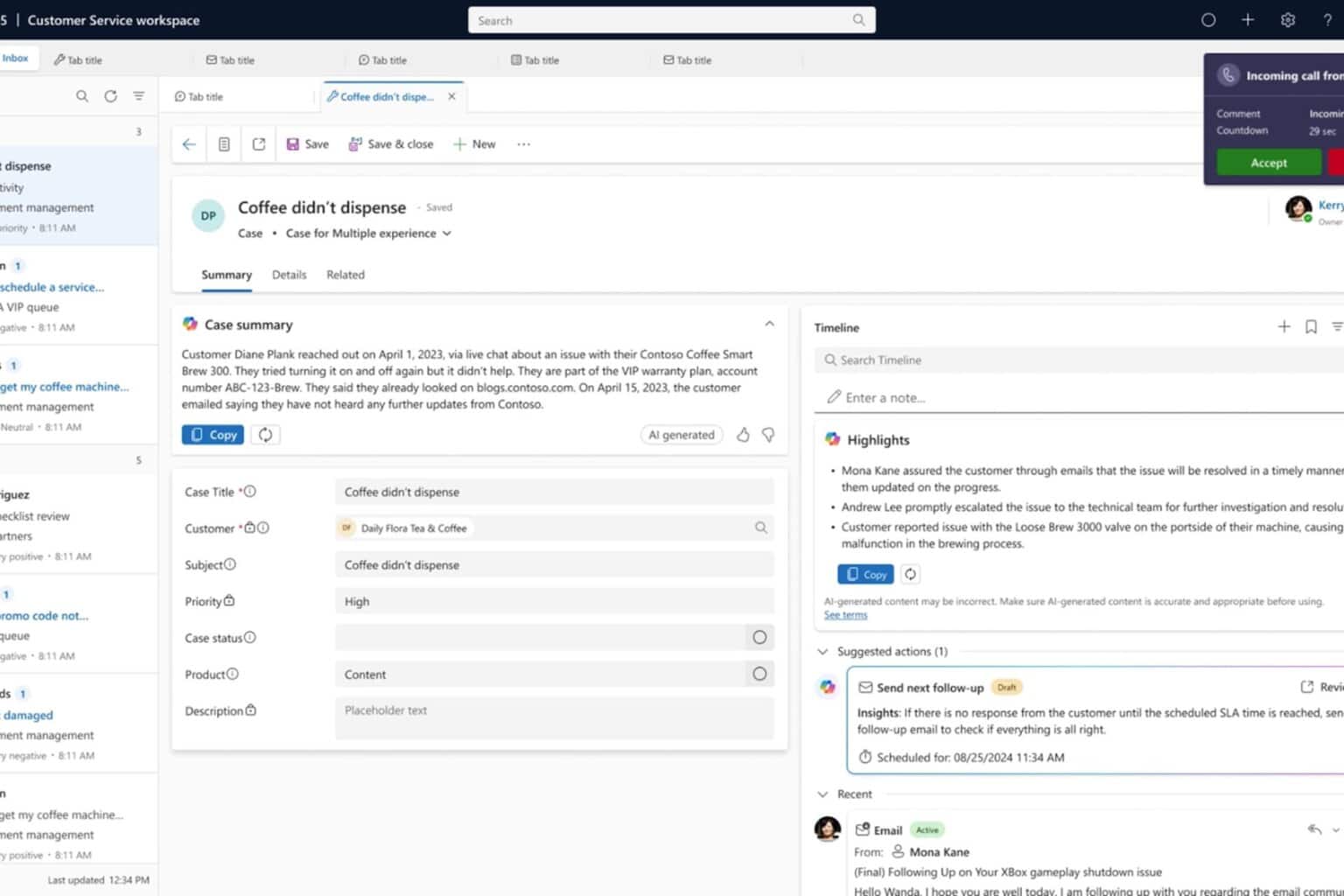
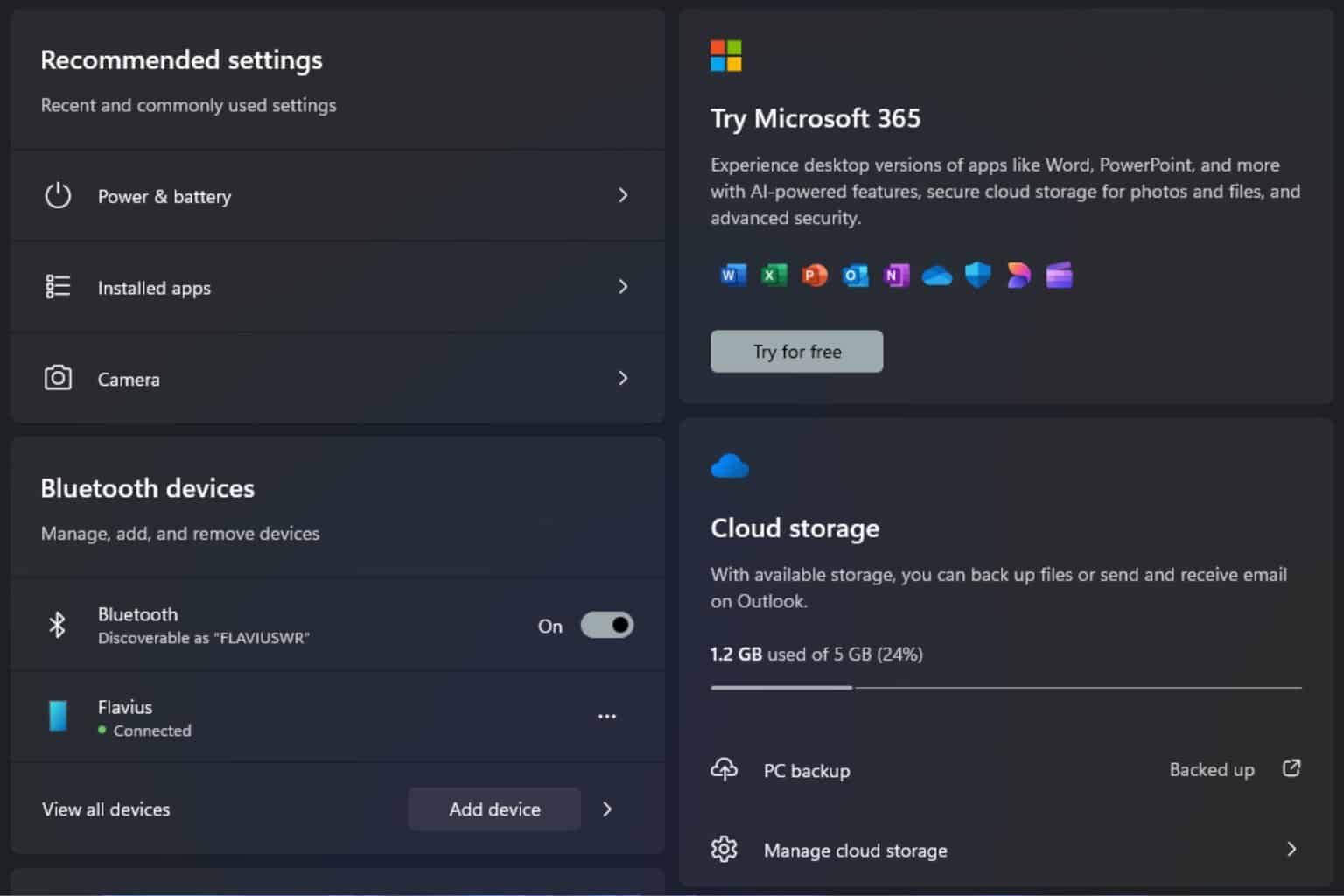

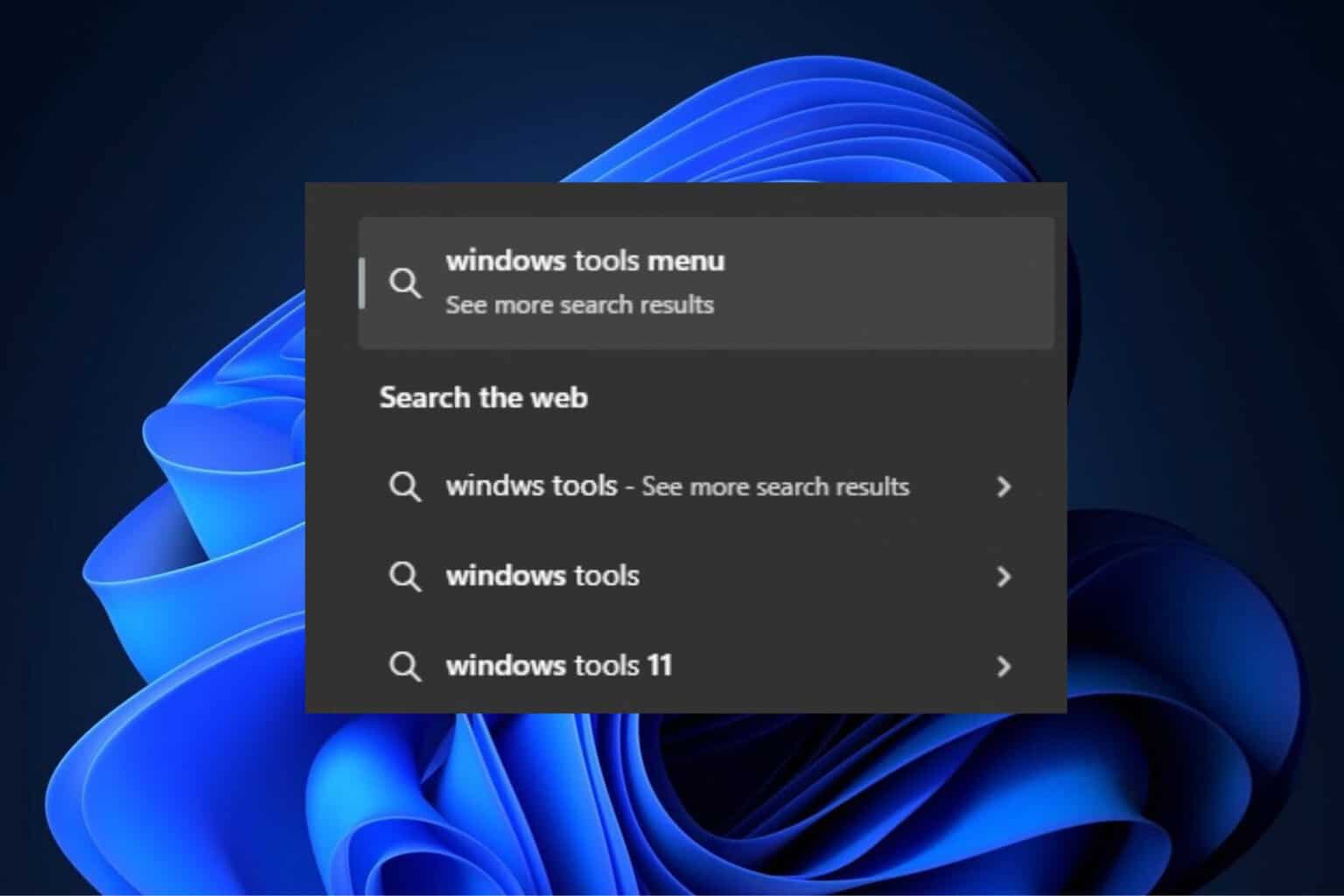
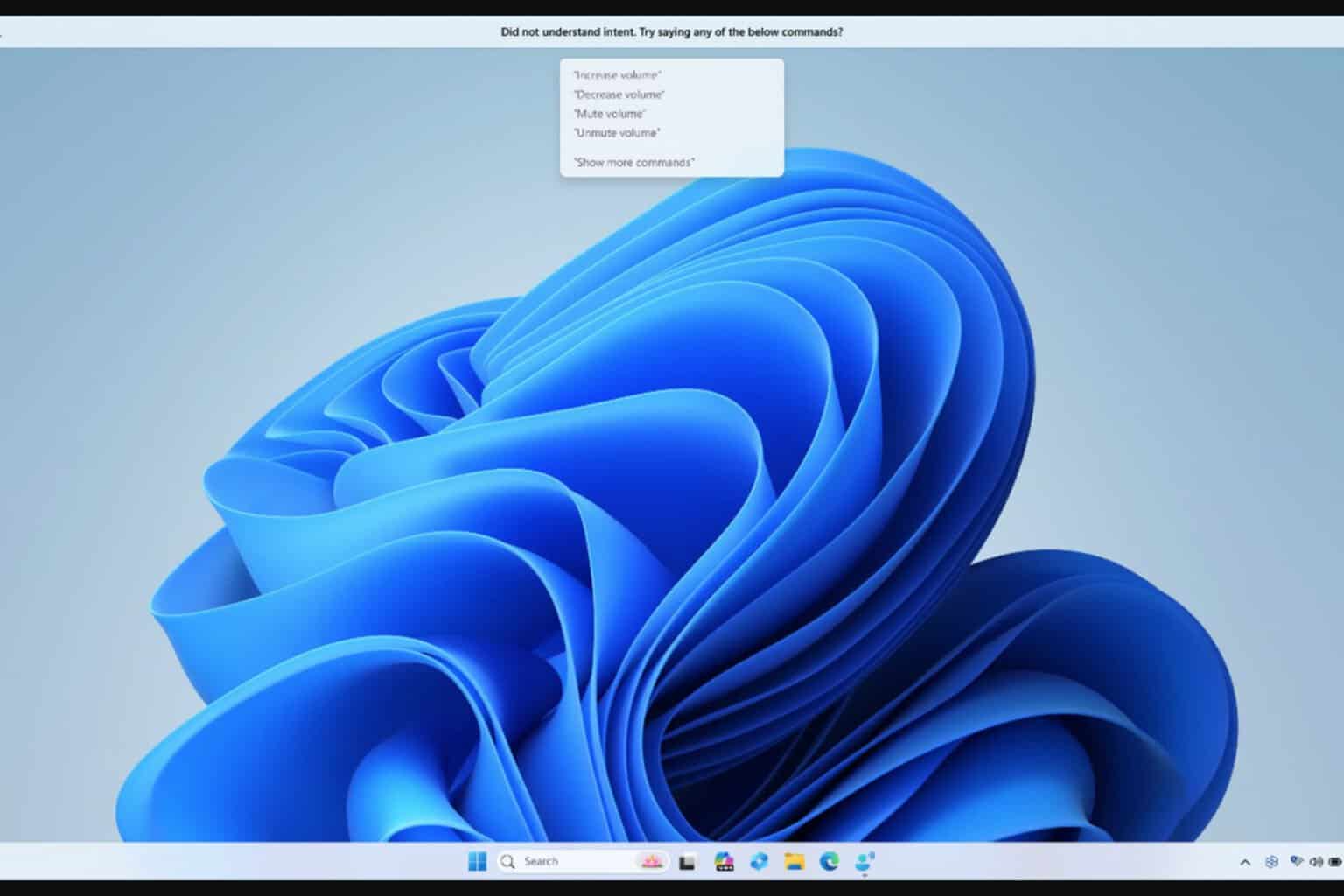
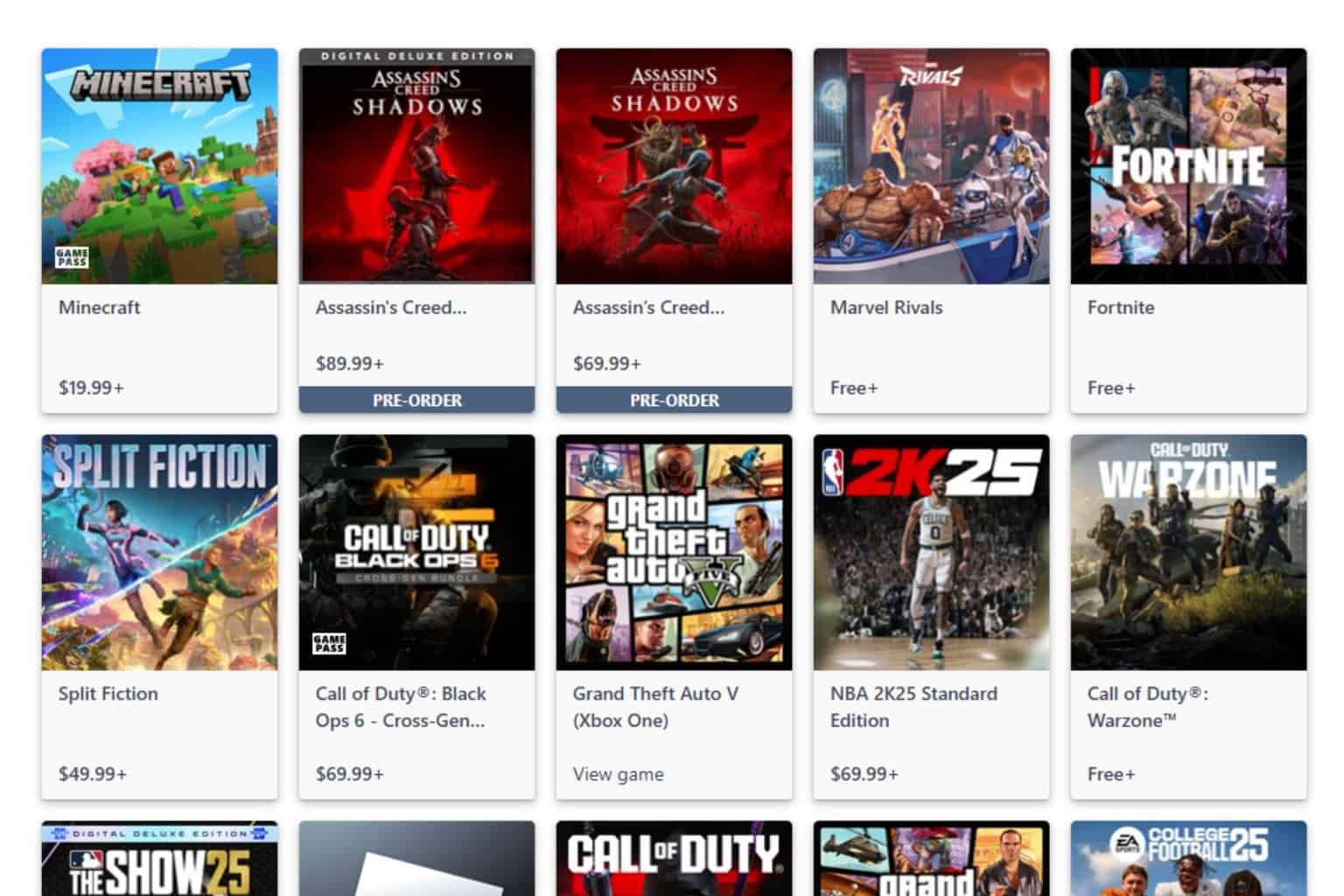
User forum
0 messages