Microsoft Copilot extensibility & Teams Toolkit version 5.8.0 can revolutionizes workflows
Download Teams Toolkit and give it a try!
2 min. read
Published on
Read our disclosure page to find out how can you help Windows Report sustain the editorial team. Read more
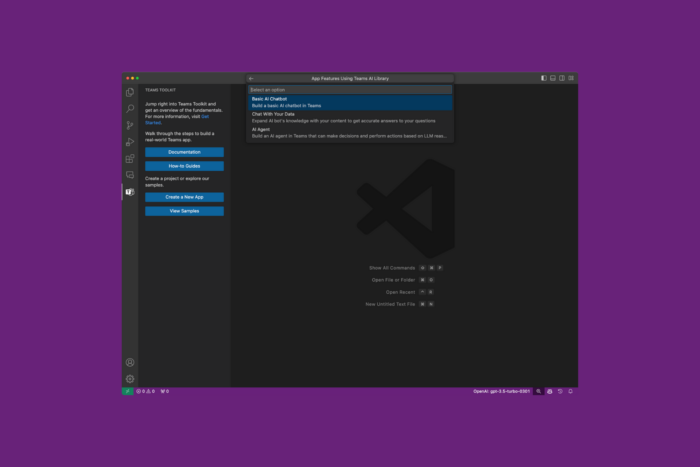
Since its inception and integration into Microsoft 365, Microsoft Copilot has been recognized as a powerful tool for streamlining workflow in the Microsoft 365 ecosystem.
However, not all business workflows can run on Microsoft 365 apps, and that’s where Copilot extensibility can help! Organizations needing tailored bot solutions can now extend Copilot for Microsoft 365 or construct a custom one according to their needs.
How can I build a custom Copilot?
This can be achieved by leveraging the power of Microsoft Teams as a collaboration platform and Generative AI technology to develop a custom copilot, typically a conversational bot in Teams but using LLM technology at its core.
As a result, it efficiently comprehends and responds to user queries, creating dynamic and immersive interactions.
The latest version of Teams Toolkit version 5.8.0 comes with pre-built templates that integrate with Azure AI Search, Teams AI Library, and more, allowing developers to build custom Copilots
The three types of pre-built templates provided are:
- Basic AI ChatBot: Build a basic AI chatbot for Teams using Teams AI library.
- AI Agent ChatBot: Build an AI agent chatbot for Teams to make decisions and perform actions based on LLM reasoning. The AI Agent template allows you to start from scratch or use the OpenAI Assistants API.
- Chat with your data: Expand the AI bot’s knowledge with your content to get more accurate answers to your questions. Chat with your data supports Azure AI Search, Microsoft Graph Search with Microsoft 365 and SharePoint content, and custom OpenAPI data ingestion options.
Along with these, the March and April prereleases significantly improved the user interface, application templates, and language support, addressed critical bugs, and expanded functionality.
If you want to use Teams Toolkit, you can download & install the latest version of the software and test the new features and improvements.
Have you tried creating a custom Copilot using Teams Toolkit version 5.8.0? Share your views with our readers in the comments section below.
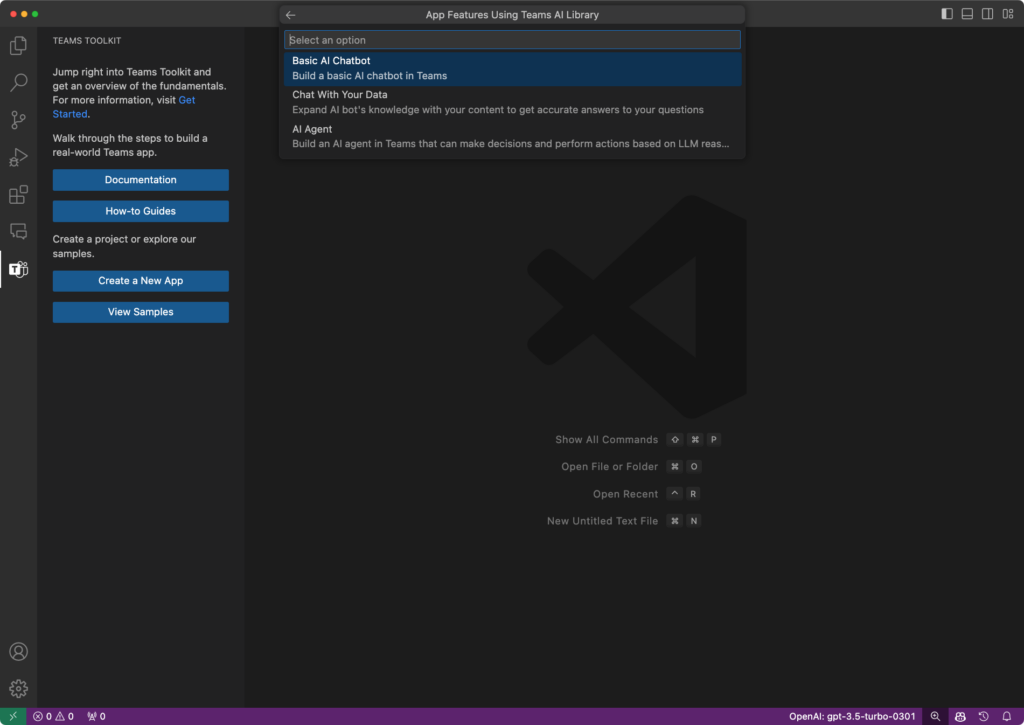
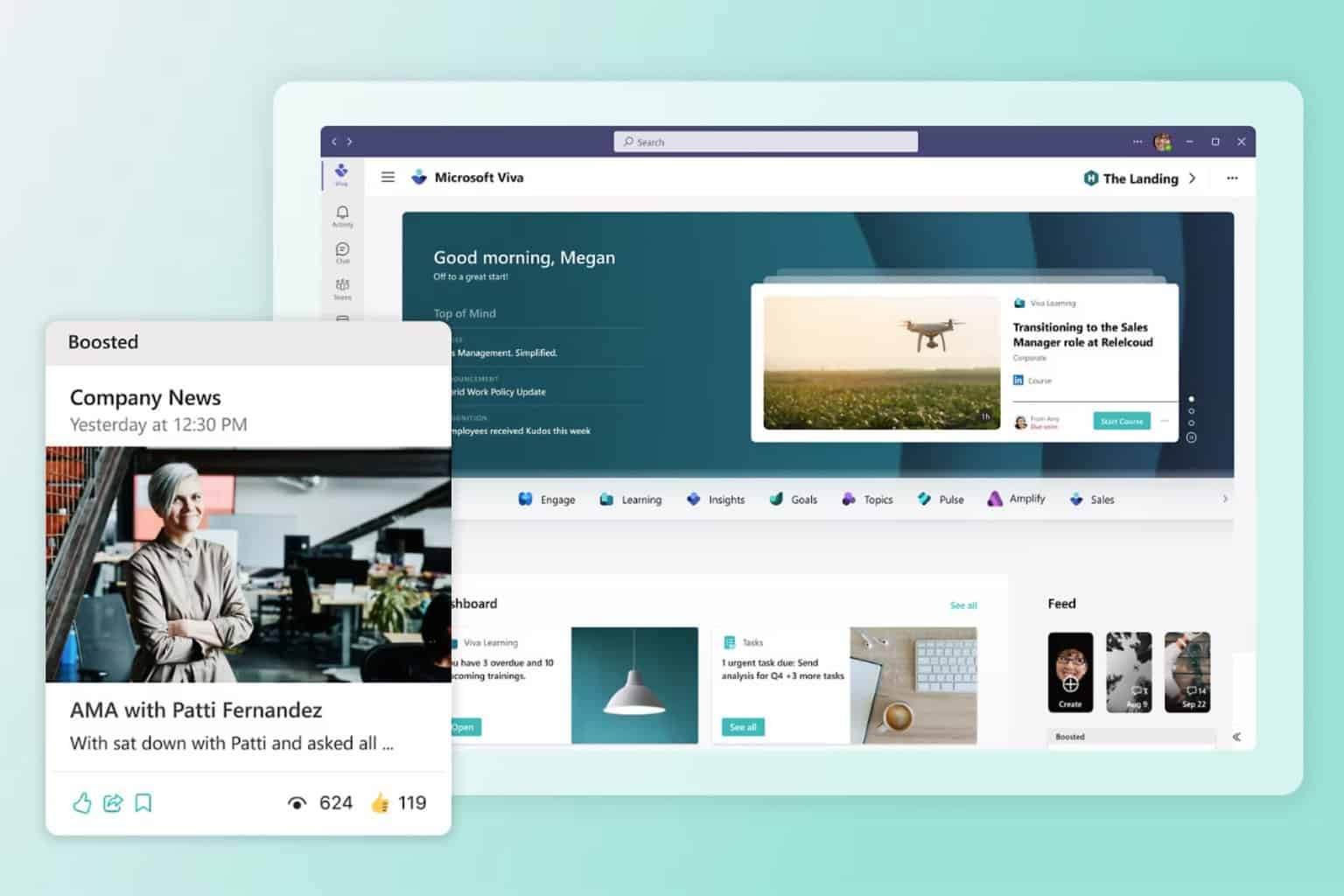
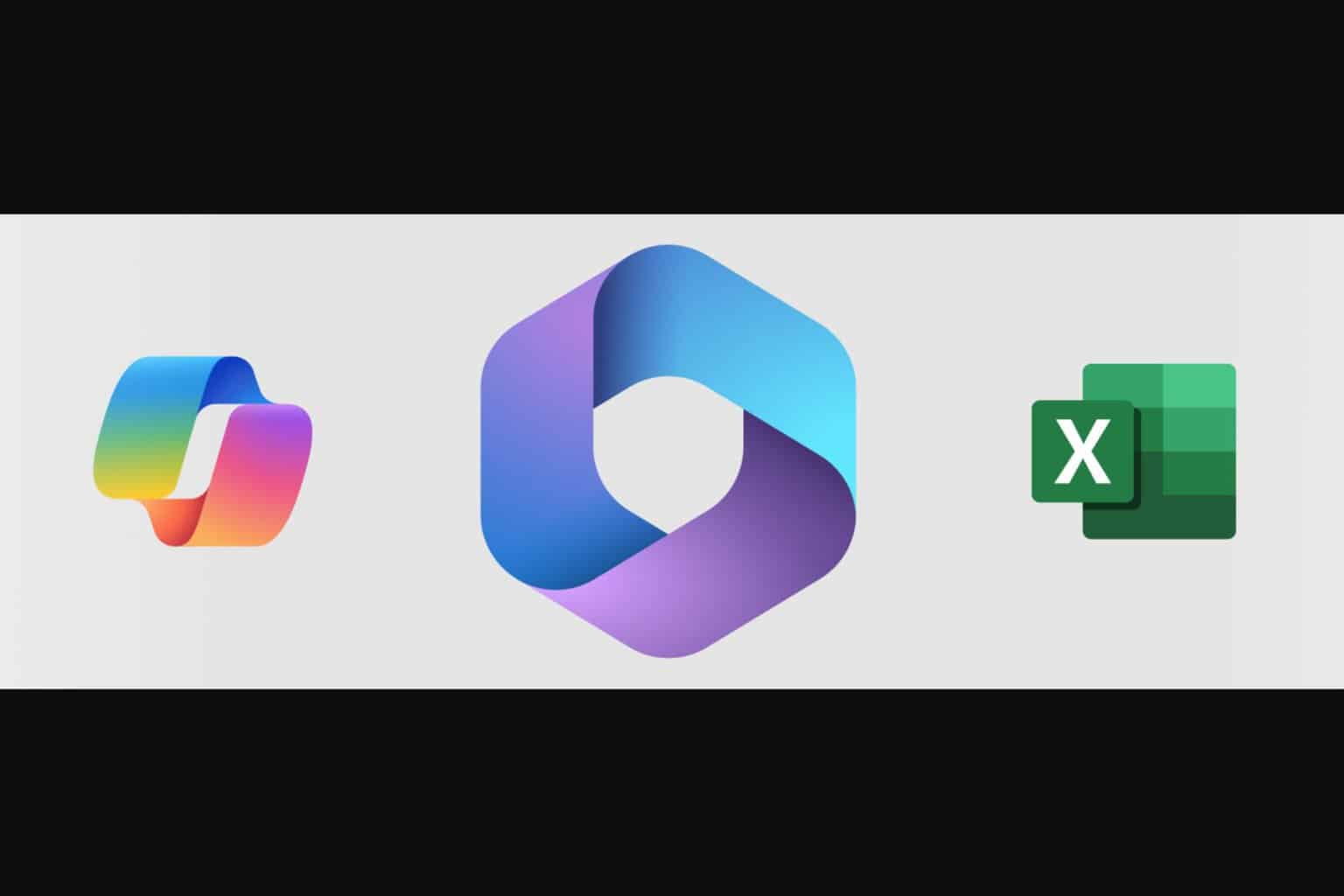
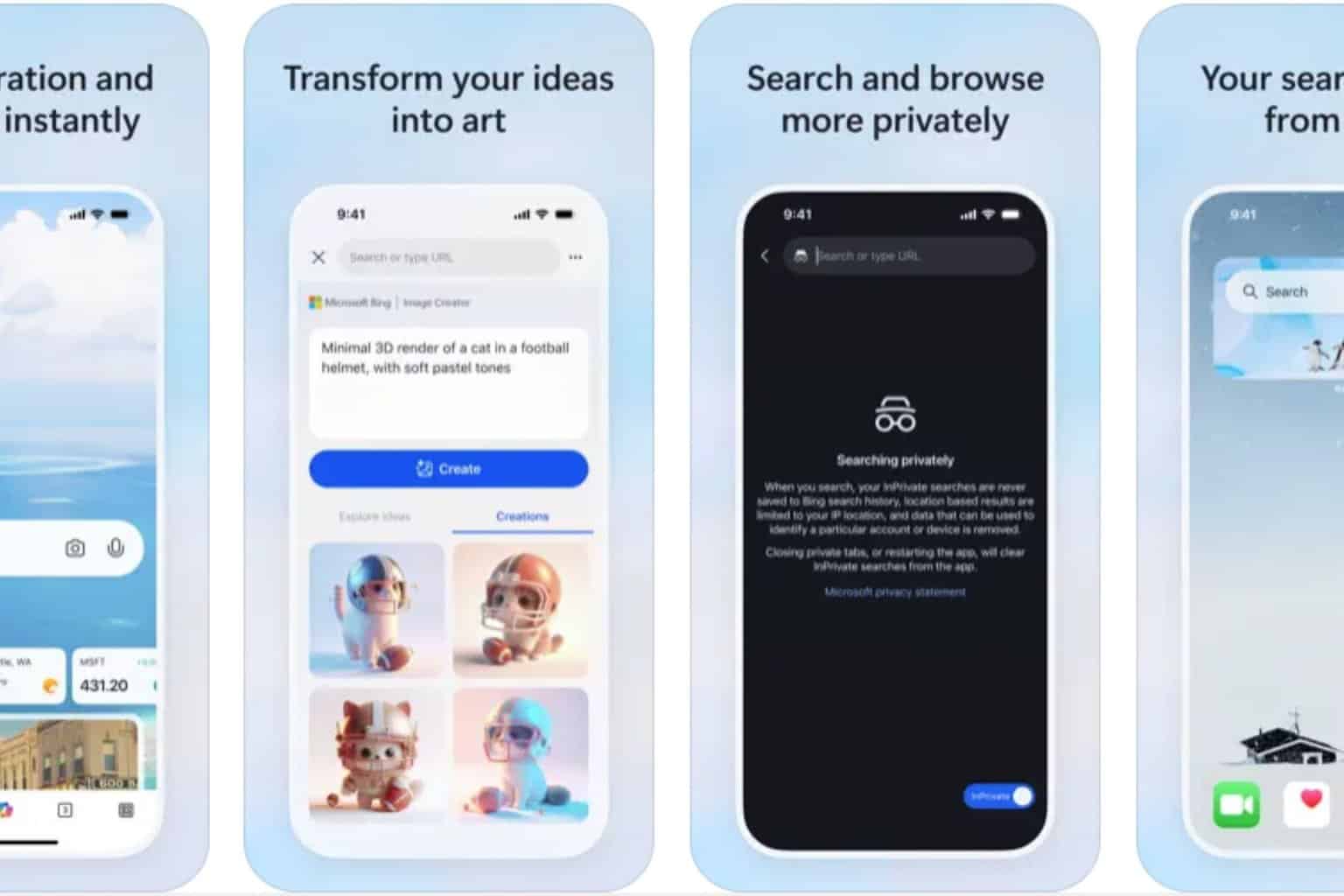
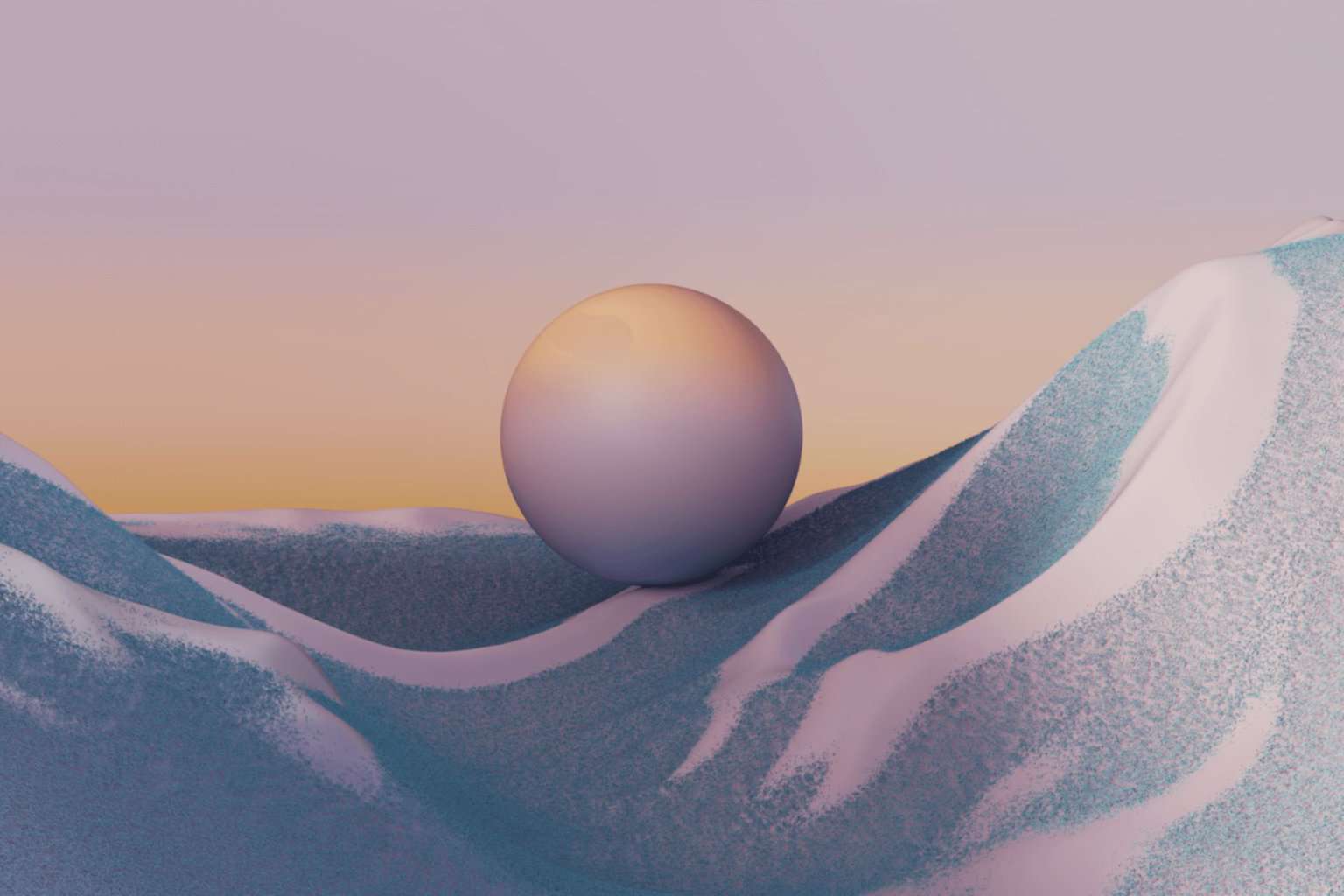

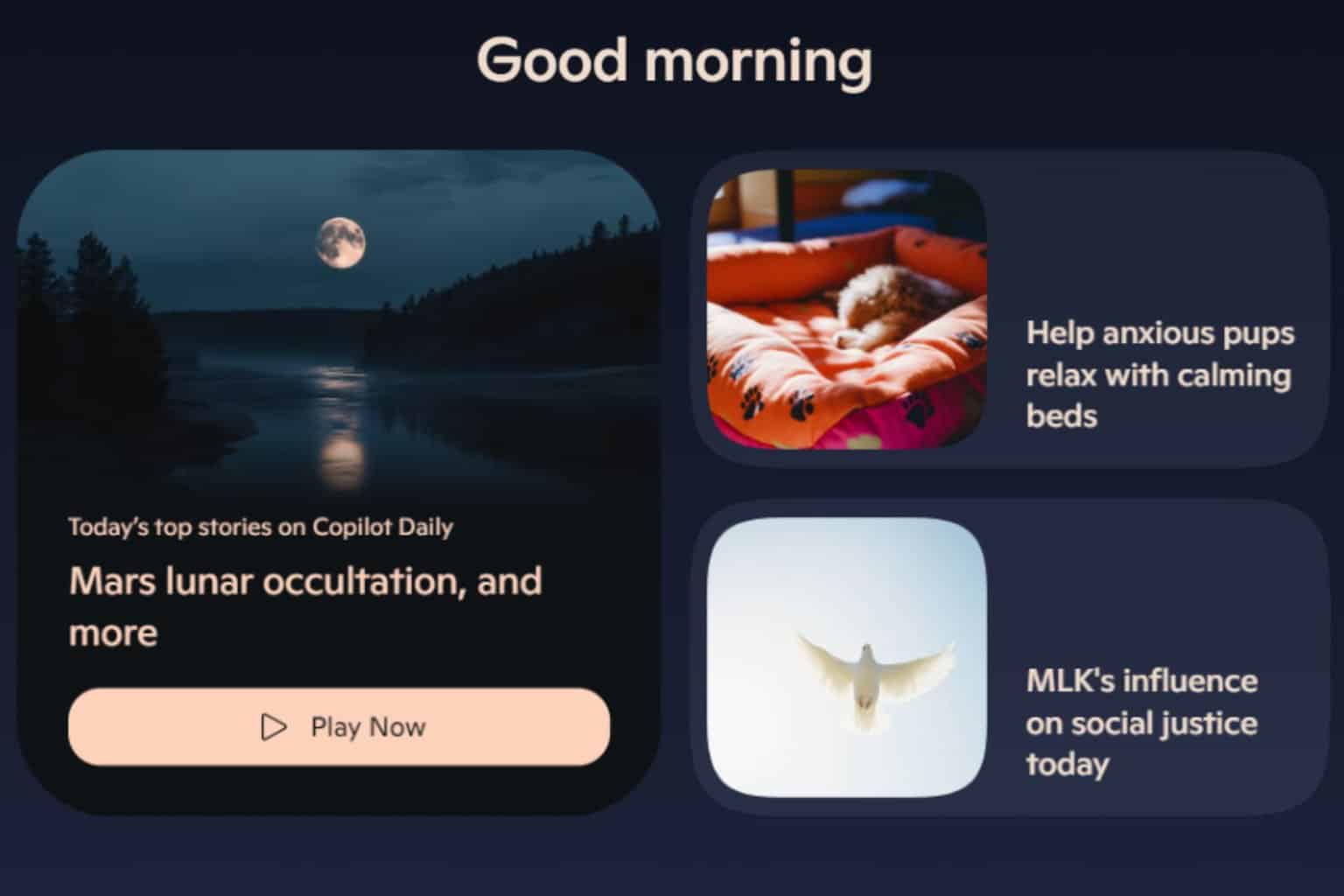


User forum
0 messages