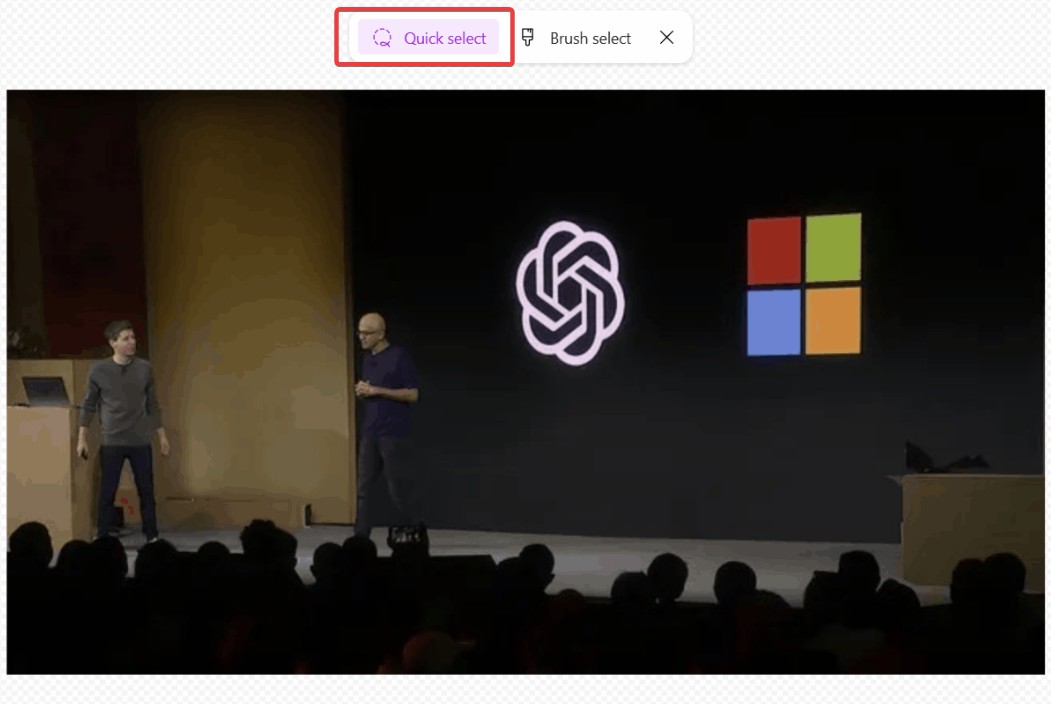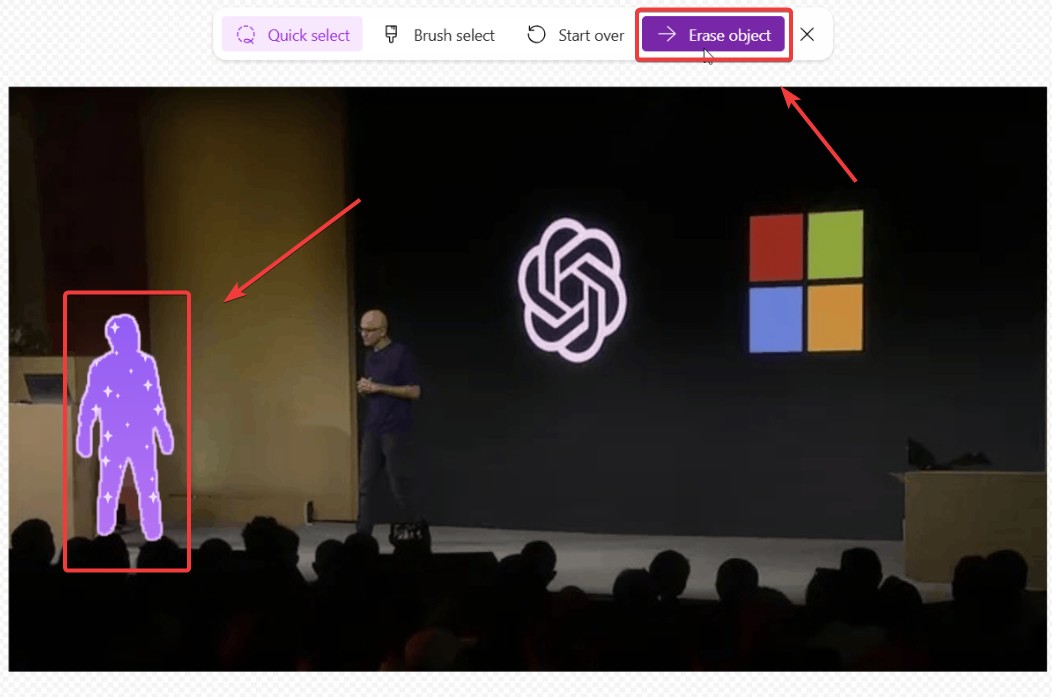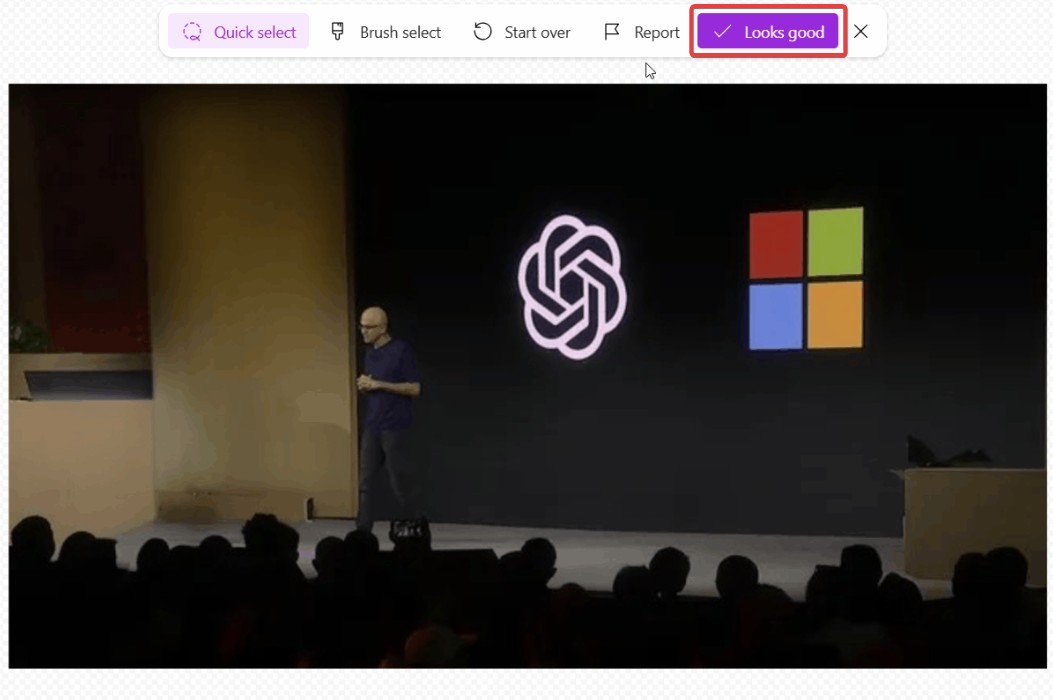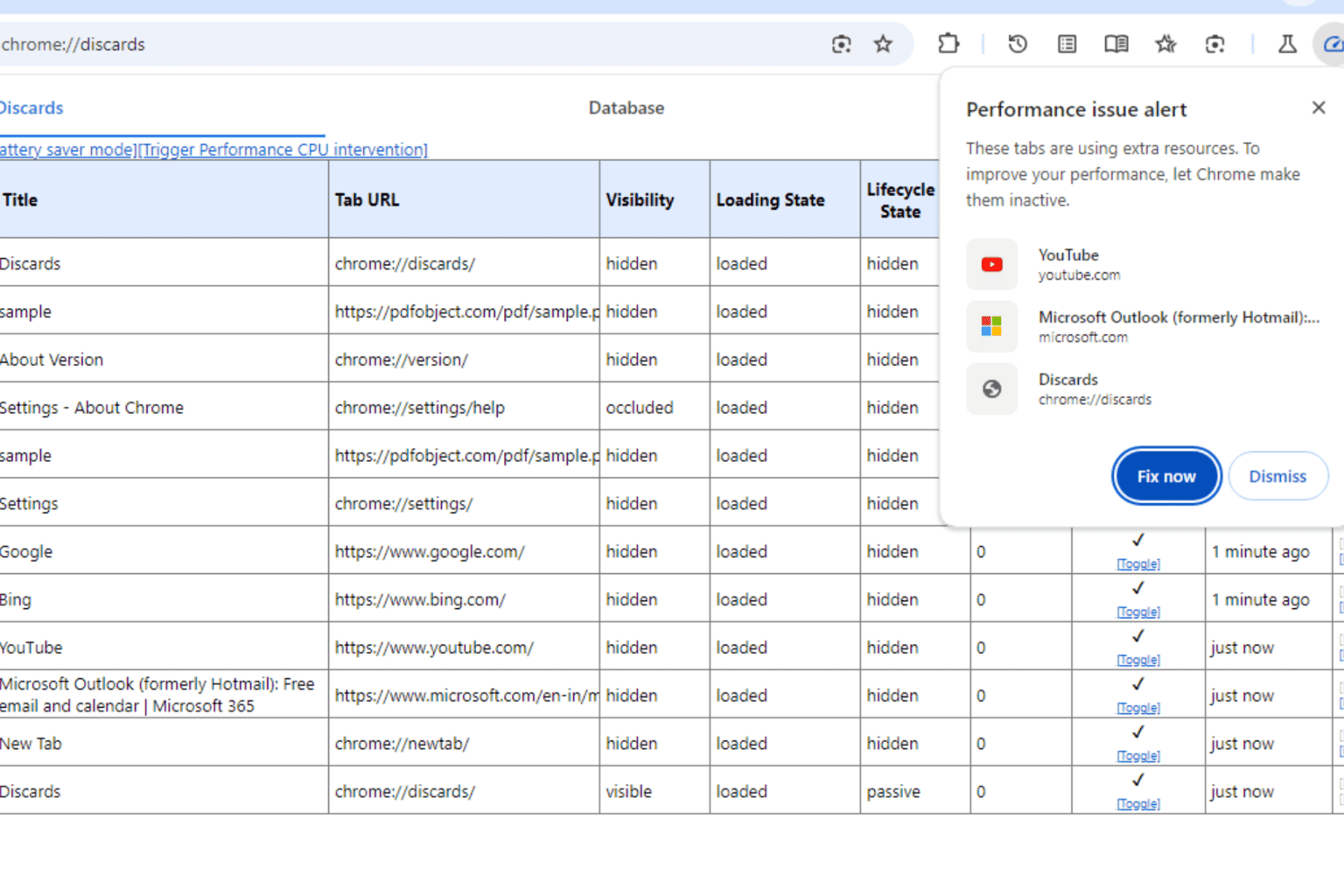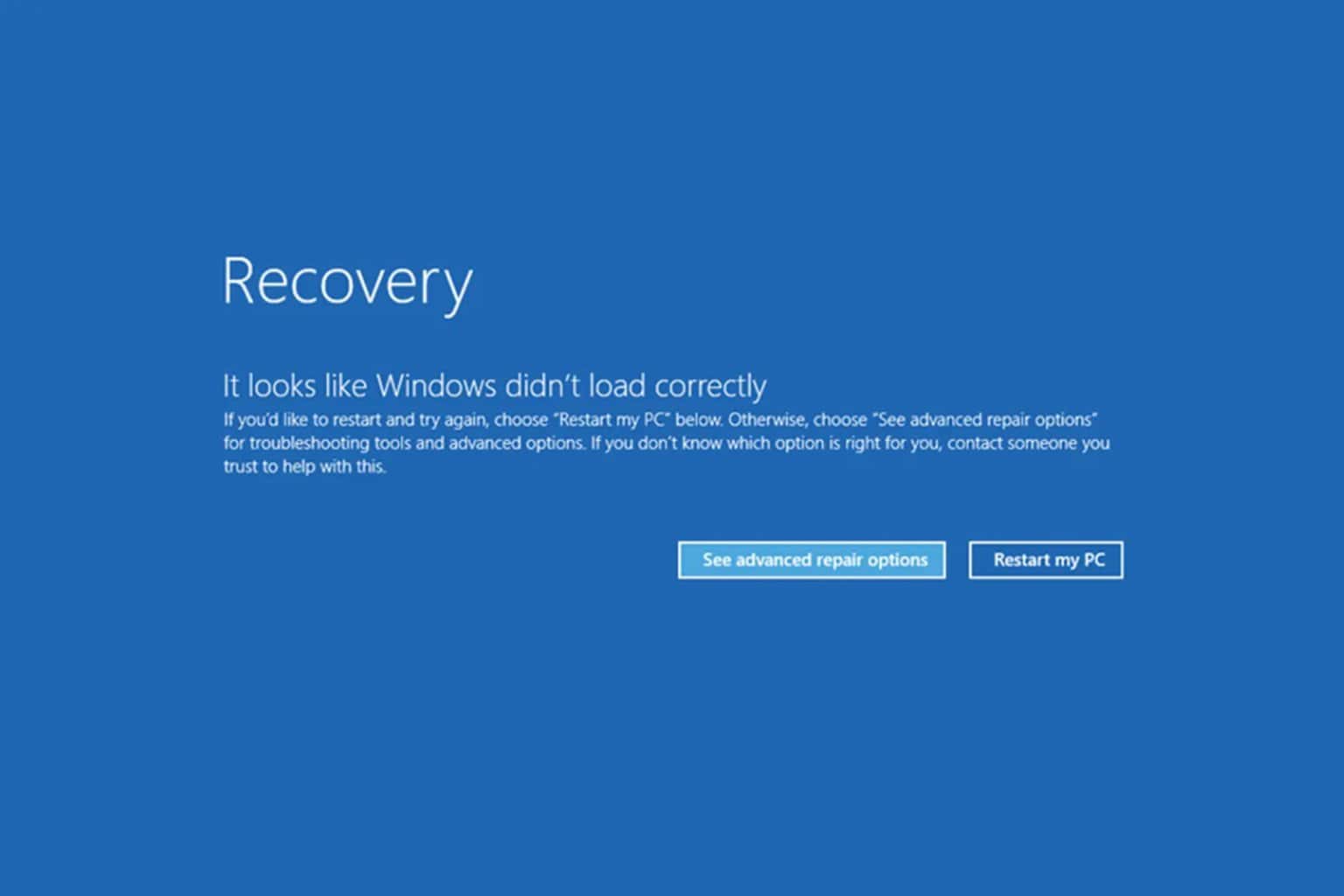Microsoft Designer on Edge is now capable of Generative Erase
The capability is now live in Edge Canary.
2 min. read
Published on
Read our disclosure page to find out how can you help Windows Report sustain the editorial team Read more
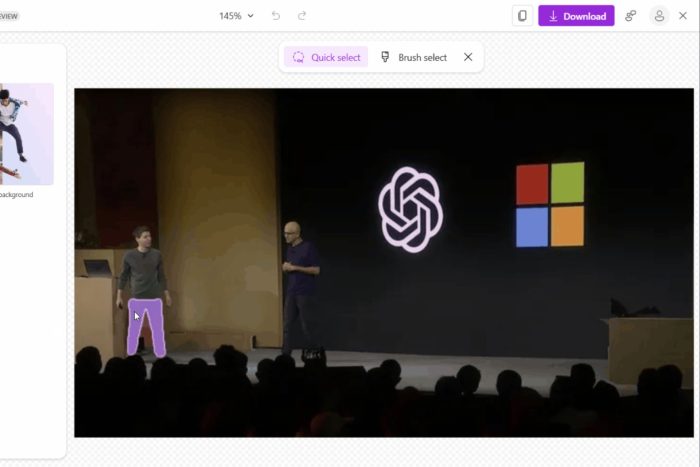
Remember when the Windows Photos app was updated to support Generative Erase, the feature that allows you to remove unwanted visual elements from images? It seems Microsoft is planning to add it to Edge as well, by enhancing the Designer Image Editor to support it.
According to tech enthusiast, @Leopeva64, Generative Erase was added to Designer in Edge Canary, and the tool is fairly easy to use, and it doesn’t require you more than a few minutes to get it.
Similar to how Generative Erase is used in Windows Photos, users will be able to edit images directly in Microsoft Edge, with Designer Image Editor, and the tool will allow them to choose from 3 AI-powered options: Generative Erase, Remove Background, Blur Background.
The Generative Erase is a walk in the park: the Designer app will prompt users to click on the Quick Select button.
After selecting the button, they can go pretty much anywhere on the image, and the Designer will automatically highlight the area for removal, according to pictures taken by @Leopeva64.
Once the area is highlit (and in this case, Sam Altam is doomed to be removed from the image), clicking the Erase object button will remove the area.
The interesting thing is that the Designer will use AI to automatically fill the void, and it does so flawlessly. If you’re content with the result, you can click the Looks good button, and you’re done. But you also have other options: for example, you can start over.
As you can see, Altam is entirely gone (from the image, mind you), and the Designer took the job of filling the void. Quite impressive!
For now, the Generative Erase feature is in Microsoft Designer within Edge Canary, so it will take some weeks until the feature is widely released. But once it’s out, it can be a free and efficient way to edit images without having to resort to image editors or Photoshop courses.
For light content creation, this tool could end up being a game-changer.