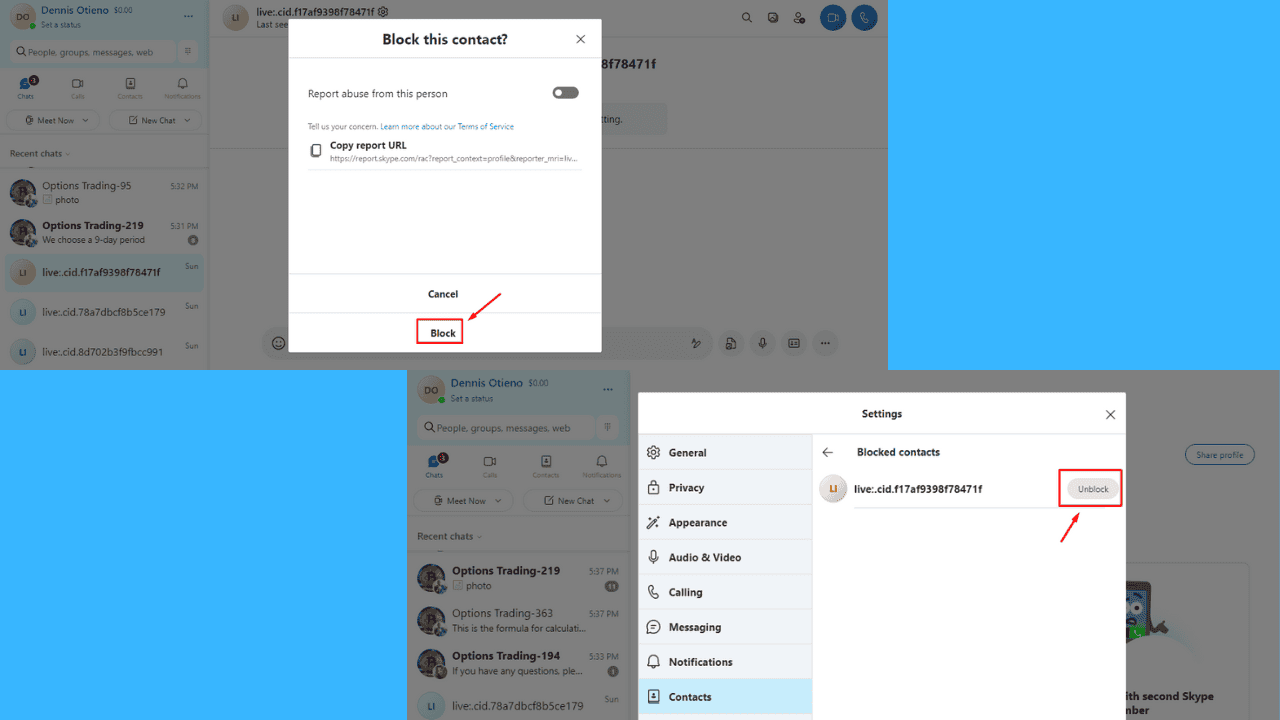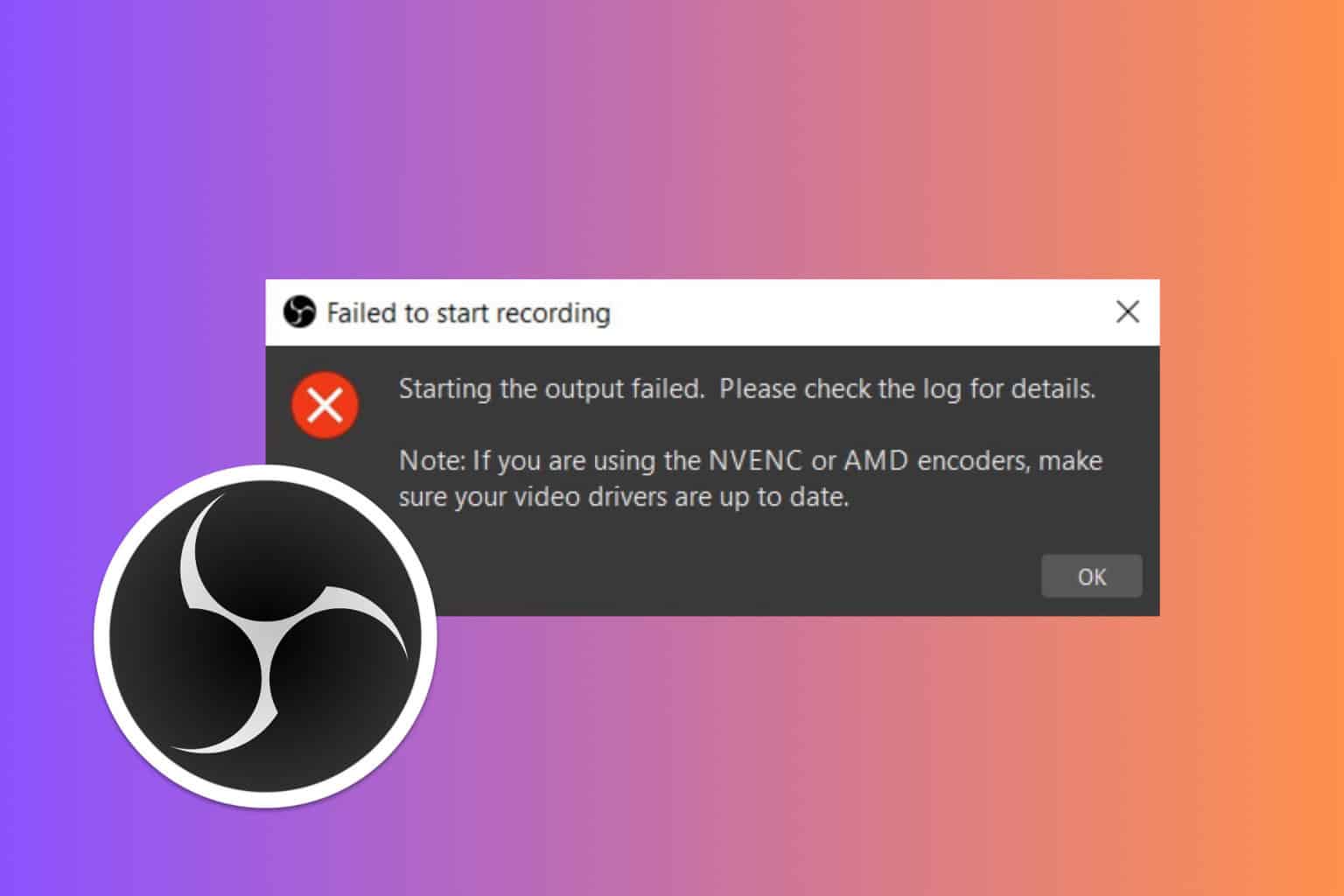Microsoft details how the new Edge has become more efficient with multi-process architecture
2 min. read
Published on
Read our disclosure page to find out how can you help Windows Report sustain the editorial team Read more

Microsoft’s new Chromium-based Edge browser improves browser security and reliability by using a multi-process architecture, the company said yesterday. Microsoft claims that this architecture has significantly reduced the amount of memory and CPU that its browser needs.
For a while, we have known that Google Chrome is considered one of the biggest memory hogs, especially on Windows 10 PCs. Since the new Microsoft Edge is based on the same Chromium engine, the company wants to avoid its browser going in the same direction.
In a lengthy blog post published yesterday, Microsoft dives into detail with Microsoft Edge’s multi-process architecture. The company explained how Microsoft Edge uses system resources and noted some major benefits of the multi-process architecture.
More specifically, the Microsoft Edge browser is split into different processes, and all of them work together to give users customized browsing experience. The list of processes includes the browser process, renderer processes, GPU process, utility processes, crashpad handler process, as well as plug-in processes and extension processes.
Here’s a look at a browser instance with four tabs open and two extensions turned on:
While the first benefit of this multi-process architecture is the lower resource usage, it also improves security, reliability, and resource accountability in terms of resource usage. This should be quite a noteworthy achievement, especially for those who spend most of their waking hours staring at screens.
Microsoft is also continuing to work on reducing the amount of memory and CPU power the browser needs. “These solutions include providing websites and extensions developers with information to help them use fewer resources and helping users understand how their browsing habits can affect Microsoft Edge’s resource usage,” the company explained.