Microsoft disables the WMIC tool on Windows 11
WMIC is dead, long live PowerShell for WMI!
2 min. read
Published on
Read our disclosure page to find out how can you help Windows Report sustain the editorial team. Read more

According to a recent Microsoft announcement, Microsoft disabled the WMIC tool from Windows 11 today, January 29, 2024. WMIC stands for Windows Management Instrumentation Command-line and it’s a command line interface tool from Windows OS.
The tool was used for getting system and network information and manage the Windows OS through the WMI (Windows Management Instrumentation).
Although WMIC was a great tool, it was also used by wrongdoers to delete Shadow Volume Copies and perform ransomware attacks. However, it was replaced by Windows PowerShell for WMI a long time ago.
What means that WMIC is disabled?
WMIC has been enabled by default on Windows 11, version 22H2 and later versions but now, on the next Windows 11 release, Microsoft has decided to set it as disabled by default.
So, starting today, or with Windows 11 Build 22572, WMIC will become just optional. You can uninstall and reinstall it by using the Settings app if you want to.
However, it’s a lot better to migrate to PowerShell and Microsoft also offered an example on how to do that, by changing the queries.
| WMIC | PowerShell |
| Wmic /namespace:\\>namespace< PATH >Class< Get >Attribute1, Attribute2, … Attribute n< | Get-CIMInstance -namespace ‘ >namespace< ‘ -query ‘select * from >Class<‘ | ft >Attribute1, Attribute2, … Attribute n< |
PowerShell for WMI is a lot more efficient and safe to query Windows Management Instrumentation. Microsoft believes that by this move, it will make the process a lot faster and the administrators more productive.
In a nutshell, the deprecation of WMIC in Windows 11 should not affect anyone and migrating to PowerShell will improve the security.
Are you affected by WMIC’s deprecation in Windows 11? Tell us all about it in the comments section below.


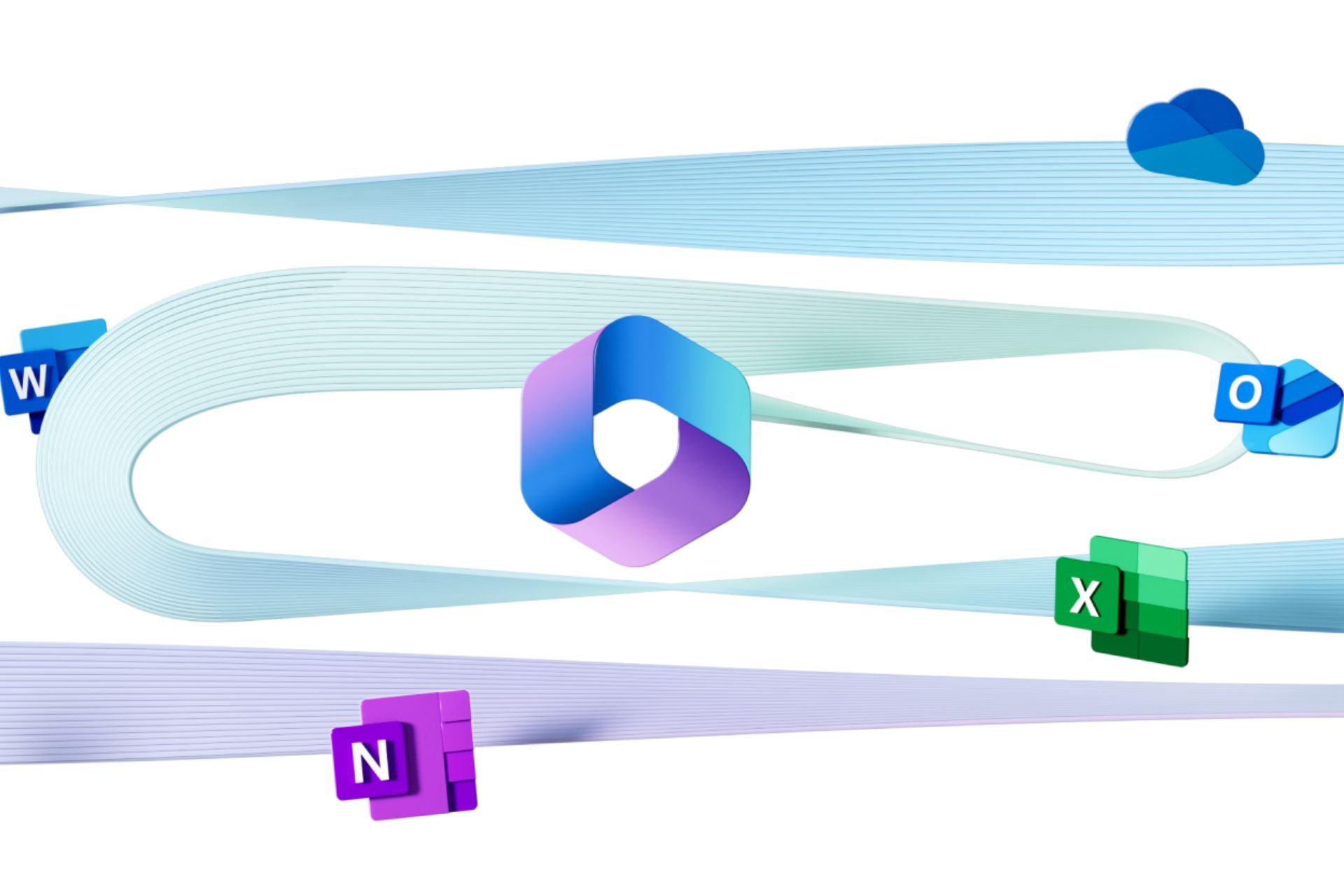



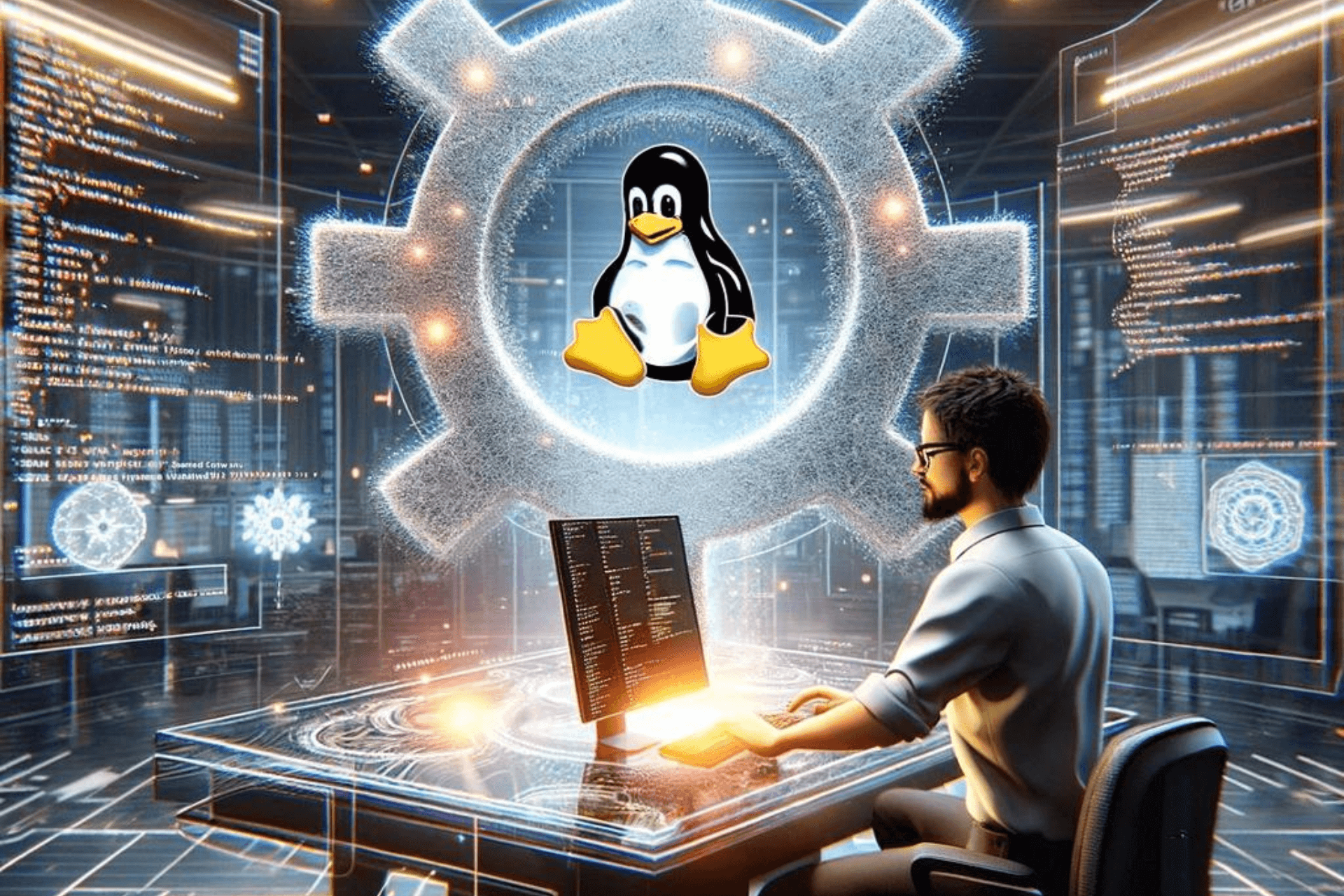


User forum
0 messages