Microsoft Edge Beta on iOS updated to support Windows Timeline
2 min. read
Published on
Read our disclosure page to find out how can you help Windows Report sustain the editorial team Read more
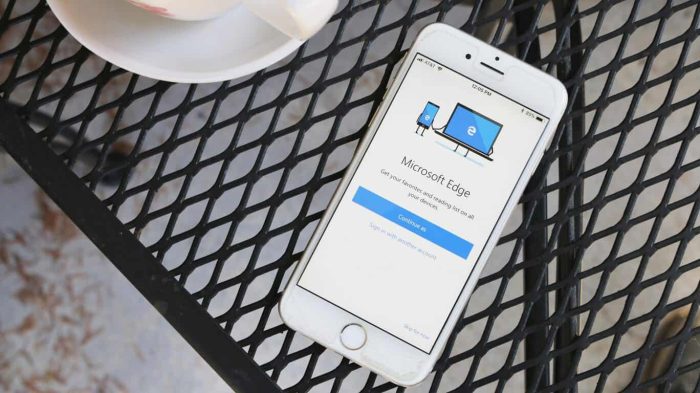
Microsoft has just released a new beta update for their Edge browser on iOS, and with it comes one significant new feature. After installing this latest version 41.14 update, users should see that their mobile browsing history will now populate Windows Timeline on any PCs running Redstone 4 or higher.
To get this feature working, one needs to head into the Microsoft Edge on iOS settings and tinker with a few options. We initially had some trouble getting our browsing history to sync from our iPhone to Windows Timeline, but Marc Wautier, Principal PM Lead for the Microsoft Edge browser on iOS and Android explained to me how one can get the feature working. You’ll actually need to head to Settings > Privacy, and then toggle the “Share your browsing history” to upload your history to Timeline to get it to work.

Also new with this update is the ability to rename and move favorites via a new “edit” button when left swiping on a bookmark. Microsoft has definitely picked up the pace of development of Edge on iOS and Android, as it last received iPad and Android tablet support just a few weeks ago. As usual, we’re hoping these same features will get to Android soon, but for now, only Beta testers on iOS can try out the Windows Timeline support. Everyone else will have to wait a few weeks for a more general rollout.








