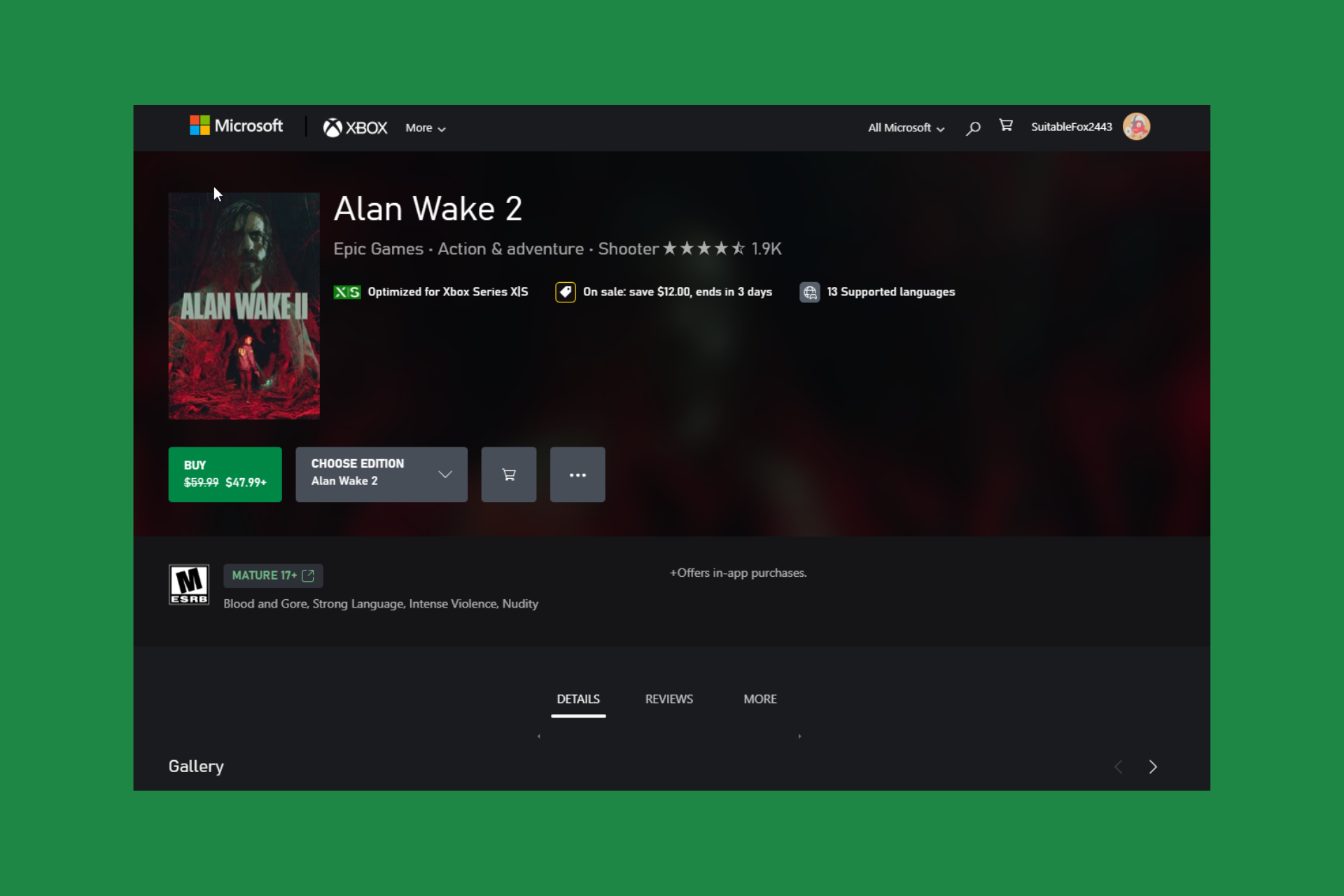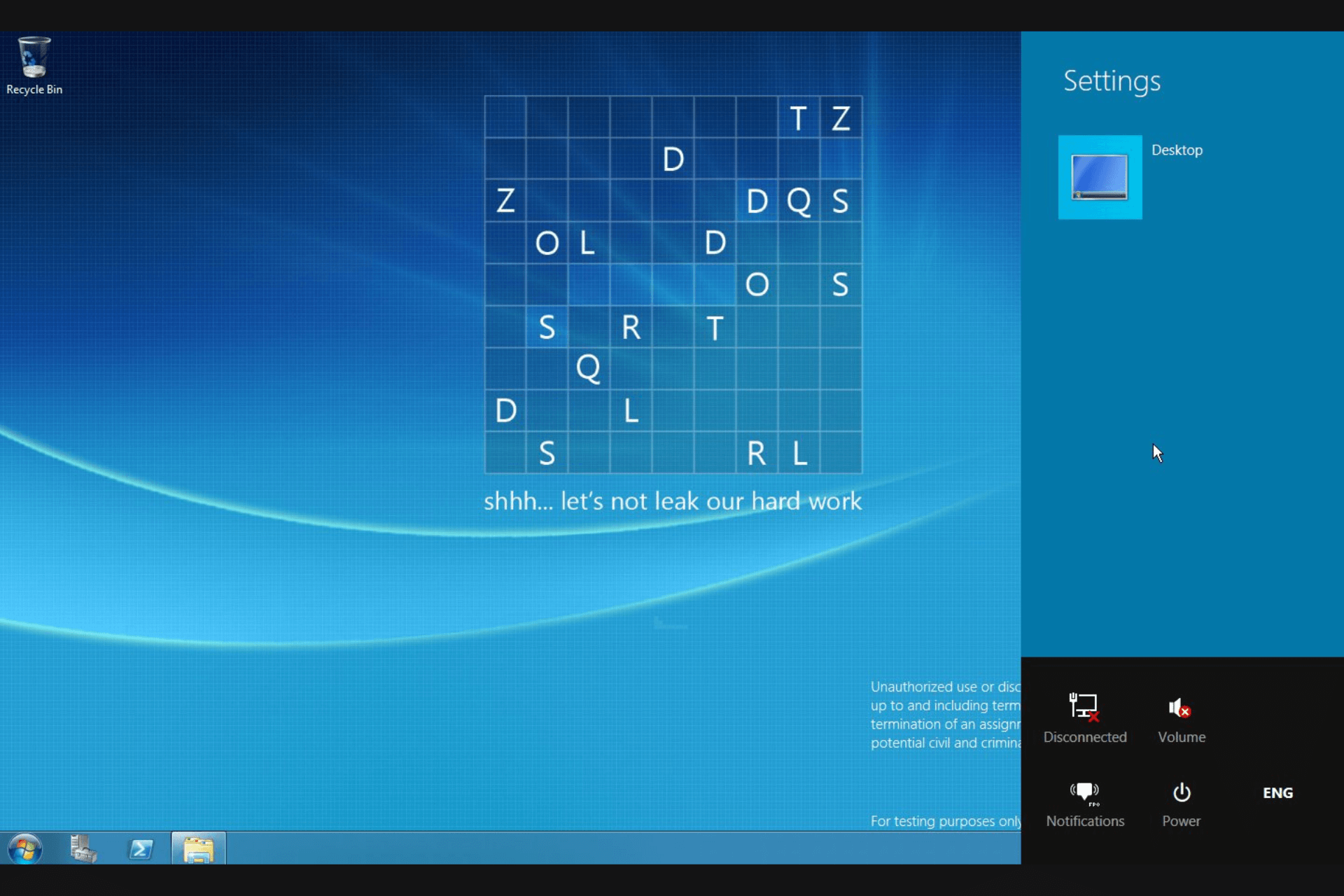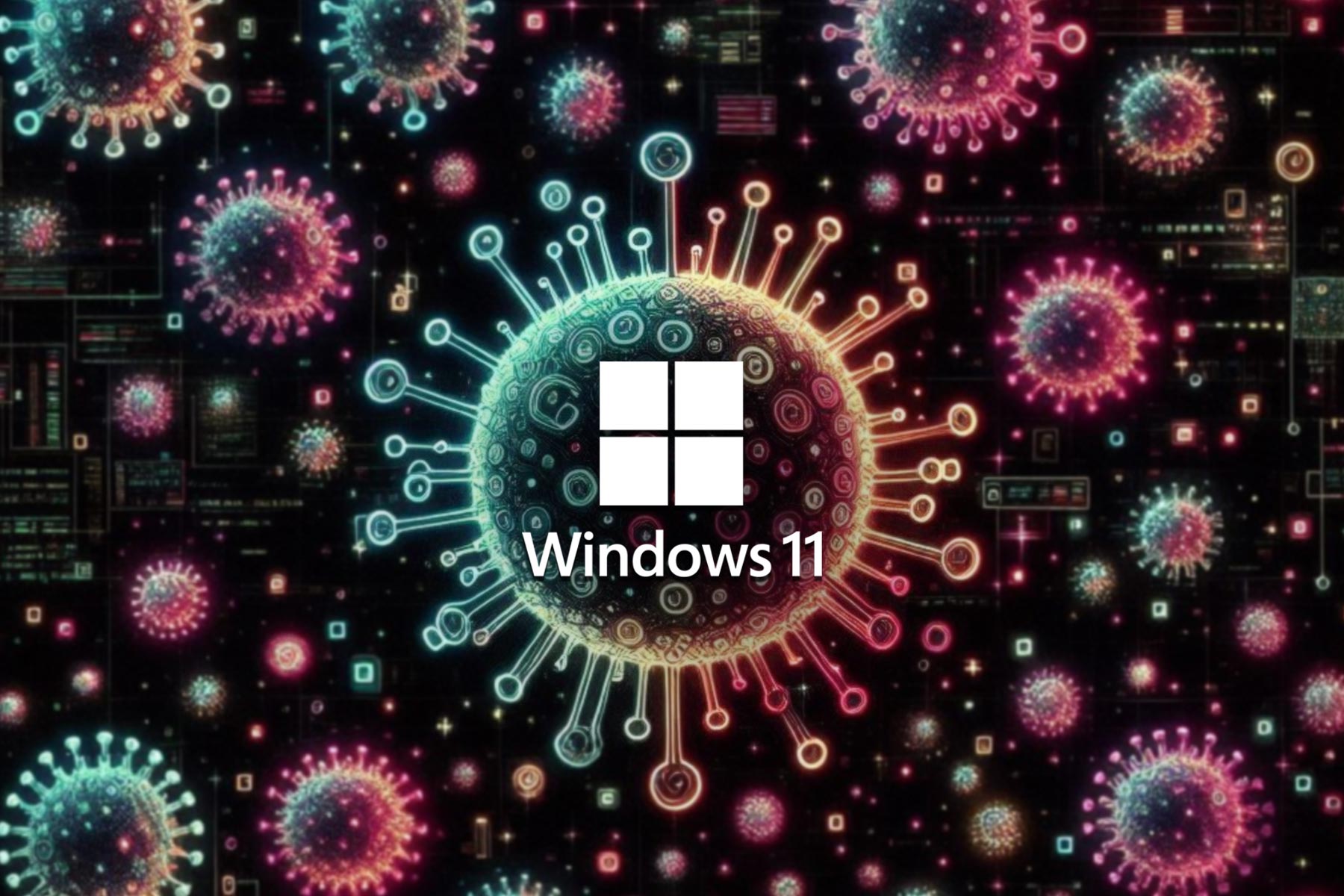Block Microsoft Edge on Windows 10 with Edge Blocker
2 min. read
Updated on
Read our disclosure page to find out how can you help Windows Report sustain the editorial team Read more
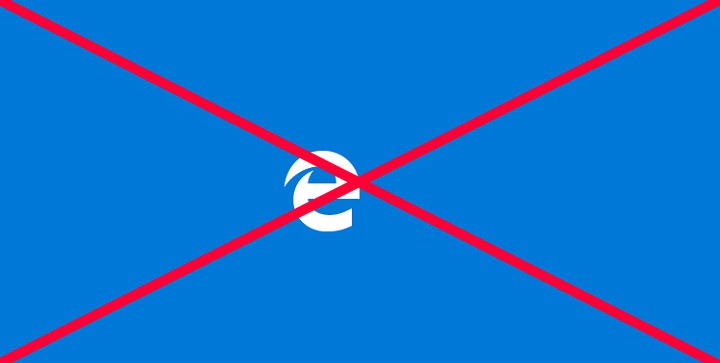
Microsoft introduced Edge as the new default browser of Windows 10, because users weren’t so satisfied with Internet Explorer. But reports show that users aren’t thrilled with Edge either, and a lot of people choose some third-party option, instead of Microsoft Edge or Internet Explorer (still present in Windows 10, as a second-choice default browser).
But even if users don’t use Microsoft Edge like Microsoft planned, the company still wants them badly to use their new default operating system, as you cannot delete Microsoft Edge from your Windows 10 computer.
Fortunately for those who don’t want Microsoft Edge on their computers, there’s a tool called Edge Blocker, which of course won’t delete a browser, but it will completely block it, so you can use your third-party browser without any interruptions. Edge blocker works well on both Windows 10 Home and Pro versions, and it’s completely free.
Use Edge Blocker to get rid of Microsoft Edge
Edge Blocker is very simple program, as you can only block or unblock Microsoft Edge browser by pressing one single button, so there are no confusing additional options. But people from gHacks suggest that you need to set your new default browser before you block Microsoft Edge, because if you don’t do that, some errors might occur, when you’re trying to open a webpage from a different app, like opening a link from Skype, for example.
Also, if the User Account you’re using Edge blocker is an Administrative User Account, the app will block the browser for all users. However, if you’re using a standard User Account, Edge will only be blocked on your UA. It is also recommended to create a Restore point before you use Edge Blocker to block the browser, to prevent potential system errors.
As we said, Edge Blocker is a free tool, and you can download it from here.