Microsoft Edge is getting a new cross-platform “Drop” space for note, file storage
2 min. read
Published on
Read our disclosure page to find out how can you help Windows Report sustain the editorial team Read more
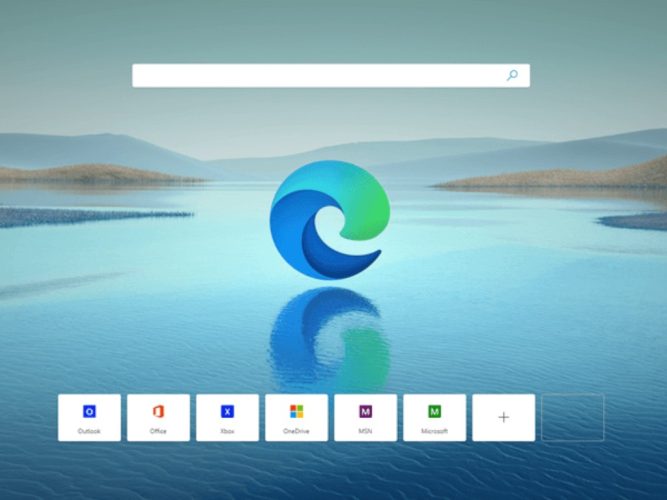
Microsoft is testing an interesting new productivity-first feature for the Edge browser. As spotted by Neowin, the Canary version of Edge now has a new feature dubbed as “Drop,” where you can leave select files, notes, or other content and visit it again on your other computers, tablets, or phones.
Currently, it looks as though this new “Drop” feature is still in A/B testing with Edge Canary 104, as we’re not seeing it on our end just yet. However, you’ll know when it is available for you when you see a new envelope icon at the top of your web browser, near the other icons for collections, and favorites. You also can toggle it by going to Settings and then Appearance and scrol down the list to look for the icon.

Once you enable and then click on that icon, you’ll get a new sidebar, where you can attach a file, or a note, and leave it in the space. It looks as though the feature is depending on OneDrive to work, as you’ll see a message showing you the total space used in your OneDrive account. Microsoft even will prompt you to scan a QR code to download Edge on mobile, too.
Overall, this can prove to be a useful feature for storing PDFs you might want to see across devices. It even can replace Sticky Notes for some people, which can already be accessed via the Outlook.com experience. We’re hoping that this feature is one that eventually rolls out to everyone, but for now, it is best to hold your breath. Not all features seen in Edge Canary make it down to the final, stable version of Edge.








