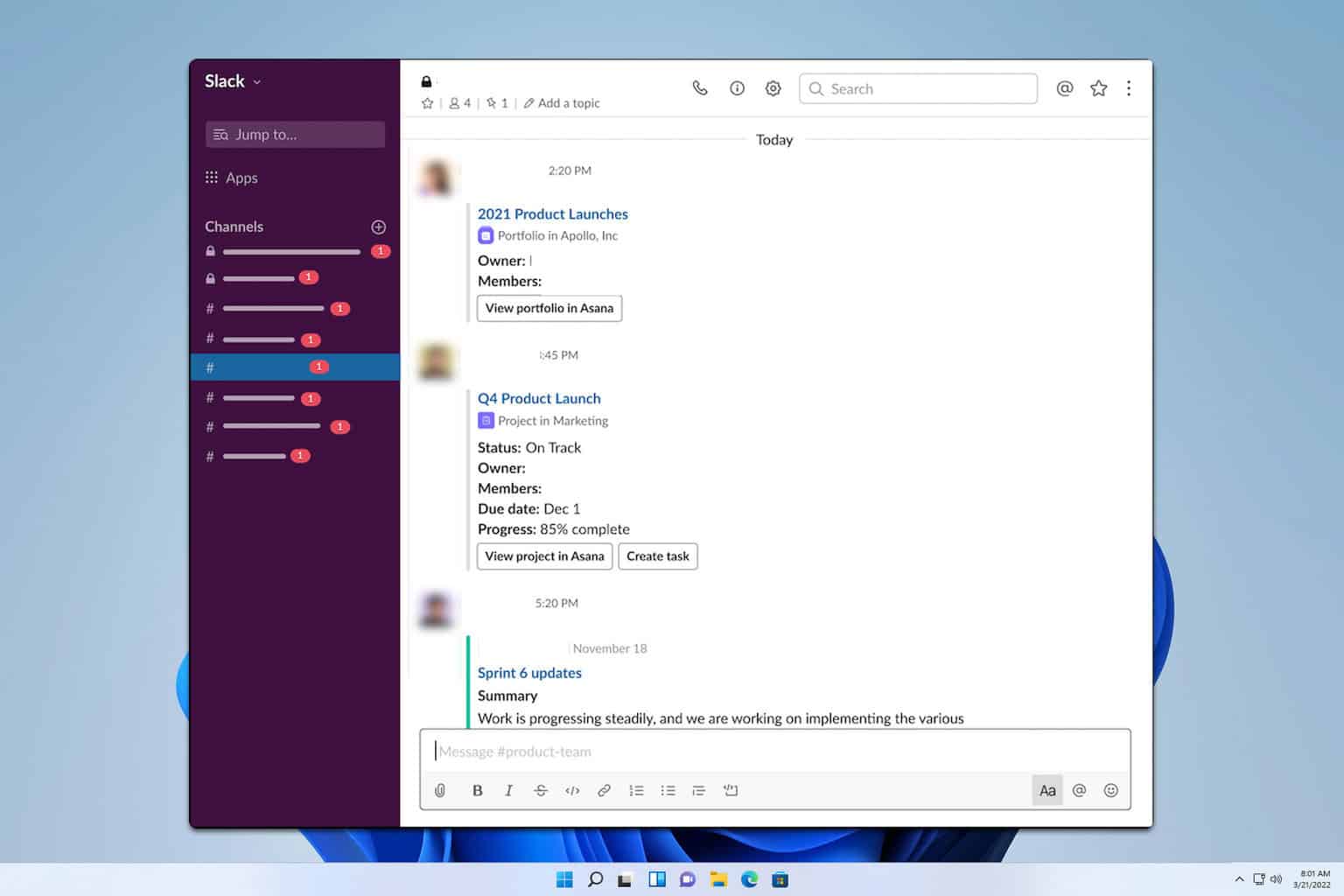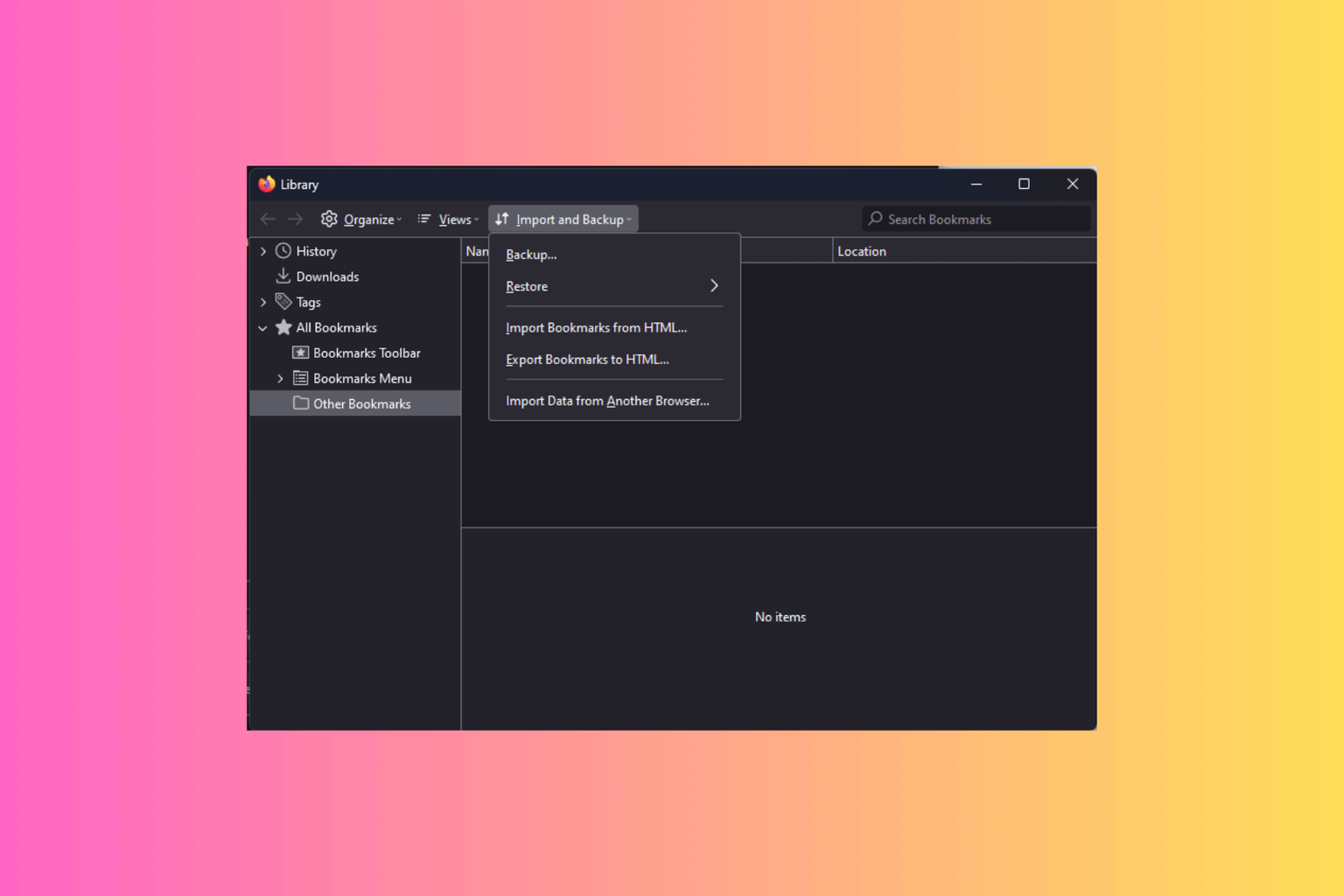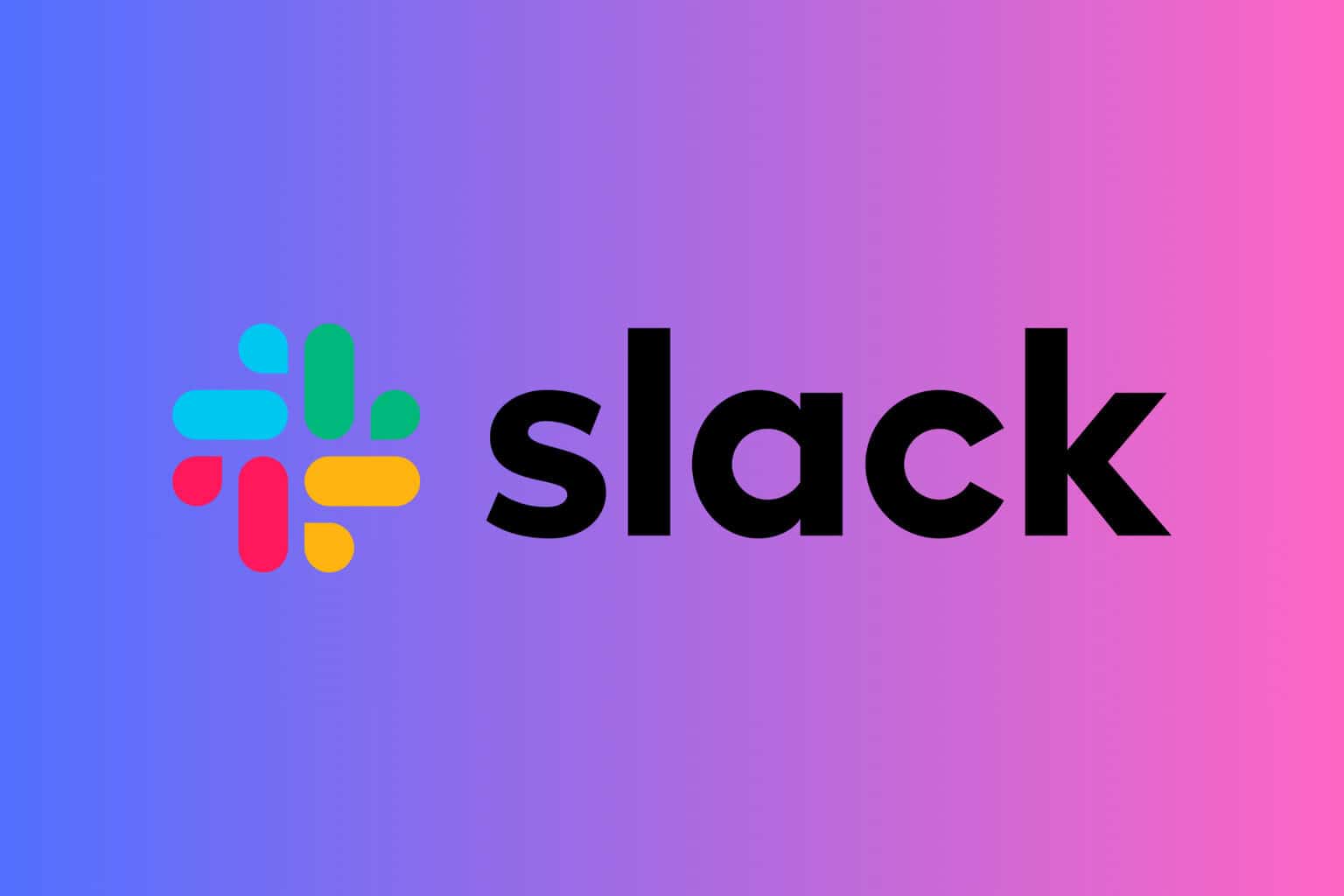Microsoft Edge Canary now lets users import passwords from CSV files
3 min. read
Published on
Read our disclosure page to find out how can you help Windows Report sustain the editorial team Read more

Microsoft is introducing a new password import option that will allow Edge users to import their passwords from CSV files. The feature was recently added to Microsoft Edge Canary (version 90.0.817.0) and is currently hidden behind an experimental flag (via Windows Central).
Edge and Microsoft Authenticator users were previously able to import CSV files via Authenticator, which then could sync those passwords to Edge, but this new feature will import without the need for Authenticator.
Currently, the Stable version of Edge only supports exporting passwords to CSV files, and there is no way to import them back natively from these files. Users need to use the sync capability to synchronize passwords between multiple devices. However, this will change soon with the addition of the new “Import passwords” option, which is already available for Edge Insiders.
To use the feature, Insiders will need to enable it using edge://flags on Microsoft Edge Canary. To do this, follow the steps listed below:
- Go to edge://flags through the address bar, search for “Password Import” through the search bar, and enable it.
- Once done, restart the web browser.
- Head to edge://settings/passwords in the Edge address bar to open the Passwords settings.
- Select the three-dots menu next to the “Saved passwords” option and click Import passwords from the list.
- Finally, select the CSV file to import passwords.
Microsoft is constantly experimenting with new features in Edge, and the company has recently announced several improvements coming soon to the browser. The list includes improvements in the password manager, the built-in PDF reader, Collections, and more. If you’re interested, be sure to check out the What’s Next page here.