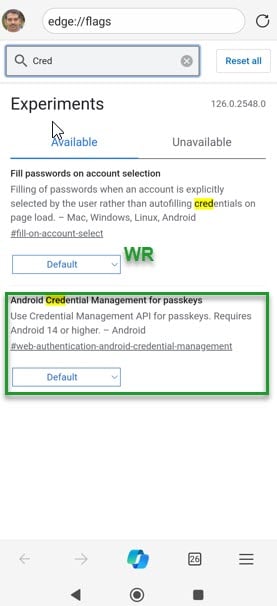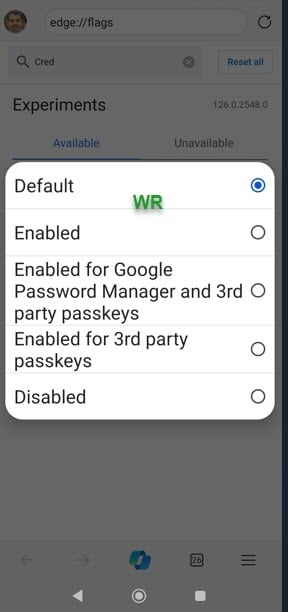Microsoft Edge for Android tests Passkeys support for Passwordless Logins
Passkey feature support being tested in Edge Canary
2 min. read
Updated on
Read our disclosure page to find out how can you help Windows Report sustain the editorial team Read more

Microsoft is testing a new feature for the Edge browser on Android in Canary that uses Android’s Credential Management API for passkeys. This API, available on Android 14 and higher, allows users to store and manage login credentials securely using their device’s built-in passkey manager. Here is how you can enable Passkesy support in Edge on Android.
Passkeys are a new standard for secure passwordless sign-in. They replace traditional passwords with a more secure method that uses public key cryptography. Passkeys offer not only faster logins but also significantly improved security, as it reduces the risk of phishing and password theft.
Credential Management API on Android 14
With the release of Android 14, developers have access to the Credential Management API, which supports multiple sign-in methods, including passkeys. This API simplifies the login process by providing a unified interface for authentication, whether it be passwords, biometric data, or passkeys, to manage their passkeys, such as viewing, editing, or deleting them.
Microsoft Edge on Android is getting Passkeys support soon
Microsoft Edge on Android is adopting this new feature, enabling users to use passkeys for a more efficient and secure browsing experience.
Edge is working on “Android Credential Management for Passkeys” behind a flag that requires Android 14 or higher, For Edge to work with Passkeys, it offers two following options.
Enabled for Google Password Manager and 3rd party passkeys: This option would allow Edge to use both Google Password Manager and other third-party passkey managers to store and manage passkeys.
Enabled for 3rd party passkeys: This option would only allow Edge to use third-party passkey managers, not Google Password Manager.
How to enable Passkeys support in Microsoft Edge on Android
- Open Microsoft Edge
- Visit edge://flags page
- Find Android Credential Management for Passkeys
- Select and Enable either “Enabled for Google Password Manager and 3rd party passkey” or “Enabled for 3rd party passkeys”
- Restart Edge.
When the feature works eventually, you won’t need to enter a password to log into websites, instead, you can use Passkeys, similar to Chrome on Android. This is a great step toward a passwordless future on Android.
Apart from this, Edge on Android will soon be able to translate inputs with Copilot, address bar getting actions,