Microsoft Edge may integrate Copilot into the Screenshot tool
Ask Copilot arrives in Edge Screenshot feature
2 min. read
Published on
Read our disclosure page to find out how can you help Windows Report sustain the editorial team. Read more

Microsoft is testing a new feature for the built-in Screenshot tool (formerly known as Web Capture) in Edge browser to allow sending captures to Copilot to get an explanation. If you’ve found Circle to Copilot useful, this will similarly help you. The new “Ask Copilot” option for Edge Web Capture is being tested in Canary.
Currently, when you capture a region on screen using the Screenshot tool, you’ll be presented with Copy, Save, and Markup options. The Canary update introduces a fourth option: “Ask Copilot.” This integration utilizes the power of Microsoft Copilot, a handy AI assistant that lives within the Edge sidebar.
Here is how to send web content captures to Copilot in Edge
- Click on the Screenshot icon on the toolbar
- Click Capture area, select a region by drawing
- In the pop-up menu, you’ll now see a new option: “Ask Copilot.”
- Selecting this option sends your screenshot directly to Copilot’s sidebar.
- Copilot analyzes the captured content and provides relevant information based on your prompt.
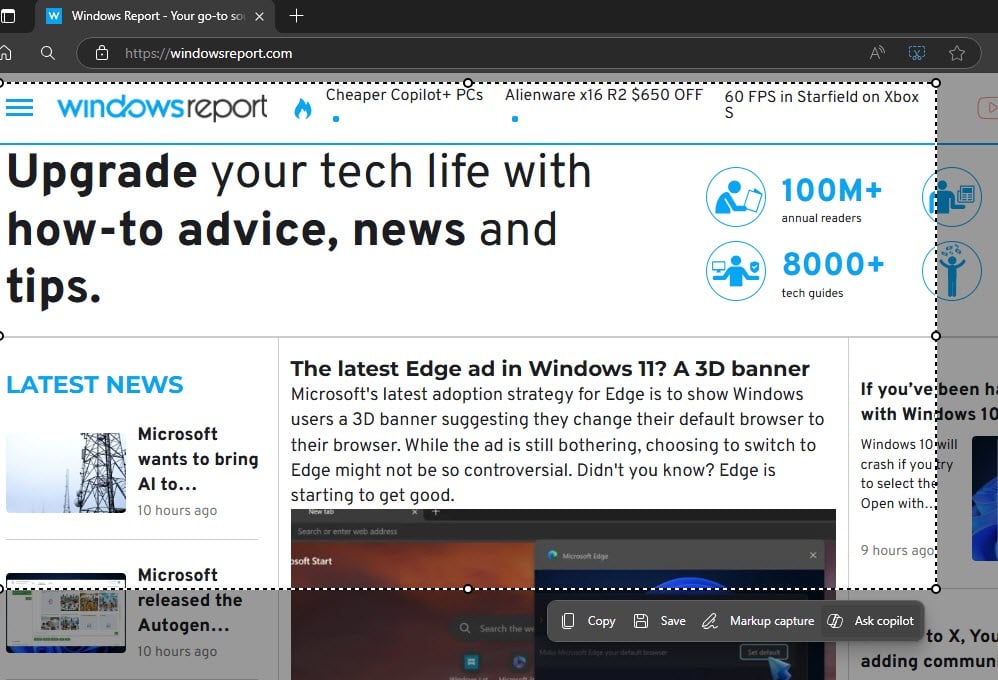
While Copilot in Edge Sidebar, already comes with the ability to add screenshots, the Copilot integration in Edge built-in Screenshot tool means deeper integration and better usage of AI assistant for screenshots.
While the “Ask Copilot” context menu option already allows you to explain, summarize, and expand highlighted text on demand, Microsoft is now adding that functionality to Edge screenshots as well.
This feature is currently under testing in Microsoft Edge Canary on select users via Controlled Feature Rollout (CFR). As with any CFR, there’s no guarantee it will make it to the stable version of Edge.
While Microsoft Edge is a better browser based on Chromium, Microsoft has started forcing Windows 11 users with a 3D banner to set Edge as the default browser. If you use Edge, there is an unofficial way to make it feel lighter and faster.








User forum
0 messages