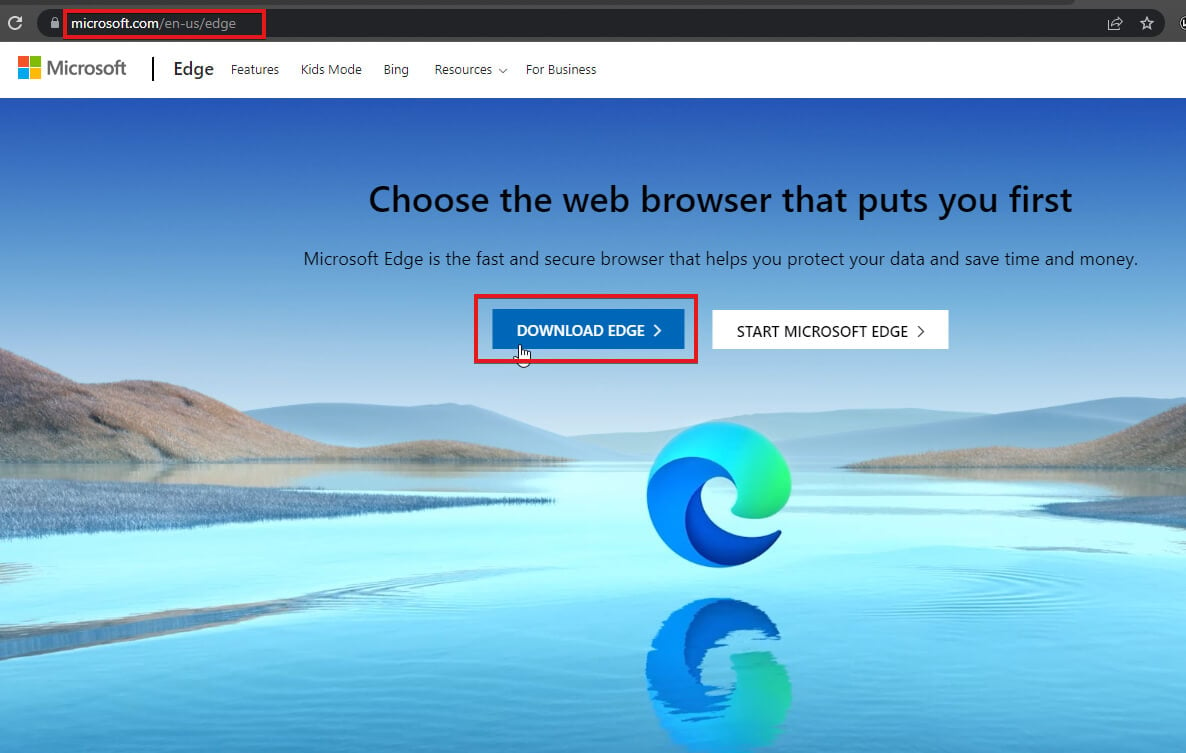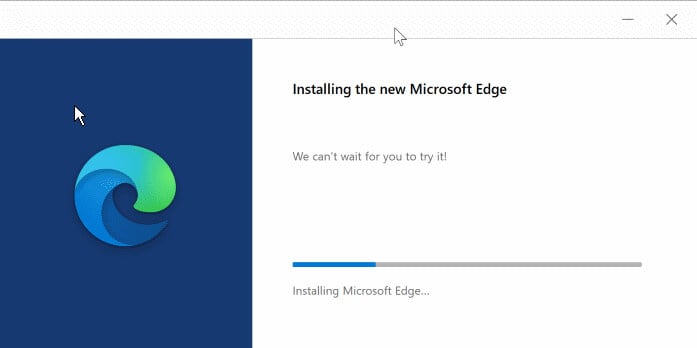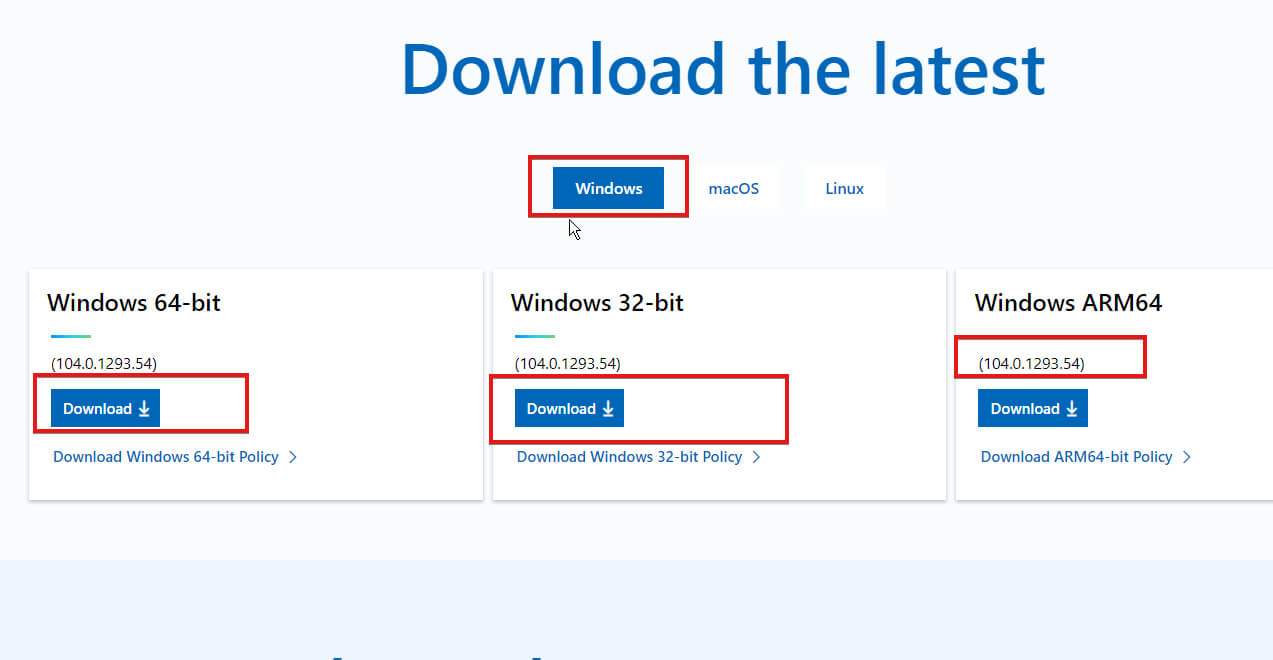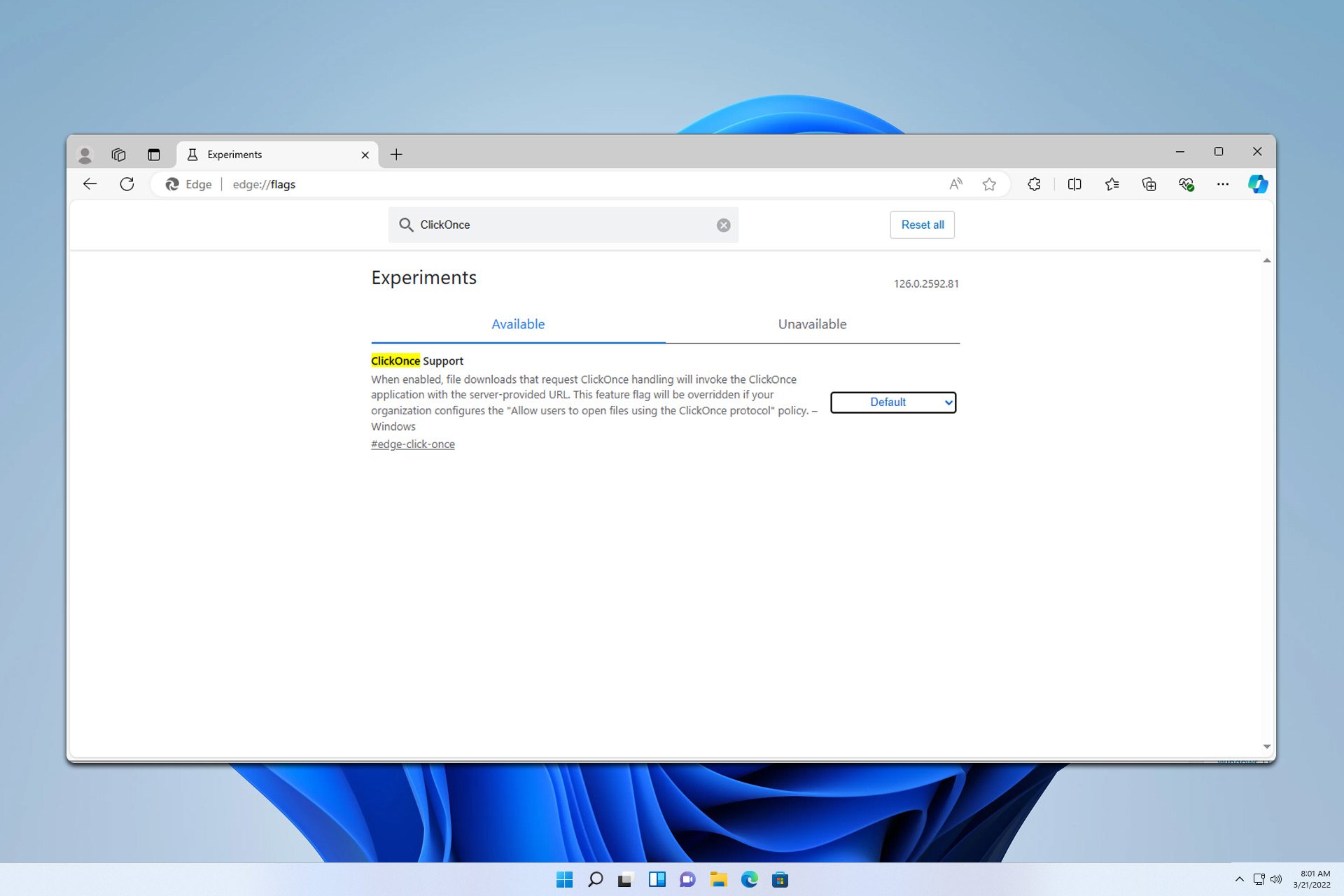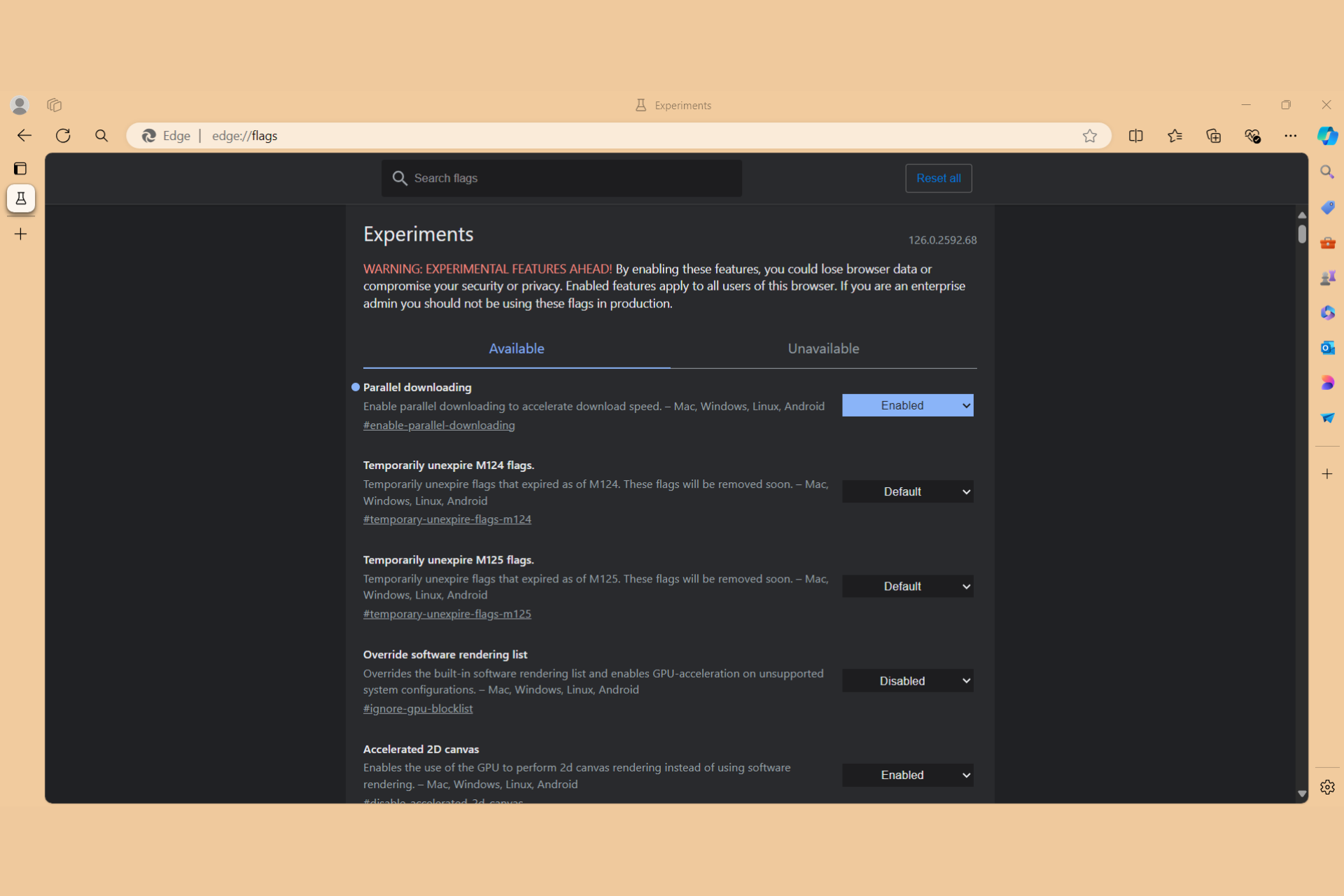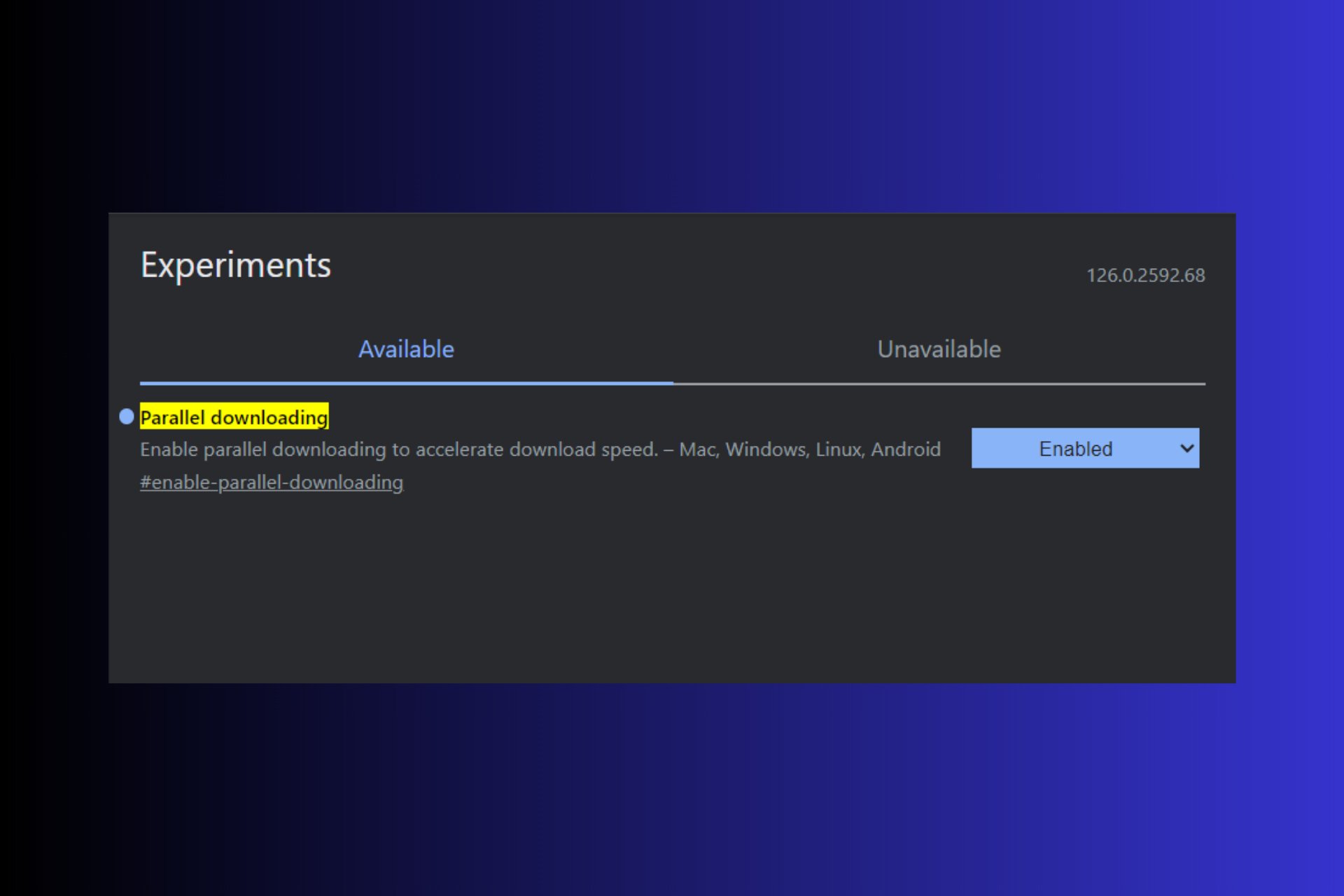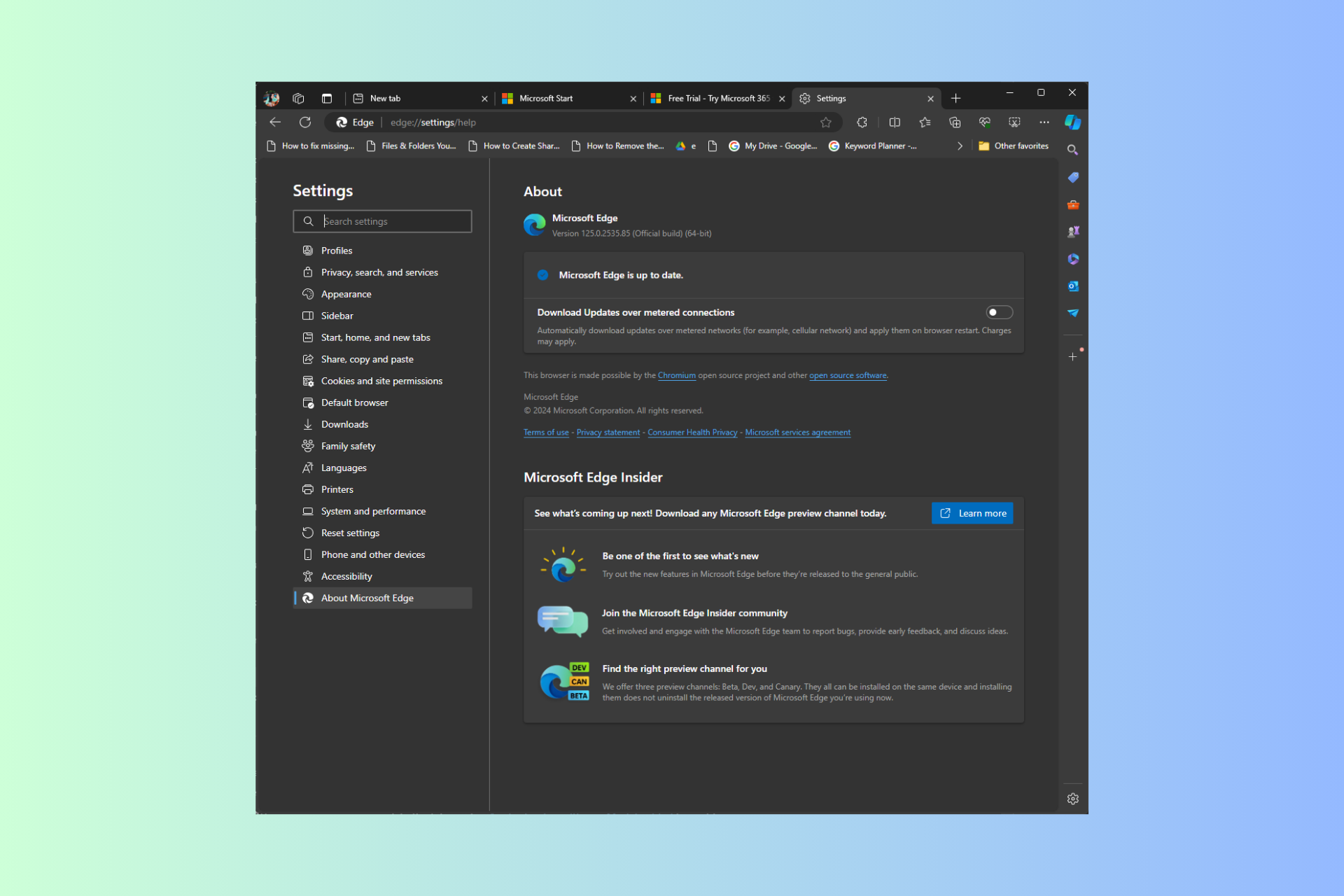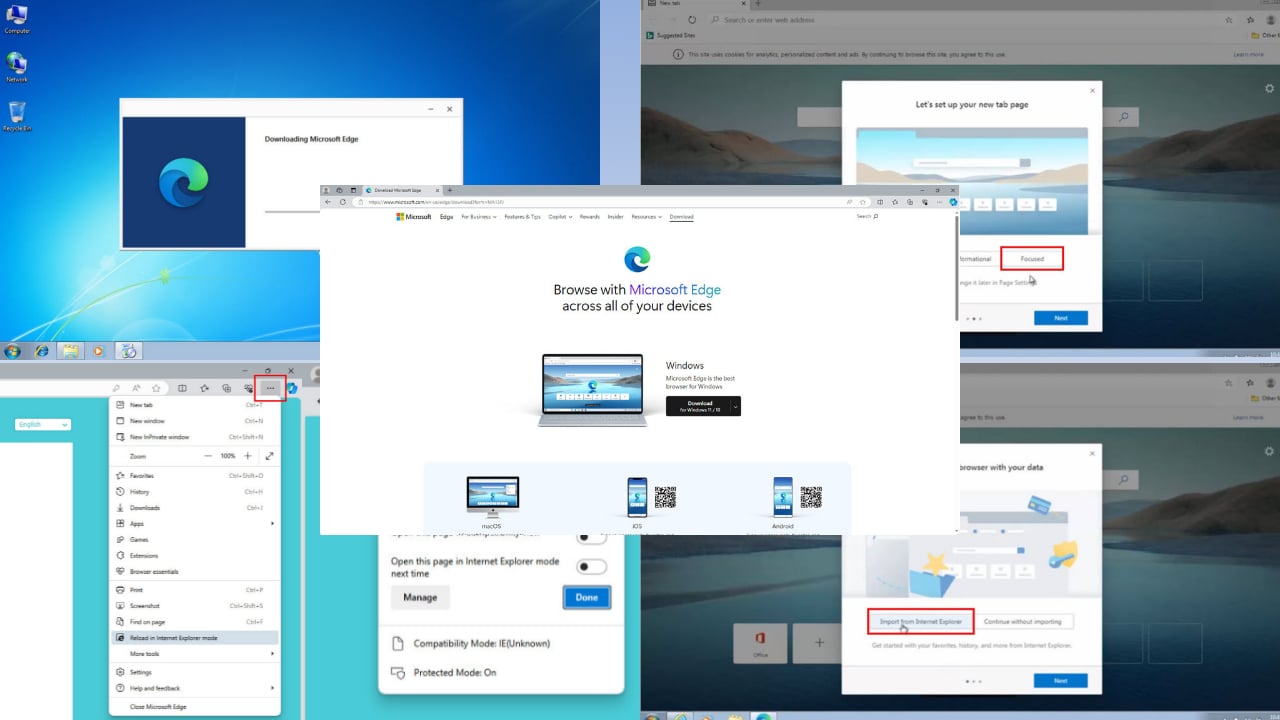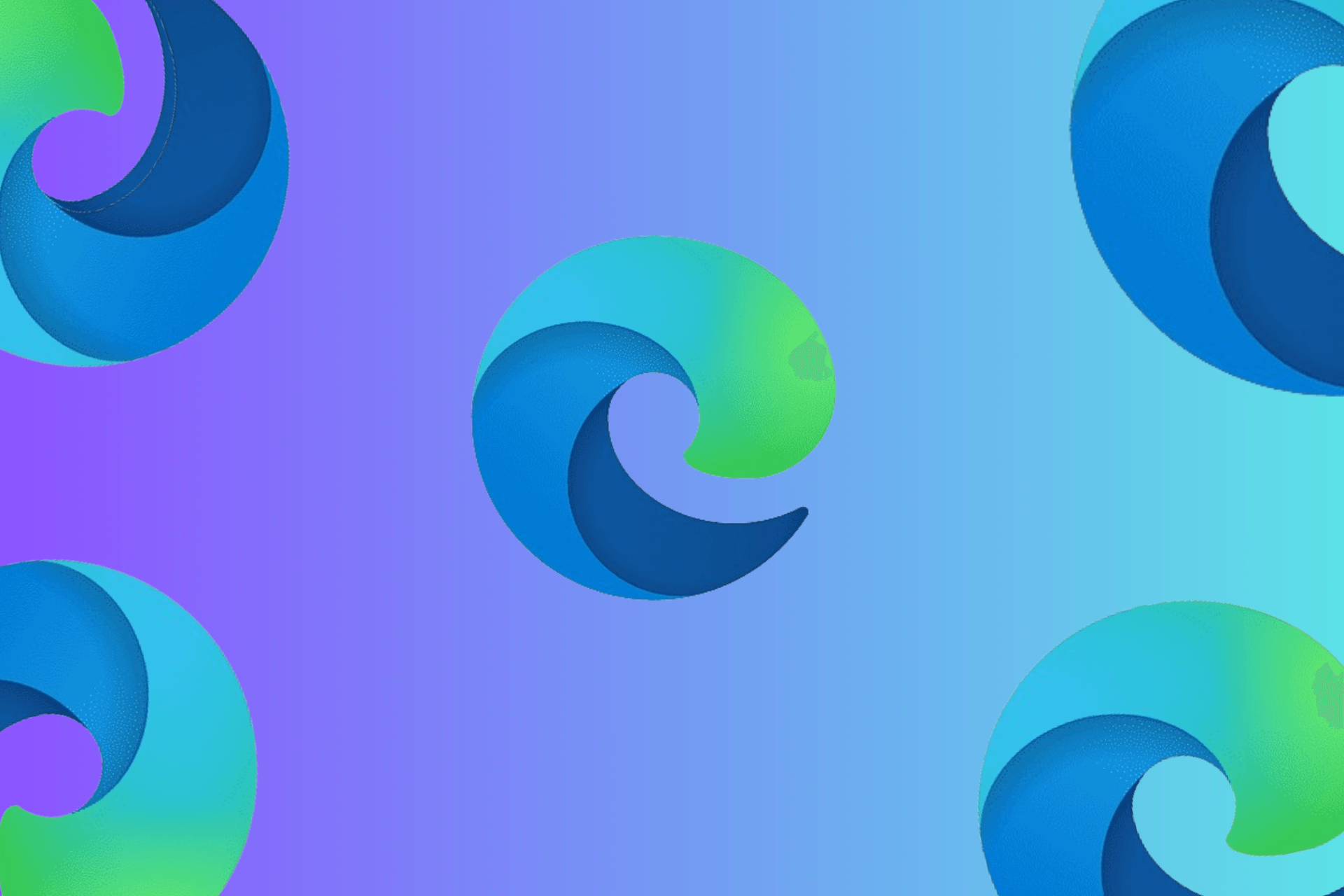Use Microsoft Edge Offline Installer [How to]
Microsoft Edge offline installer is a faster way to install Edge
2 min. read
Updated on
Read our disclosure page to find out how can you help Windows Report sustain the editorial team Read more
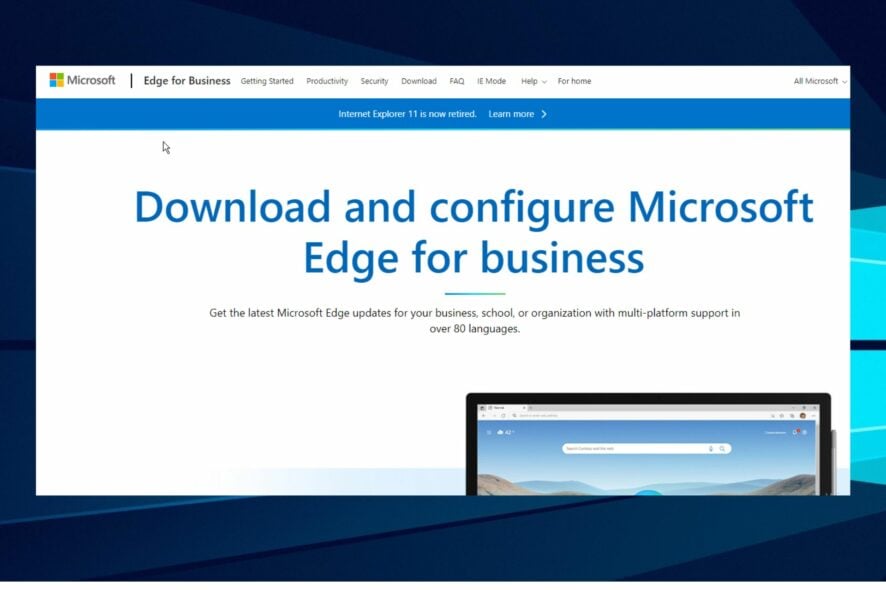
Here’s how to get and use the Microsoft Edge offline installer.
So if you need to set up the browser on multiple devices, are dealing with slow connections, or your device has no access to internet, keep reading.
How do I manually download Microsoft Edge?
Use the Microsoft’s website
- Launch a browser on your computer.
- Click the URL box and go to www.microsoft.com/edge to download.
- Find Microsoft Edge for your operating system and click on Download.
- Wait for the MicrosoftEdgeSetup.exe file to download.
How do I install Microsoft Edge?
- Go to your Files and run the MicrosoftEdgeSetup.exe file you downloaded.
- Microsoft Edge will automatically download the setup package from the .exe file on the new page.
- An installation page will pop up; wait till it is complete, then click Get Started.
How to use the Microsoft Edge offline installer for Windows?
- Launch your browser and go to Microsoft’s official site.
- Scroll down and select the Windows bit for your computer.
- On the page, there is Microsoft Edge offline installer 32-bit and Microsoft Edge offline installer 64-bit.
- On the Download Microsoft Edge prompt, click on Accept and download.
However, the Microsoft Edge offline installer 32/64 bit supports Windows 7, Windows 8.1, Windows 8, Windows 10, Windows 11, and Windows Server (2008 R2, 2012 R2, 2016).
What is the newest version of Microsoft Edge?
The latest version of Microsoft Edge is 126.0.2592.56. It was released on June 13, 2024.
There you have it. Whether you want to use Edge for business or on a personal laptop like a Chromebook, the above steps will come in handy when you have internet issues.
If you have any problems using the Microsoft Edge offline installer, drop a comment below and we’ll try to assist you.