Microsoft Edge Search bar on Windows 11 now allows to use Google Search right from the desktop
Edge search bar uses Bing by default but you can change it to Google Search
2 min. read
Published on
Read our disclosure page to find out how can you help Windows Report sustain the editorial team. Read more
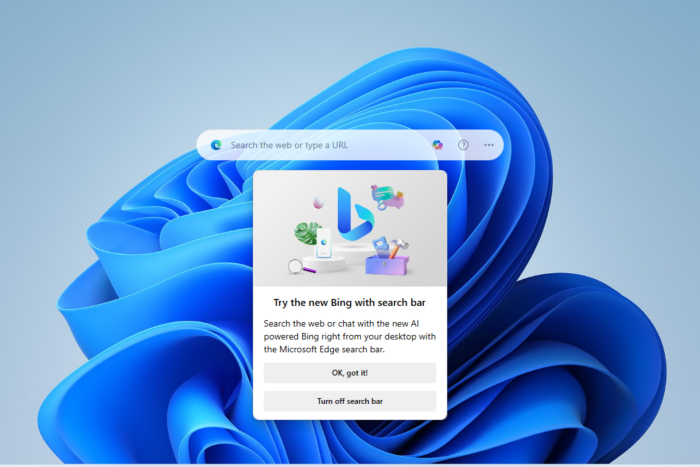
Michael Schechter, VP @Bing @Microsoft announced on X that Microsoft Edge Search bar is now available on Windows 11 with the ability to use your default search engine right from the desktop.
There is no surprise, this is another marketing gimmick from Microsoft to use Bing from a desktop on Windows 11 using Edge search bar. When you first launch it, it asks you to
try new Bing with search bar Search the web or chat with new AI-powered Bing right from your desktop with the Microsoft Edge search bar
How can I use the new Microsoft Edge Search bar?
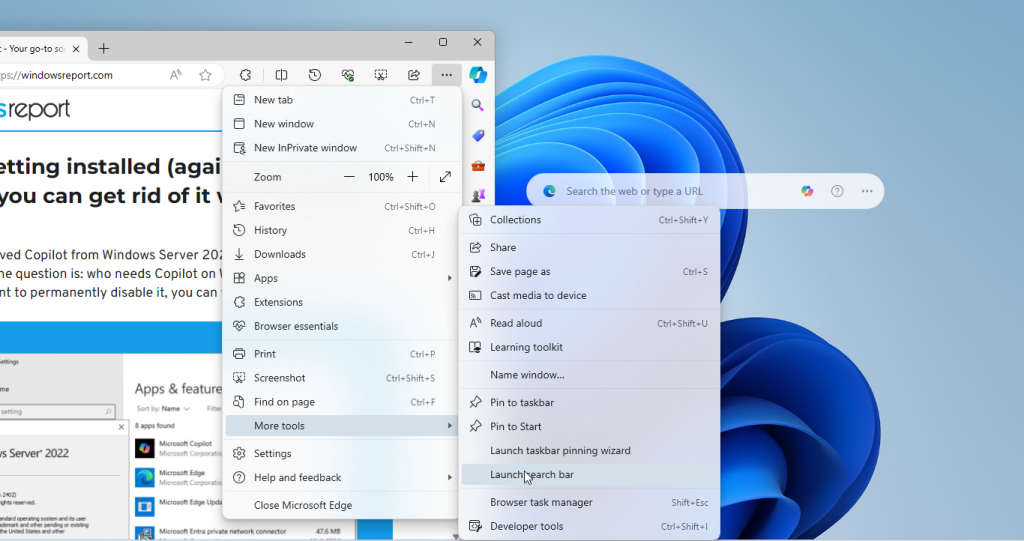
To use it, open Microsoft Edge, click Settings > More tools, and select Launch Edge search bar. It will get auto-launched next time on Windows 11. Ensure you disable it if you don’t want that happening to you. It’s worth noting that the Edge search bar has integration with Copilot as well as a default search engine.
Yes, that’s right, you can use Google Search instead of Bing, if you set is as the default search tool. But if you do that, the search bar won’t show Copilot anymore. For all this to work, make sure that your Edge browser is updated.
After you enable the Edge search bar, you can also bring it up with the Win + Shift + F key combination.
However, take note that even if you set Google as the default search engine, the search result will appear in Microsoft Edge, not in Google Chrome, even if it’s your default browser. It’s pretty obvious since the Edge Search bar is from Microsoft’s browser.
What do you think about this new feature from Edge? Let us know in the comments section below.

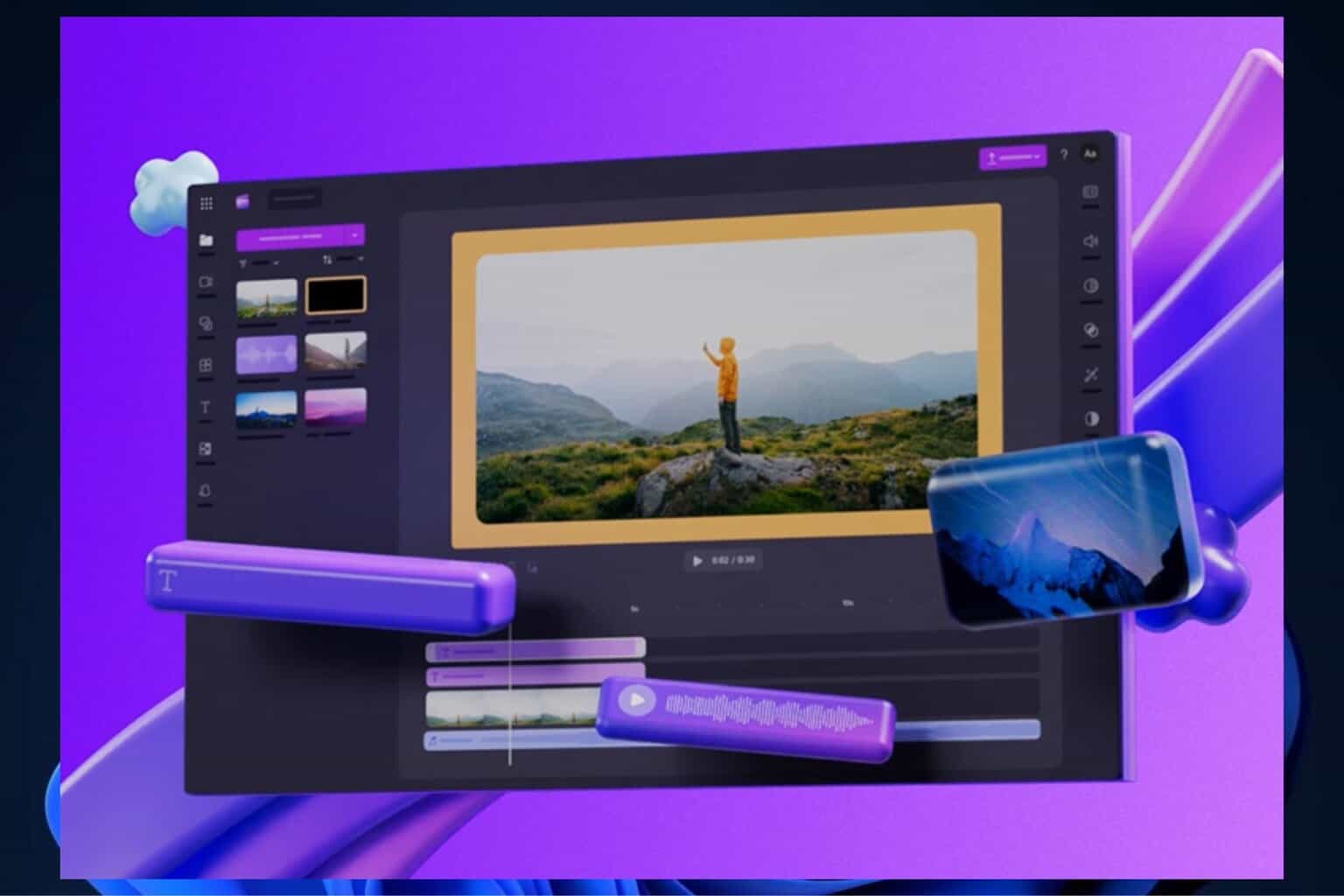
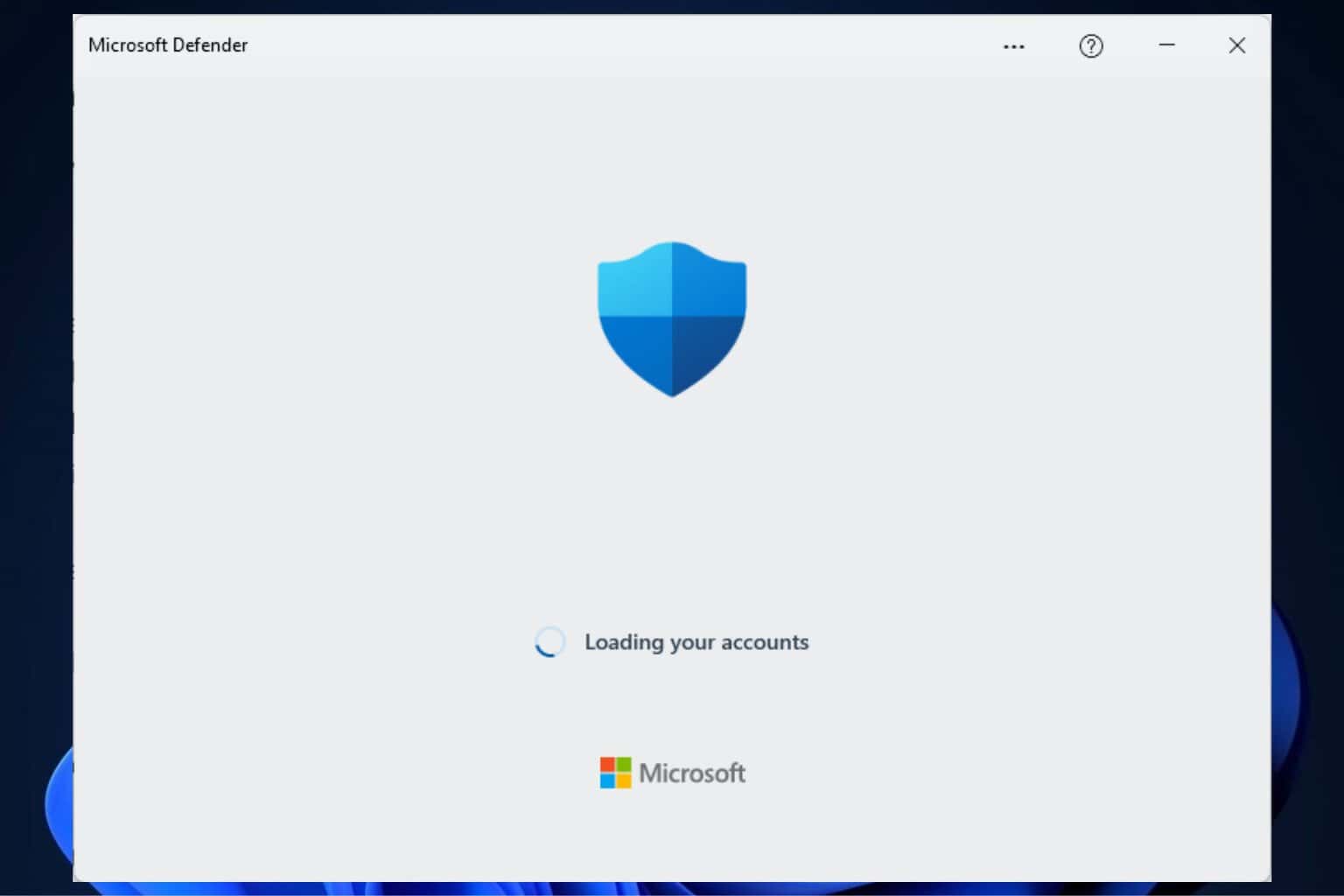
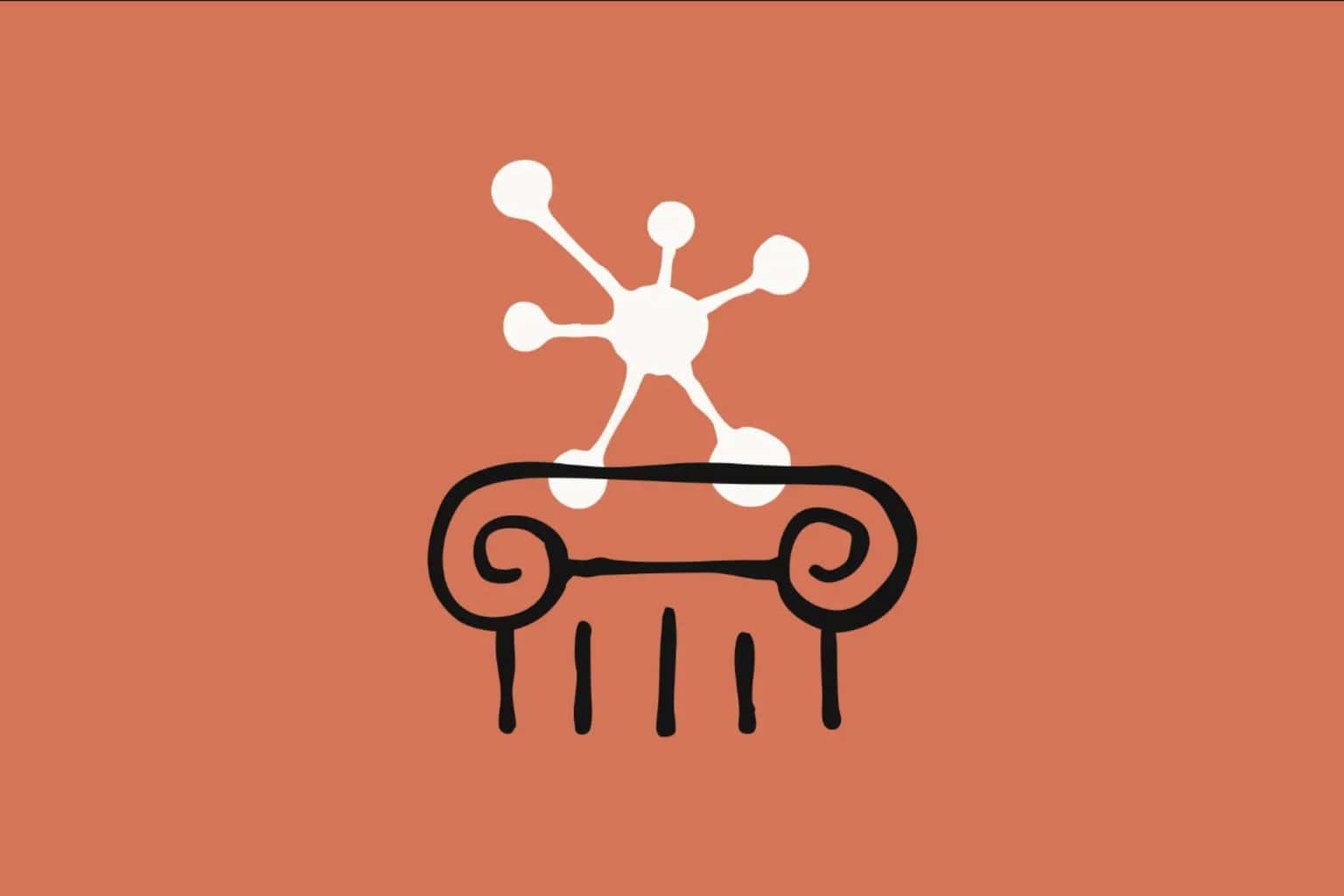
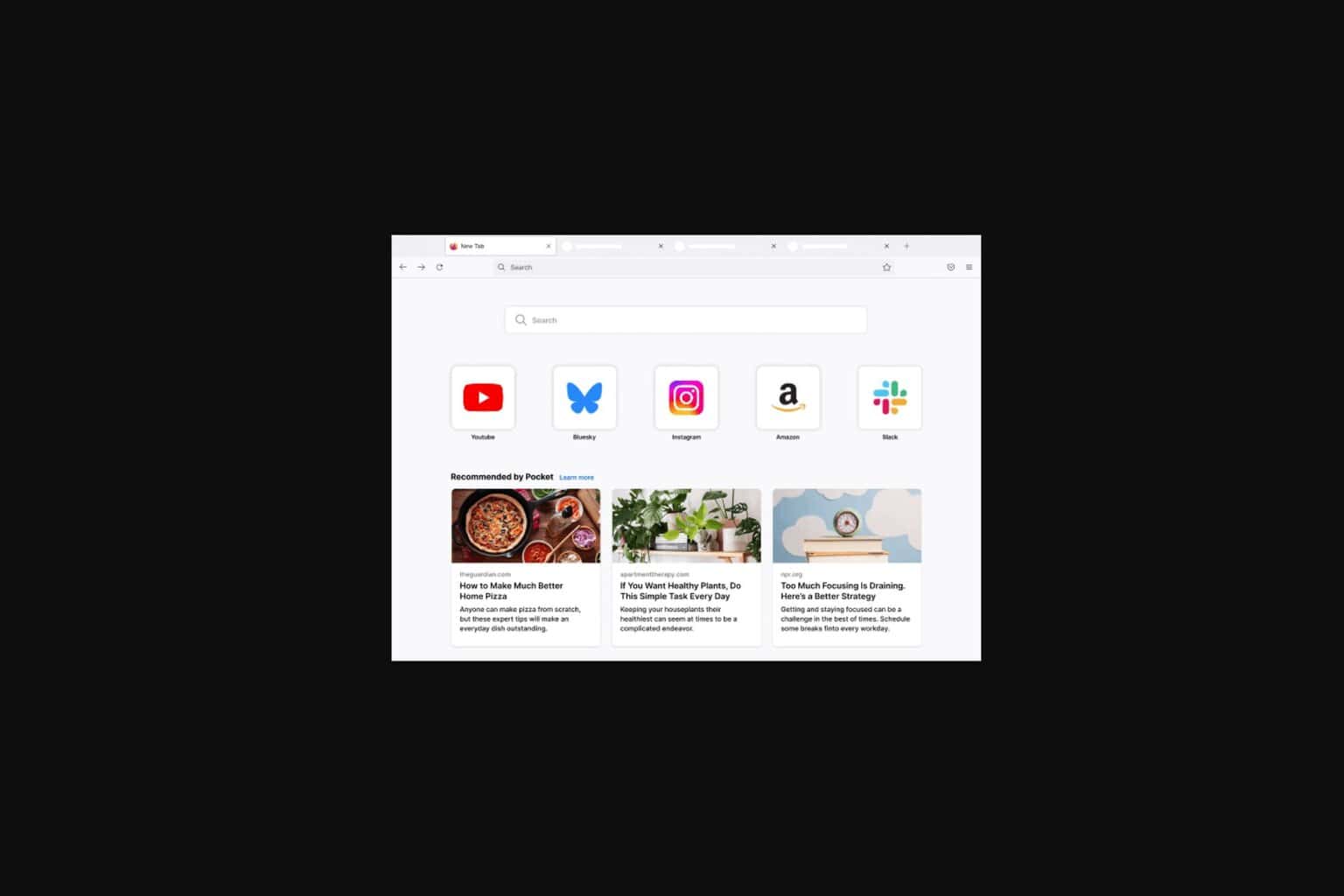

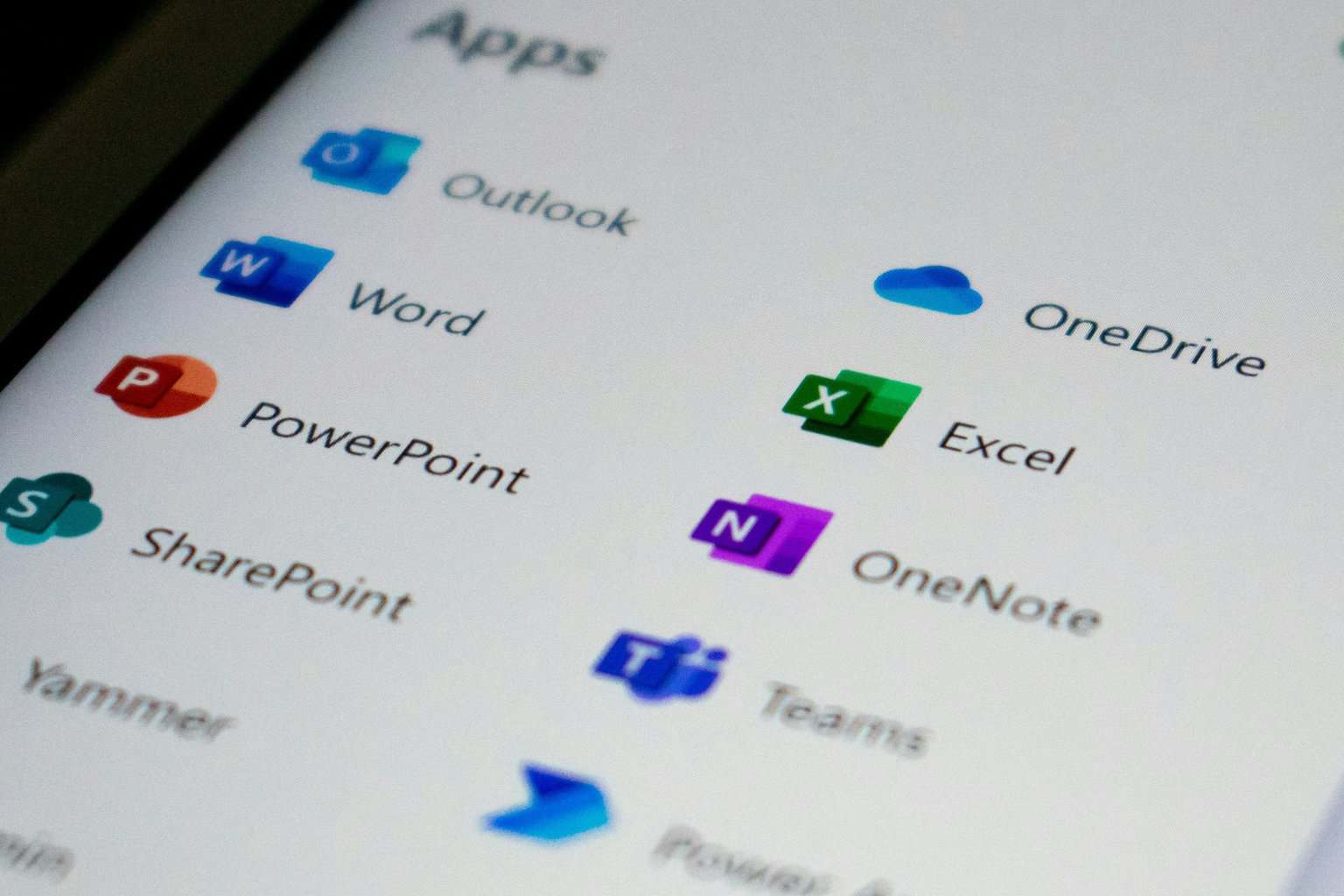
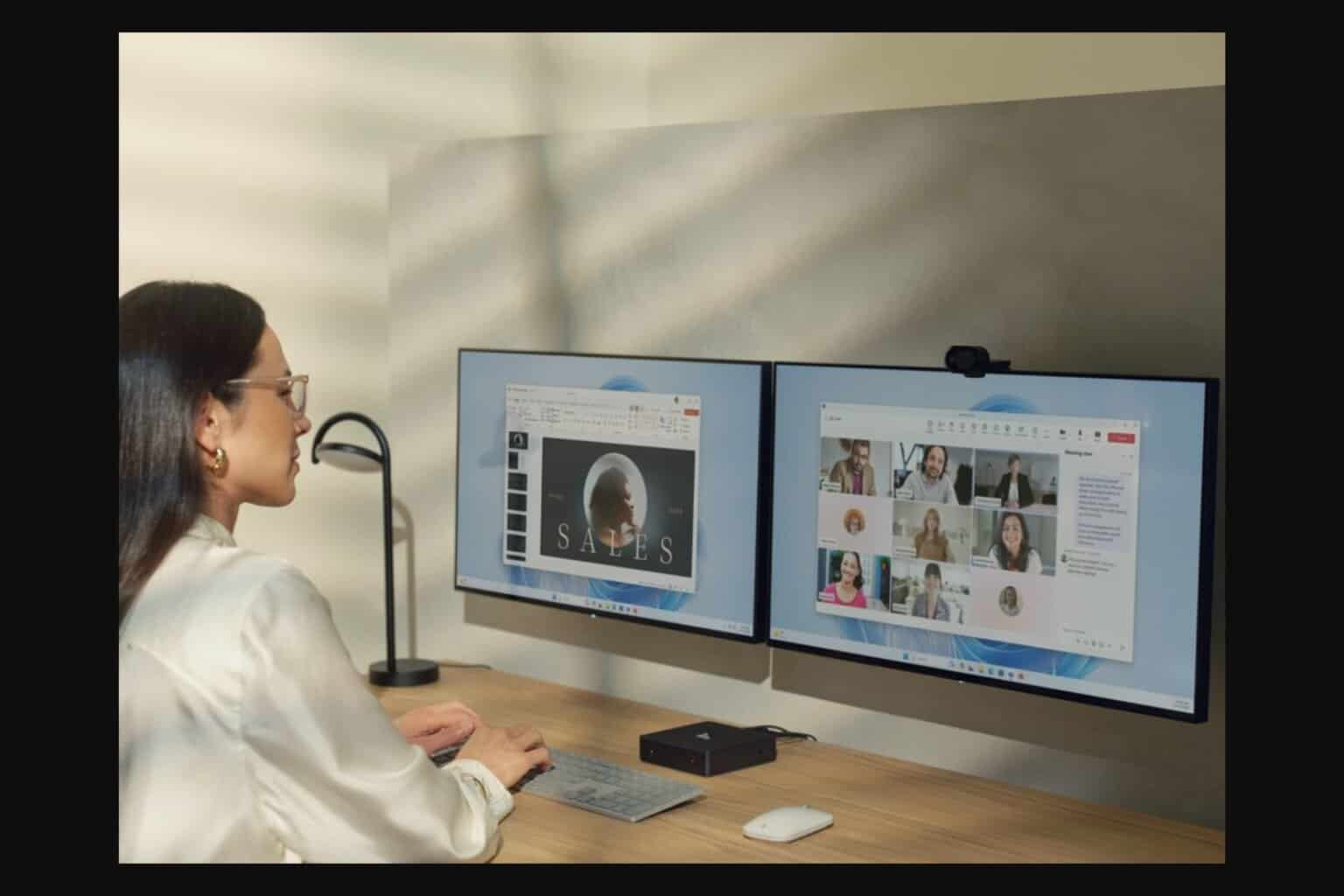

User forum
0 messages