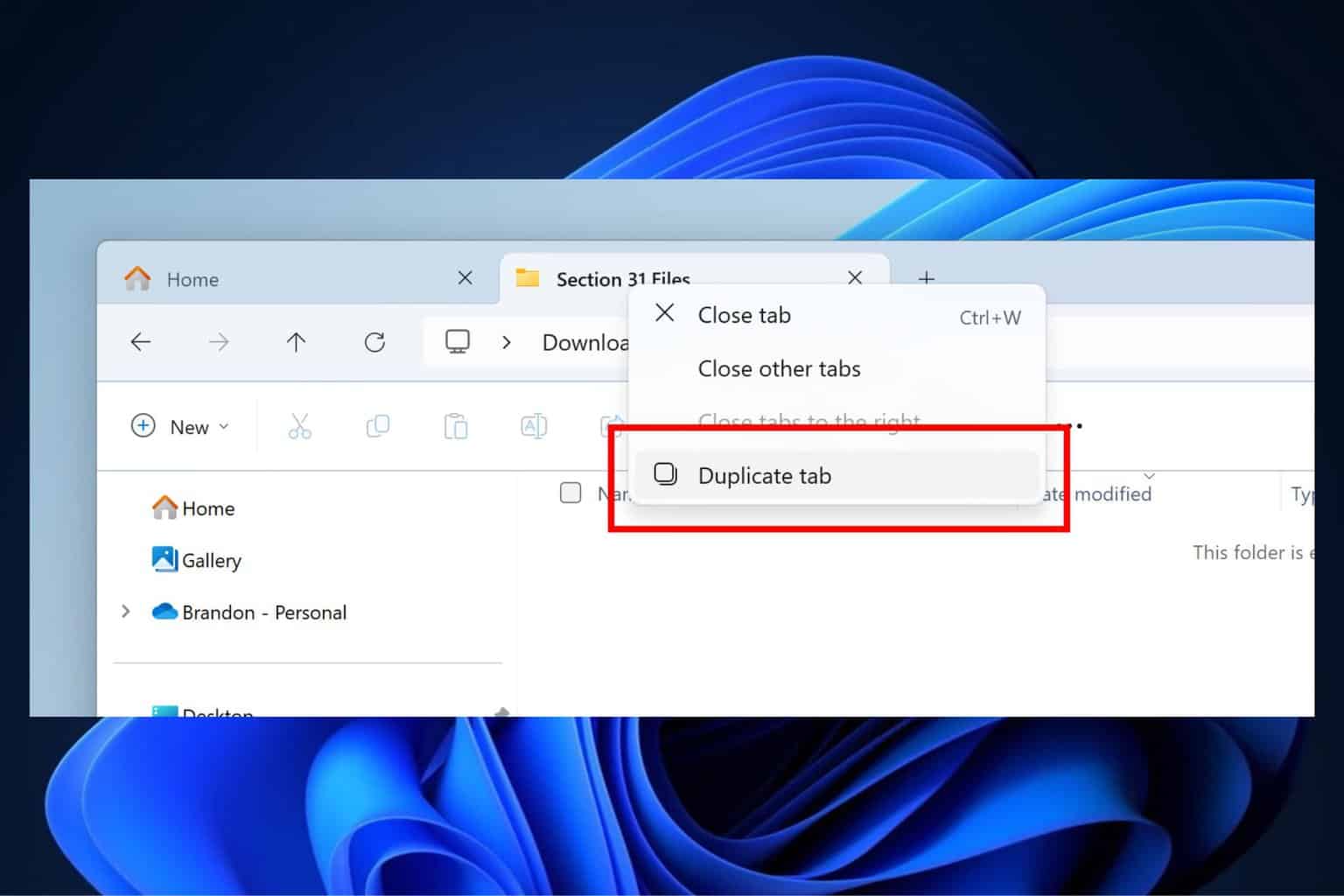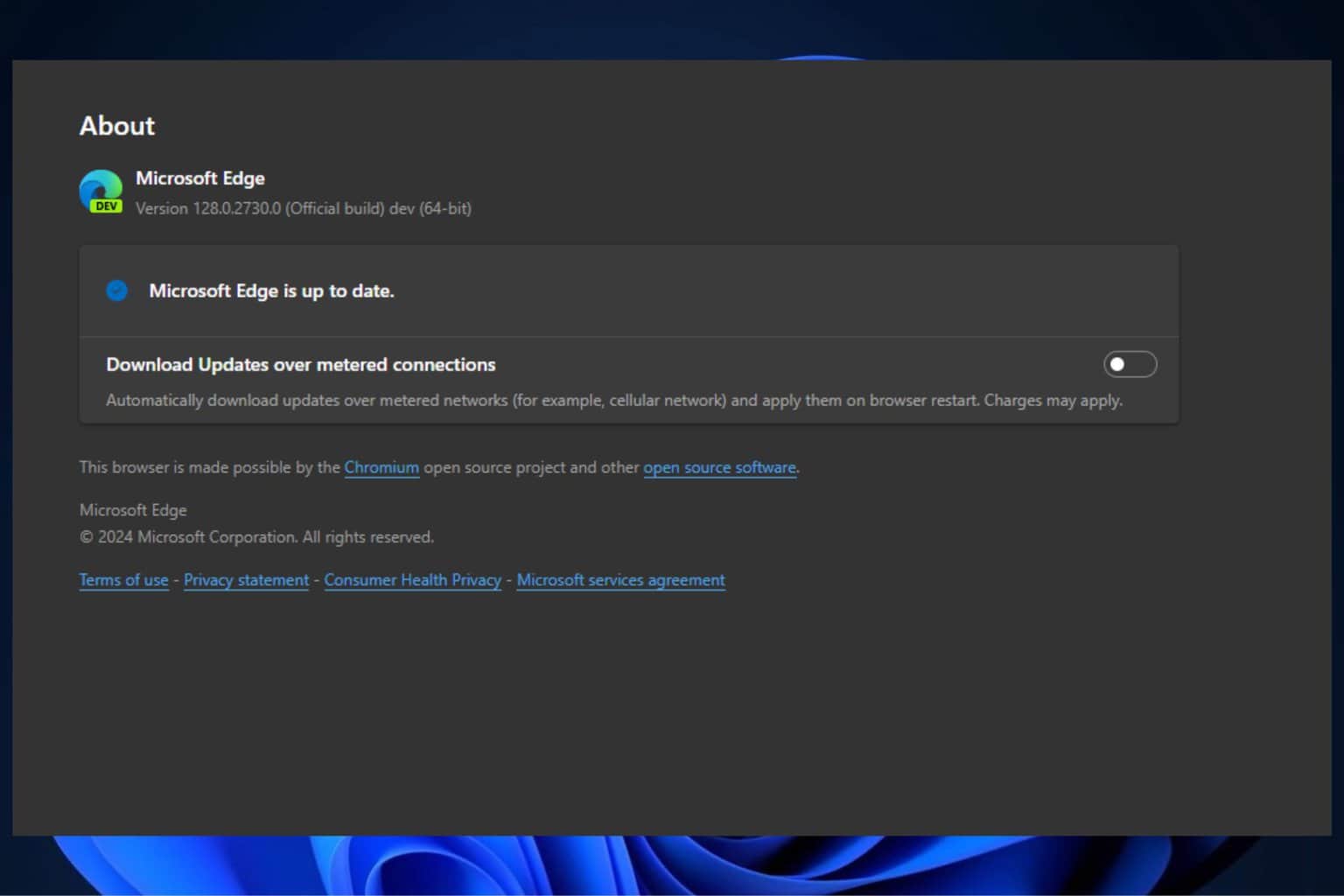Microsoft fixed the Intel SST driver incompatibility with Windows 11, finally allowing users to upgrade their devices
The almost 2-year old issue has been fixed.
3 min. read
Published on
Read our disclosure page to find out how can you help Windows Report sustain the editorial team Read more

Microsoft and Intel were able to fix the incompatibility issues of some of the Intel processor-based devices equipped with Intel SST drivers and Windows 11, finally allowing users of these devices to upgrade them to the newer operating system.
The Redmond-based tech giant actually acknowledged the issue almost two years ago, and as a temporary solution, the company decided to apply a compatibility hold, preventing these devices from being offered any version of Windows 11.
According to the company’s Windows release health page, the only affected devices were the ones equipped with Intel 11th Gen Core processors and an Intel SST driver version of 10.29.0.5152 or 10.30.0.5152.
For almost two years, users of these devices have not been able to upgrade to Windows 11.
To safeguard your upgrade experience, we have applied a compatibility hold on Windows 10 devices which have Intel SST driver versions 10.29.0.5152 or 10.30.0.5152. This will prevent those devices from being offered any version of Windows 11.
Microsoft
However, the Redmond-based tech giant finally announced that the issue is fixed, and to fully upgrade to Windows 11, users will need to update their Intel SST drivers to the latest version.
Devices which are encountering this issue will need to install newer versions of the Intel® SST Audio Controller drivers prior to updating to Windows 11. The issue is resolved by updating the Intel® Smart Sound Technology drivers to version 10.30.00.5714 and later, or 10.29.00.5714 and later. Please note that later versions of this driver might refer to only the last part of the version number. For the purpose of addressing this issue, 10.30.x versions are not newer than 10.29.x versions.
Microsoft
Upgrading to Windows 11 is quite easy nowadays, but if you’re new to the process (after all, you had to wait almost 2 years for it), check out our comprehensive guide on how to do it.
However, Microsoft might just as well offer users to upgrade to Windows 11 automatically, after the latest Intel SST drivers are installed. But if the offer doesn’t show up in 48 hours, and following our guide still doesn’t let you install Windows 11, the company says other issues might be preventing the device from upgrading.
If your device still encounters this safeguard hold 48 hours after updating your drivers, it’s possible drivers for this Audio Controller haven’t been developed for your specific device hardware configuration. In this case, you will need to contact your device manufacturer (OEM) for more information on the necessary drivers. Microsoft works to make the latest compatible drivers available under Windows Update whenever developers have released them.
Microsoft
Otherwise, until the Intel SST drivers are fully updated, the Redmond-based tech giant recommends avoiding upgrading to Windows 11 manually or with the Creation Media Tool.