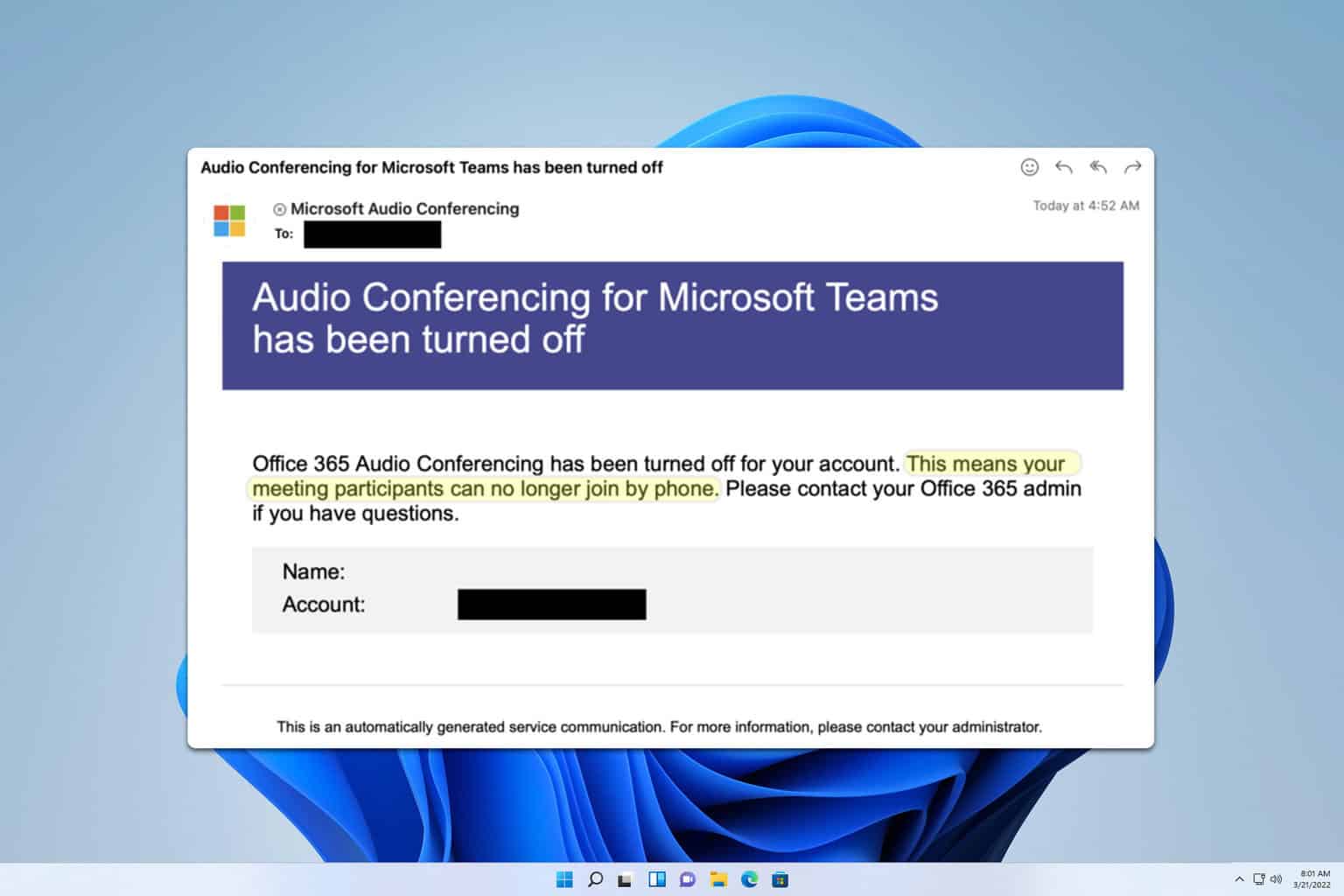Microsoft has avatar etiquette for Teams meetings to avoid awkwardness
There are a few easy rules to follow
3 min. read
Published on
Read our disclosure page to find out how can you help Windows Report sustain the editorial team Read more

Avatars are your digital representation. They are highly customizable and feature various optimizations to favor inclusivity. Additionally, they bring some benefits for you. For example, they can help you reduce anxiety, and you can hide behind them on bad days. However, did you know that there is an avatar etiquette from Microsoft?
The avatar etiquette from Microsoft is more of a list of suggestions. Also, it is a part of the new business etiquette. The tech company made it based on research and findings. So, it is susceptible to change, especially since the technology behind avatars is evolving.
When is it appropriate to use avatars according to Microsoft etiquette?
The first thing you must do before using your avatar on Teams is to think about the meeting type. For example, if it is just a friendly chat, you could ask the host if you can enter with your avatar. Microsoft provides a few examples in their etiquette of when you can and shouldn’t use avatars.
Thus, you can use your avatar during:
- A meeting with your team
- A social event for your organization
- While you are eating in a lunch-and-learn session
Don’t use your avatar in:
- One-on-one formal meetings
- Performance reviews
- Sensitive conversations
Can you use an avatar while you are presenting?
According to Microsoft etiquette, you should check the list of participants before using your avatar to present. Also, depending on the type of presentation, you could encourage other participants to use avatars. However, be careful because some people consider avatars odd or distracting. Thus, it might be hard for them to focus on your presentation.
When can you use animations?
You can use avatar animations during the beginning and end of a meeting but don’t overuse them. In addition, during the presentation, it is best to stand still unless you are the one presenting or if you want to ask questions.
Another rule of Microsoft etiquette is to tell others if you must leave the room while you use an avatar. They can’t mirror your movements yet. So, it will become awkward for someone else to try and contact you over and over again just because your avatar is active.
Are there any mentions of the avatar customization in the Microsoft etiquette?
There are mentions of avatar customization rules in the Microsoft etiquette. For example, you should avoid cultural appropriation or customizing your avatar with features that don’t represent you. After all, you want to avoid not being recognized at the office if you are working in a hybrid system.
If you can’t customize the avatar, ask for help. Also, check our guide on creating avatars for Microsoft Teams. On top of that, if you think there are missing customization options and features, you can provide feedback through the Teams desktop app.
Lastly, take some time to create your avatar. After all, it represents you in the digital world. Also, follow the Microsoft avatar etiquette in your meetings to ensure others are comfortable. On top of that, remember to use animations only when needed. Otherwise, you might distract others during presentations.
What do you think? Is there anything you would like to add to the Microsoft avatar etiquette? Let us know in the comments.