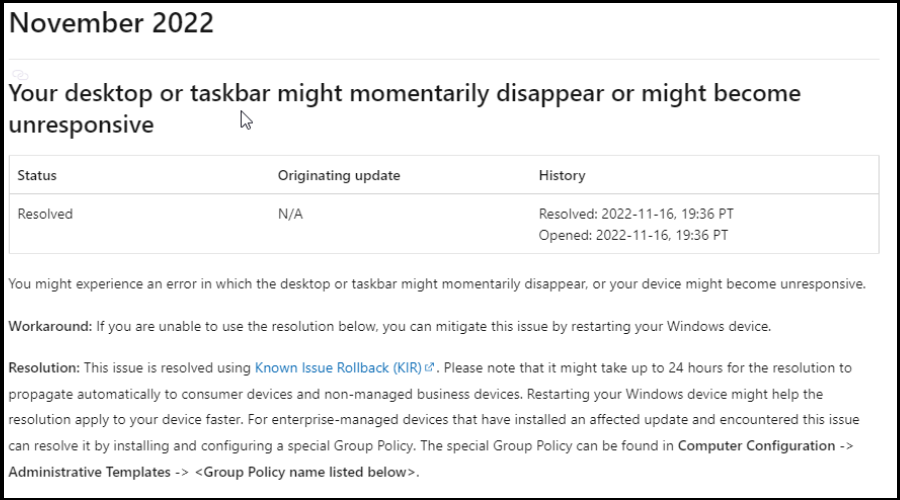Microsoft has fixed bug causing Windows 10 freezes and desktop issues
2 min. read
Updated on
Read our disclosure page to find out how can you help Windows Report sustain the editorial team Read more
Key notes
- Windows 10 users affected by these problems can finally relax and enjoy the OS experience.
- Microsoft published information that shows the issues have been fixed and shared instructions.
- IT admins will have to install and configure a special Group Policy associated with the systems.

If you are a Windows 10 user you should definitely know that Microsoft has resolved a known issue causing errors and making the taskbar and desktop disappear on Windows 10 systems.
The Redmond tech giant also linked the same issue with instances where the users’ devices would stop responding to input and immediately freeze.
So, if you experienced an error in which the desktop or taskbar might momentarily disappear, or your device might become unresponsive, you can breathe a sigh of relief.
No more desktop problems or freezes on Windows 10
An important aspect here is that not every Windows 10 user was affected by this problem. If you haven’t encountered such issues yet, you are in the safe zone.
Microsoft shared, on the Windows health dashboard, that the list of affected Windows platforms includes the following client releases:
- Windows 10 version 20H2
- Windows 10 version 21H1
- Windows 10 version 21H2
- Windows 10 version 22H2.
The company actually suggests restarting the affected devices to work around the disappearing desktop or taskbar and system freeze issues.
The tech giant has also pushed a fix for the issue via the Known Issue Rollback (KIR) Windows servicing feature that allows Microsoft to revert buggy non-security fixes rolled out via Windows Update.
Know that KIR fixes usually propagate automatically to all affected devices within 24 hours. As we’ve said, Microsoft is now advising impacted users to restart the systems to speed up the rollout.
With that in mind, consider the fact that IT admins will have to install and configure a special Group Policy associated with the affected systems’ Windows versions to resolve the issue on enterprise-managed Windows devices.
If you want to download this Group Policy for Windows 10 20H2 and later, you can do so from the official Microsoft website.
After downloading and running the MSI installer, admins have to use the Group Policy Editor on their domain controller to select the Windows version they want to target to deploy the KIR fix.
If you need a bit more information on deploying and configuring KIR Group Policies on hybrid Azure AD or AD DS domain using Group Policy on Microsoft’s support website.
Have you been affected by this issue on Windows 10? Let us know in the dedicated comments section located below.