Microsoft is finally bringing School Connection to Teams to help you check on your child’s record
3 min. read
Published on
Read our disclosure page to find out how can you help Windows Report sustain the editorial team. Read more

Microsoft has been talking about School Connection since last year on a detailed blog post. Well, according to the latest data from the Microsoft 365 roadmap, the feature will be implemented in Teams starting in July.
This function will assist us in staying up-to-date on our children’s academic and learning progress through our mobile devices. It resembles having a direct line to the classroom, without requiring numerous emails or attempting to locate teachers for a brief conversation at the conclusion of school time.
How is School Connection working?
School Connection provides a clear view of assignments, grades, and more, all in real time. No more asking, Did you finish your homework? or What’s your work for this week? A few taps, and you will have the answers. You can see upcoming assignments, those that are due, turned in, or past due. It’s a game-changer for staying consistently informed about your child’s educational journey.
As parents, especially those with multiple children, we often feel like we’re managing a small army of student profiles. But School Connection simplifies this, allowing us to personalize our experience and monitor the academic progress of each child. It doesn’t matter if they go to different schools or are in different grade levels, School Connection can handle it all.
Moreover, we can access customized learning understandings on the Teams mobile application. This consists of every month’s trends in our learner’s digital actions, advancement in reading, and submitted assignments. We now have a simpler way to comprehend our child’s strong points and weak areas, allowing us to give focused help.
The best part? School Connection is found right within Microsoft Teams’ known platform. Educators do not need to put in any additional effort to use this feature. It’s easy to reach, friendly for users, and now present in our preferred local language. Additionally, for people who like darker screens, the dark mode is also there.
Beginning the process is simple. Schools that want to start School Connection will send email invites to parents and guardians. If you would like this for your kid’s school, it’s merely a question of speaking with the school and giving them the right link.
To turn on the School Connection, administrators and educators need to do a basic process that involves going through Teams Admin Center up to Education settings. After activating it, you should inform parents in school about this app and ask them to install Teams on their mobiles so they can keep updated with what is happening in your child’s classroom.
In the EMEA (Europe, Middle East, and Africa) region, School Connection is not yet open to all. However, there is an interest form that you can fill out for the team to help establish School Connection at your school. Recently, Microsoft was accused of breaking the GDPR rules in the EU with its 365 Education suite by not being transparent about how it’s handling student data.
Now, if you’re a student reading this piece, you’re probably crossing all available fingers in hopes that School Connection doesn’t catch up with your particular school. To be honest, we’re more like supporting real communication and honesty with your kid instead of snooping on their school record with an app, but this is bound to happen, and the choice on actually using it really depends on the parent, right?
What do you think about the new School Connection rolling out in Teams? Let your voice be heard in the comments below.

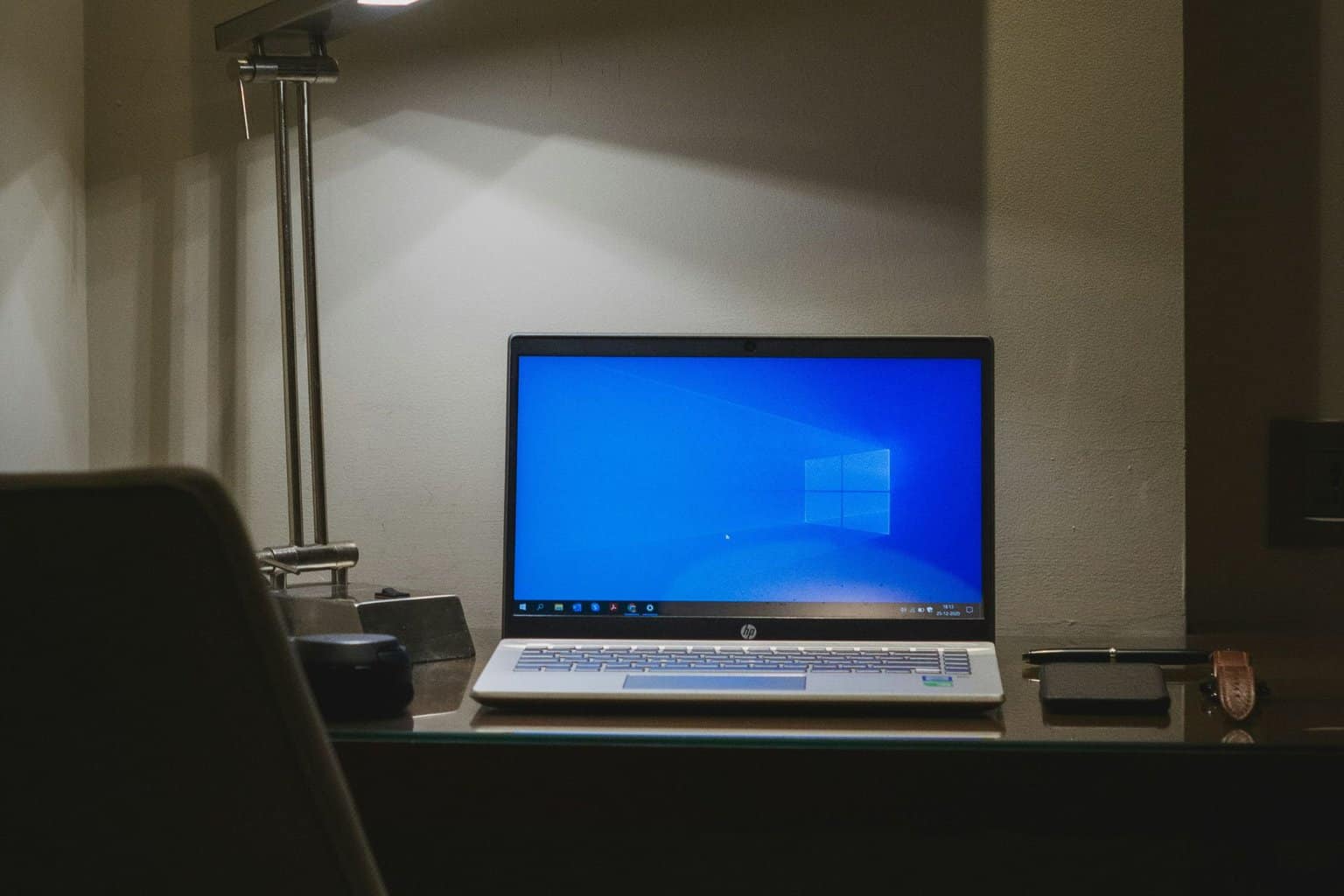
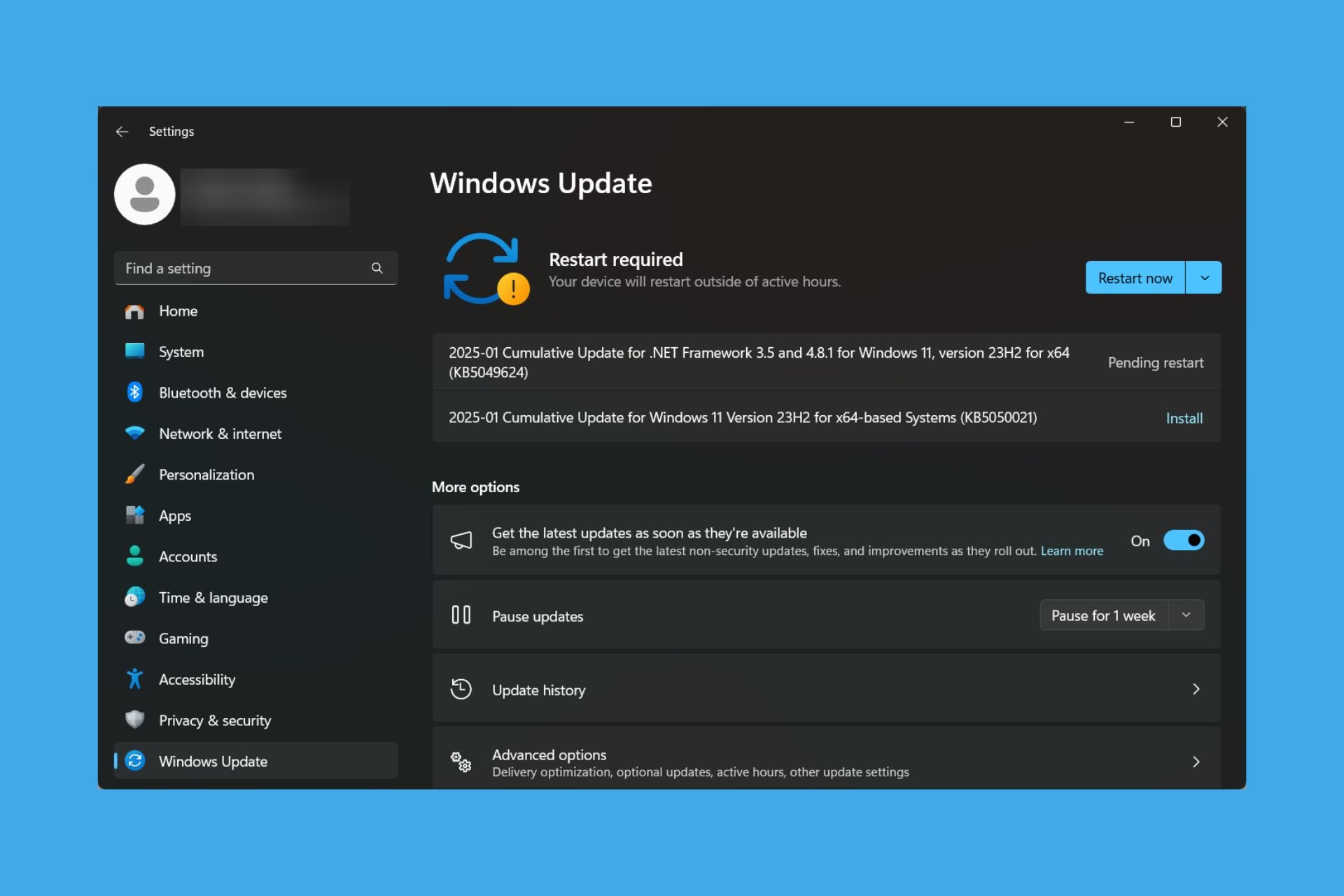
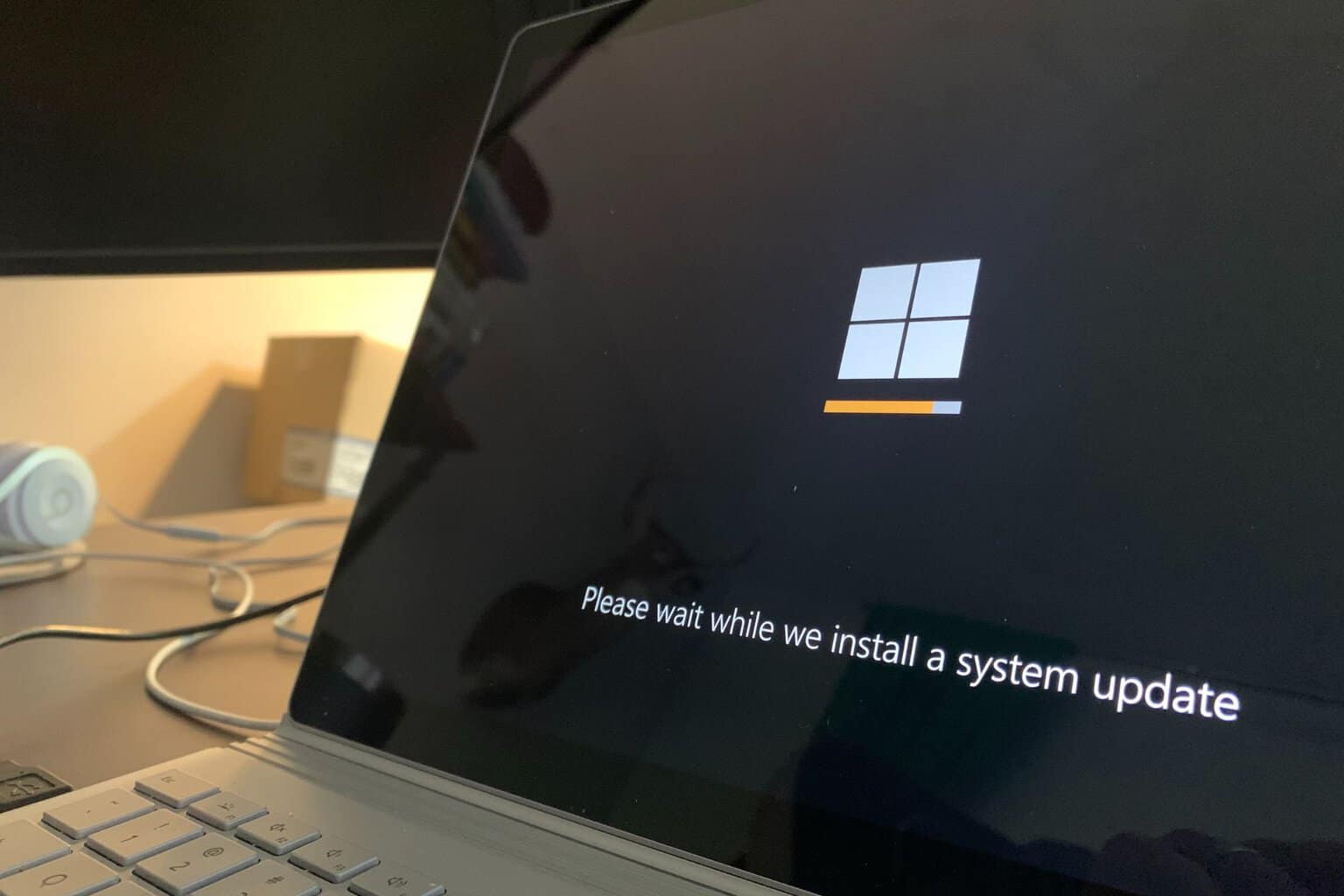



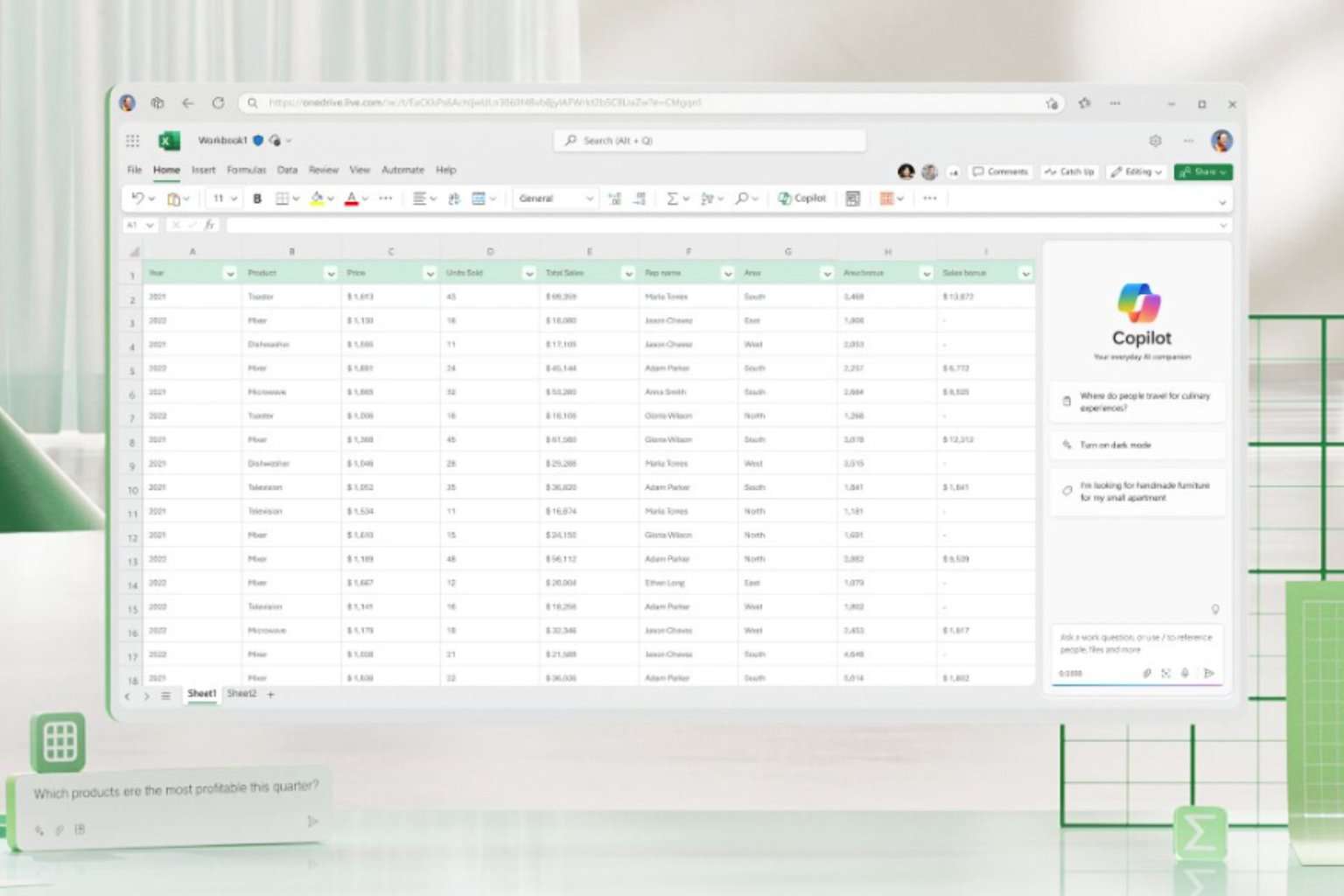
User forum
0 messages