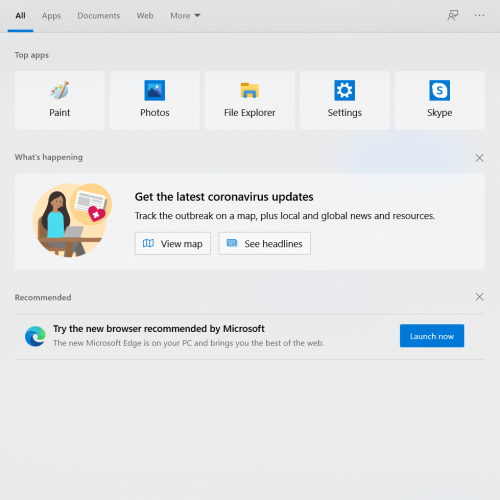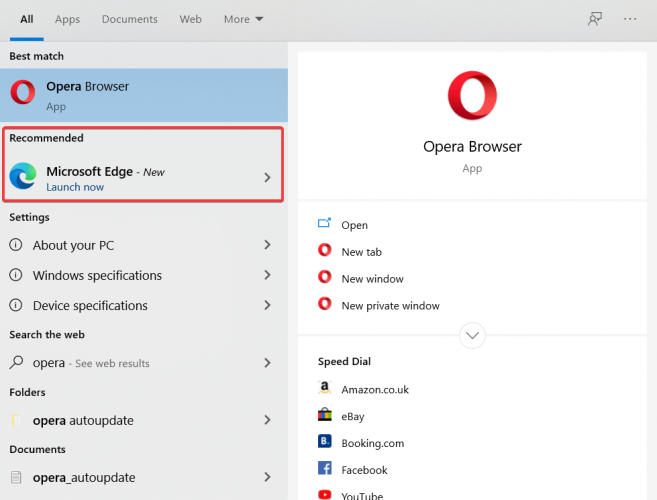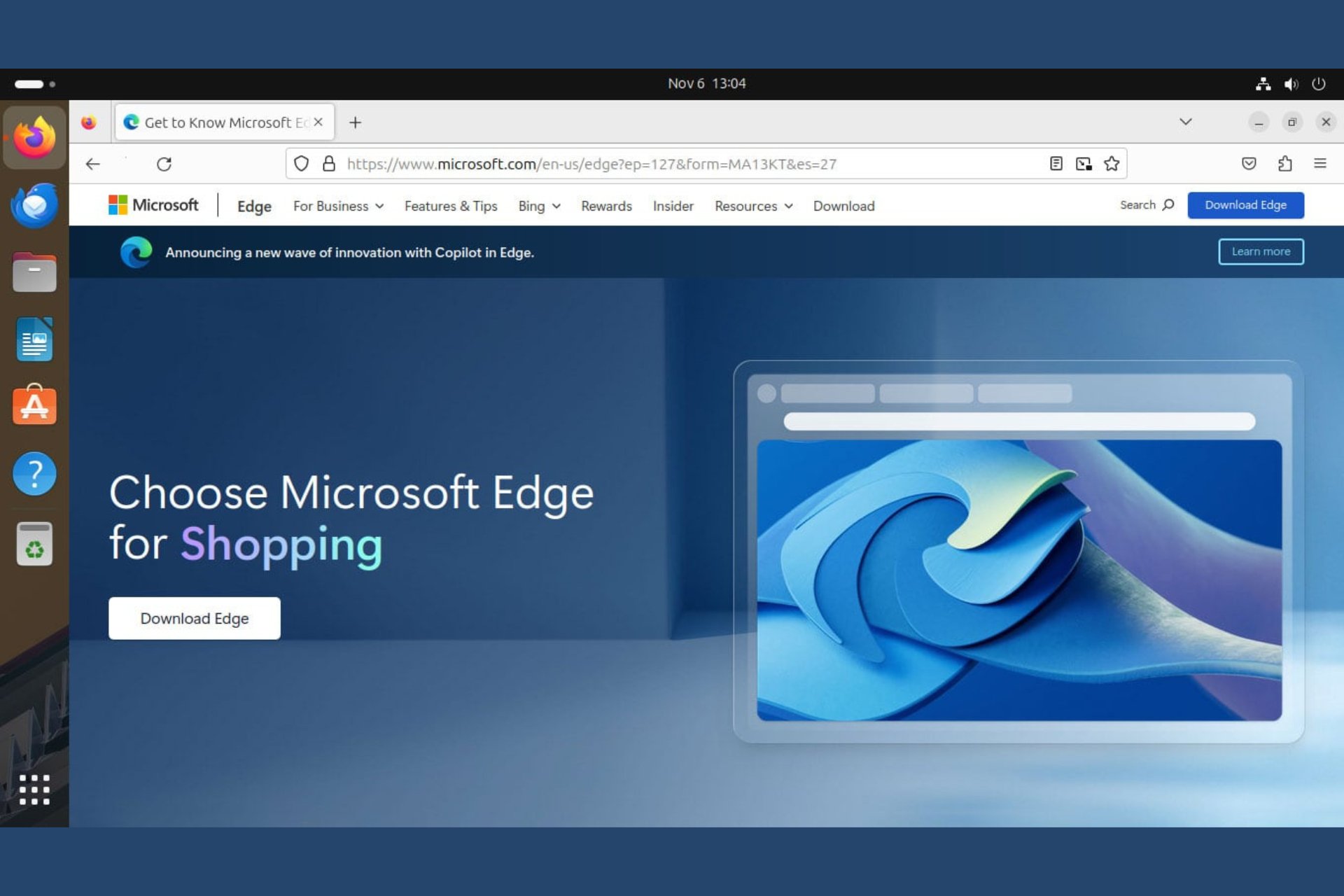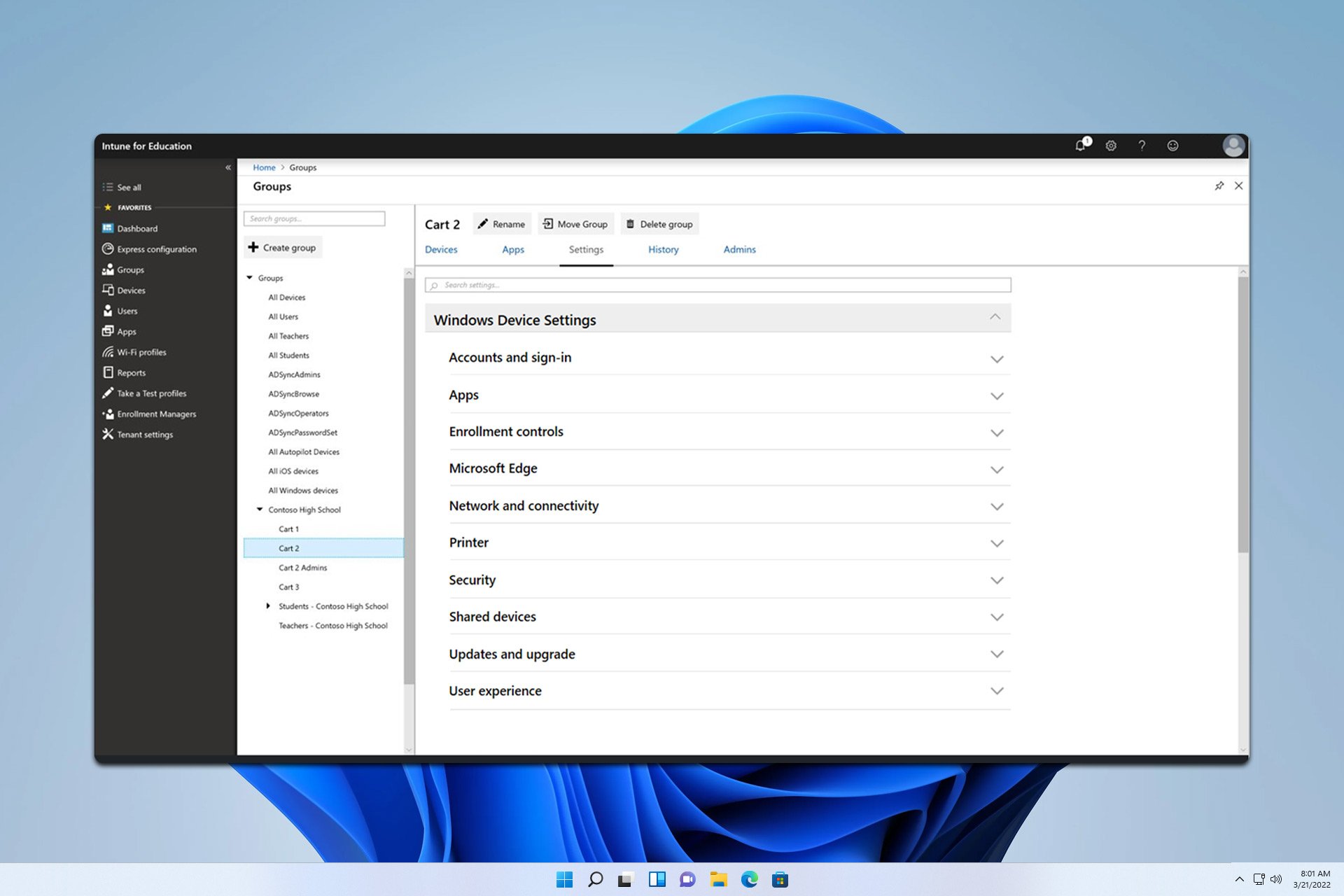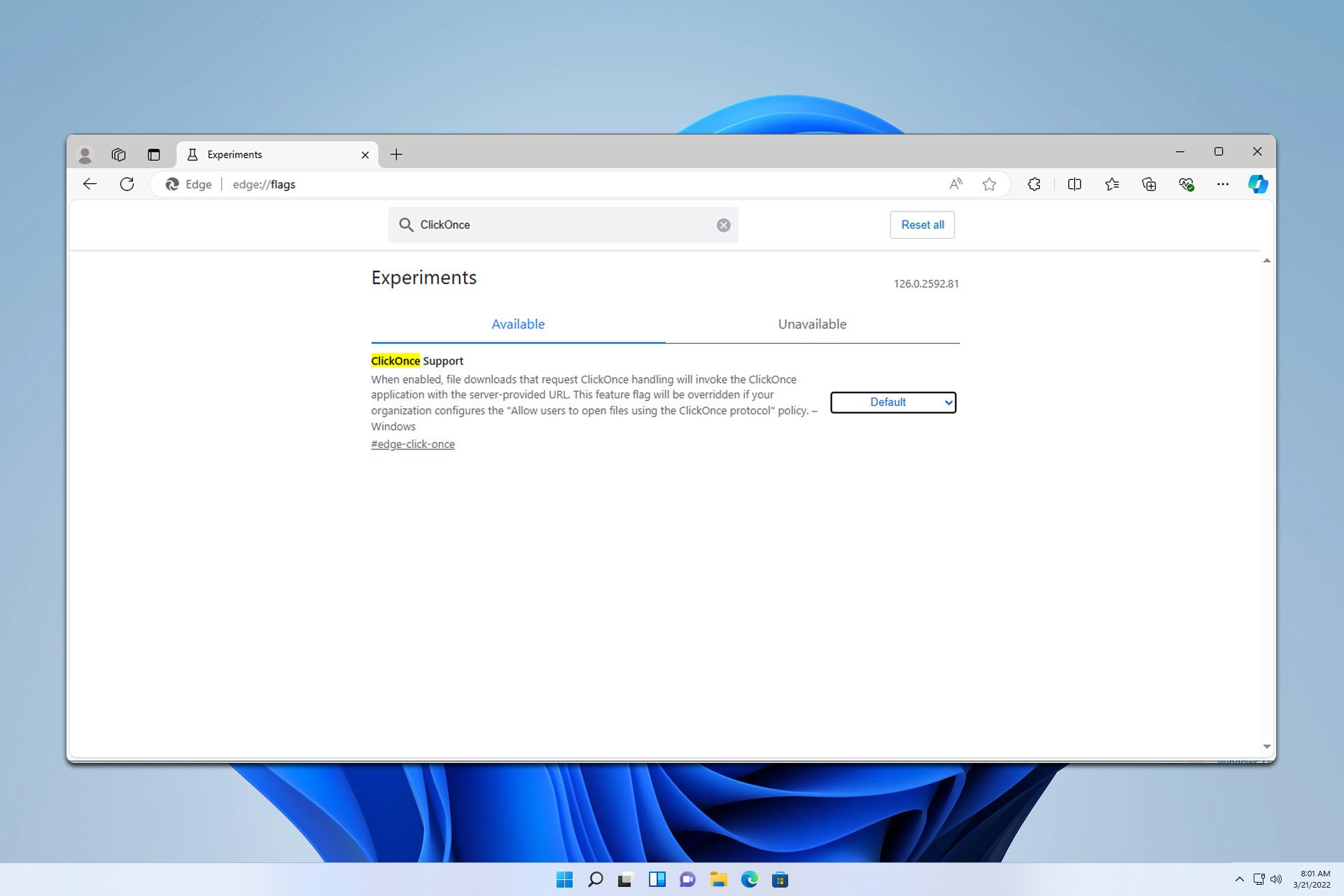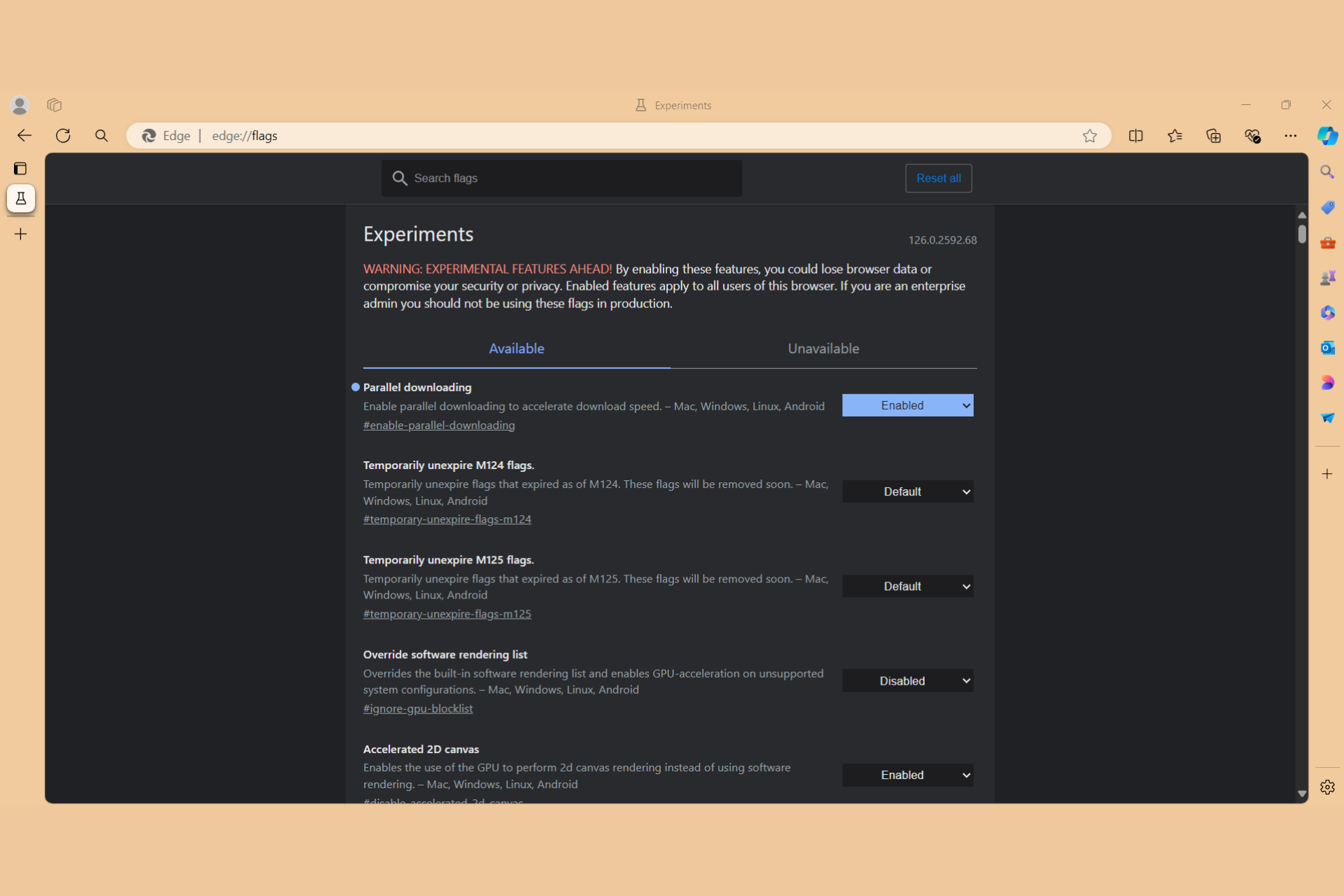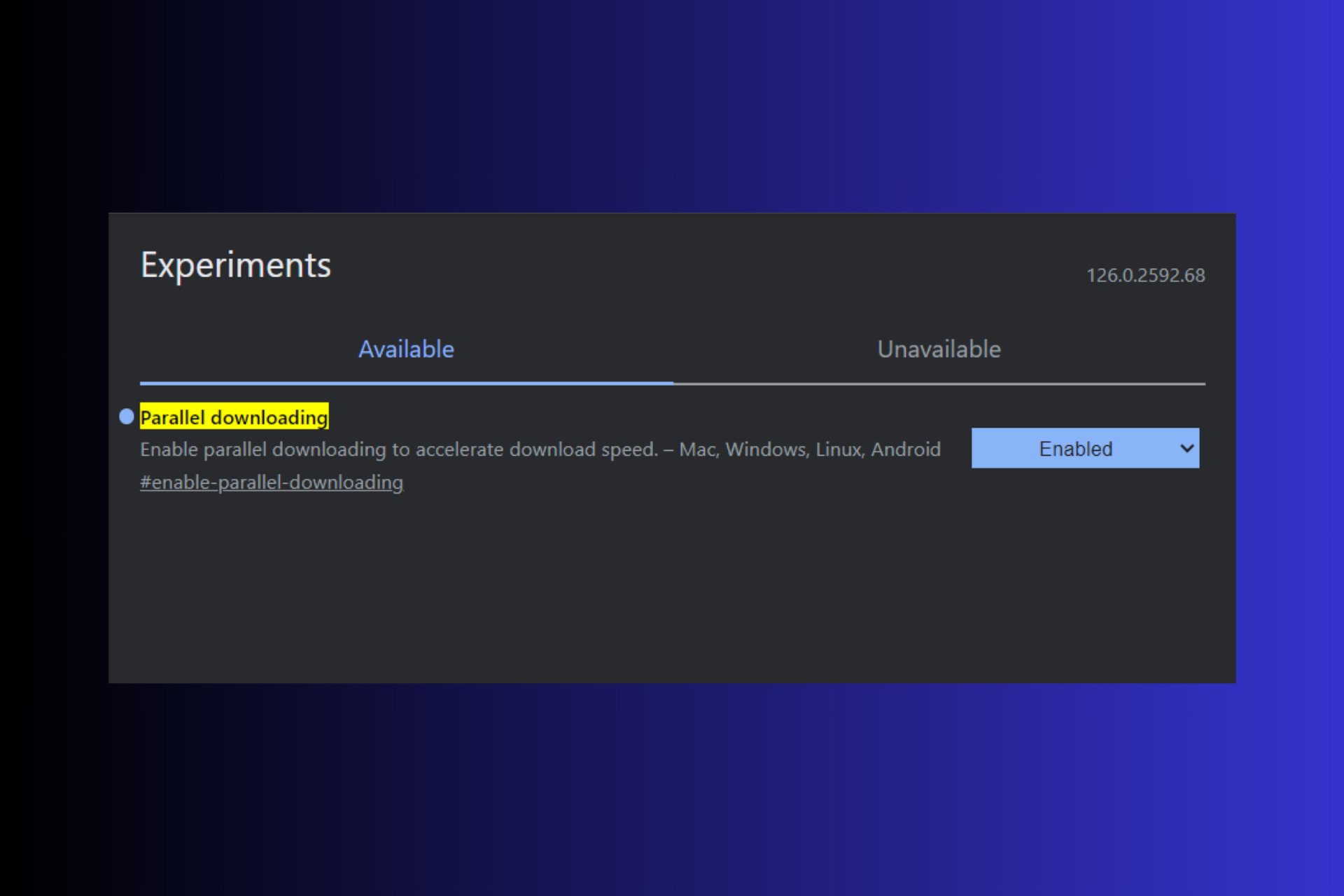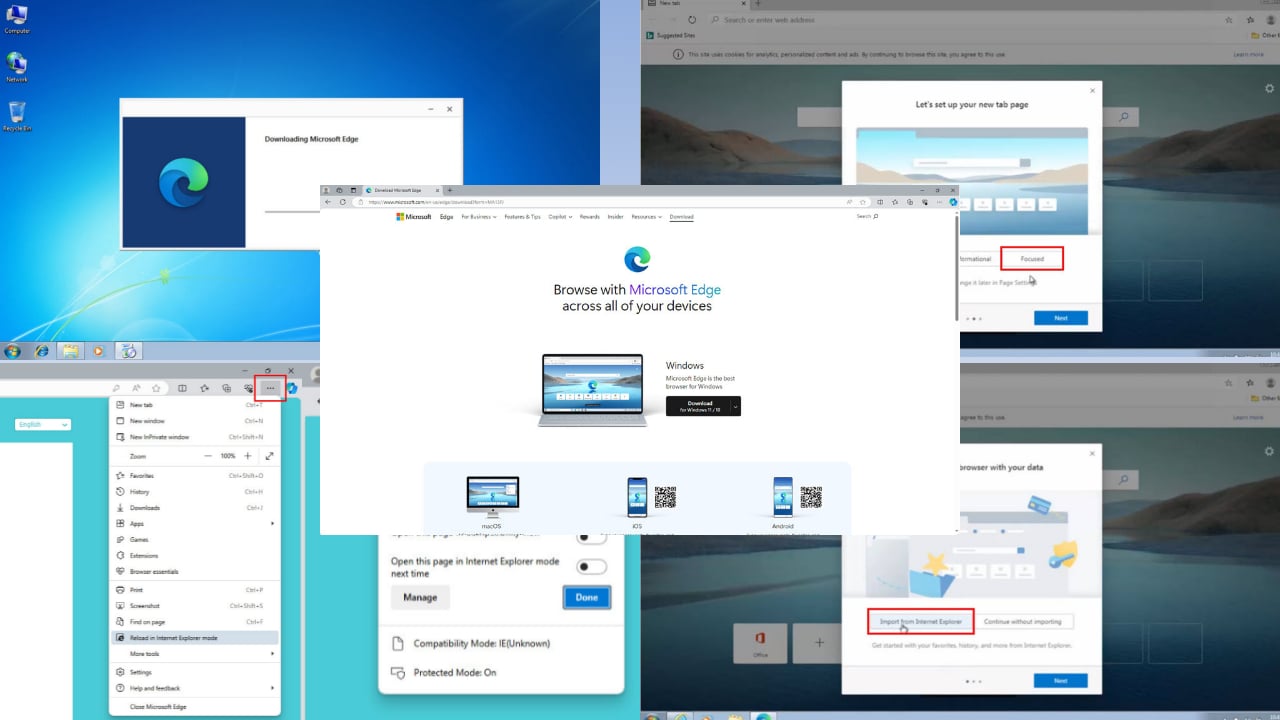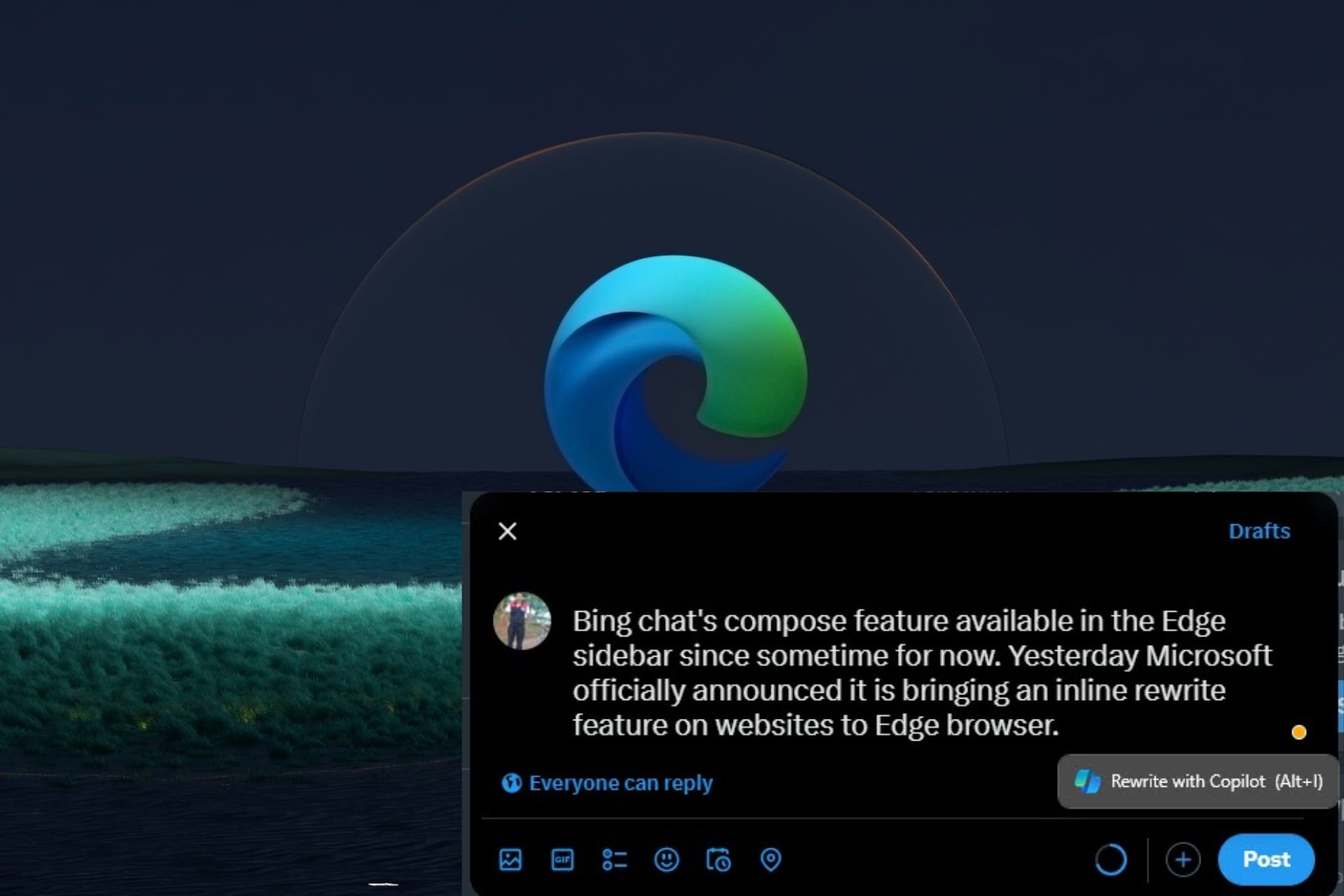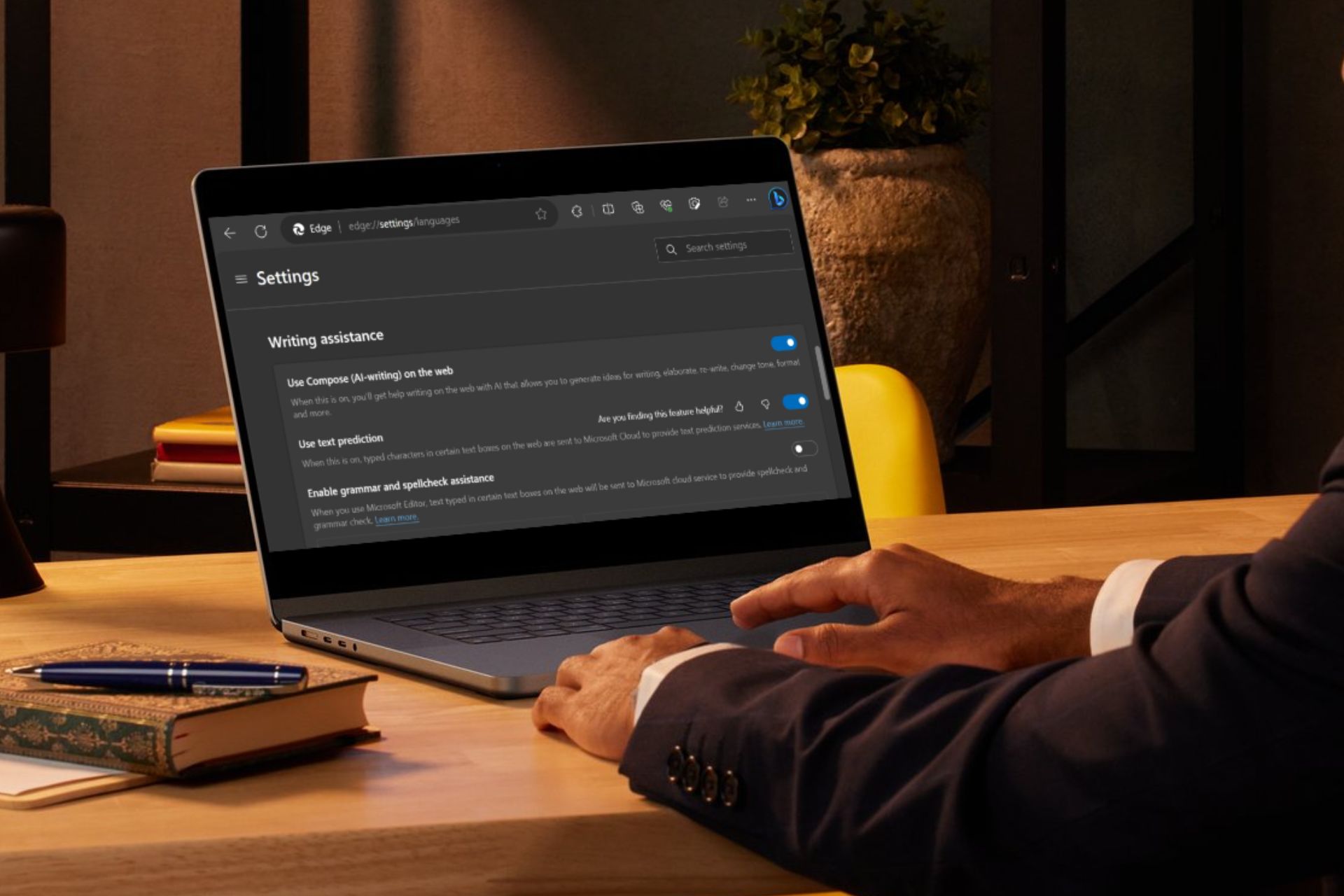Microsoft is recommending Edge through Windows 10 Search
2 min. read
Updated on
Read our disclosure page to find out how can you help Windows Report sustain the editorial team Read more
Key notes
- If you updated to the new Windows 10 version 2004, and you try to use the Windows Search function, you will see a line in the Recommended section below saying Try the new browser recommended by Microsoft.
- That only appears if you already downloaded the browser. If you didn't, you will see a Get the new Microsoft Edge message and a download link for it.
- You will find a lot of guides on how to use the features of the Microsoft Edge browser in our Microsoft Edge section.
- If you need more information on Edge, go to our Edge Hub. You will find more news and tutorials about it.

As with the Windows 10 version 2004, Microsoft is retiring the old Edge in preference for an improved Chromium-based version.
That calls for a new marketing campaign and it apparently starts with a kind recommendation from Microsoft.
Try the new browser recommended by Microsoft
If you updated to the new Windows 10 version 2004, and you try to use the Windows Search function, you will see a line in the Recommended section below saying Try the new browser recommended by Microsoft.
That only appears if you already downloaded the browser. If you didn’t, you will see a Get the new Microsoft Edge message and a download link for it.
Fortunately, it’s very easy to get rid of the recommendation simply by clicking on the X from the Recommended section.
Microsoft Edge is recommended when you search for other browsers
Apparently, the Edge recommendation also appears if you try to search for a browser like Chrome, Opera, or Firefox.
Unfortunately, you can’t get rid of these recommendations but we have to agree that they are not so invasive. After all, not only Microsoft is trying to advertise its browser.
If you’re using the Google services in Microsoft Edge, you will probably get a pop-up advert with Chrome recommendation for a browser.
Moreover, the Microsoft recommendation is somehow welcome as Windows 10 version 2004, also known as the Windows 10 May 2020 Update, no longer supports the legacy version of Microsoft Edge.
Also, Microsoft Edge grew up significantly in the last years and it slowly starting to close the gap to Google Chrome.
Leave us your thoughts about this recommendation in the comments section below.
[wl_navigator]