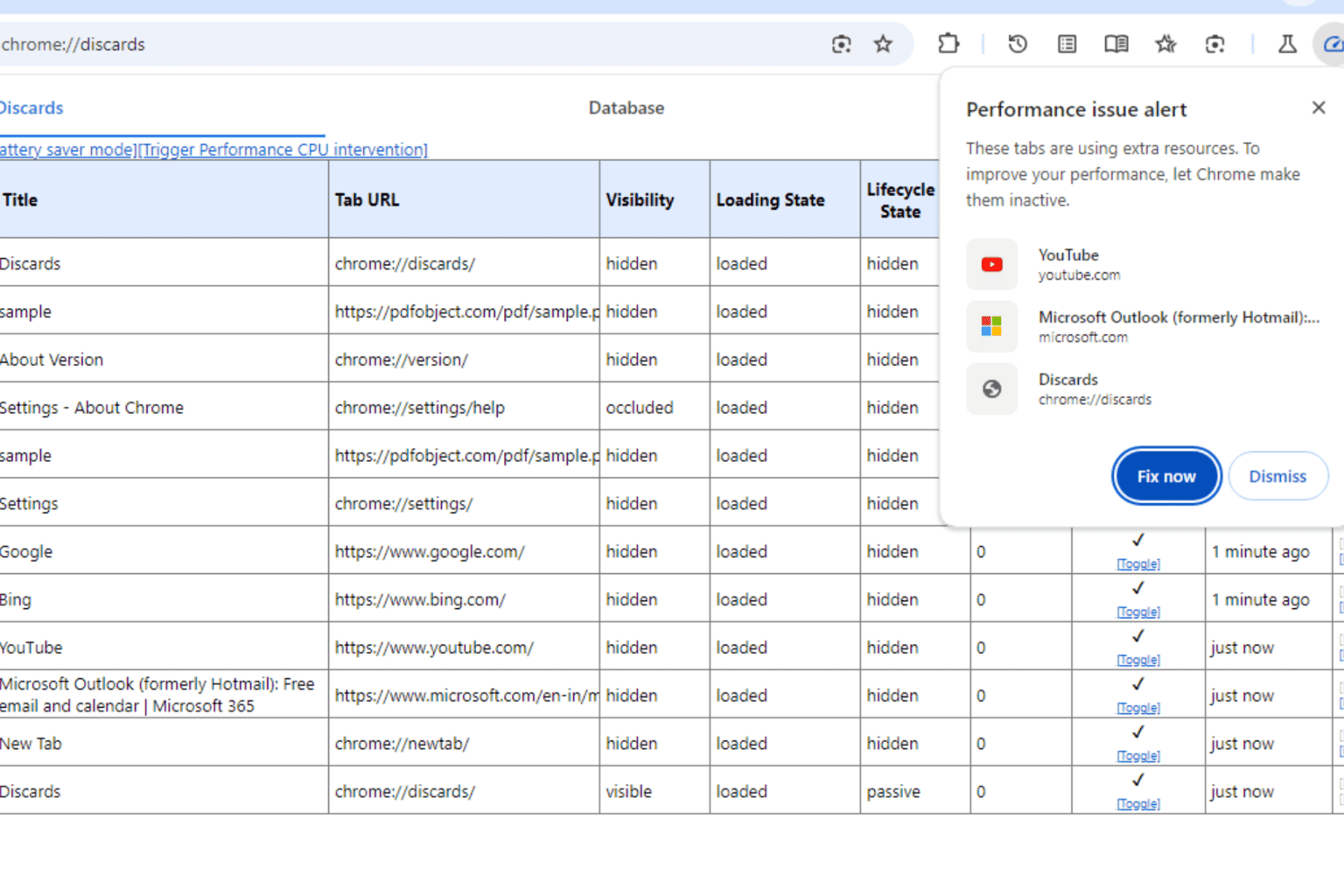Microsoft issued a patch for Windows 11 slowdown bug
2 min. read
Published on
Read our disclosure page to find out how can you help Windows Report sustain the editorial team Read more
Key notes
- The new update will help you fix the File Explorer crashing problem as well as the lagging issues that affect the hard drives.
- The new release KB5008215 for Patch Tuesday comes with the new emoji Clippy.
- It will also help you fix the Bluetooth audio volume issues and the File Explorer crashing after closing a window.
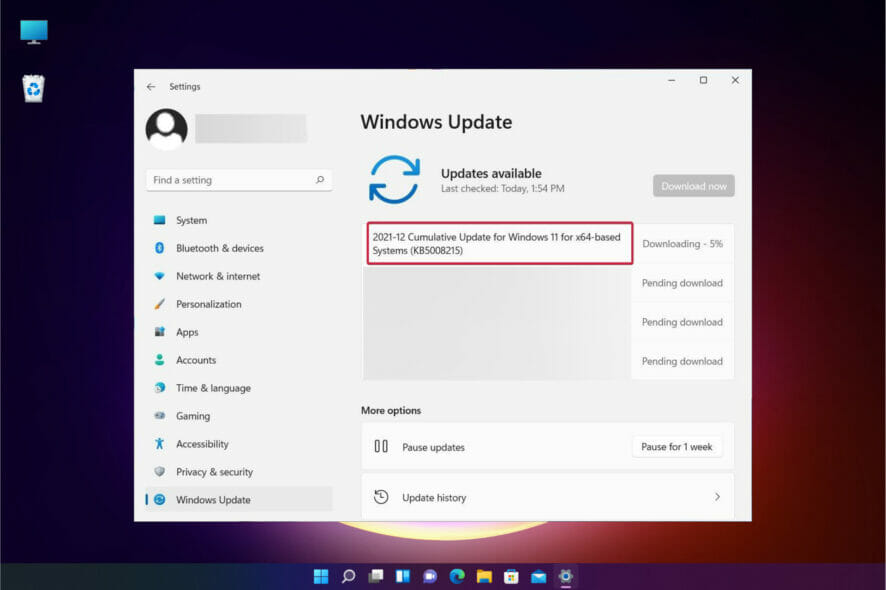
Windows 11 has received a new cumulative update. It applies some important fixes and improvements.
New features
Some of the new features in this update include fixing a problem in which File Explorer crashes, and a fix for the ongoing speed issues that some have had with their solid-state drives or hard drives.
It’s been a long time coming, but the patch will deal with this issue.
Microsoft has just released KB5008215 for Patch Tuesday and with it comes the new emoji previously seen in testing (including Clippy replacing the paperclip).
Extra cover
In addition to addressing several bugs already present in November’s Preview release, this update also fixes a handful of other minor issues.
It includes fixes for Bluetooth audio volume issues, along with problems like File Explorer freezing or crashing after closing a window, or displaying a blank icon instead of a shortcut menu when you right-click on a file.
The solution, then, is a fix for the gremlin causing some users to experience slower-than-expected drive speeds.
According to Microsoft notes, the patch “addresses an issue that affects the performance of all disks (NVMe, SSD, hard disk) on Windows 11 by performing unnecessary actions each time a write operation occurs”.
Have you used this patch to resolve the Windows 11 slowdown bug? Share your thoughts with us in the comment section below.