Microsoft issues server-side fixes for misconfigured Windows Insider PCs
2 min. read
Published on
Read our disclosure page to find out how can you help Windows Report sustain the editorial team. Read more
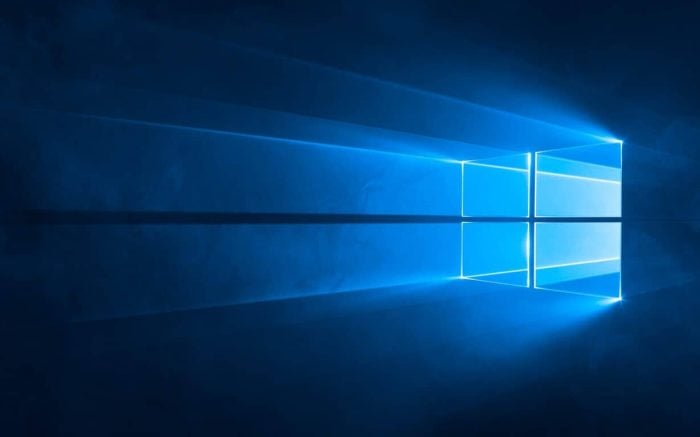
While it has already been a busy day when it comes to Windows 10 Insider news, there was an extra set of words for Windows Insiders in today’s initial 14946 blog post. Microsoft has issued server-side fixes for misconfigured Windows Insider PCs.
Simplifying the words Dona and the Windows Insider team published, the fix will help those who are not targeted correctly for receiving updates by putting them in the slow ring. However, in more technical and official terms:
Some Windows Insiders who have pre-release builds on their PCs are not targeted correctly for receiving updates because they have not opted into receiving Insider Preview builds by having selected a valid ring or are in some other misconfigured state. To re-target these PCs, we are making a server-side change that will put these PCs in the Slow ring so that they can receive updates. Specifically:
- Going forward, any build from our Development Branch installed on a PC will be put into the Slow ring. This includes if you installed a Development Branch build from an ISO or later reset the device.
- For PCs on the Windows 10 Anniversary Update that were previously opted in to receiving builds but see a “Fix me” button on the Windows Insider Program settings page because they no longer have a registered Microsoft account attached will be put in the Release Preview ring.
According to Dona, you can adjust these settings by going to Settings > Update & Security > Windows Insider Program. Will the server side fix affect you and your PC? Drop us a comment below to let us know!








User forum
0 messages