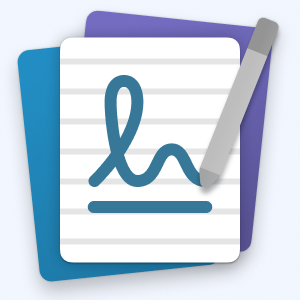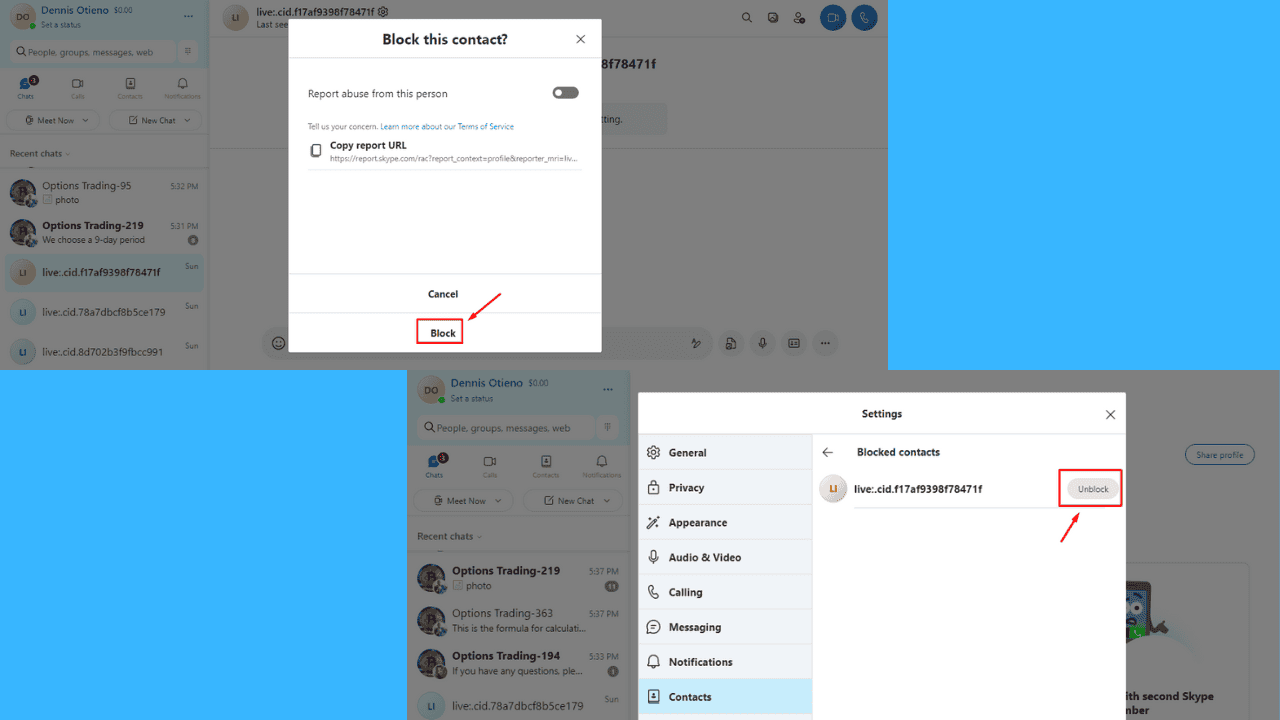Big Microsoft Journal update brings tons of new tools and improvements
2 min. read
Published on
Read our disclosure page to find out how can you help Windows Report sustain the editorial team Read more
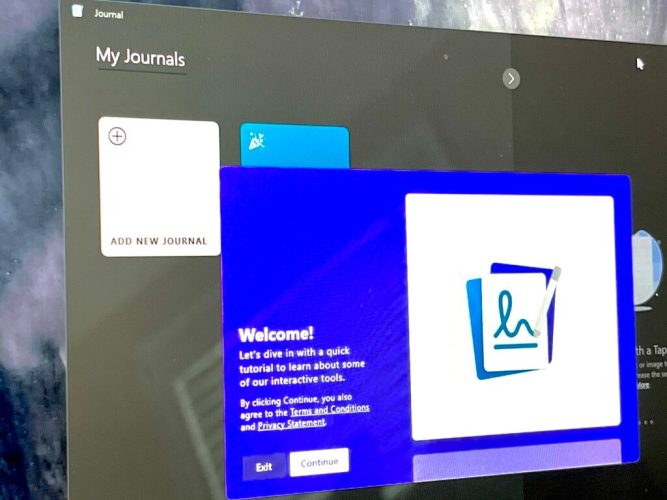
Journal, which is an inking app that’s a Microsoft Garage project, is getting some big updates. Microsoft announced today some new tools for the app which will make inking more powerful. These include a new lasso tool, multi-select support, and more.
There’s a total of eight different updates with the latest version of Journal, available on Windows 10 or Windows 11 through the Microsoft Store. With the lasso tool, Microsoft says that its AI can now handle cases where you write and circle items quickly, like numbers in a bulleted list. In addition, there’s a new music staff page style. With this, it should be easier to use Journal to write your music. You can see some of the other features in this update below.
- Multi-select by holding down the CTRL key and tapping with a finger. You can then select whatever ink or item you want on that page.
- Import your protected PDFs into a journal.
- Set a default writing language. These new languages include Chinese (Simplified and Traditional), Dutch, French, German, Greek, Italian, Japanese, Korean, Portuguese, Russian, Spanish, and Turkish..
- Save your pen state so that each time you open the app it remembers the pen you use.
- Improved accuracy when copying stuff from Journal and into other apps.
Today’s update also brings some general bug fixes and delivers performance improvements. These include improved handling of opening and saving journals. Also included are headers and stars now being detected accurately, and improved performance of ink. If you’re not already using Journal, you can try it via the link below.