Microsoft Lists adds support for undo and redo commands
2 min. read
Published on
Read our disclosure page to find out how can you help Windows Report sustain the editorial team. Read more

In November, we reported that Microsoft Lists would soon allow users to use undo and redo commands to recover information. Today, Norm Young, a Microsoft MVP, took to Twitter to note that the feature is now live in the new Lists app.
New: Microsoft Lists undo and redo commandshttps://t.co/fhMgWsIEFv
Undo and redo options now in Lists when in grid view. Another nice usability update!#SharePoint #MSLists #RollingOut #MVPBuzz pic.twitter.com/RrnzHVpMbj
— Norm Young (@stormin_30) January 7, 2021
Microsoft has released two important changes as a part of this update. First of all, the company has added the ability to perform undo and redo operations while editing lists from the grid view. This should make it easier to recover previously entered information or simply retract unwanted changes made in their lists.
In addition to this, Microsoft Lists has also picked up support for the following keyboard shortcuts on both Windows and Mac devices:
- Undo for Windows: Control + Z
- Redo for Windows: Control + Y AND Control + Shift + Z
- Undo for Mac OS: Command + Z
- Redo for Mac OS: Command + Shift + Z
According to Microsoft, Lists users will be able to use these commands in the Lists experience in Microsoft Teams, and the Lists app available in Microsoft 365 and SharePoint. In case you missed it, Microsoft Lists for iOS is also dropping its preview tag later this month.
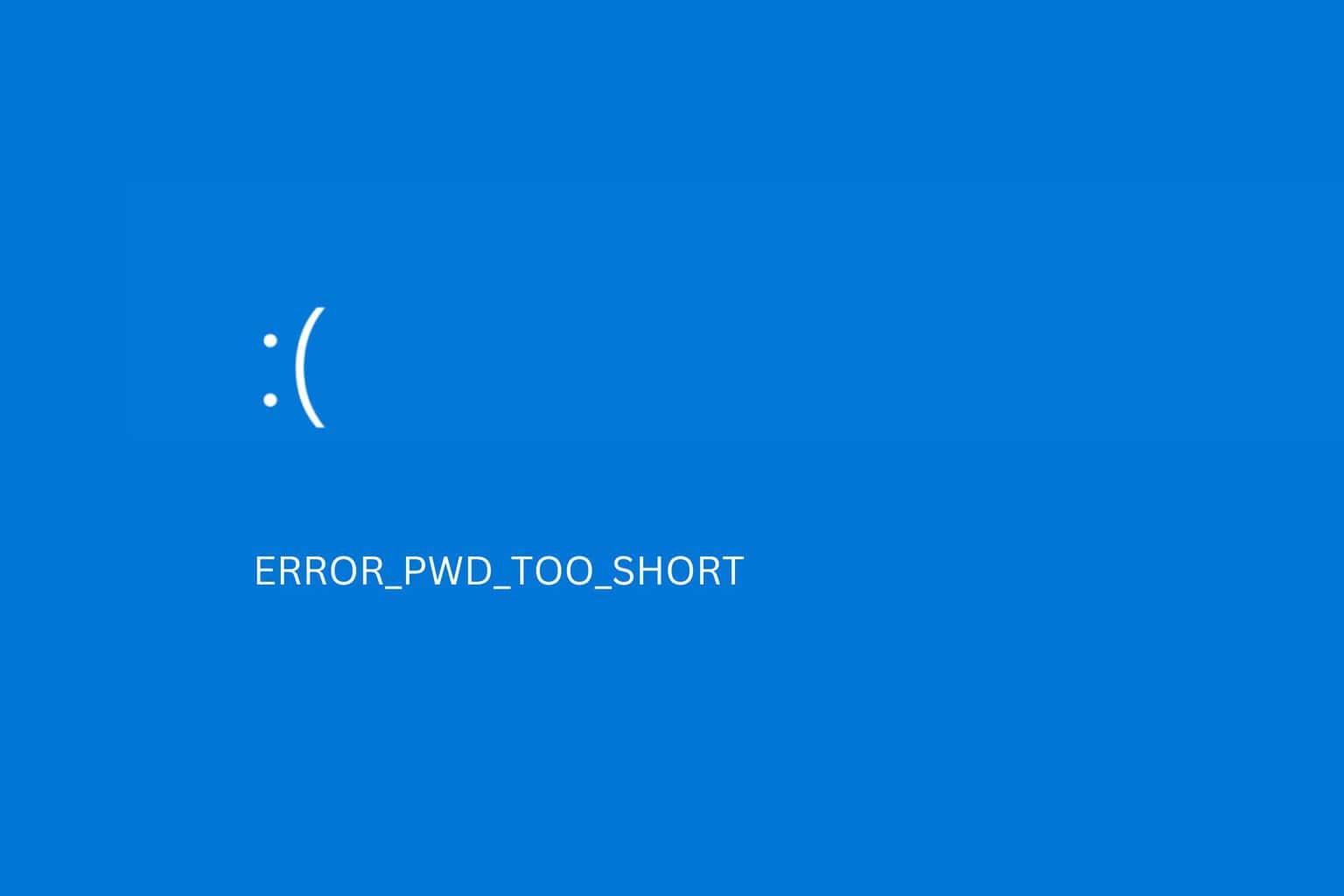
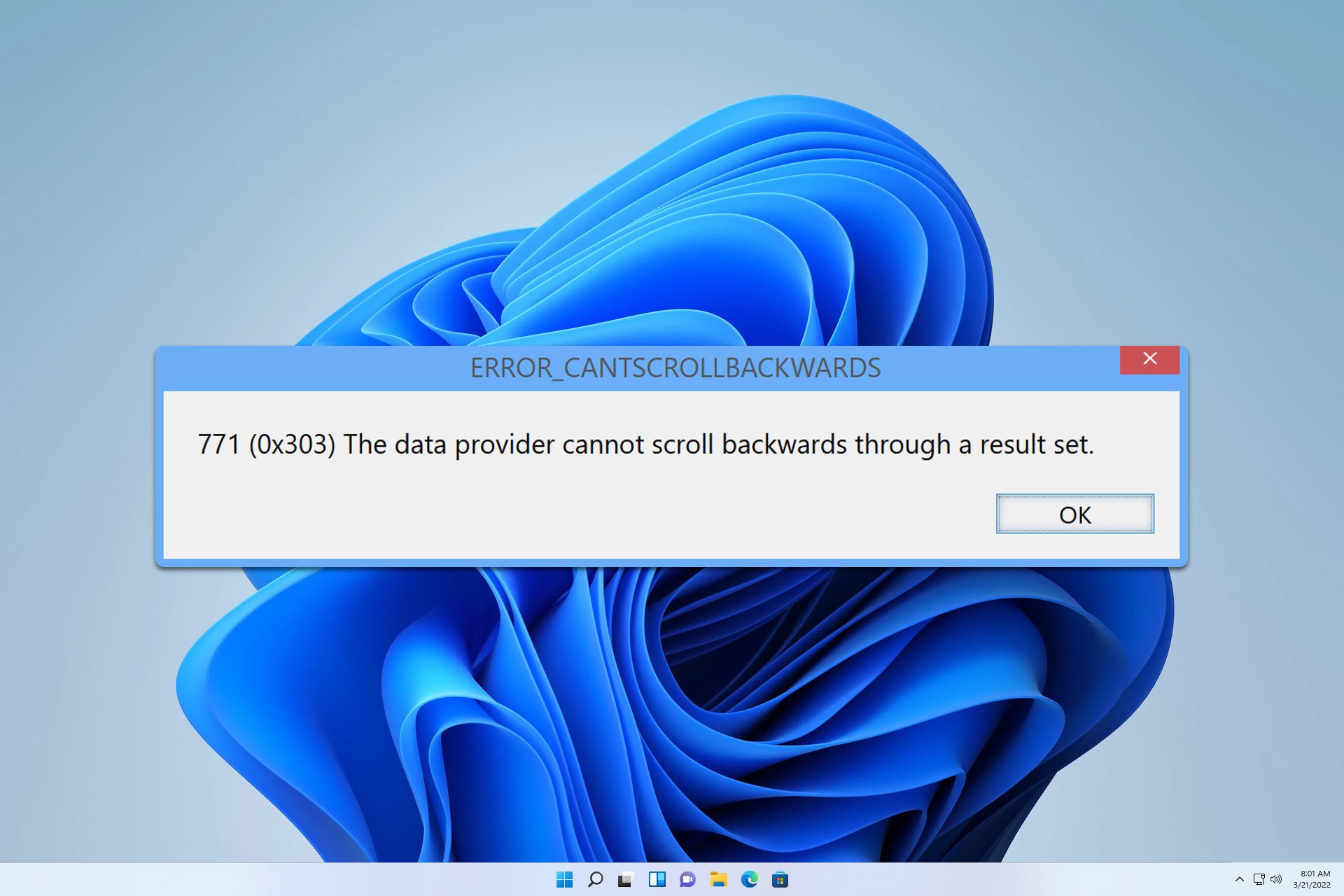


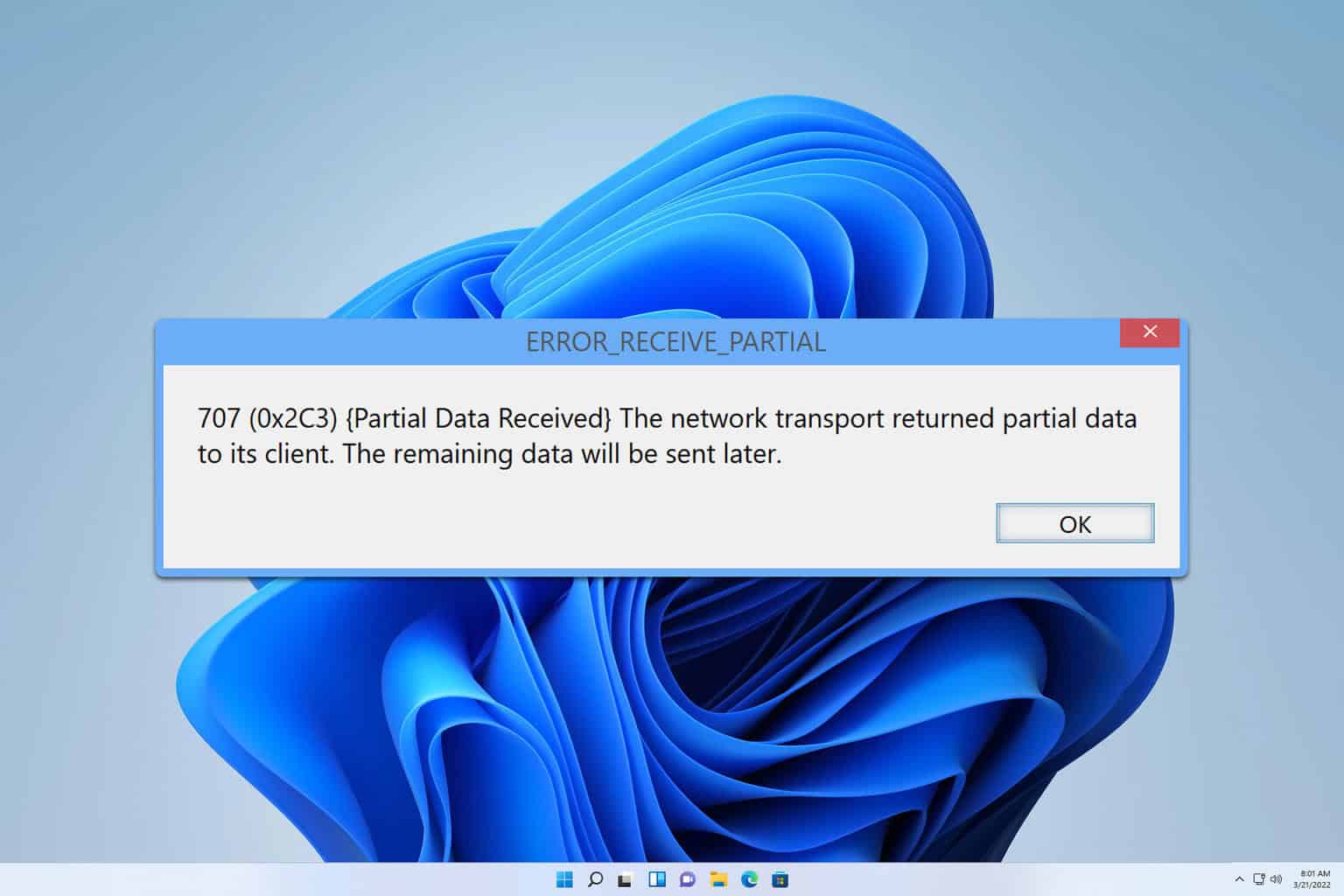
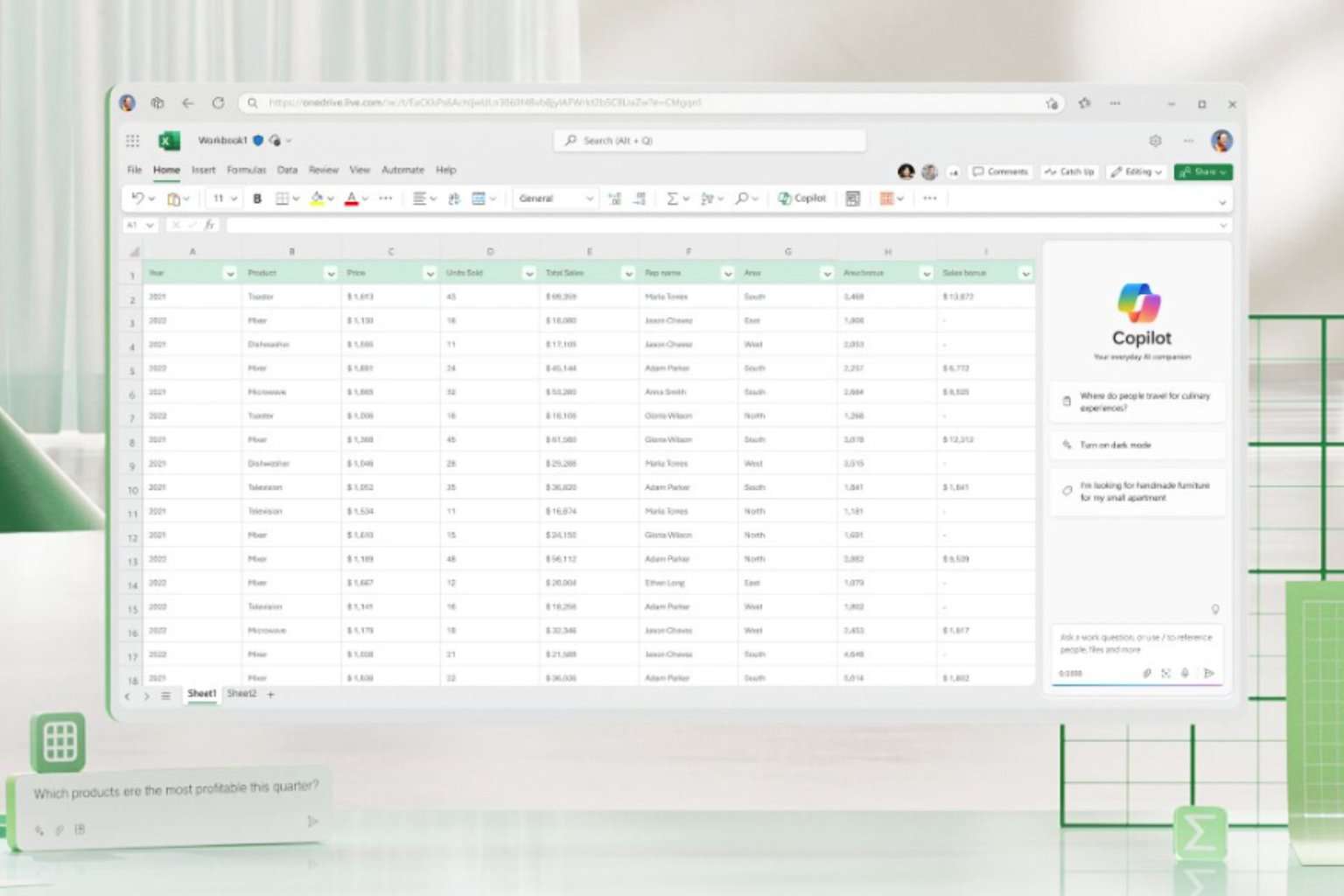
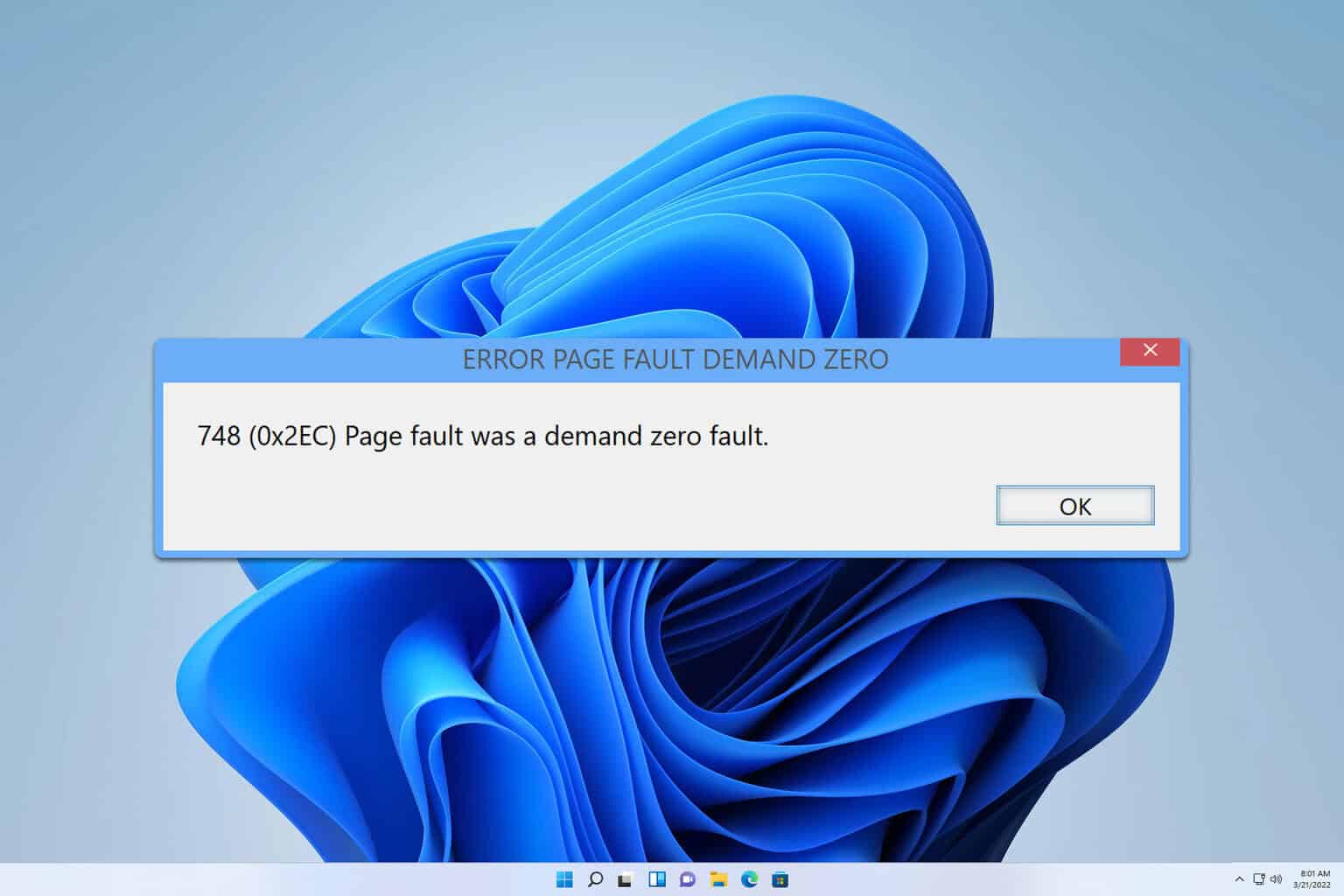
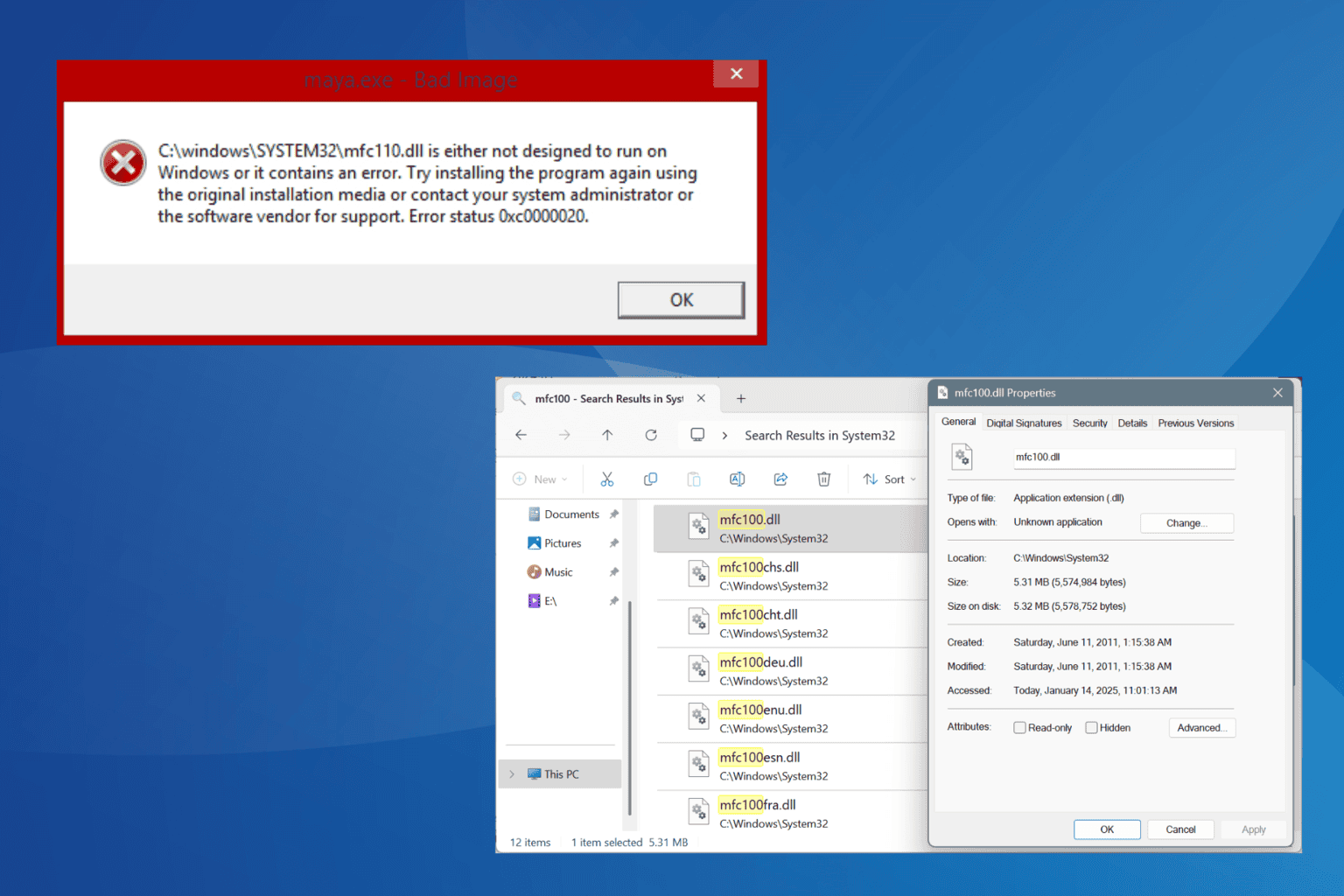
User forum
0 messages