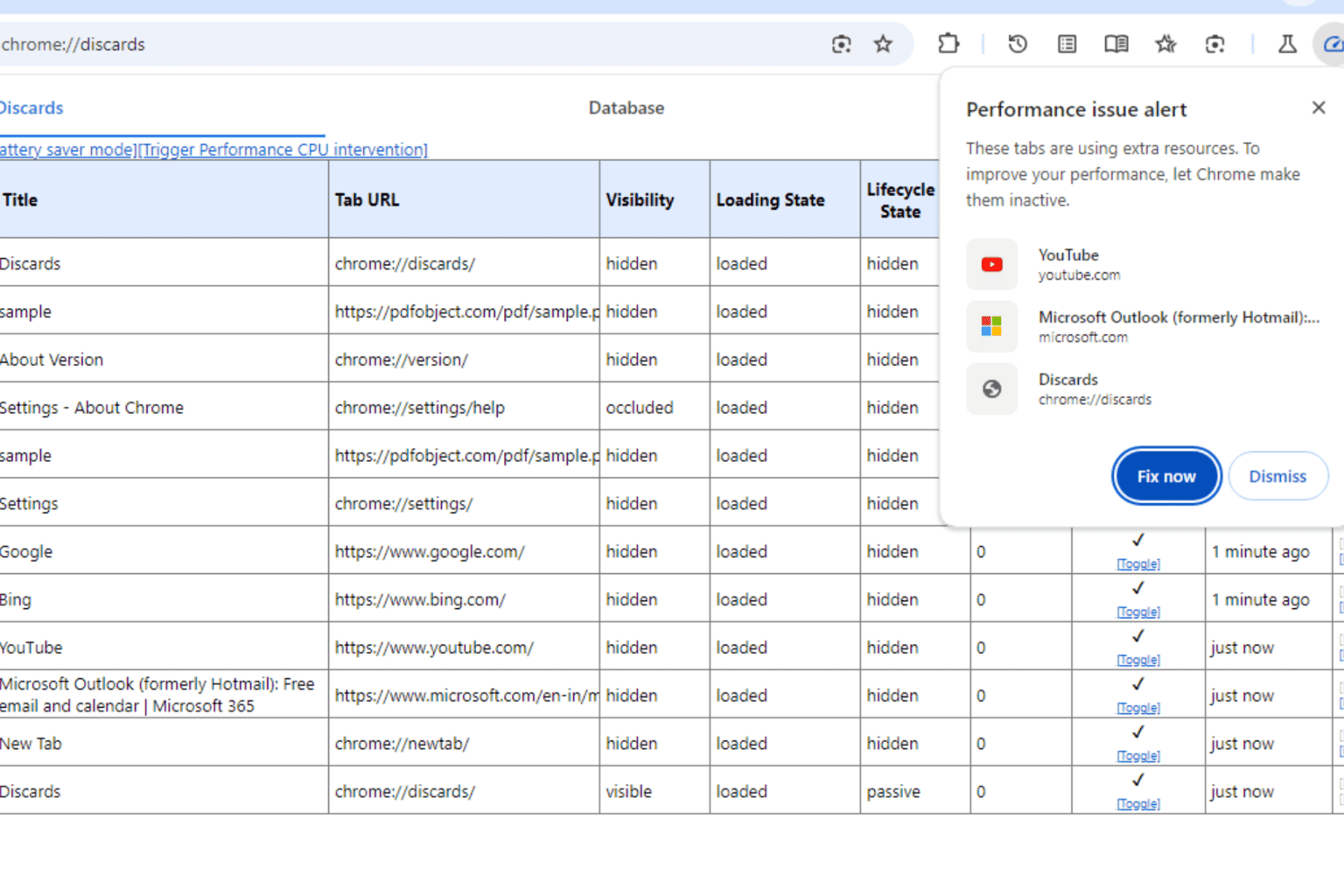Latest Microsoft Mesh Update brings improved UI, lots of new features
2 min. read
Published on
Read our disclosure page to find out how can you help Windows Report sustain the editorial team Read more

Microsoft is announcing some updates for the Mesh App for HoloLens today. These are designed around users and bringing new features like an improved user interface, as well as co-location, and new brushes. If you’re lucky enough to have a HoloLens headset and have been trying out the app to connect with your coworkers in a virtual space, here’s what you need to know.
We start first with the biggest change, the redesigned UI. With this new UI, the Microsoft Mesh app should feel a bit more cohesive and feel more enjoyable to use. Microsoft added in new menus, 3D assets, icons, animations, magic windows, and more. In addition, you’ll also find some new brushes. There are now 40+ new brushes to enjoy, as well as new brush sounds and animations.
More importantly, Microsoft Mesh now is able to work with the eye gaze interaction. This lets you use your eyes to select holographic content and menu items, rather than use your hands or hand rays. Note that this is experimental. Some other new features can be seen below.
- Co-location: This highly anticipated feature allows users in the same physical location to be in a collaborative session with each other (without needing an avatar) alongside remote avatar participants. Check it out with your coworkers as you return to the office.
- The UI audio is now more consistent, delightful, and responsive. Experience audio feedback for user interactions, such as brushstrokes and joining/leaving a space.
- Tap into your productive side with voice-enabled and keyboard-enabled sticky notes, which are located in the stickers sub-menu of the Tools tab. Enable this experimental feature in Settings > Experimental > Sticky Notes.
Microsoft Mesh was first announced back at Ignite 2021. It was the highlight feature of the conference and users are able to use the service to create virtual representations of themselves and connect virtually and share experiences for more immersive meetings. You can learn more about Microsoft Mesh here.