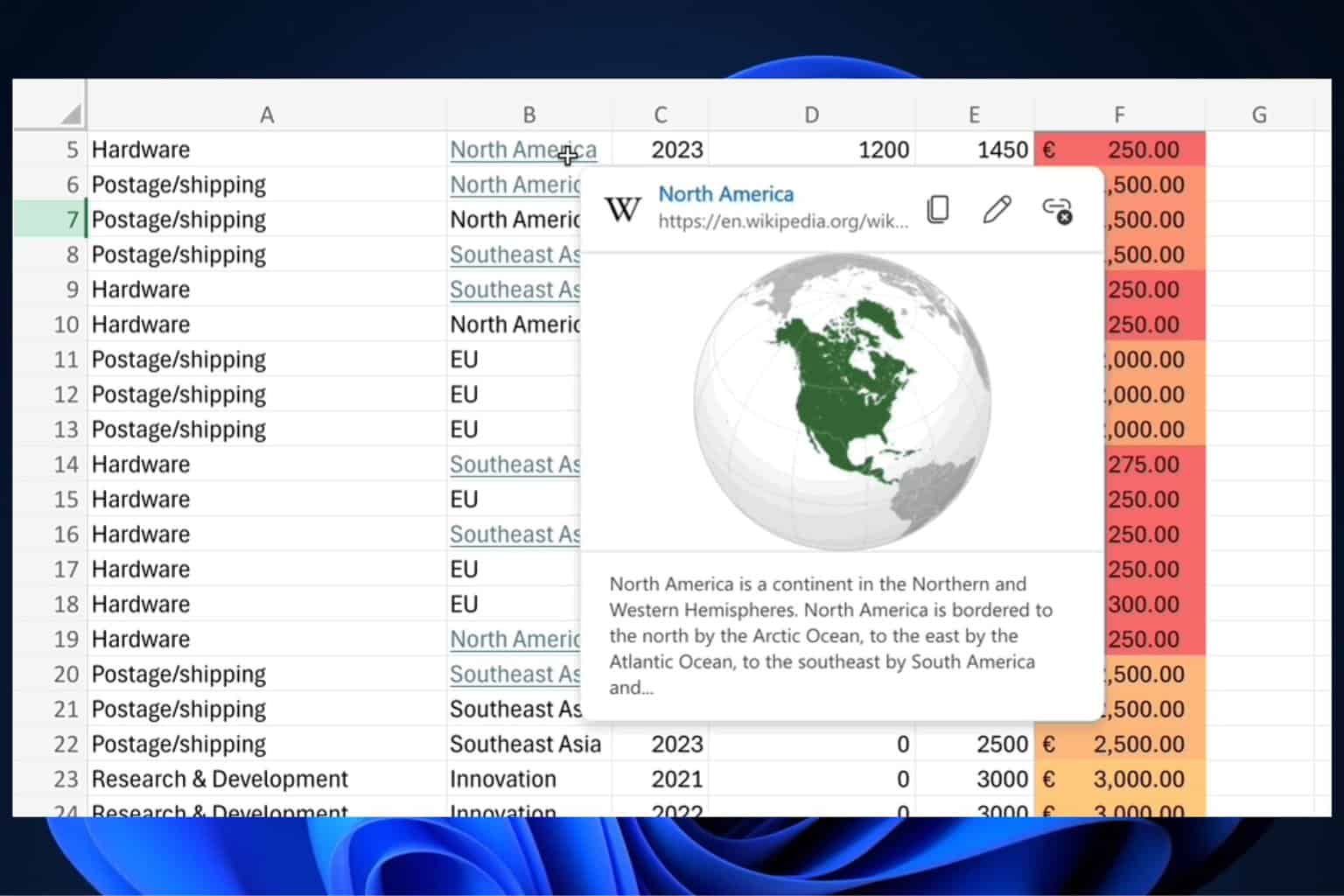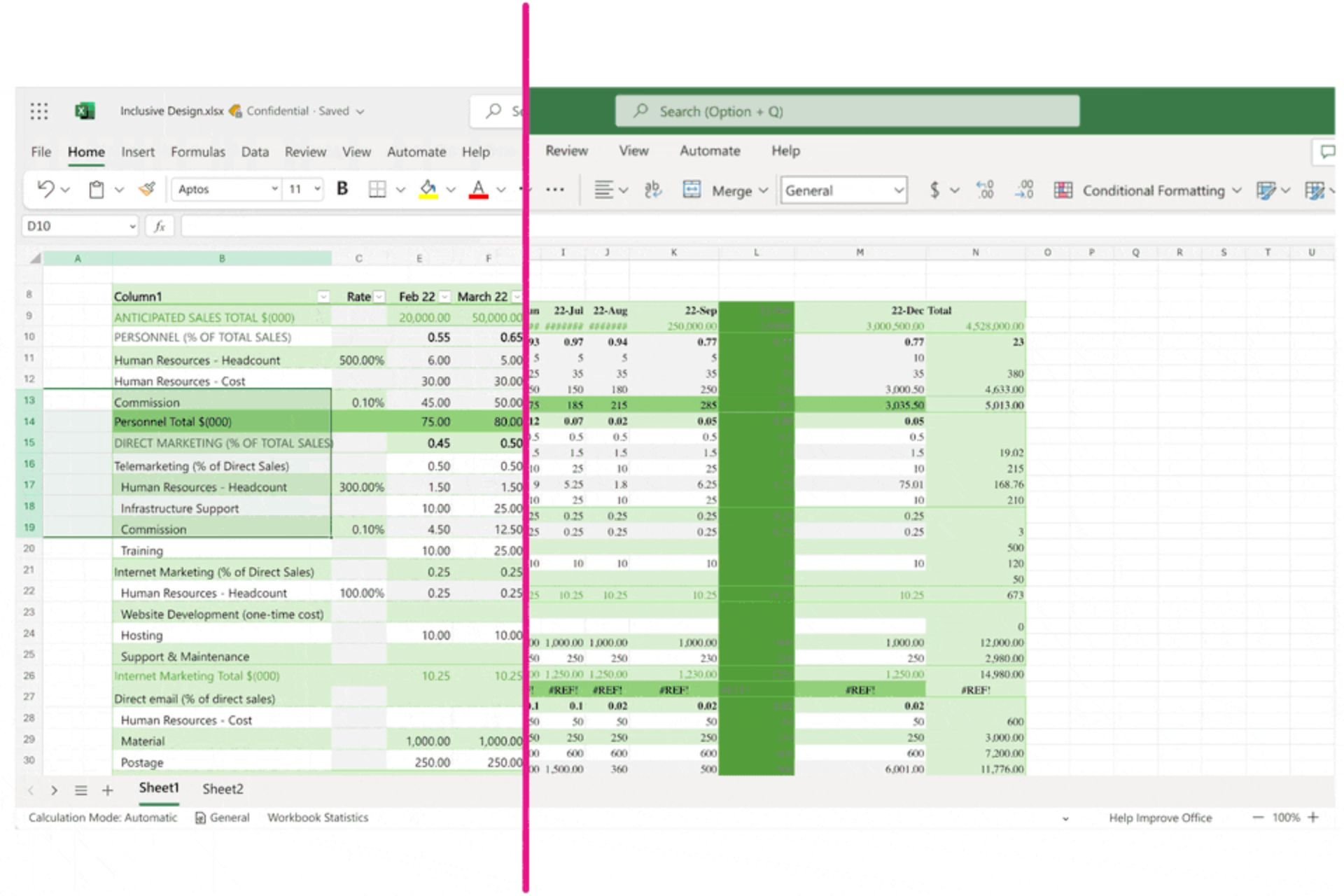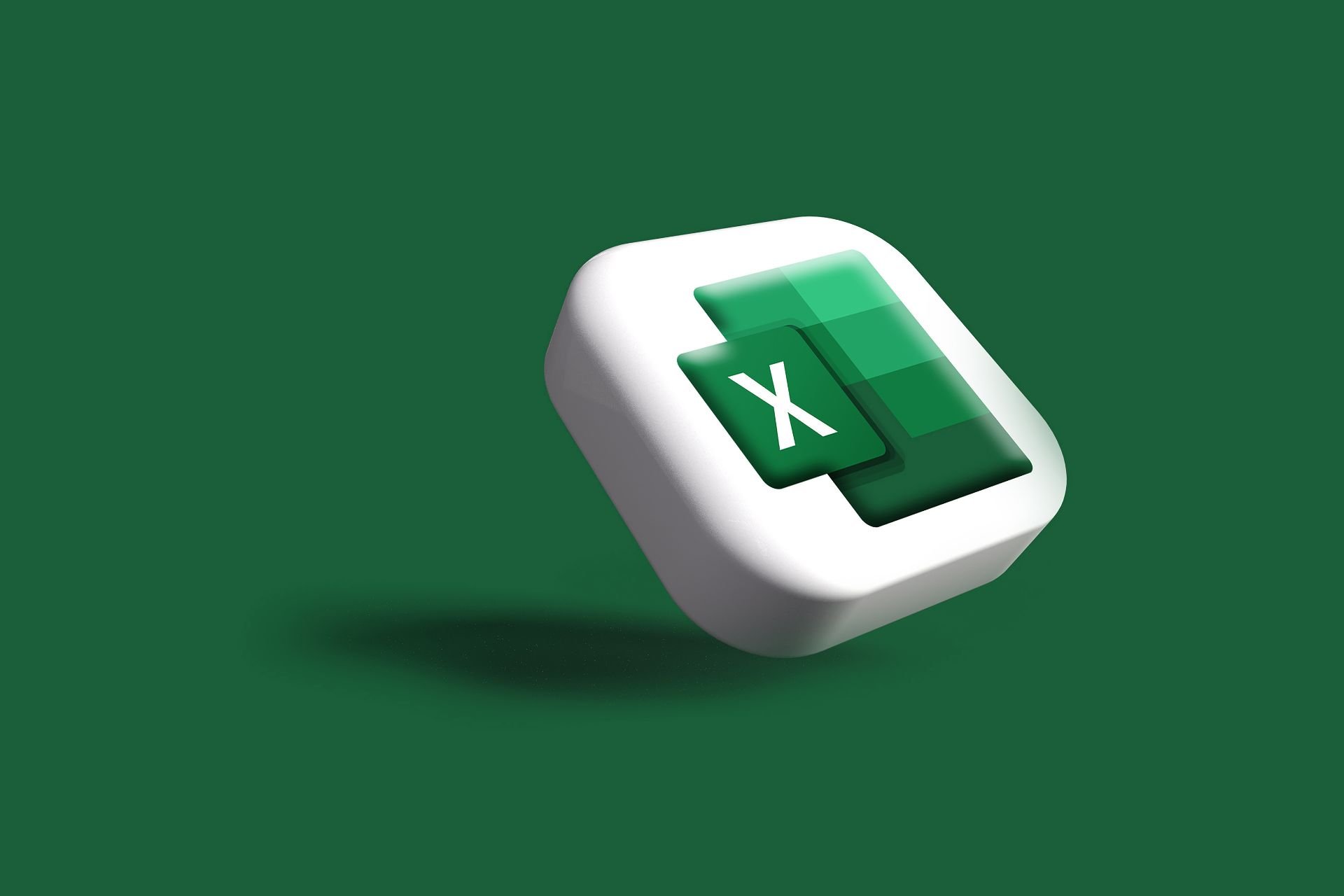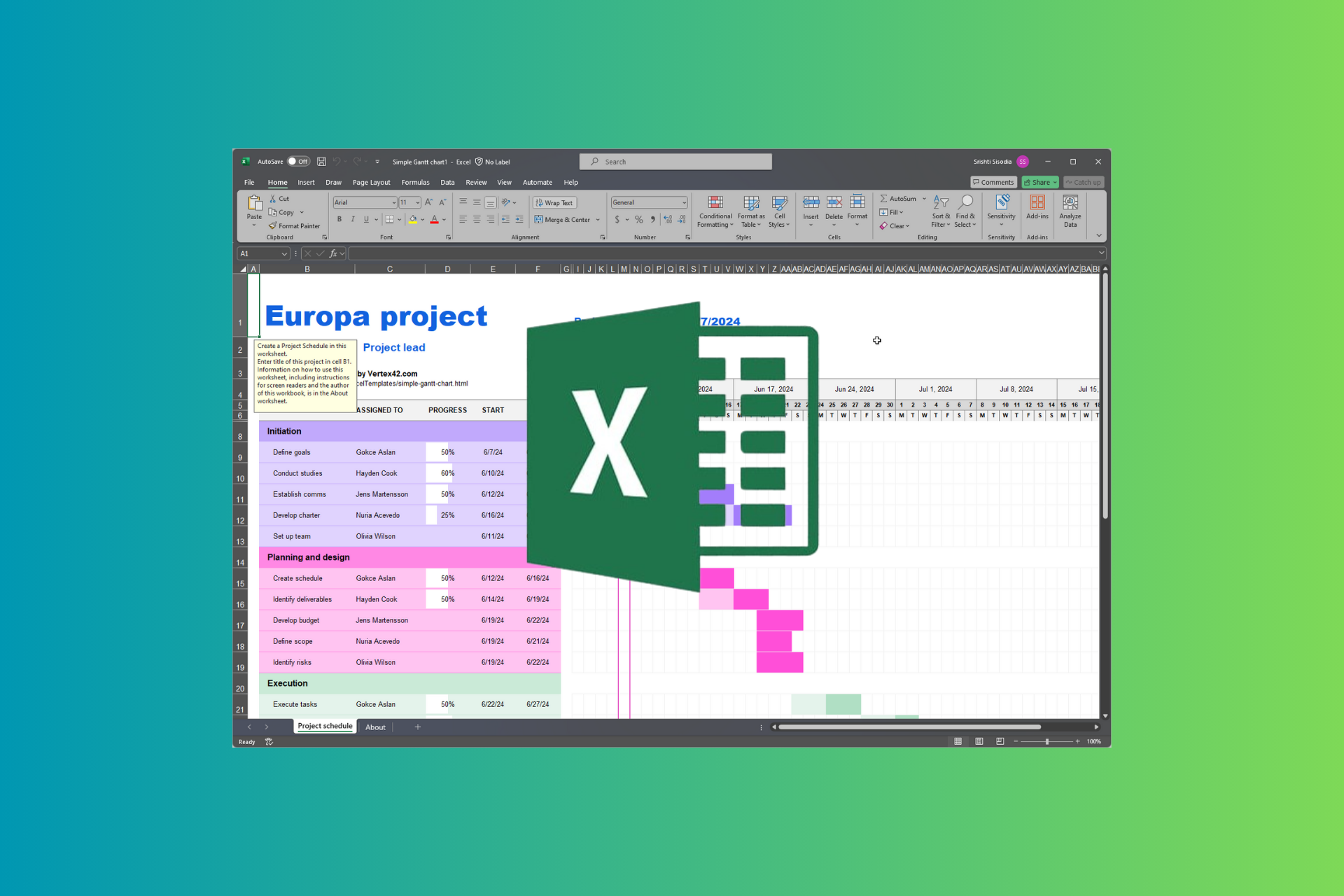Microsoft Adds New Features to Document Inspector in Excel, PowerPoint and Word
2 min. read
Updated on
Read our disclosure page to find out how can you help Windows Report sustain the editorial team Read more
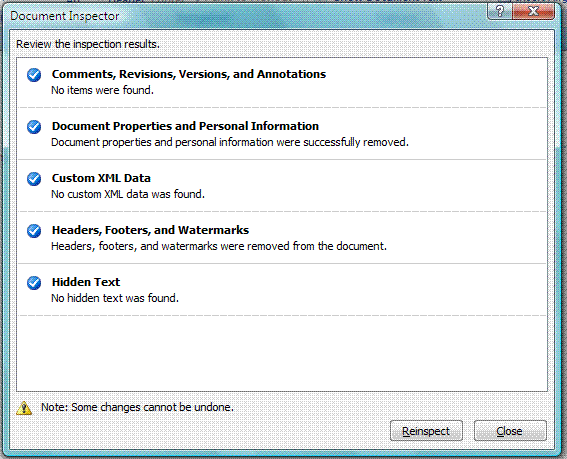
Microsoft Office 2010 and 2013 now benefit from a series of new Document Inspector features. Also known as the “Check for issues tool”, Document Inspector checks your Office documents for items that may contain personal or hidden information.
This sensitive information is important because it can reveal details about the presentation or your company that you do not want to share with other people when you share your Excel, PowerPoint or Word documents. This is why you should check the documents or the metadata (document properties) before you share them publicly.
This is how the Document Inspector works. First, it tries to automatically remove the private or hidden content from the document and if it fails, then you get an alert.
Here is the list of the new inspections:
PowerPoint and Word:
- Embedded Documents
- Macros, forms or ActiveX Controls
Excel:
- Embedded Documents
- Macros, forms or ActiveX Controls
- Links to other files
- PivotTables, PivotCharts, Cube Formulas, Slicers and Timelines*
- Real Time Data Functions
- Excel Surveys*
- Defined Scenarios
- Active Filters
- Custom Worksheet Properties
- Hidden Names
Timelines and surveys are not supported in Excel 2010, therefore Document Inspector detects them only in Excel 2013. Also, the official Microsoft blog informs us:
“Some of the new inspectors may not show up in Excel 2010 with the November and December updates for Office 2010. They will appear in an update in early 2015.”
Although the new features improve Document Detector, if you work with sensitive information, keep in mind that some items are undetectable simply because Document Detector was not designed to detect them.
“For example, in Excel you can put data in a far off row or column that you might not see when casually reviewing the spreadsheet, or in Word or PowerPoint, you could cover some data with a picture and forget it’s there.”
As the official Microsoft blog points it out again, remember that Document Detector does not replace legal review. In case you get in trouble for revealing confidential information because you thought that Document Detector also took care of that matter, keep in mind that Microsoft will not be liable for that.
For more information about the Document Inspector, check out Microsoft’s support page for Excel, Word and PowerPoint.
READ ALSO: No Luck for Windows PC: Rise of the Tomb Rider to be Released on Xbox