Here’s what Microsoft wants you to know about IE 11 retirement on Windows 10
3 min. read
Published on
Read our disclosure page to find out how can you help Windows Report sustain the editorial team. Read more
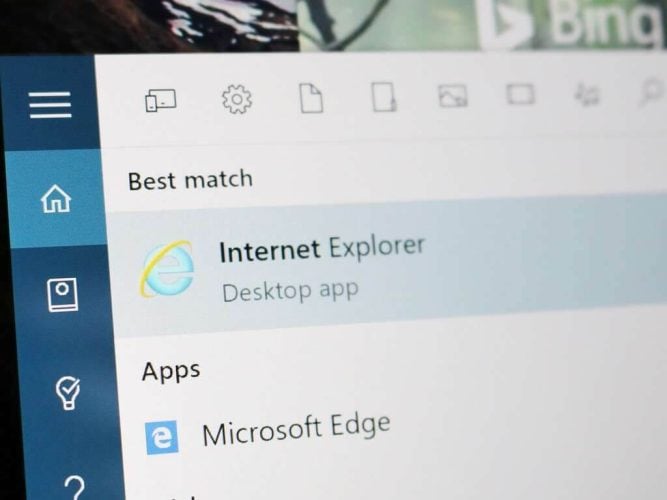
Internet Explorer 11 (better known as IE 11) is hitting the end of support today, June 15 on Windows 10. The moment has been coming for some time, and Microsoft is providing somewhat of an update on how this might impact you, and what moves are being made to port people over to Microsoft Edge.
First up, you’ll notice in the next few months that if you open Internet Explorer 11, you’ll be redirected to use Microsoft Edge in IE mode. You’ll still see the IE icon in your taskbar or Start Menu, but clicking to open IE will open Edge in IE mode instead. Heading down the future, Microsoft will permanently disable IE 11 with a patch in Windows Update, but for now, it’ll still be around.
Naturally, though, data like your favorites, passwords, and settings from IE 11 will be imported as part of the redirection process. Other tweaks Microsoft will be making to ease the transition to Edge are below.
- To help users get started with IE mode, the redirection process will add a “Reload in IE mode” button to their toolbar in Microsoft Edge. That way, if they encounter a website that may not work correctly— or if they visit a website that asks them to open the site using Internet Explorer—they can easily click the button to open the page in IE mode.
- Microsoft Edge will also check in with the user every 30 days to make sure they still need IE mode for the site. As more and more sites get updated to modern standards, users will need to use IE mode less and the modern rendering engine more
- If you’re an IT professional and your organization uses older, legacy sites as part of your normal business processes, you can easily automate IE mode so that those pages launch in IE mode automatically for your users.
- You can set up IE mode to use a site list, where you can catalog those sites that require Internet Explorer and have them load automatically in IE mode. You can store this site list locally, or in the cloud through the Microsoft 365 admin center.
Note that IE mode in Microsoft Edge will be supported through 2029. Internet Explorer 11 is also only being retired on all currently supported versions of Windows 10 Home, Pro, Enterprise, Edu, and IoT. Retirement doesn’t impact certain versions of Windows currently in support and used in critical environments. That includes Windows 10 LTSC releases (including IoT) and all Windows Server versions, as well as Windows 10 China Government Edition, Windows 8.1, and Windows 7 with Extended Security Updates (ESUs). Future versions of these editions, though, will not include Internet Explorer.
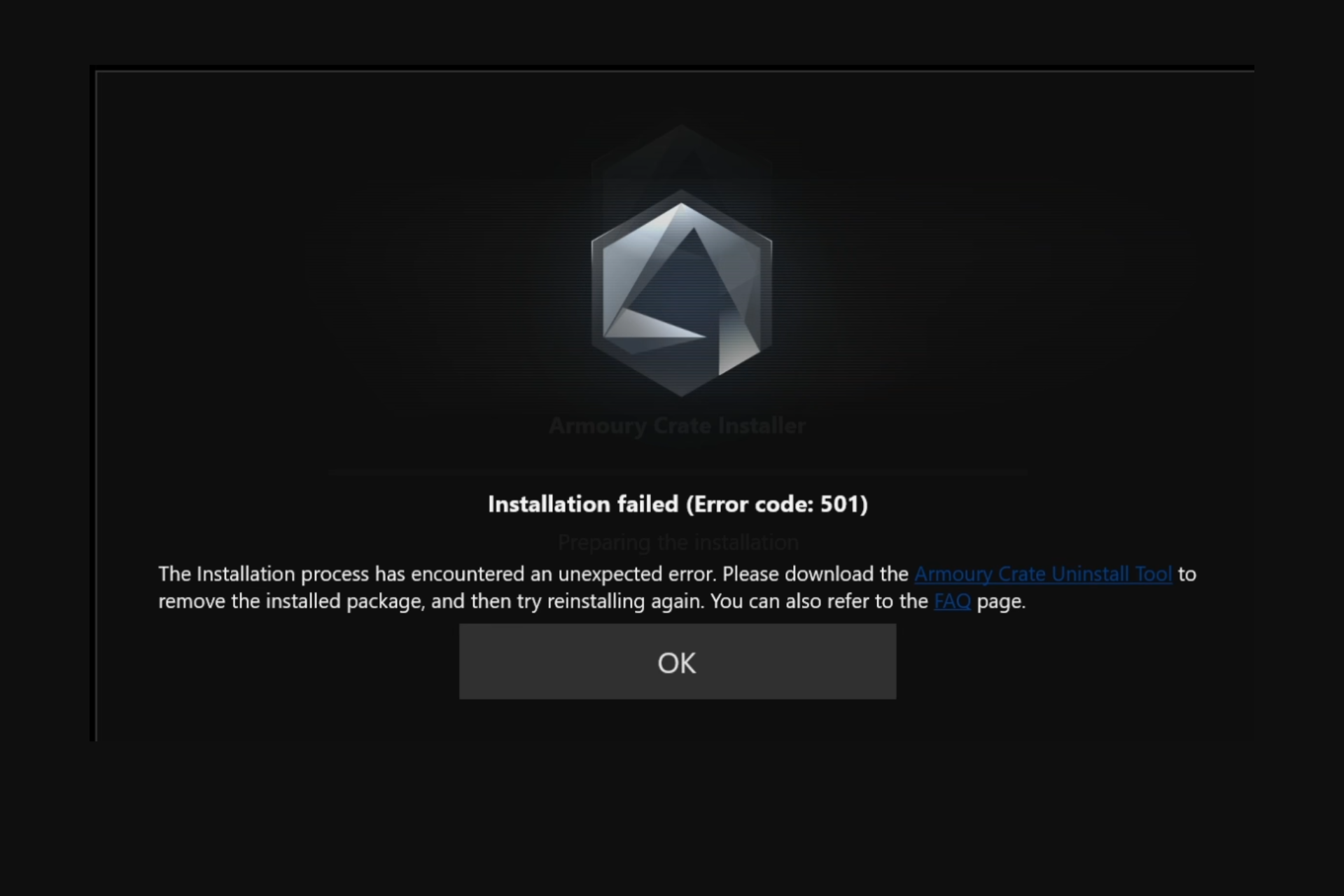
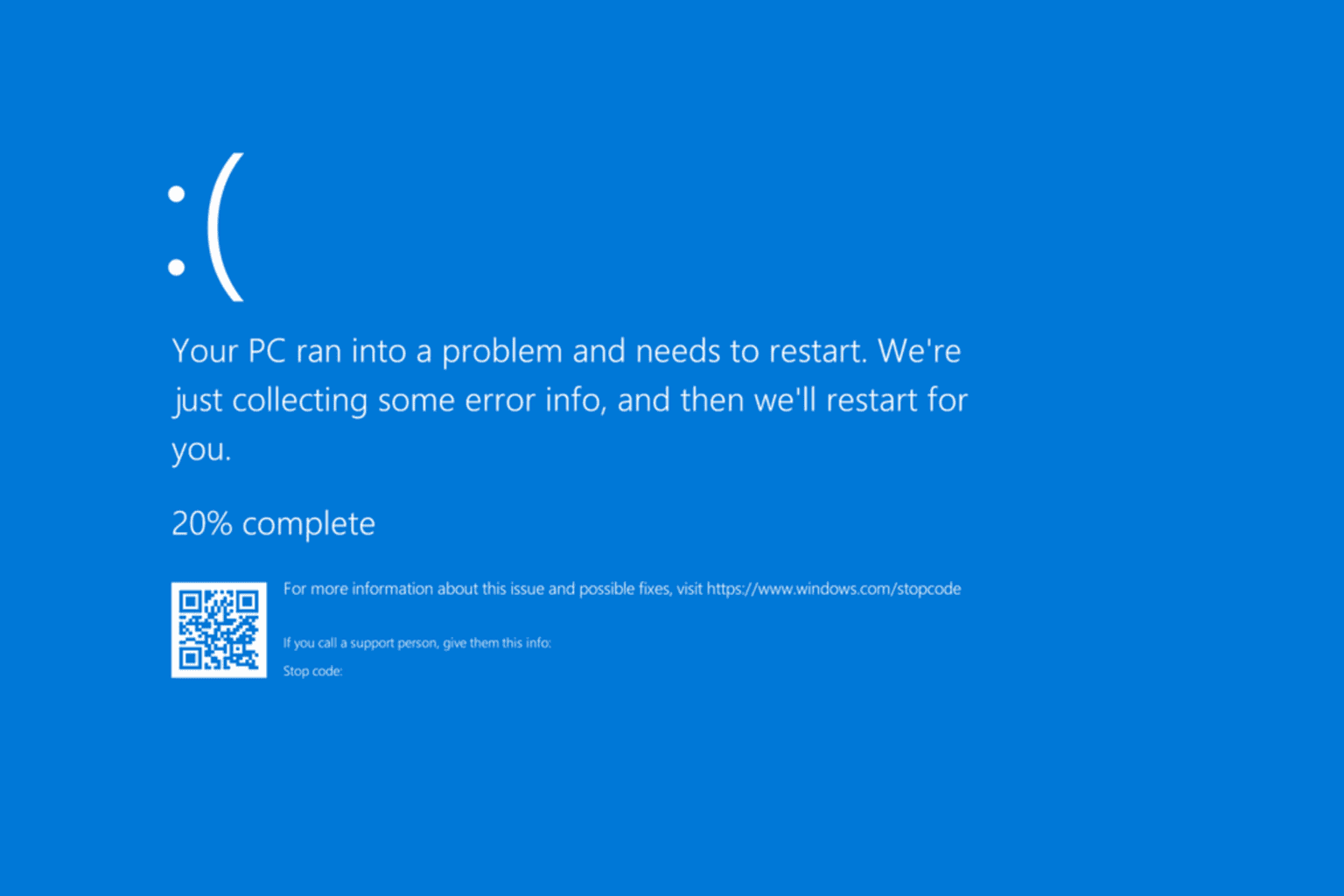

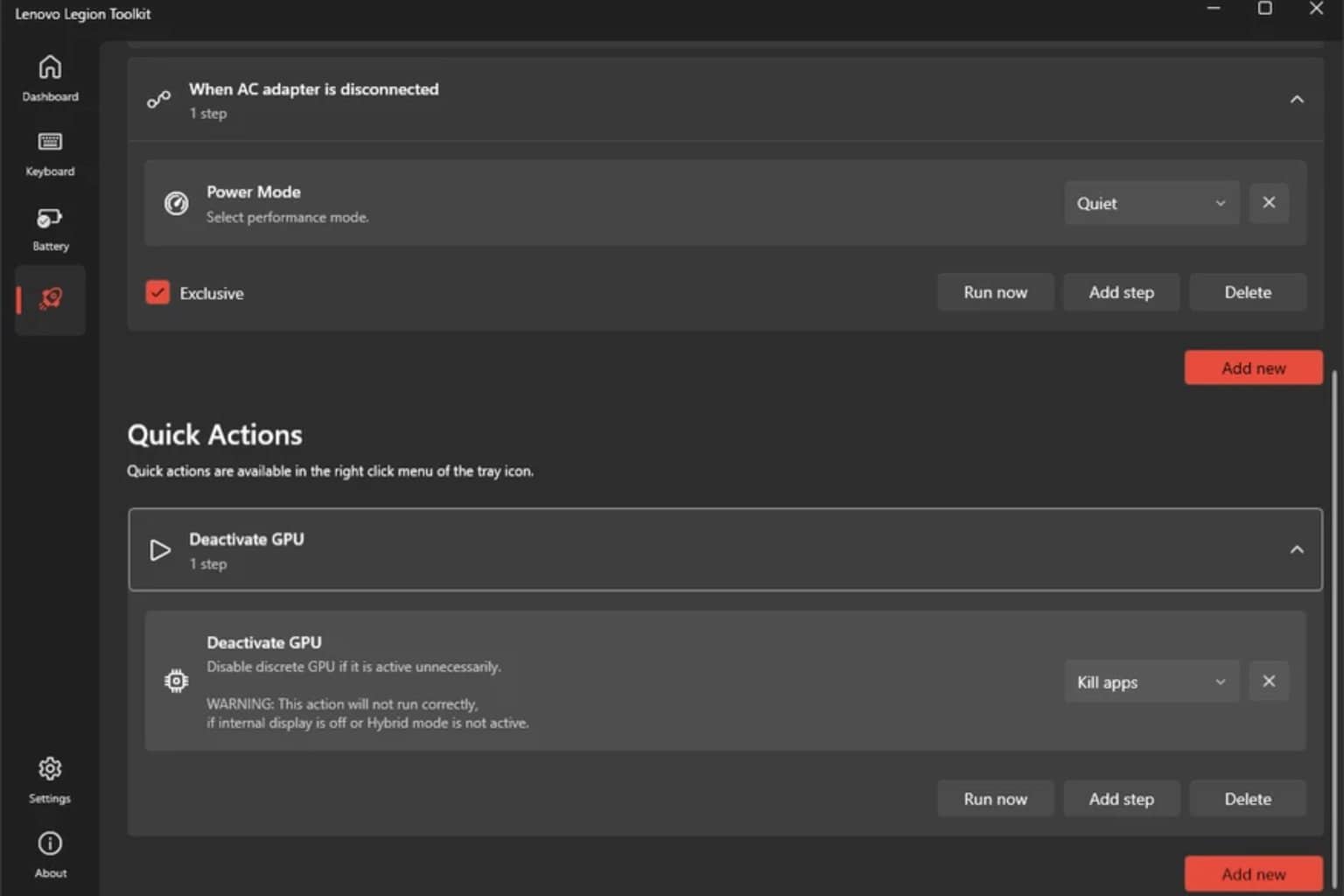

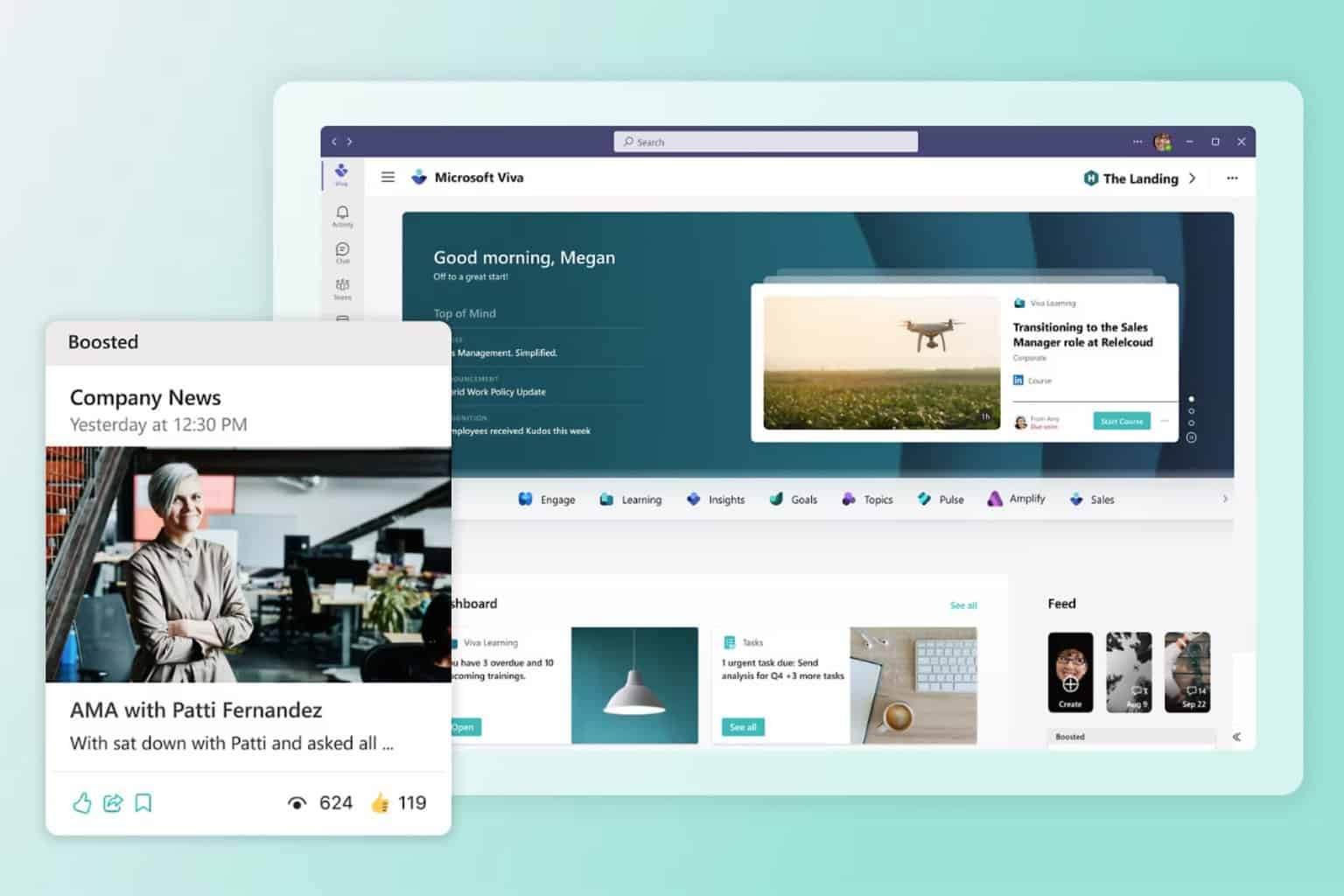
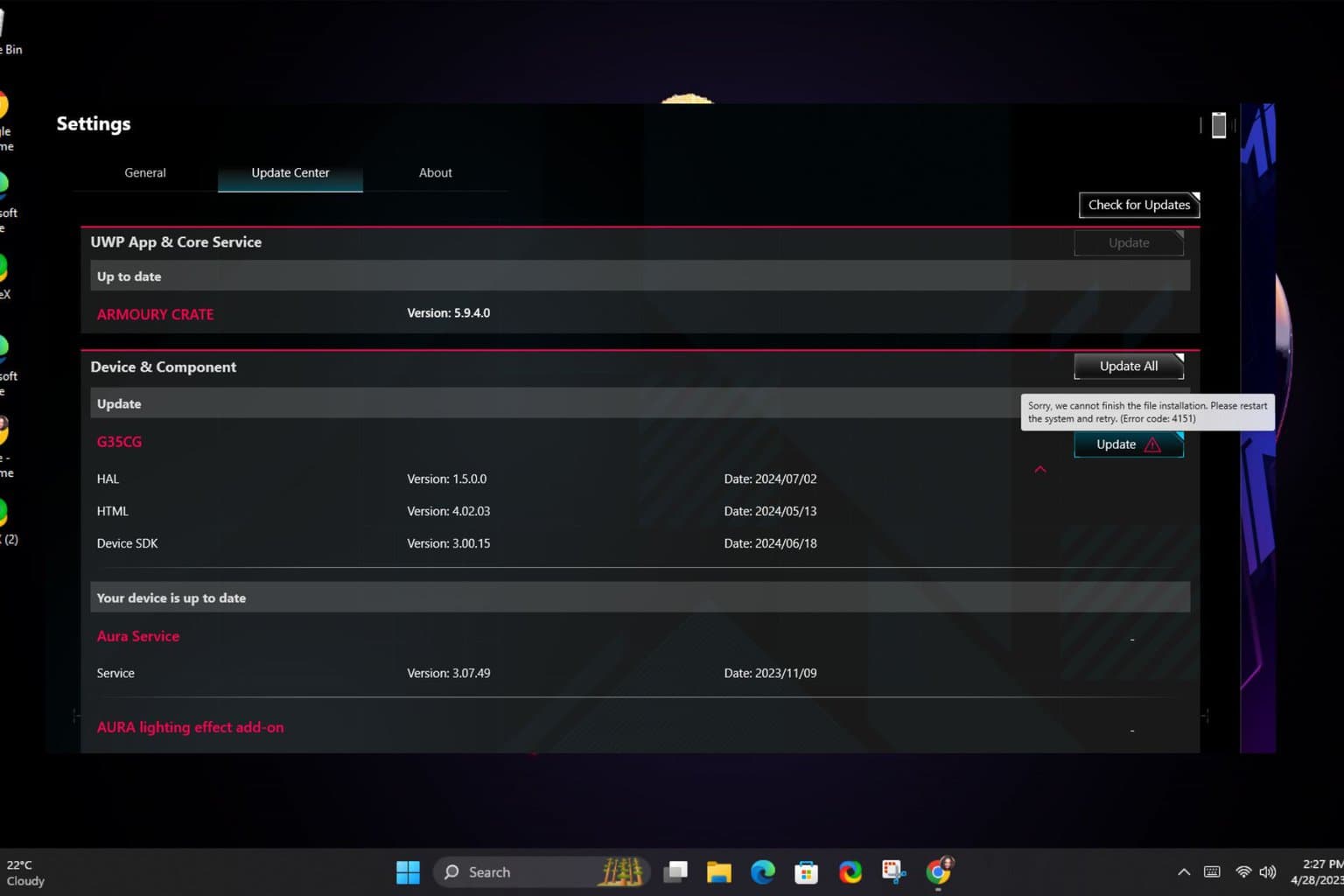
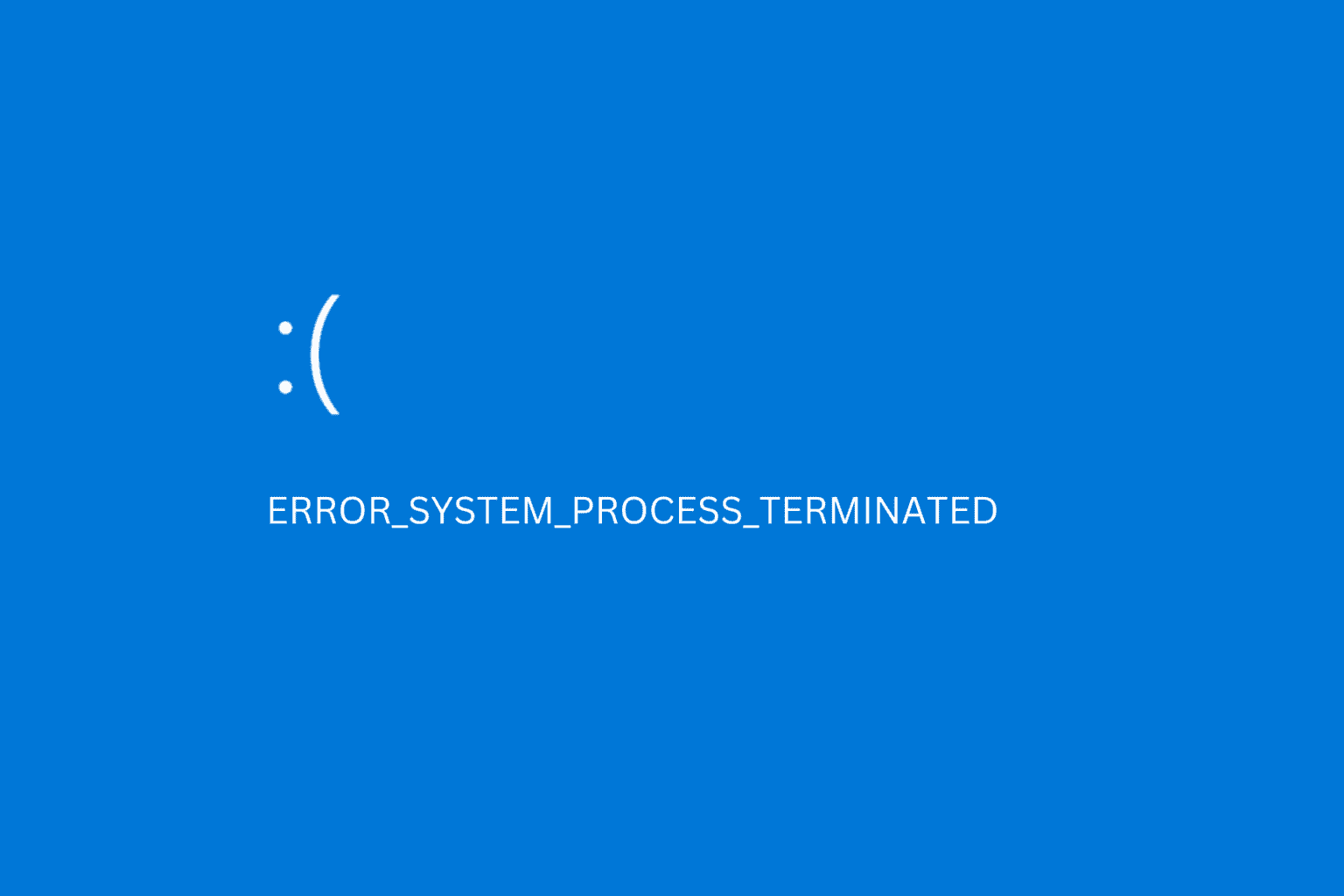
User forum
0 messages