PowerPoint now renders real-time translation subtitles for presentations
2 min. read
Published on
Read our disclosure page to find out how can you help Windows Report sustain the editorial team Read more
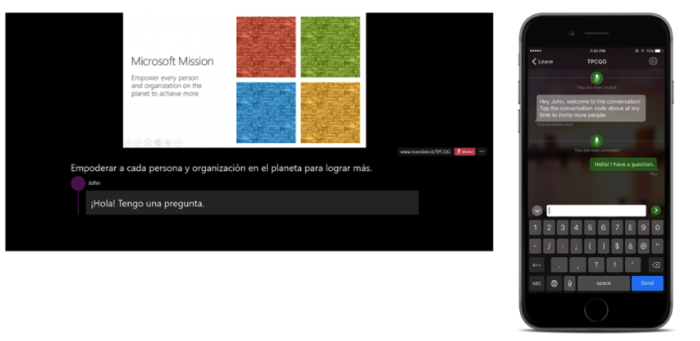
Microsoft made many announcements at the recent Build Conference for developer spanning Azure, Visual Studio and.NET. One of the more utilitarian announcements was an add-on for PowerPoint that will render real-time translation subtitles for PowerPoint presentations similar to how it is done in movies. The PowerPoint add on is called Presentation Translator and can subtitle PowerPoints automatically.
All of this is done without disturbing the original formatting of the presentation. The first version supports Arabic, Chinese, English, French, German, Italian, Japanese, Portuguese, Russian and Spanish. The Presentation Translator is a product from Microsoft Garage, the company’s impromptu innovation center that gives employees the tools necessary to think up unique solutions for day to day problems.
AI and Microsoft PowerPoint
The project is currently closed for preview but if you are interested, it’s still possible to sign up for early access here. Needless to say, the subtitle for PowerPoint add-on is based on Microsoft Translator Live and is powered by AI. Apart from serving as a subtitle tool, the Presentation Translator can also help deaf and mentally challenged people interact without the need for additional aids.
PowerPoint has been Microsoft’s star product and is only expected to get better with all the new features. Besides, it’s always good to see how AI is finally helping mainstream apps function in a much better way. Apparently, Microsoft is already using its AI prowess to generate custom slide shows and layouts on Microsoft PowerPoint. Furthermore, Microsoft has clearly stated that it is taking privacy concerns seriously and will be de-identifying the data compiled by the add-on.
Presentation Translator is also equipped with a feature that lets users broadcast the title to anyone by sharing a 5 digit access code which is unique to every session of the presentation. Presentation Translator is a free add-on but comes with a trial of 100 hours per month. Microsoft reserves the right to discontinue the offer at any time. Moreover, users could simply download the languages and also use the Presentation Translator in offline mode in order to generate subtitles for PowerPoint.
For more information, check out the video below:
RELATED STORIES YOU NEED TO CHECK OUT:








