Microsoft provides 7 tips for using your team calendar more effectively
2 min. read
Published on
Read our disclosure page to find out how can you help Windows Report sustain the editorial team. Read more

The use of a synchronized calendar is a must for working effectively together as a team. Scheduling meetings, setting deadlines, requesting vacations, and even making a note to take a break can increase communication and work ethic. Fully integrating Office 365 calendars into your work environment will just make everything easier, but there might be some tips that you missed. That’s why Microsoft released a blog post today giving their handy habits for more effective calendar use.
- Schedule “no meeting” time blocks
- Set out-of-office (OOO) time
- Connect your calendar on your mobile
- Install buffer time
- Schedule breaks
- Set check-in reminders
- Integrate business contacts
The blog post comes on the heels of list of recent updates concerning Outlook for Calendar, Groups, and Mail. In particular, Outlook Groups apps on Windows phones has been updated with better group event support in the last few weeks with features such as group event syncing to Calendar. Outlook Calendar and Outlook Mail apps were also discovered to have Live Tiles on the Fast Ring build 40338 which will display the next three upcoming events.
However, back to better utilizing Outlook’s Calendar tools.
Using Outlook Calendar, the team is able to set reoccurring events for out-of-office times and regular meetings. That way, users don’t have to input the data every time they come up. Make sure that the meetings include a buffer time and that scheduled breaks are respected. The last thing a team leader needs is a burnt out and tired member that lost track of time while working.
Another pro tip from the team says that you can easily add contacts from opening a message with Outlook Mail and Office 365 just by right clicking the name. Being on top of your team’s schedule is important, so let us know if any of these tips helped you in the comments below.
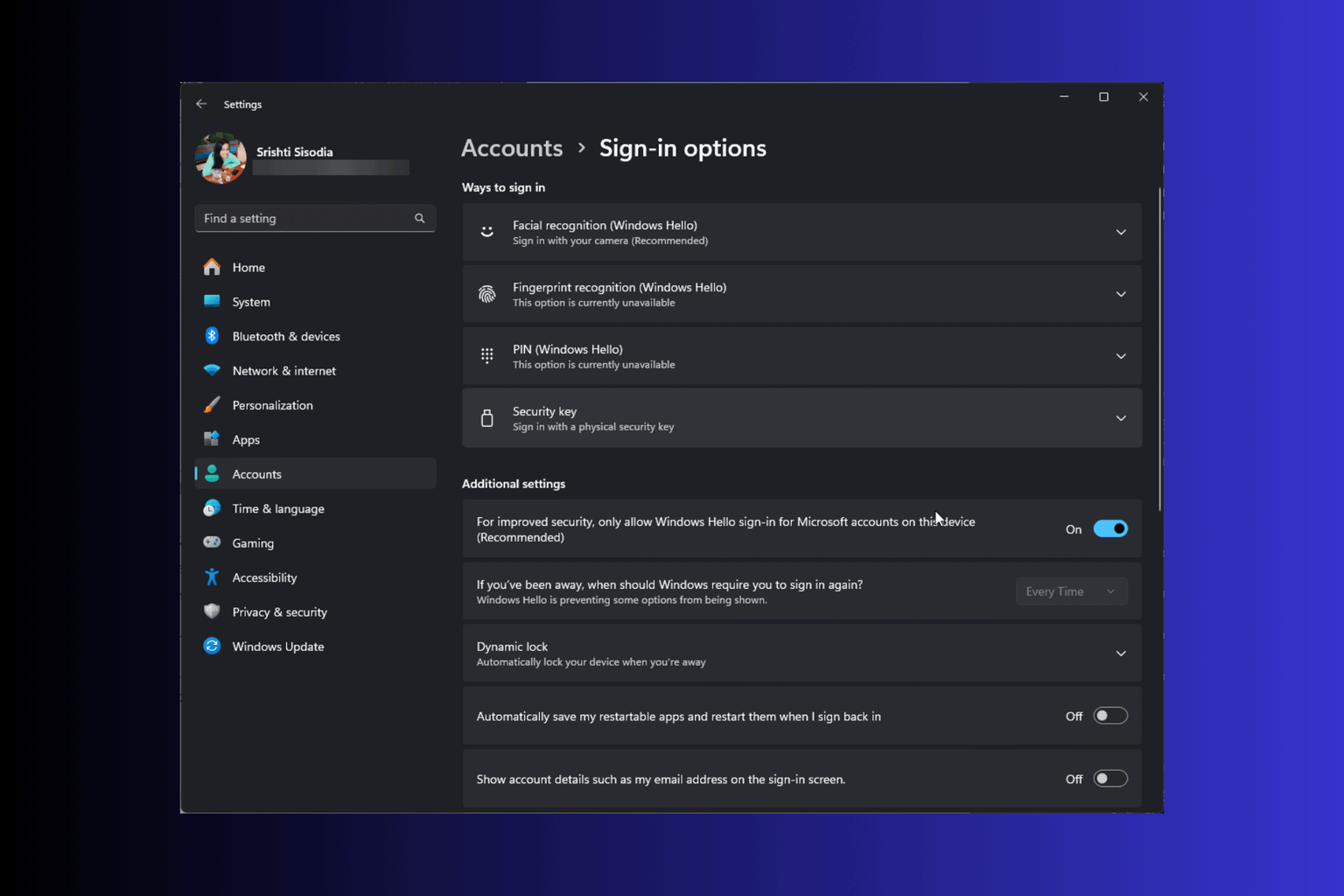
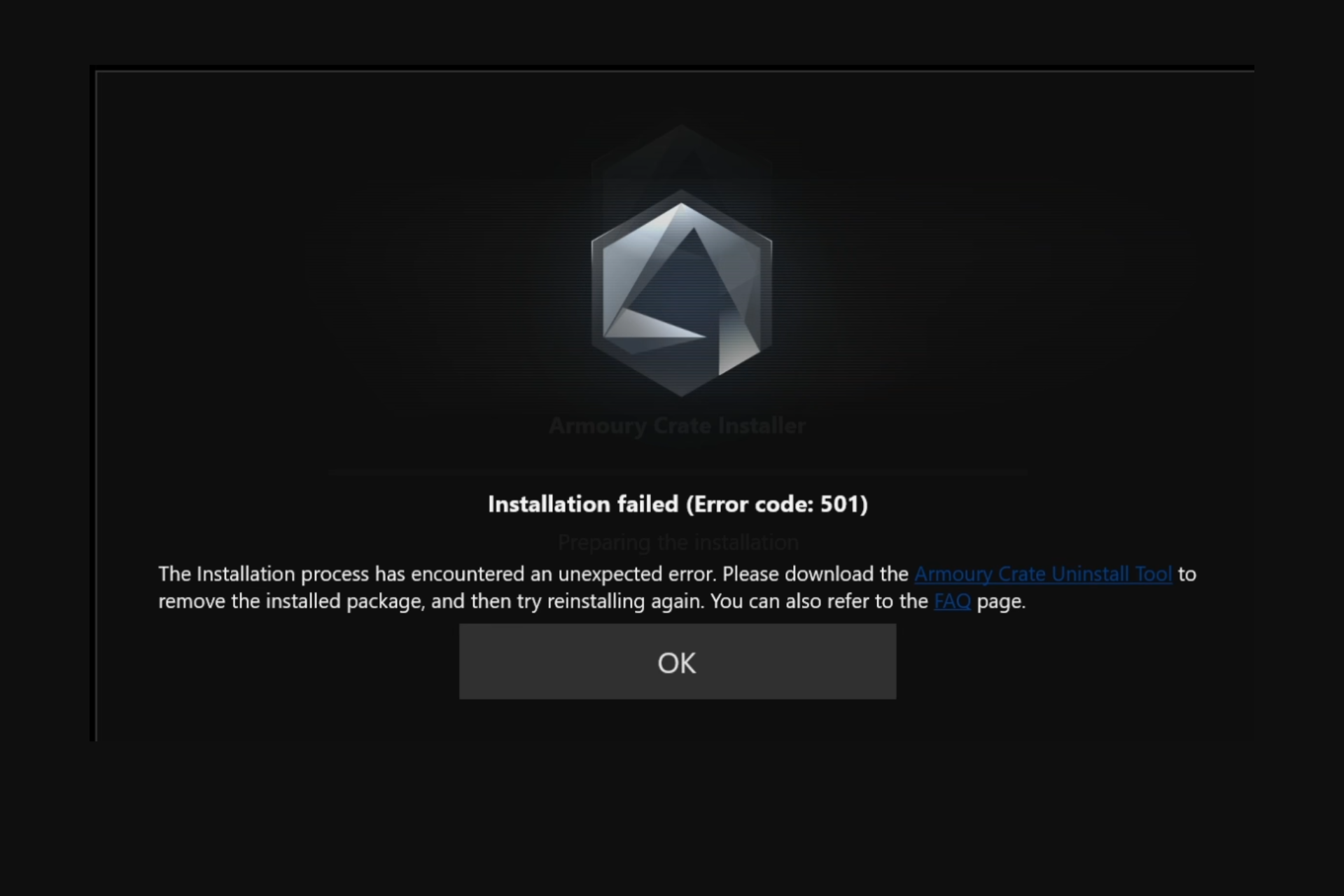
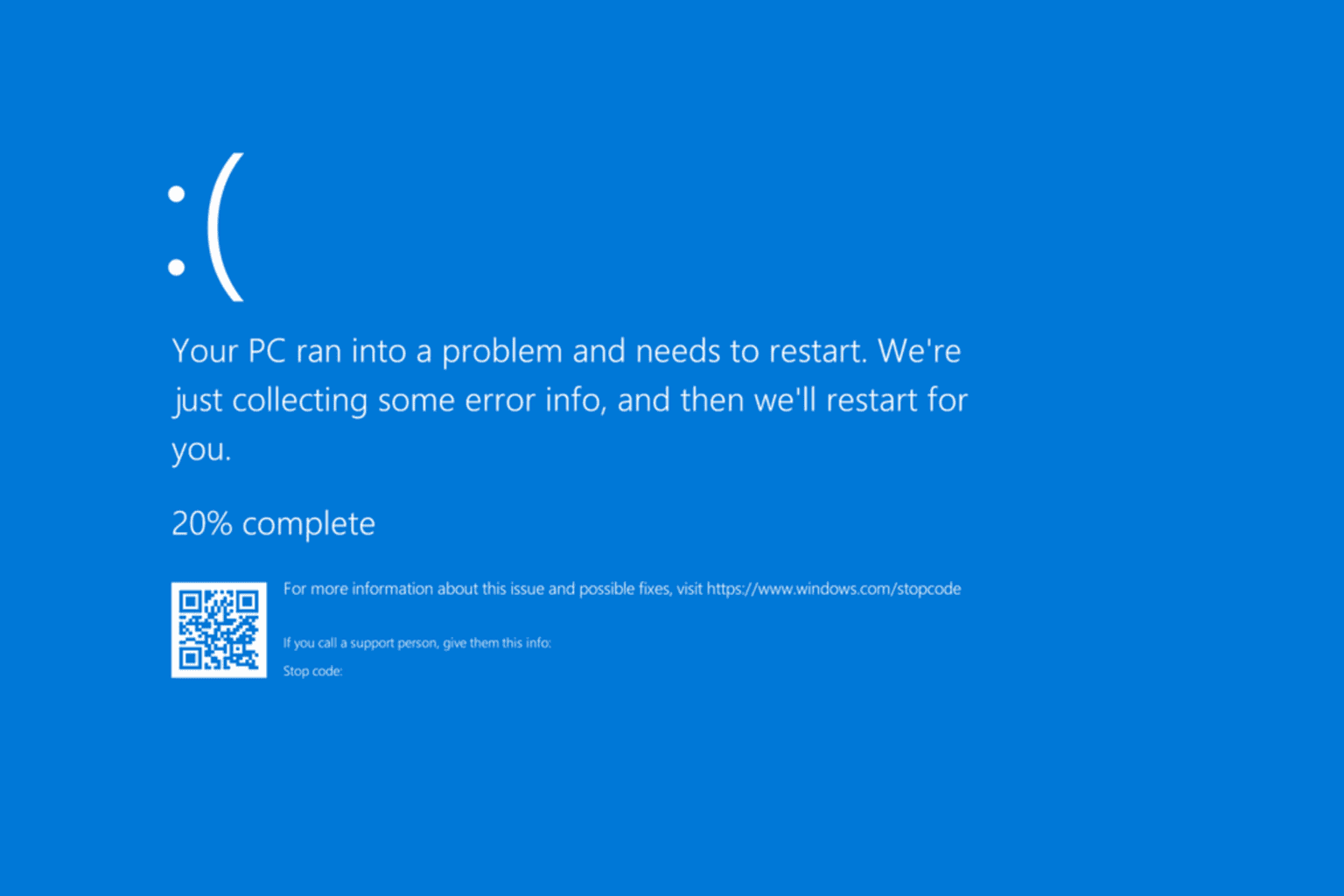

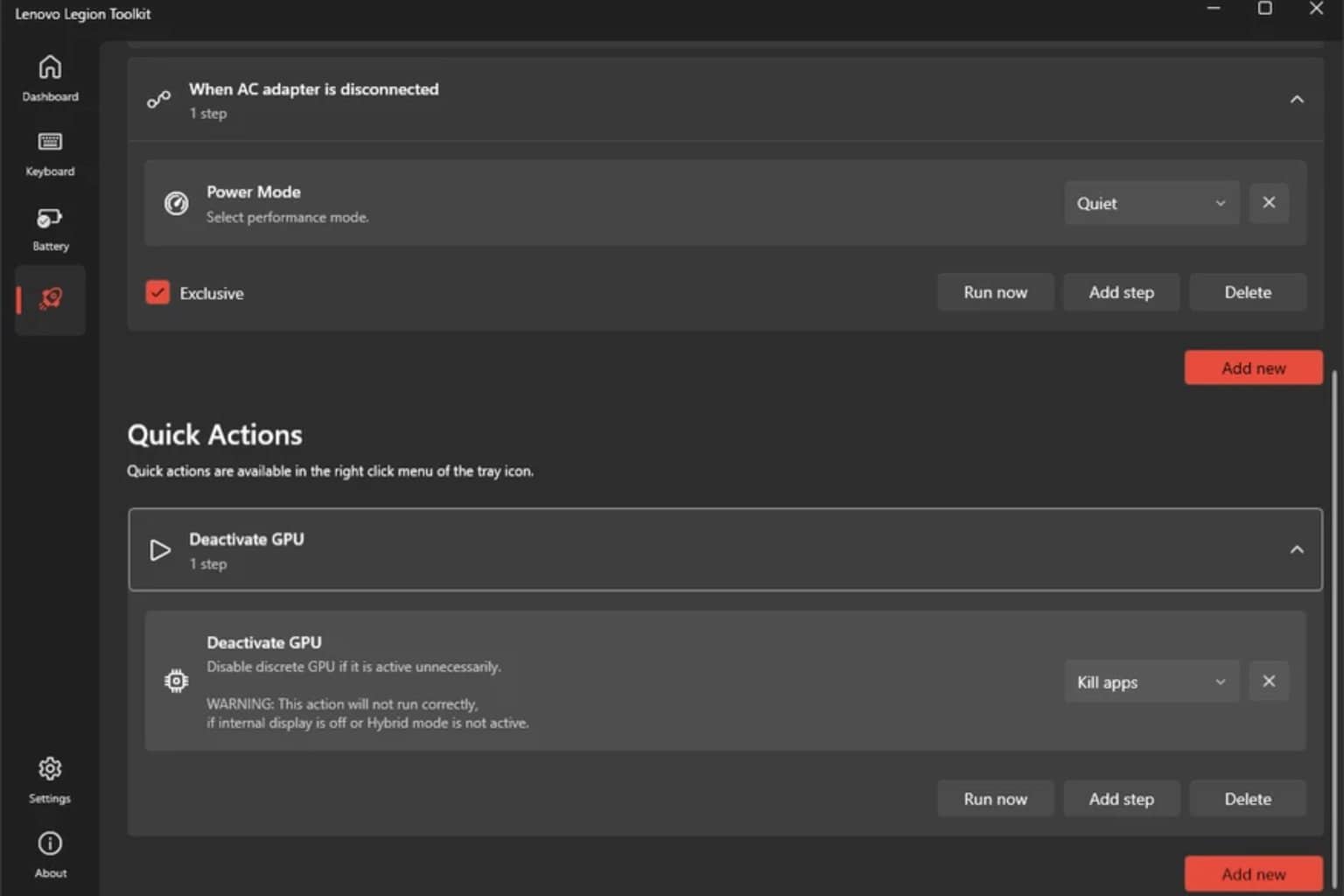

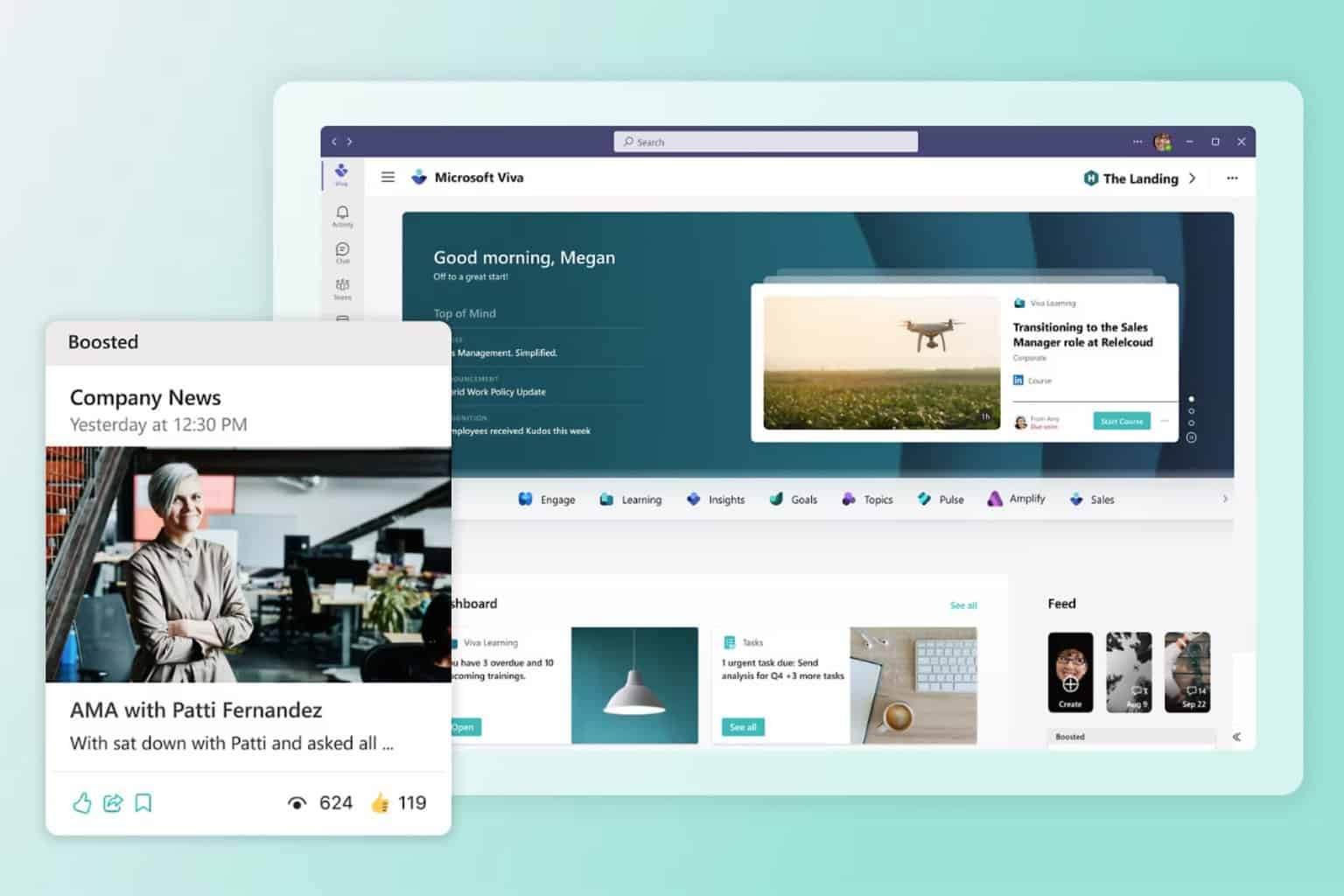
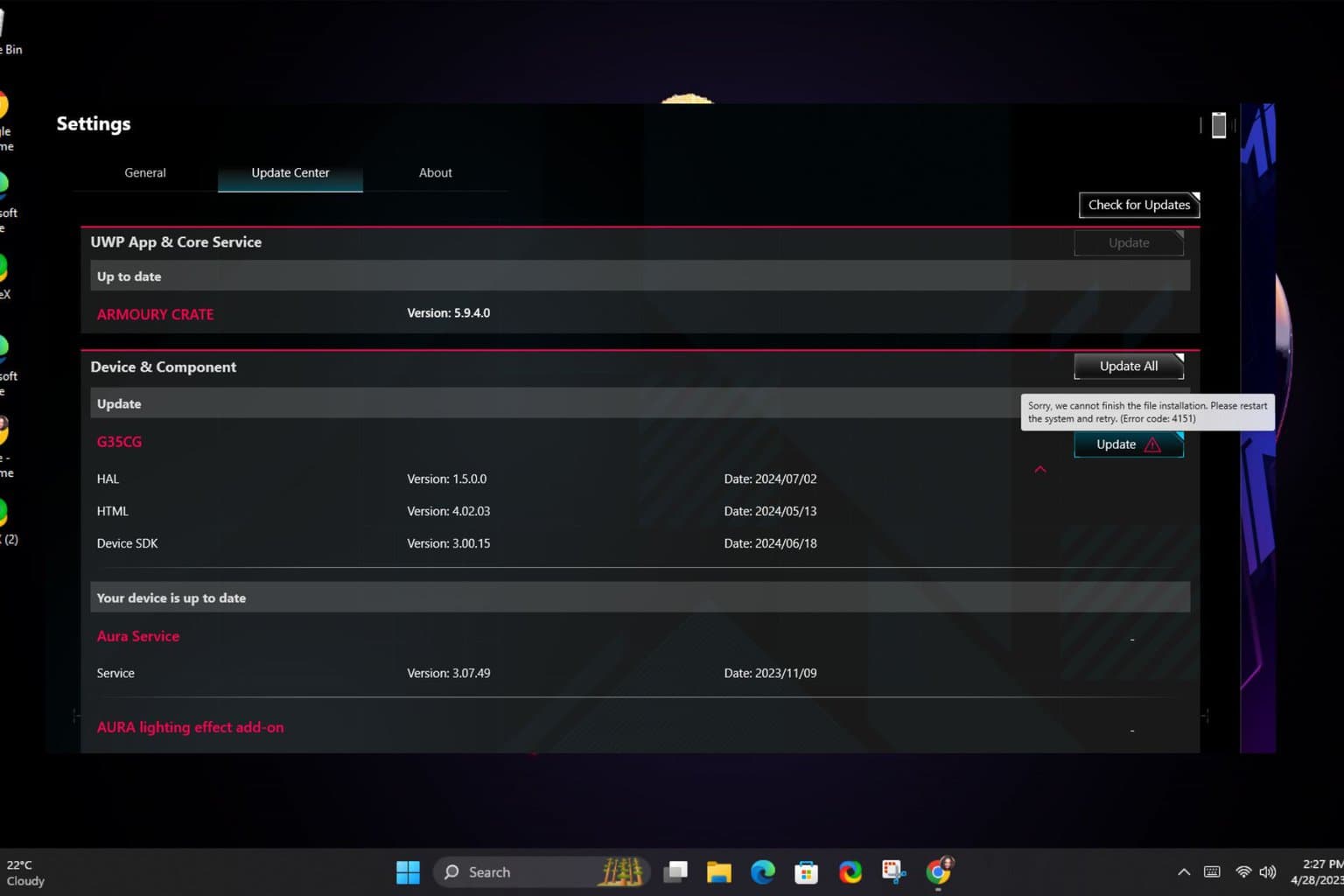
User forum
0 messages