Microsoft releases Edge 126.0.2592.11 and introduces One-Time Password (OTP) feature on Android
It was released on May 28, 2024
3 min. read
Published on
Read our disclosure page to find out how can you help Windows Report sustain the editorial team. Read more
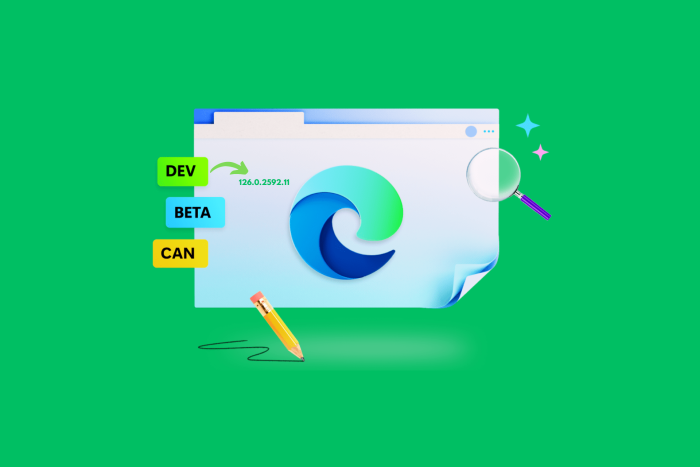
Microsoft released Microsoft Edge version 126.0.2592.11 to the Dev channel for Edge insiders. This version includes a toggle for OTP within the edge://flags settings on Android, improved reliability, and fixes to make the browser more stable.
Here is what the release notes say:
Added Features:
- Introduced a toggle for One-Time Password (OTP) within the edge://flags settings on Android.
Improved Reliability:
- Fixed an issue that caused the browser to crash when the ‘Join now and activate cash back’ button was clicked again after signing into the MSA account.
- Resolved a problem that caused unexpected crashes during the capture of toolbar snapshots.
Changed Behavior:
- Resolved an issue when using Narrator within the pane indicating ‘This page is open in Internet Explorer mode,’ the Narrator’s focus would incorrectly land on the ‘Learn more’ link twice without providing any audio feedback.
- Resolved a problem where the focus sequence was not in proper order when selecting the ‘Manage Performance Settings’ menu option.
- Fixed an issue where a favorites folder required a double-click to open after being renamed.
- Resolved an issue that caused app icons to not appear when the Sidebar settings page was refreshed.
- Resolved a problem that caused the display of an incorrect favicon.
- Resolved a problem that prevented tab groups opened from separate profiles from being displayed collectively.
- Resolved a problem where the ‘Delete site’ message was overlapping with other options in the edge://settings/starthomeNTP section.
- Fixed an issue where pressing Enter on the Back button resulted in no response within the Microsoft Rewards section.
- Android:
- Fixed an issue where rapidly clicking on ‘Set as default browser’ would inadvertently open two separate windows.
- Fixed an issue where the word ‘Active’ was partially hidden on the history page on android.
- Resolved a problem where there were some inconsistencies in the UI colors within the favorites section.
You can download Microsoft Edge Beta from the official Edge Insider website. Version 126 is expected to be released to the general public in June 2024.
If you encounter any problems while using the new version, you can report them through the Feedback Hub app, which you can open by pressing Windows + F.
Not an Insider yet? You can join the Edge Insider Program. and try the new features before they are released to the general public.
Have you installed the latest version yet? If so, share your experiences with us in the comments section below.

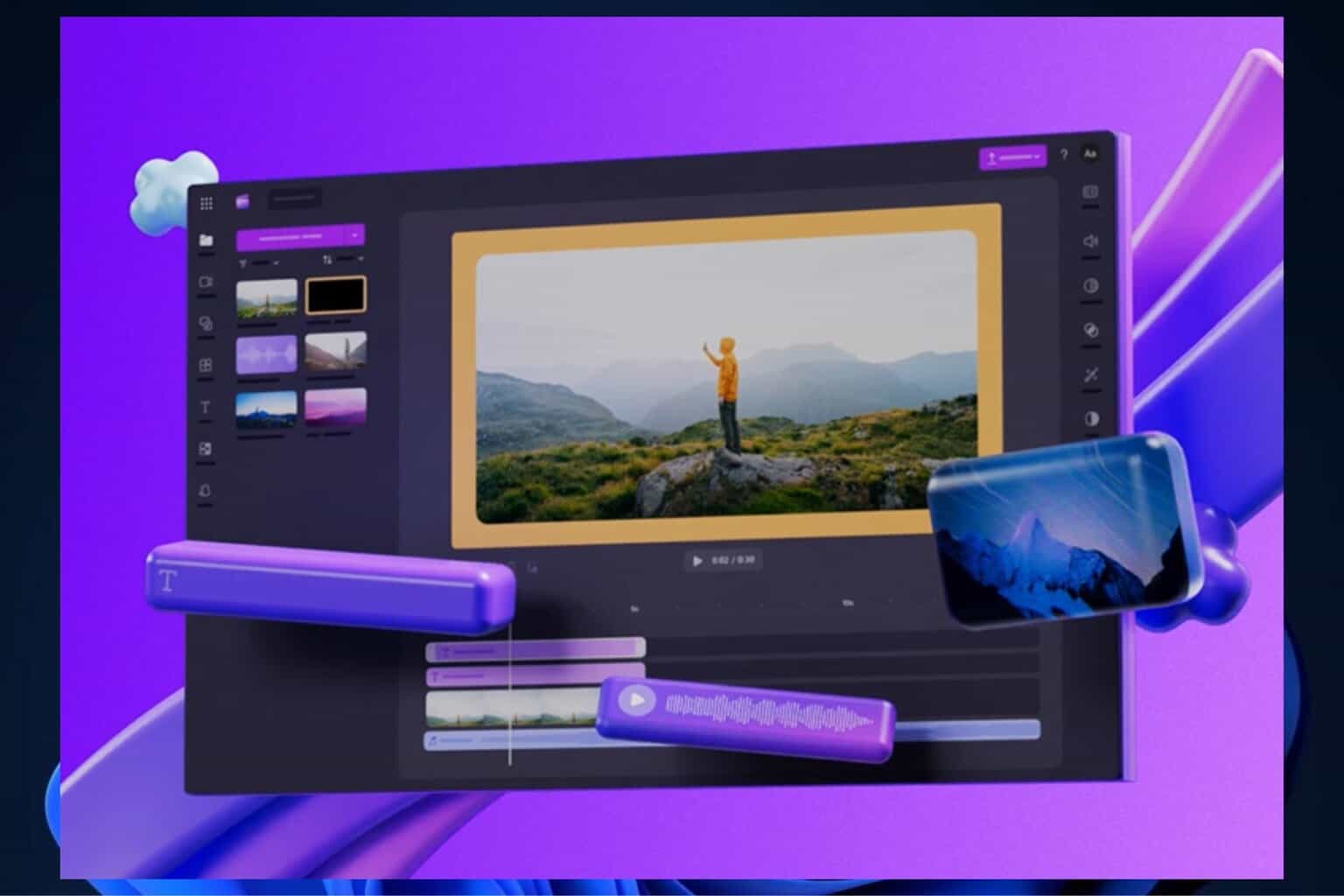
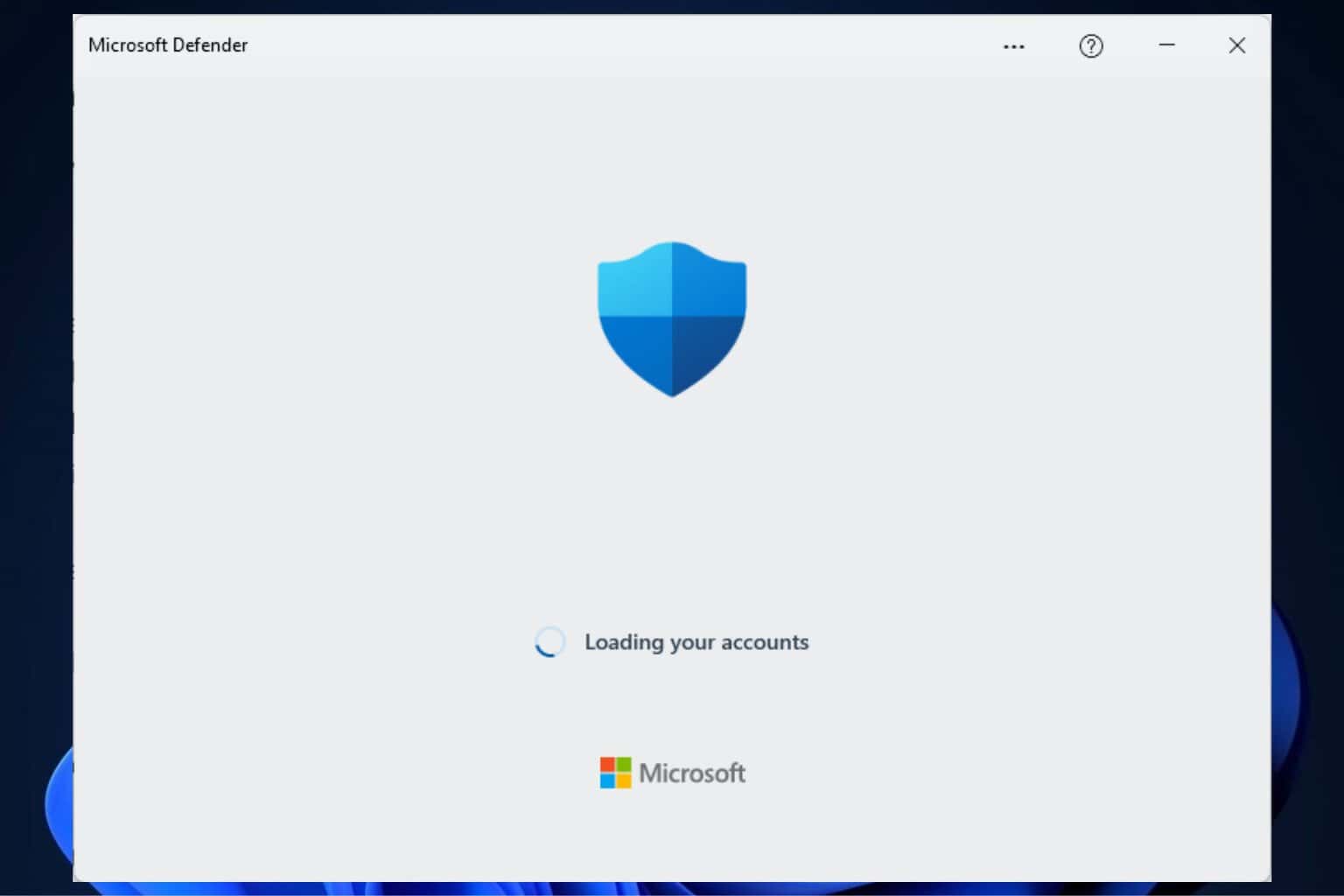
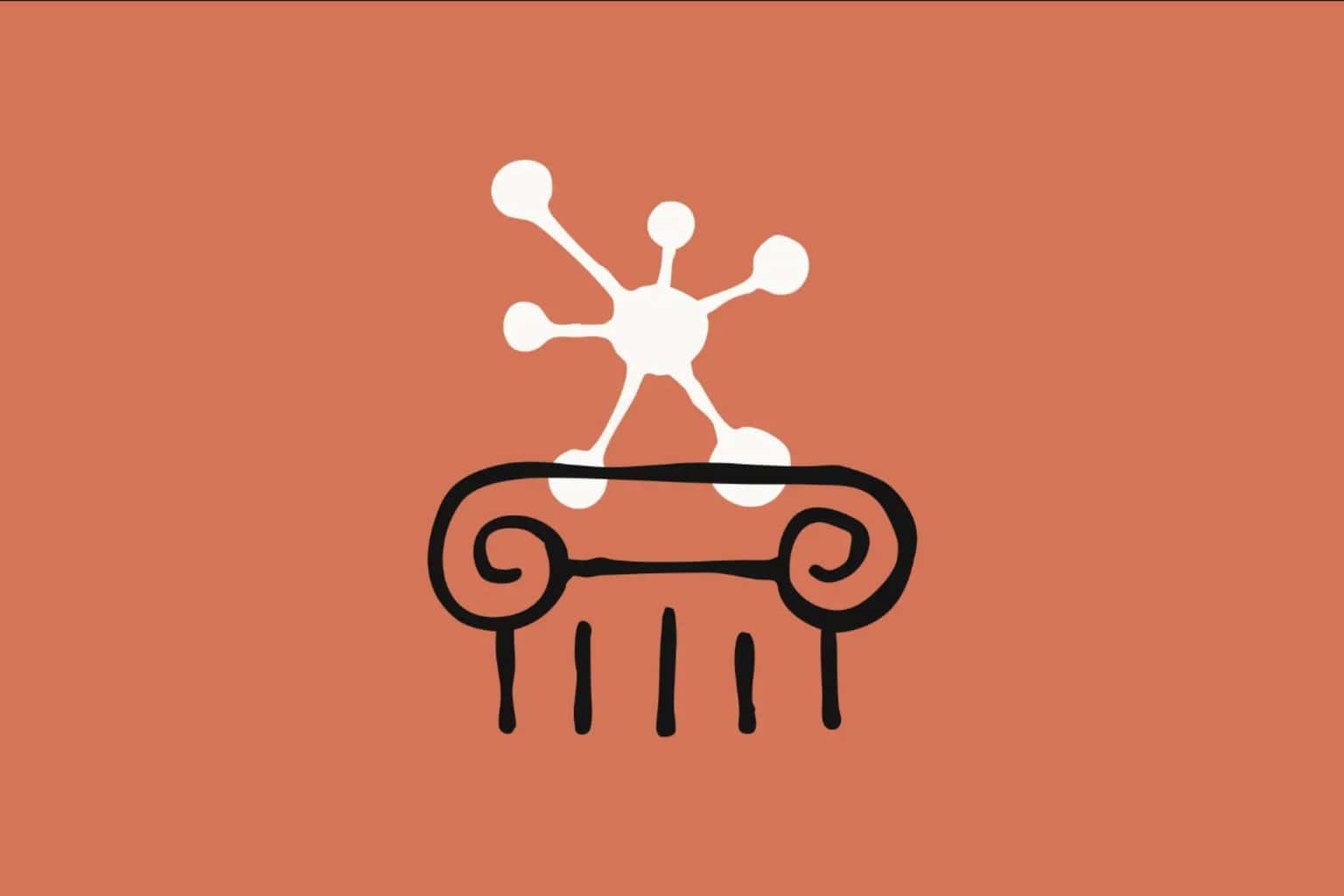
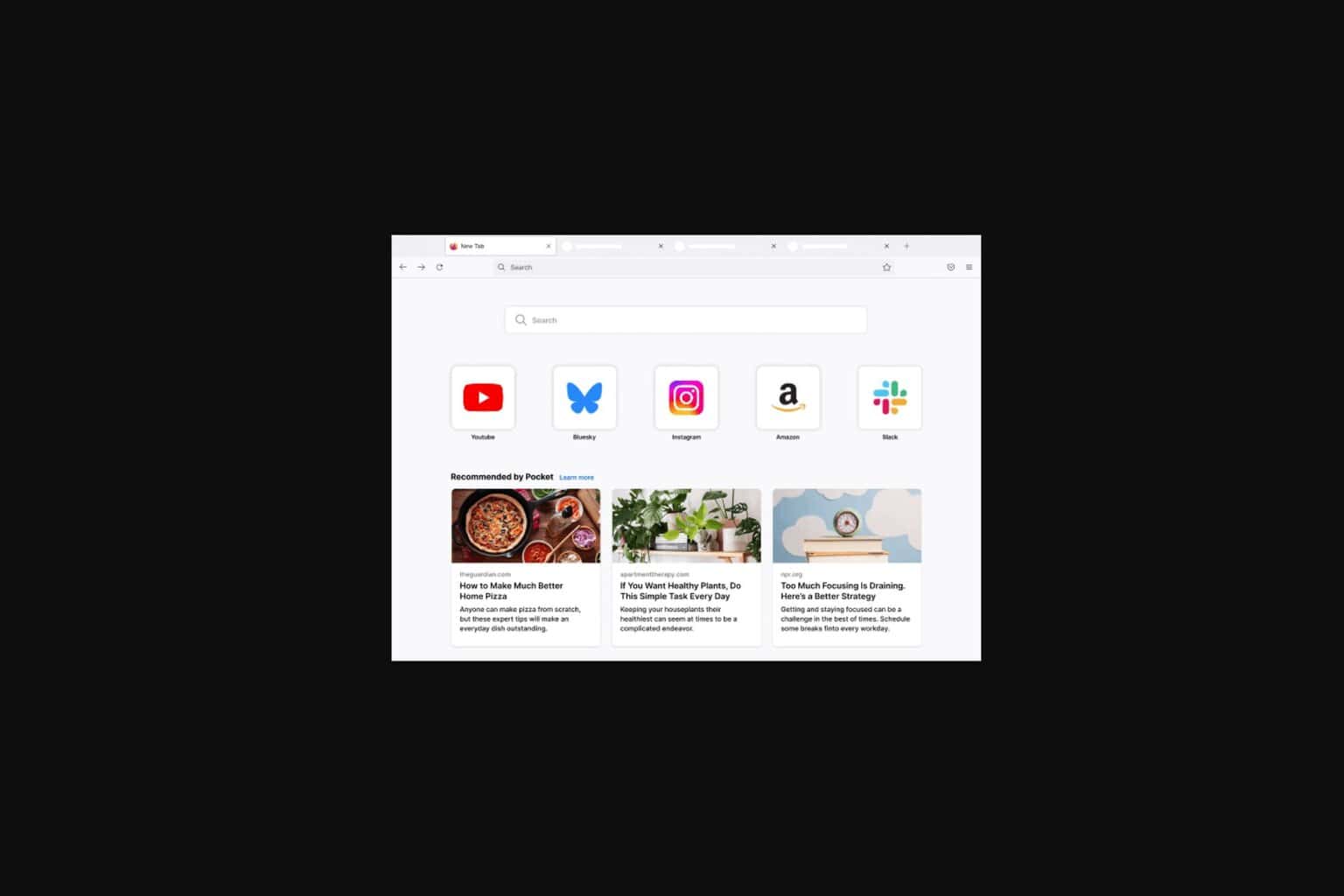

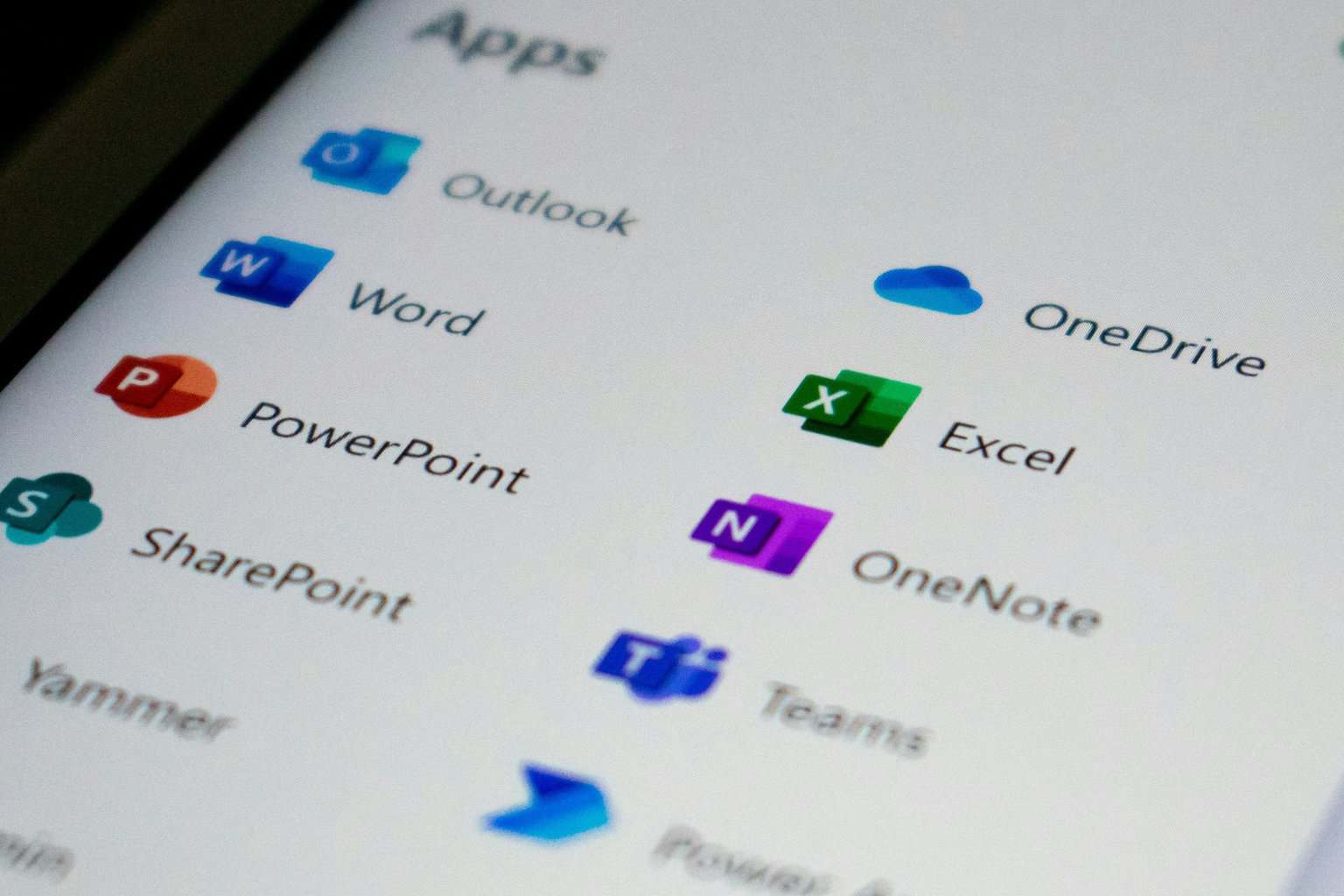
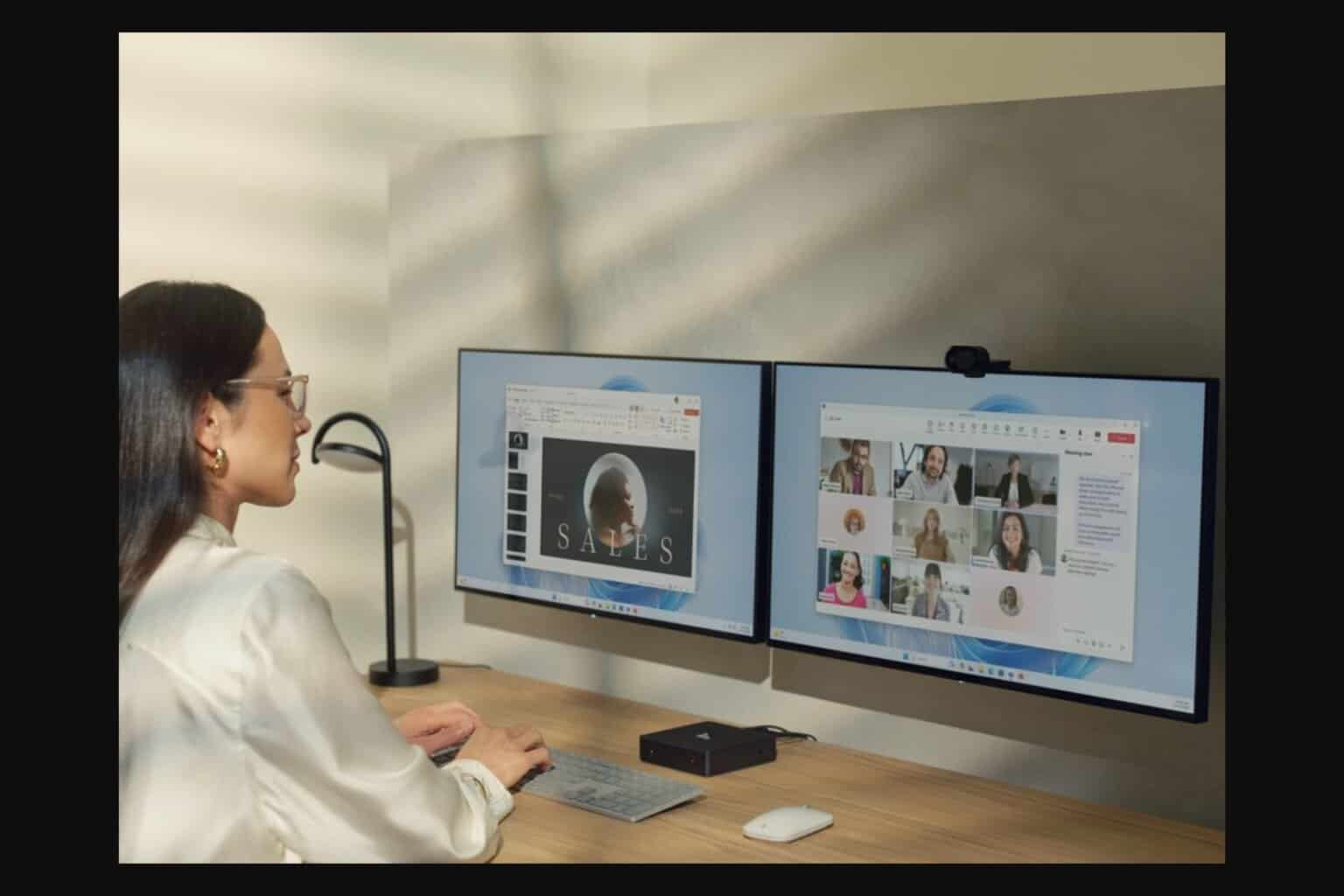
User forum
0 messages