Microsoft releases fix for the 0x8002802B error on Windows 11's KB5039302
Regular users are not affected by this error.
3 min. read
Published on
Read our disclosure page to find out how can you help Windows Report sustain the editorial team. Read more

In the busy realm of technology, where adjustments and fixes are as regular as weather changes, Microsoft recently faced some unexpected problems with its latest Windows 11 update known as KB5039302.
This non-security update, optional to install and meant to improve user experience, has caused more issues than expected. It has been a headache for users and IT admins, from messing up the taskbar functioning to causing chaos in whole systems.
And in case you were thinking things couldn’t possibly deteriorate further, Microsoft has delivered another shocker: an annoying bug influencing the Windows Update Agent API, or WUA for short. In KB5039302, this issue is recognized by the error code 0x8002802B and bears the name “TYPE_E_ELEMENTNOTFOUND.”
After installing the June 2024 Windows preview update, released June 25, 2024 (KB5039302) and later updates, you might face issues using Windows Update Agent API (WUA) from your script (PowerShell, VBScript, etc.) while searching for Windows updates. Due to this issue, you might get an empty result when querying the properties of IUpdate objects present in the IUpdateCollection and error code 0x8002802B (TYPE_E_ELEMENTNOTFOUND) when calling methods on the object from your script.
Microsoft
Now you could think, “What’s so significant about this mistake?” Essentially, it affects scripts that use PowerShell or VBScript to communicate with the API. When these scripts query specific object properties, they return empty results because of the error. But some good news: Microsoft released a fix and made it available through the Known Issue Rollback feature. This solution, which works most of the time, may require IT administrators to apply special Group Policies for complete resolution.
This issue is resolved using Known Issue Rollback (KIR). IT administrators can resolve this issue by installing and configuring the special Group Policy listed below. The special Group Policy can be found in Computer Configuration -> Administrative Templates -> <Group Policy name listed below>.
Microsoft
For those who may be puzzled by the term Known Issue Rollback, it is a characteristic of Microsoft that enables them to reverse troublesome alterations from afar, as they have done with the Taskbar issue in Windows 11, last month. Users don’t need to perform any action to complete this process. Still, suppose the automatic remedy doesn’t work as intended in certain situations. In that case, an elaborate direction exists on implementing and setting up the Group Policy required to eliminate this bug.
The error 0x8002802B on KB5039302 might be irritating, but it isn’t likely to keep organizations that depend on Windows Automatic Updates or normal home users awake. Instead, this issue is more of an annoyance for people who handle their updates manually or employ scripts to automate things.
You can read all about it here.
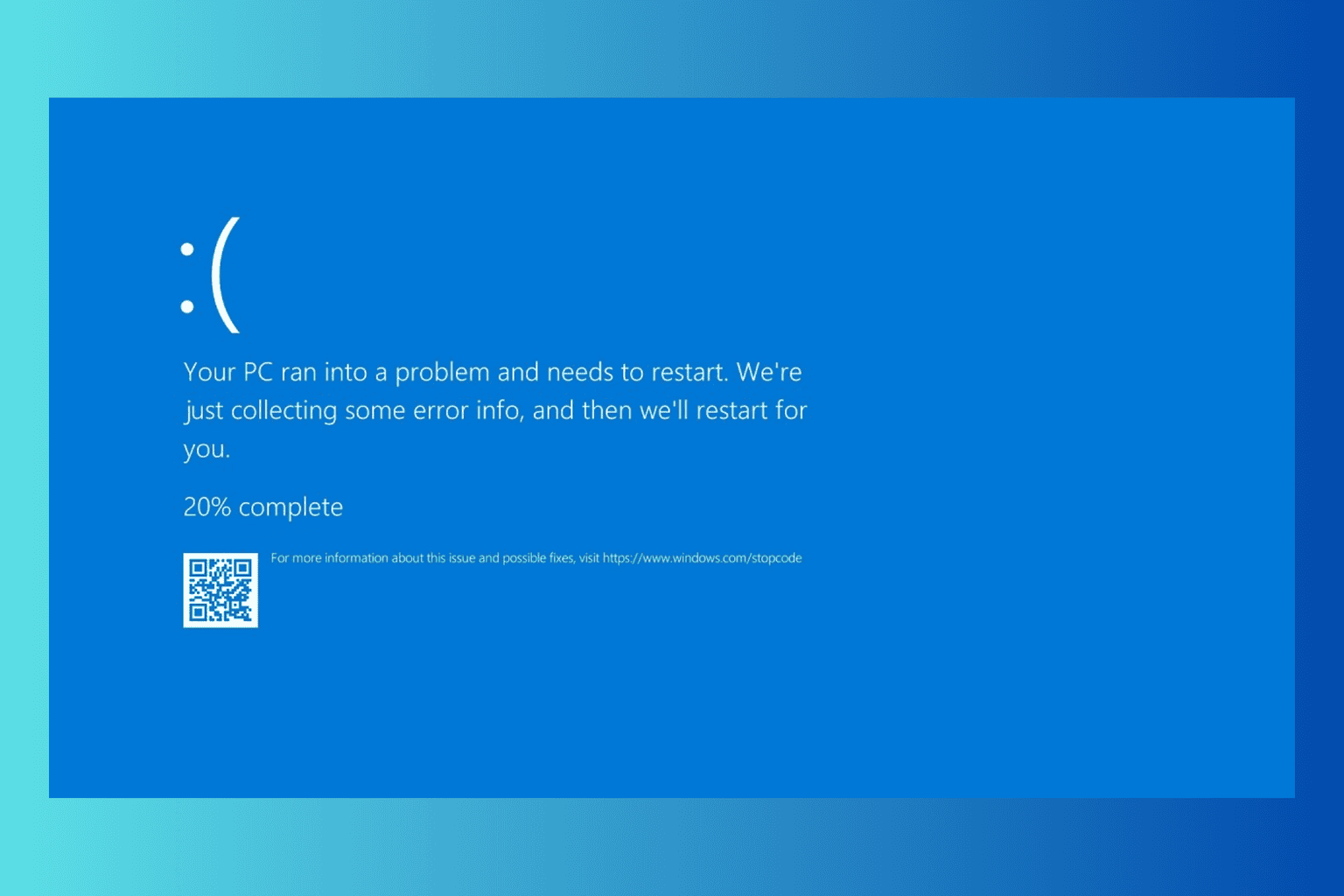
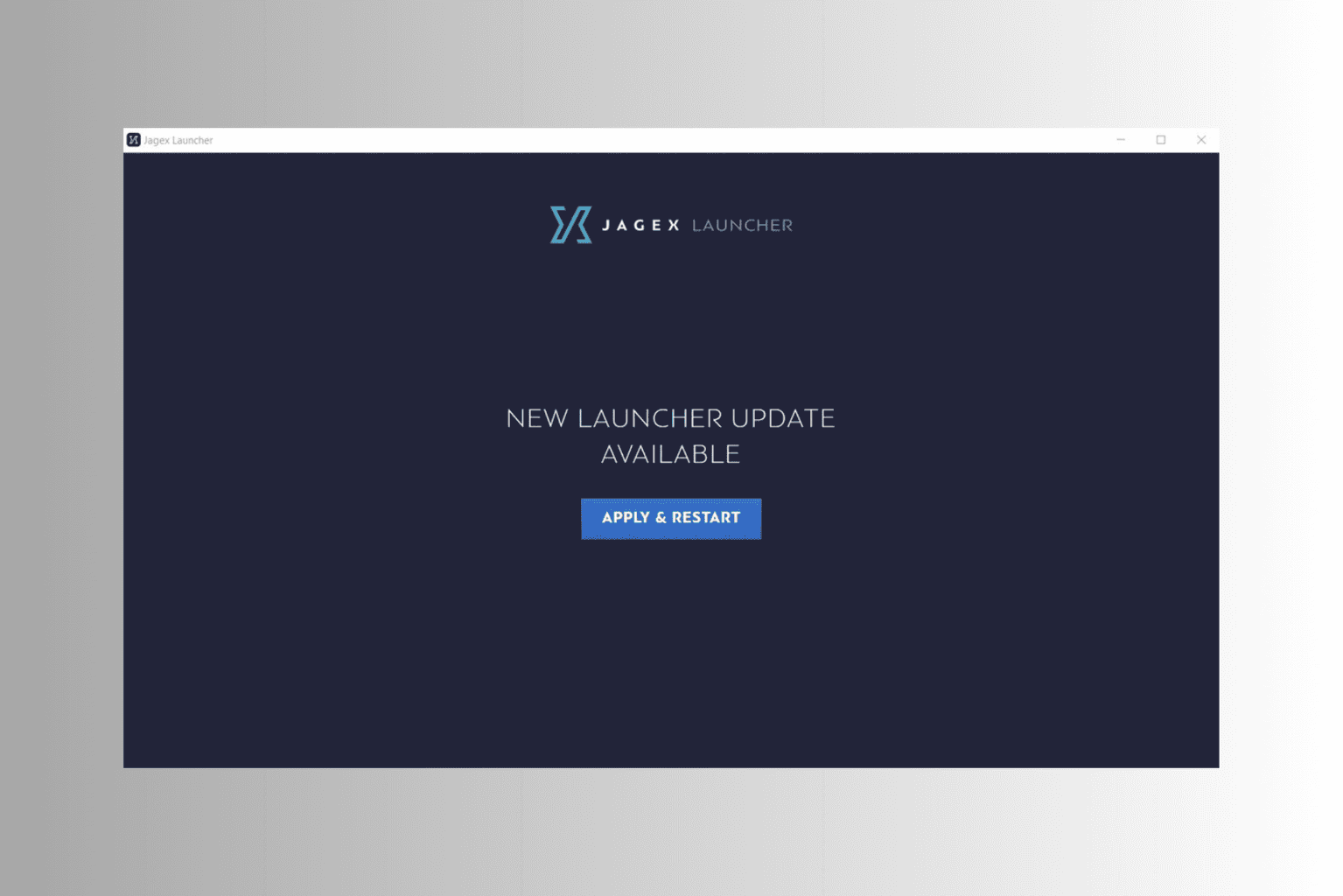

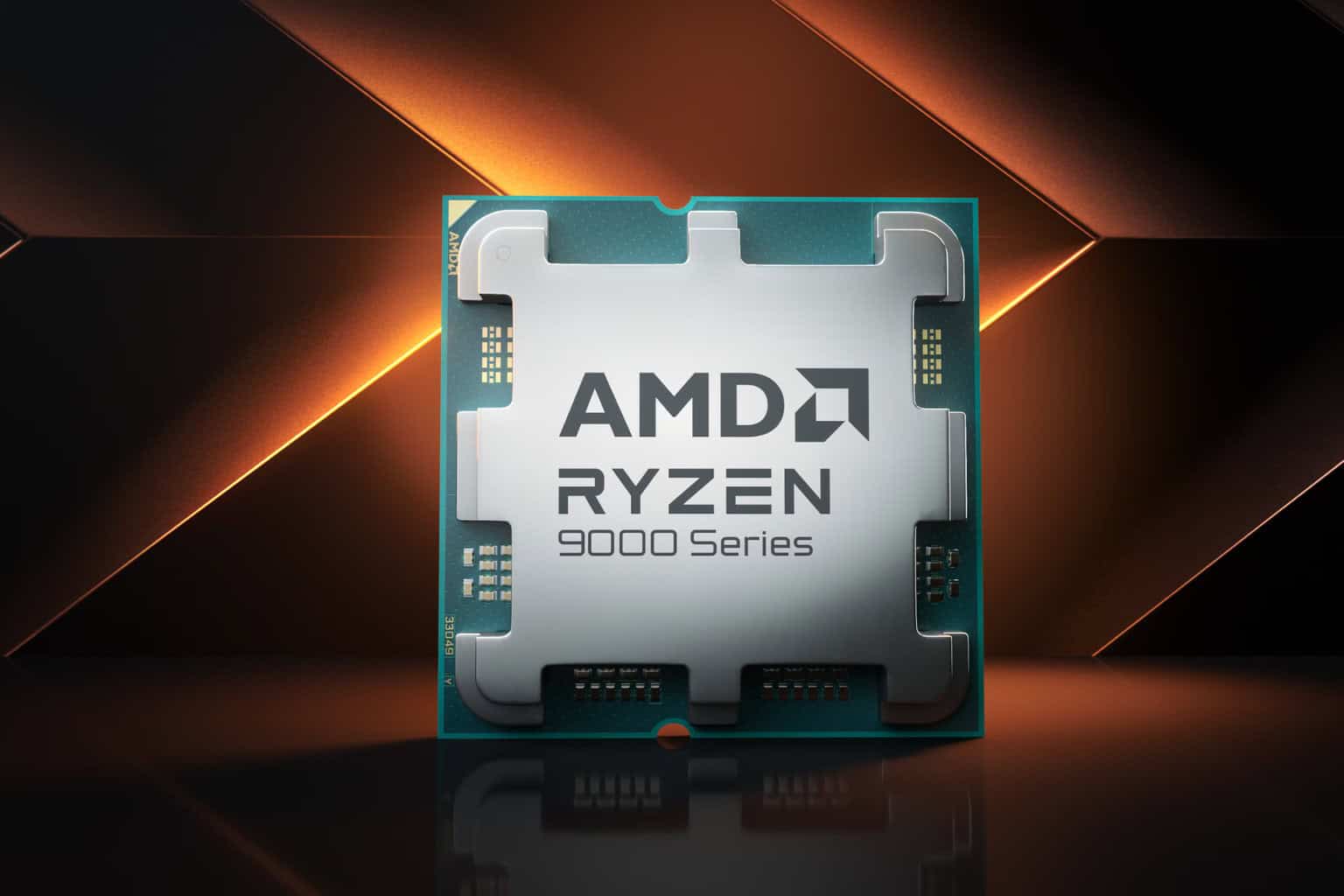
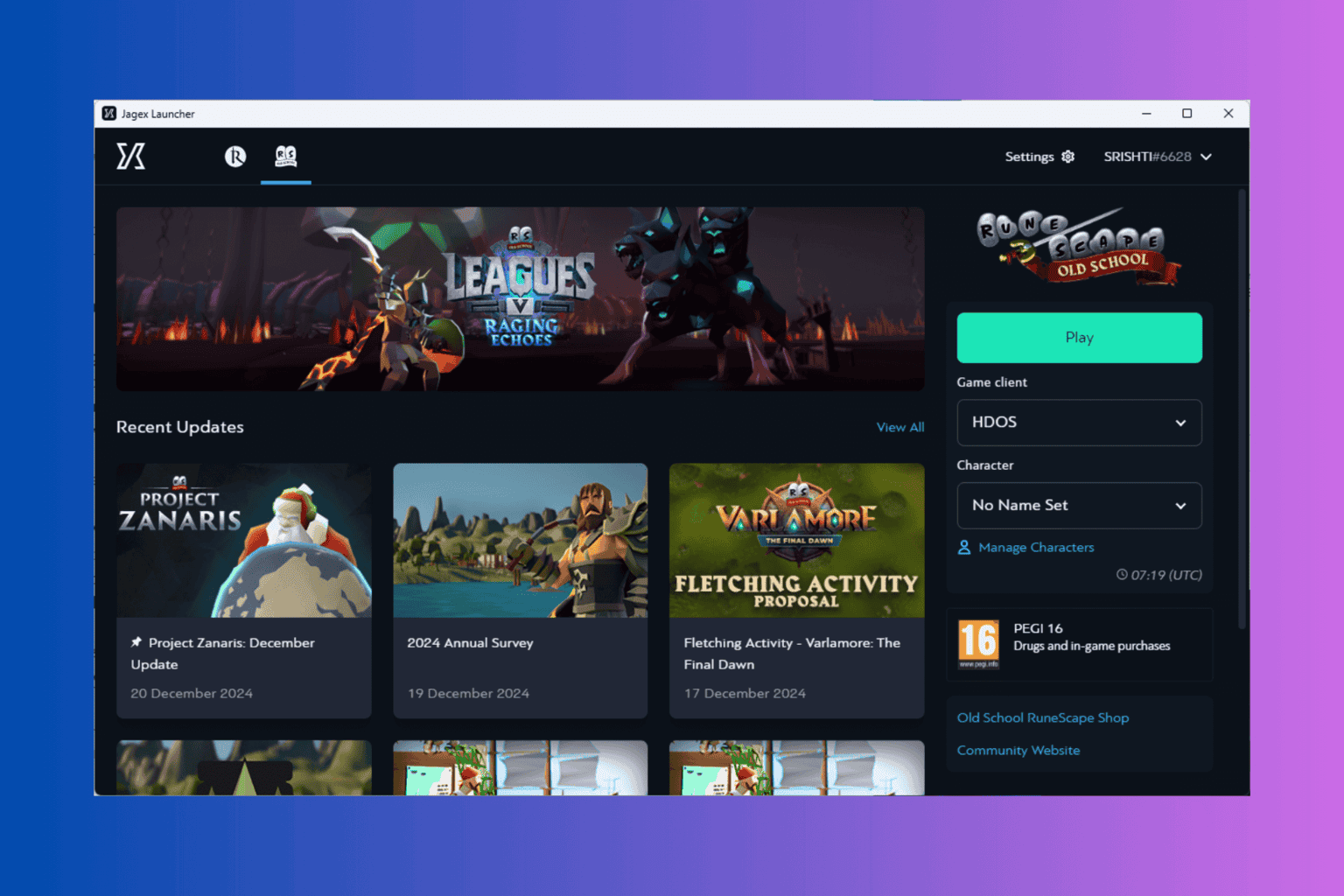


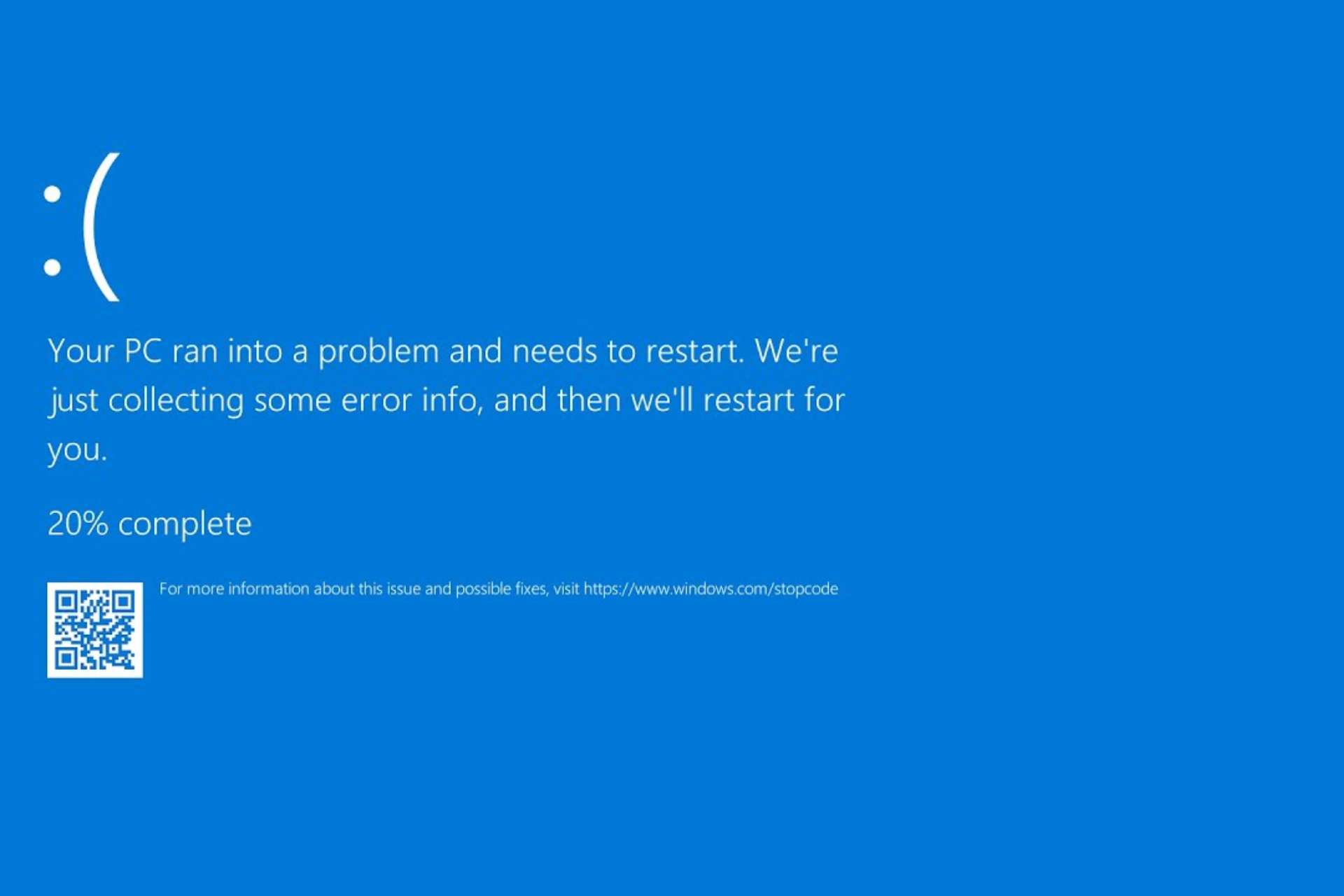
User forum
0 messages