Microsoft releases Windows Server 2025 Preview Build 26227
Don't forget to read the known issues before installing this build
4 min. read
Published on
Read our disclosure page to find out how can you help Windows Report sustain the editorial team. Read more

Microsoft released new build of the next Windows Server Long-Term Servicing Channel (LTSC) Preview build 26227 for Windows Insiders.
The new build 26227 comes with Desktop experience and server code installaiton options for Datacenter and Annual Channel for Container Host and Azure Edition (for VM evaluation only).
Here is what the changelog in the official blog says:
What’s New
[NEW] Delegated Managed Service Accounts (dMSA)
A new account type known as delegated Managed Service Account (dMSA) is now available that allows migration from a traditional service account to a machine account with managed and fully randomized keys, while disabling original service account passwords. Authentication for dMSA is linked to the device identity, which means that only specified machine identities mapped in AD can access the account. Using dMSA helps to prevent harvesting credentials using a compromised account (kerberoasting), which is a common issue with traditional service accounts.
More Server Message Block (SMB) protocol changes.
Starting with Build 26097 and higher, we are introducing the following Server Message Block (SMB) protocol changes for QUIC, signing, and encryption:
SMB over QUIC client and server disable: Administrators can now disable the SMB over QUIC client and SMB over QUIC server options with Group Policy and PowerShell.
SMB over QUIC client and server connection auditing: Successful SMB over QUIC client and SMB over QUIC server connection events are now written to the event log to include the QUIC transport.
SMB signing and encryption auditing: Administrators can now enable auditing of the SMB server and client for support of SMB signing and encryption. This shows if a third-party client or server doesn’t support SMB encryption or signing. You can configure these settings with PowerShell and Group Policy.
Windows Server Flighting is here!!
If you signed up for Server Flighting, you should receive this new build automatically later today. For more information, see Welcome to Windows Insider flighting on Windows Server – Microsoft Community Hub The new Feedback Hub app is now available for Server Desktop users!
The app should automatically update with the latest version, but if it does not, simply Check for updates in the app’s settings tab.
The Redmond tech giant also mentioned the update’s known issues and assured these will be fixed in future release:
- Secure-boot Gen2 VMs created using ISO media may not boot – Some users may face boot issues while creating secure-boot Gen2 VMs. You can disable secure boot to let the Gen2 VM to boot successfully.
- Upgrade does not complete – You may encounter issues while upgrading wherein the download process doesn’t go beyond 0%. To overcome, you can use ISO media download option to upgrade.
- Access denied error when using Diskpart –> Clean Image on Winpe.vhdx VMs created using WinPE – Microsoft is working on this issue and will fix it in next preview release.
- Flighting – Just like previous version, the label for this flight may also be incorrectly referenced as Windows 11, however, when selected, Windows Server update is installed. So, just ignore the label and proceed with installation.
- Setup – Some of you might encounter overlapping rectangle voids following mouse clicks during OOBE setup, it is a graphics rendering issue. It will not prevent setup completing.
- WinPE – Powershell Scripts – Using the WinPE-Powershell optional component does not properly install Powershell in WinPE, resulting in Powershell cmdlets failure. So, if you use Powershell in WinPE often, don’t install this build.
- Intermittent upgrade failures– If validating upgrades from Windows Server 2019 or 2022, Microsoft asked not to use this build as it could result in intermittent upgrade failures.
- Wevetutil al command causes the Windows Event Log service to crash – Archiving eventlogs with Wevetutil al command makes the Windows Event Log service to crash and the archive operation to fail. You need to restart the service by running Start-Service EventLog command from Command Prompt with admin rights.
Also, if you Secure Launch/DRTM code path enabled, Microsoft recommended not to install this build. Here is the other information on the build:
| Build | VHDX format | ISO format | Keys |
| Windows Server Long-Term Servicing Channel Preview | English | 18 languages | MFY9F-XBN2F-TYFMP-CCV49-RMYVH |
| Windows Server Datacenter | English | English | 2KNJJ-33Y9H-2GXGX-KMQWH-G6H67 |
| Windows Server Datacenter Azure Edition Preview | English | English | No key |
The official blog also mentioned that this Windows Server Preview will expire on September 15, 2024.
If you are still not part of Windows Insiders for Business, you can sign up today at the official website. The registered insider user can go directly to the Windows Server Insider Preview download page.
Have you installed Windows Insider’s new build? If so, share your experience with our readers in the comments below.


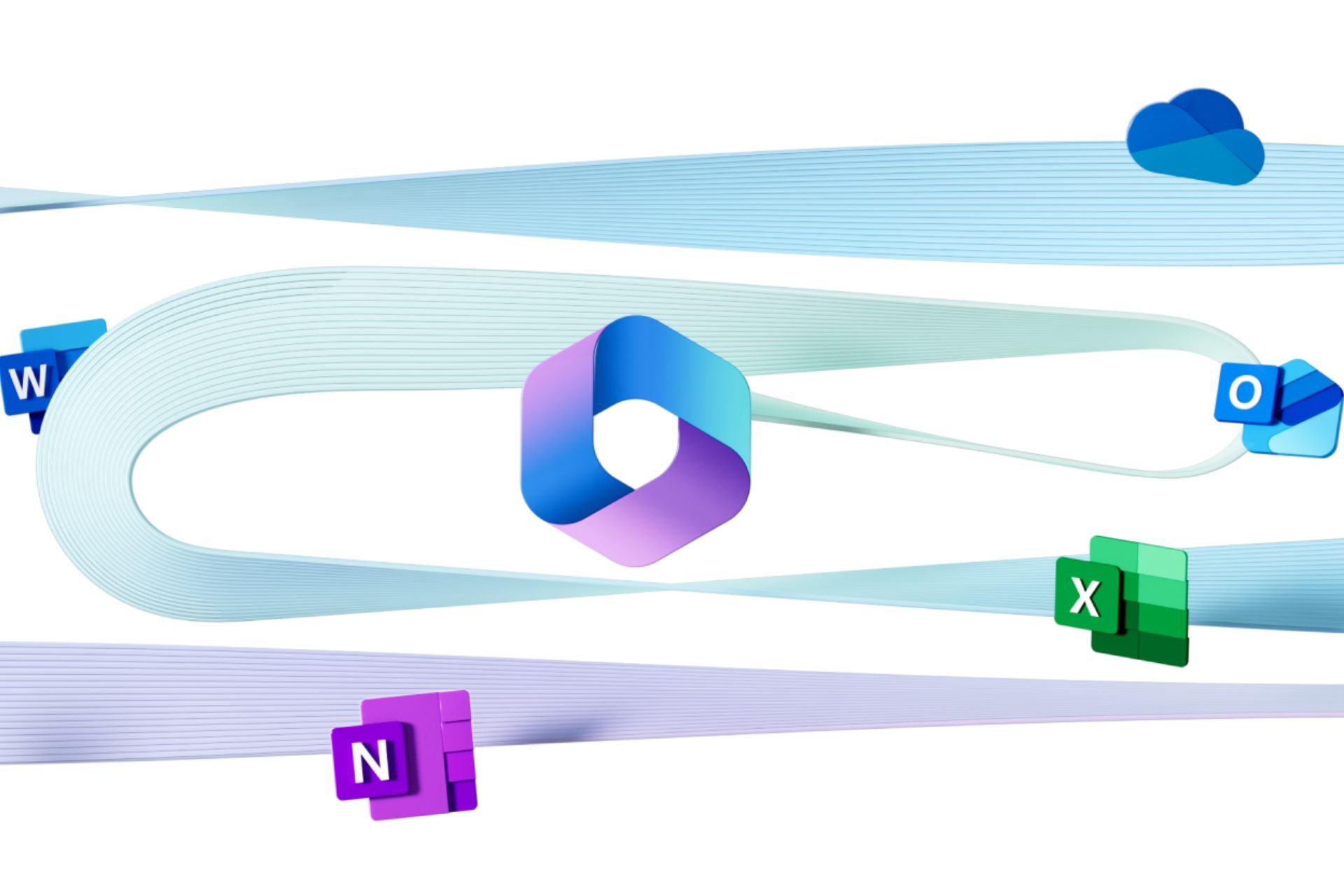



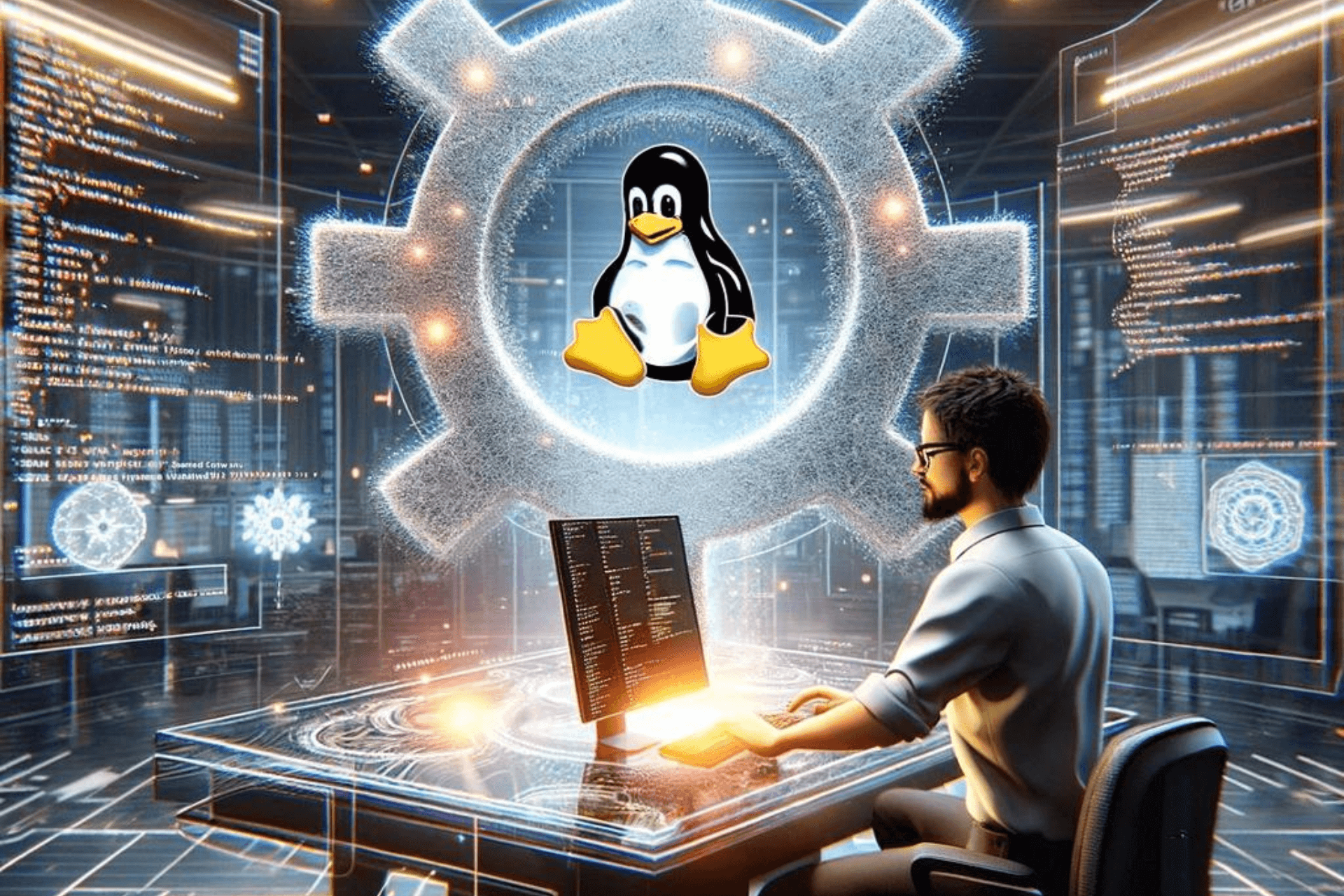



User forum
0 messages