Microsoft reveals how Copilot and Intelligent Recap enhance productivity for Teams users
3 min. read
Published on
Read our disclosure page to find out how can you help Windows Report sustain the editorial team. Read more
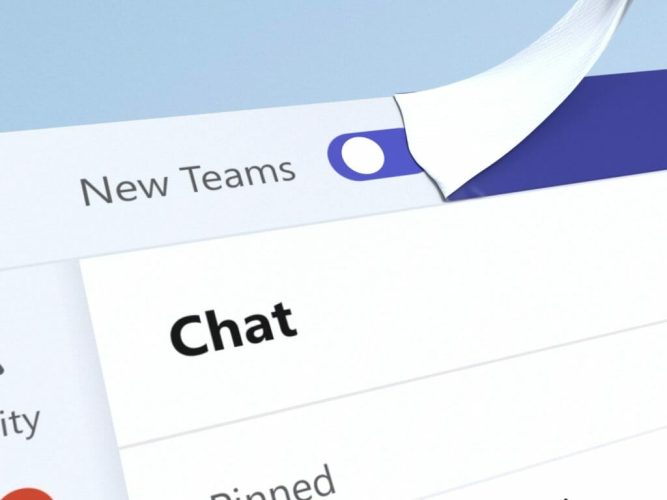
A meeting room is a place where ideas collide, decisions are made, and businesses evolve. However, the current digital landscape of meetings can be daunting, with multiple topics, diverse perspectives, and different time zones.
To tackle these challenges, Microsoft introduced two AI-powered features in Microsoft Teams: Intelligent Recap and Microsoft M365 Copilot.
Both AI tools have a similar goal – to make meetings productive, engaging, and accessible.
Intelligent Recap and Copilot: Two Faces of One Coin
The Intelligent Recap and Copilot may have different functions, but they share a common objective – to enhance the value of your meetings. Through their careful analysis of the content and context, they provide customized and relevant insights.
Intelligent Recap: What, Why, and How?
Available in Teams Premium, Intelligent Recap functions like an AI-powered assistant that delivers a personalized summary of the meeting. Whether you missed the meeting or want to revise some points discussed, Intelligent Recap is there to help.
This tool is more than just a meeting recorder. It acts as your assistant by providing a summary of the main points from the meeting. You can edit, add, delete, or share these notes as needed. It also identifies tasks that arise from the meeting and suggests ways for you to review, assign deadlines, track progress, or link to other apps like Planner or To Do. Additionally, it creates unique highlights for each participant based on their role, interests, and involvement in the meeting.
Components of Intelligent Recap consist of the meeting summary, transcript, participant list, attachments, sentiment analysis, word cloud, and a timeline of events, making it an end-to-end tool to keep your meetings well-organized.
Microsoft M365 Copilot: Going Beyond!
Copilot is an AI-powered assistant that uses conversational AI technology powered by GPT to provide real-time and interactive responses. For example, if you want to know what John said about the budget, you can ask Copilot, and it will retrieve the relevant information from transcripts, notes, tasks, or attachments, explains Microsoft.
Copilot promotes collaboration by allowing you to share insights with other participants or save them for later reference. Feeling unsatisfied with its responses? You can rate the responses to help improve the system over time.
Differences and Similarities: Intelligent Recap and Copilot
While it’s clear that both these features enhance meeting productivity using AI, their purposes and functionality differ. Intelligent Recap focuses on auto-generating consistent meeting notes and action items and helps you save time with a summarized meeting recap.
On the other hand, Copilot converts your valuable meeting minutes into informative insights and helps in brainstorming ideas or formatting information into structured forms. It almost works as a cognitive extension of your thinking process.
Using Intelligent Recap and Copilot Together
The essence of these features lies in their collaborative usage. Enabled through Microsoft Teams settings, you can utilize Copilot for meeting preparation and maintain a guided discussion. Also, it can function as your real-time annotator during the meeting. Similarly, post-meeting, you can review the reports through Intelligent Recap.
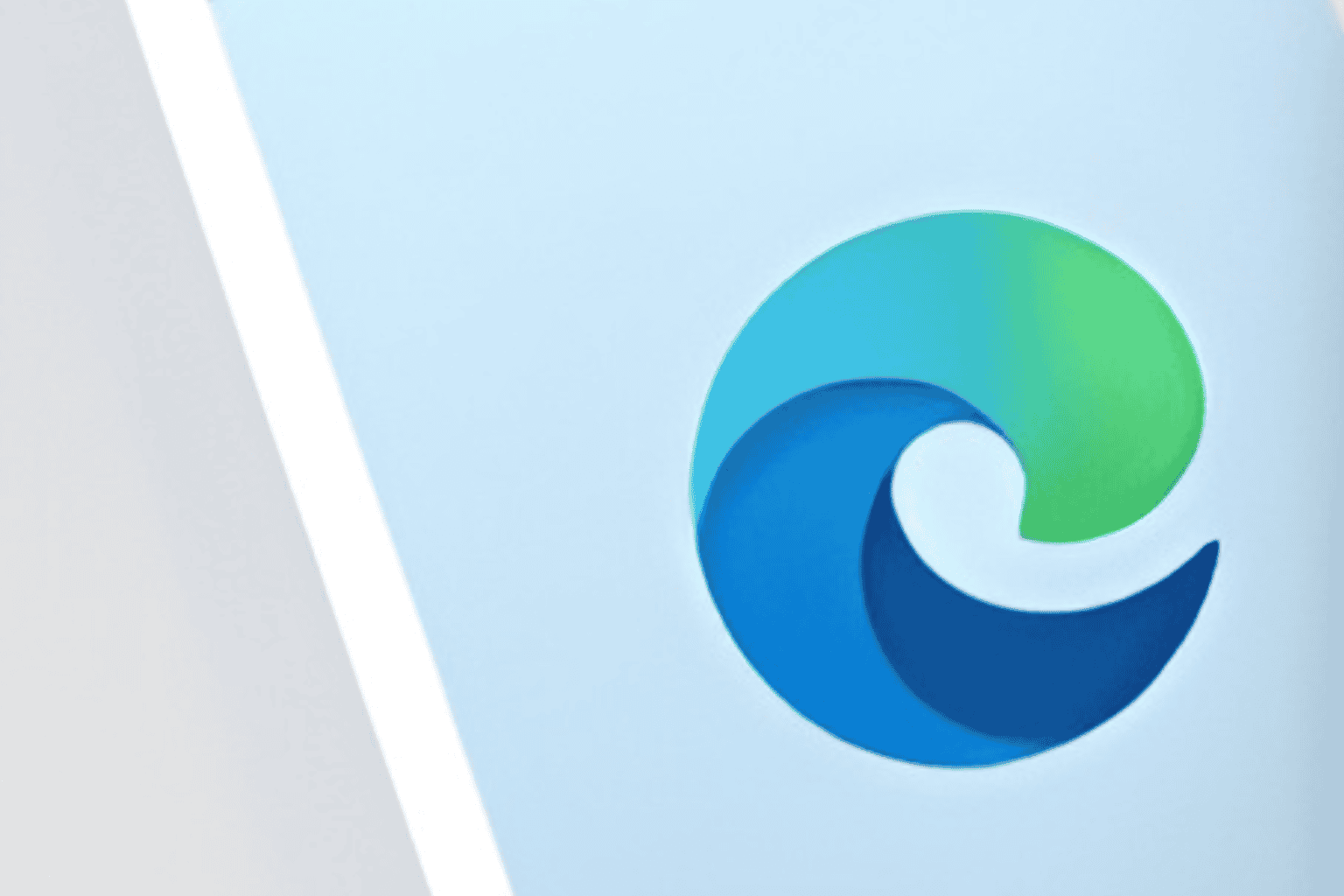







User forum
0 messages