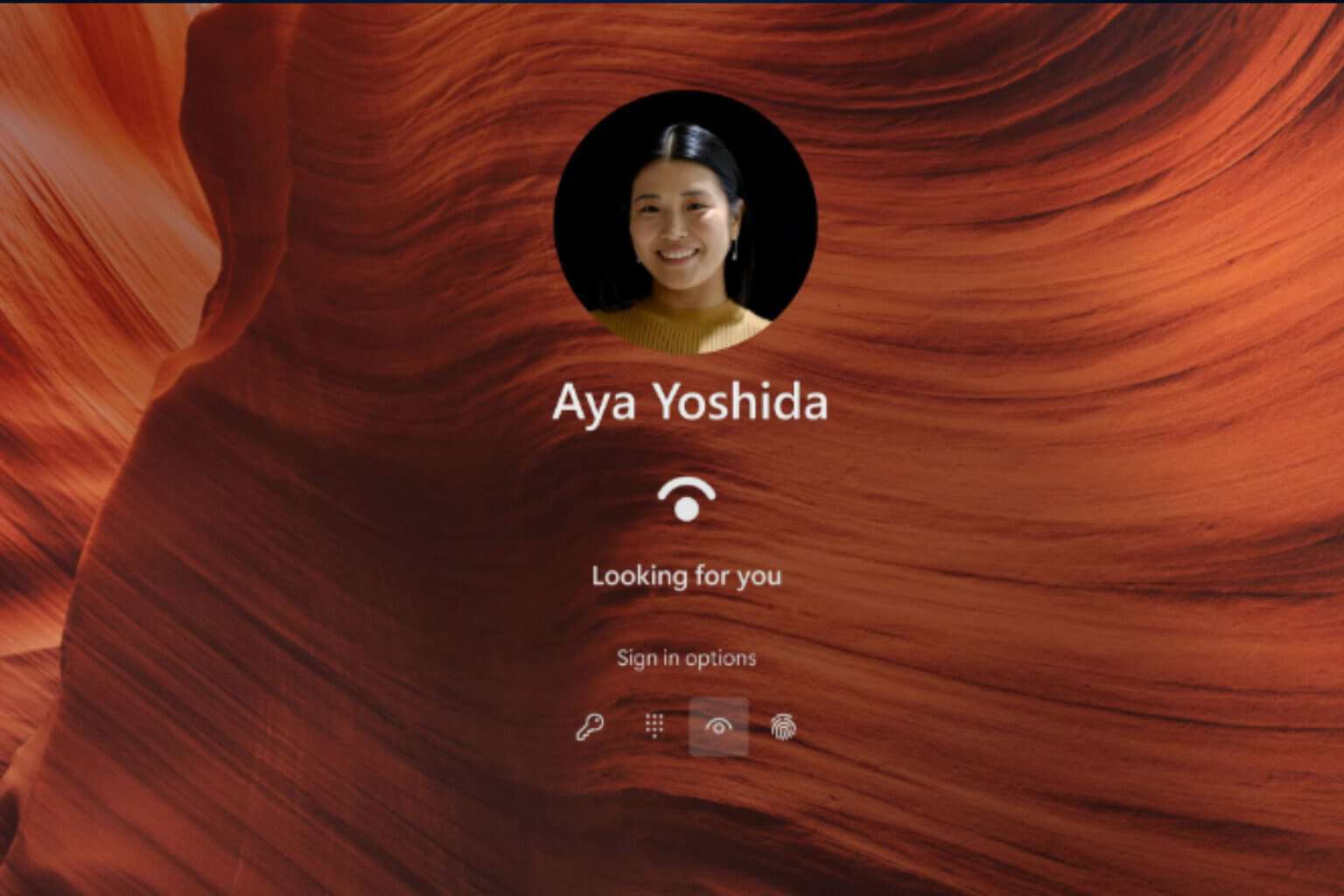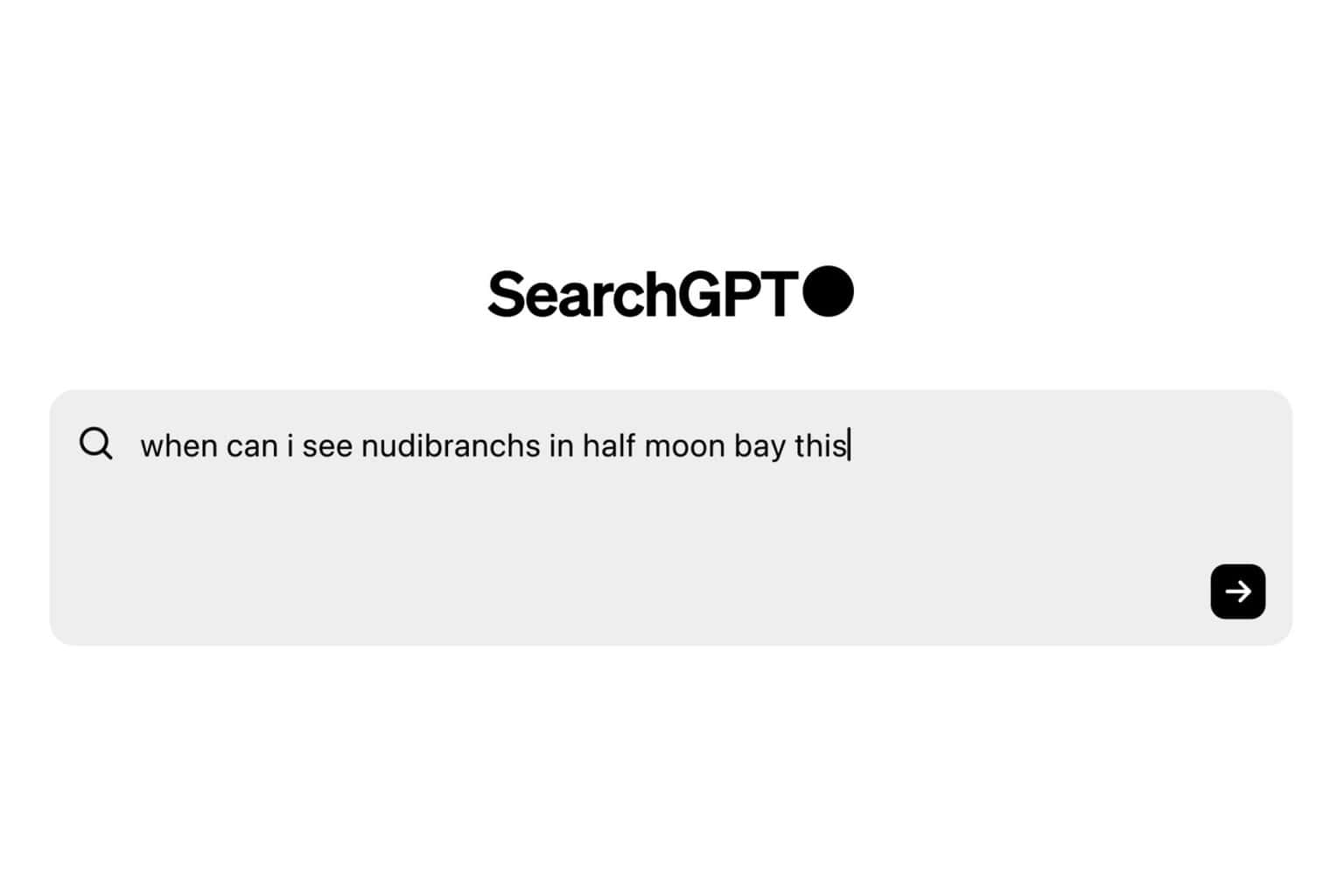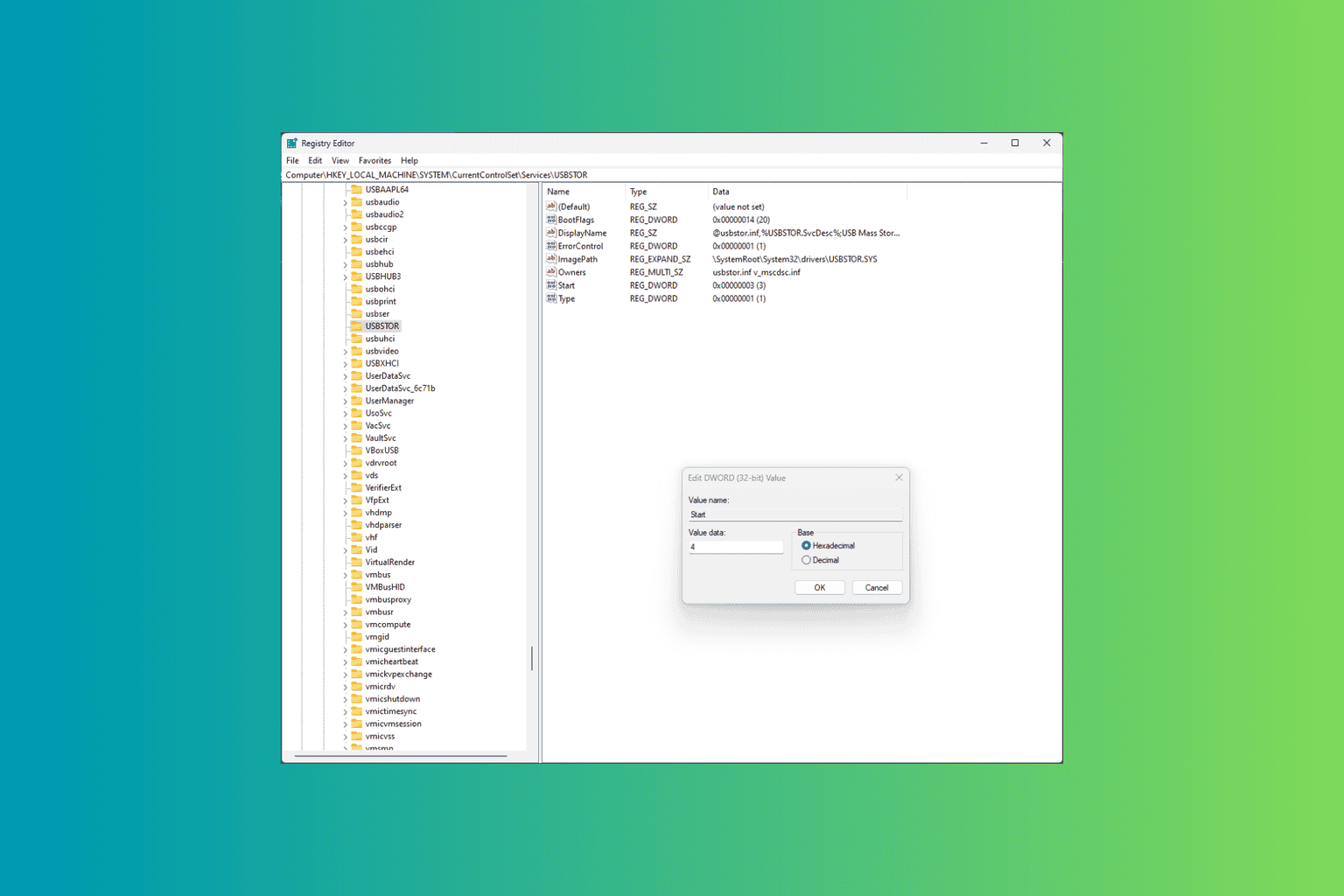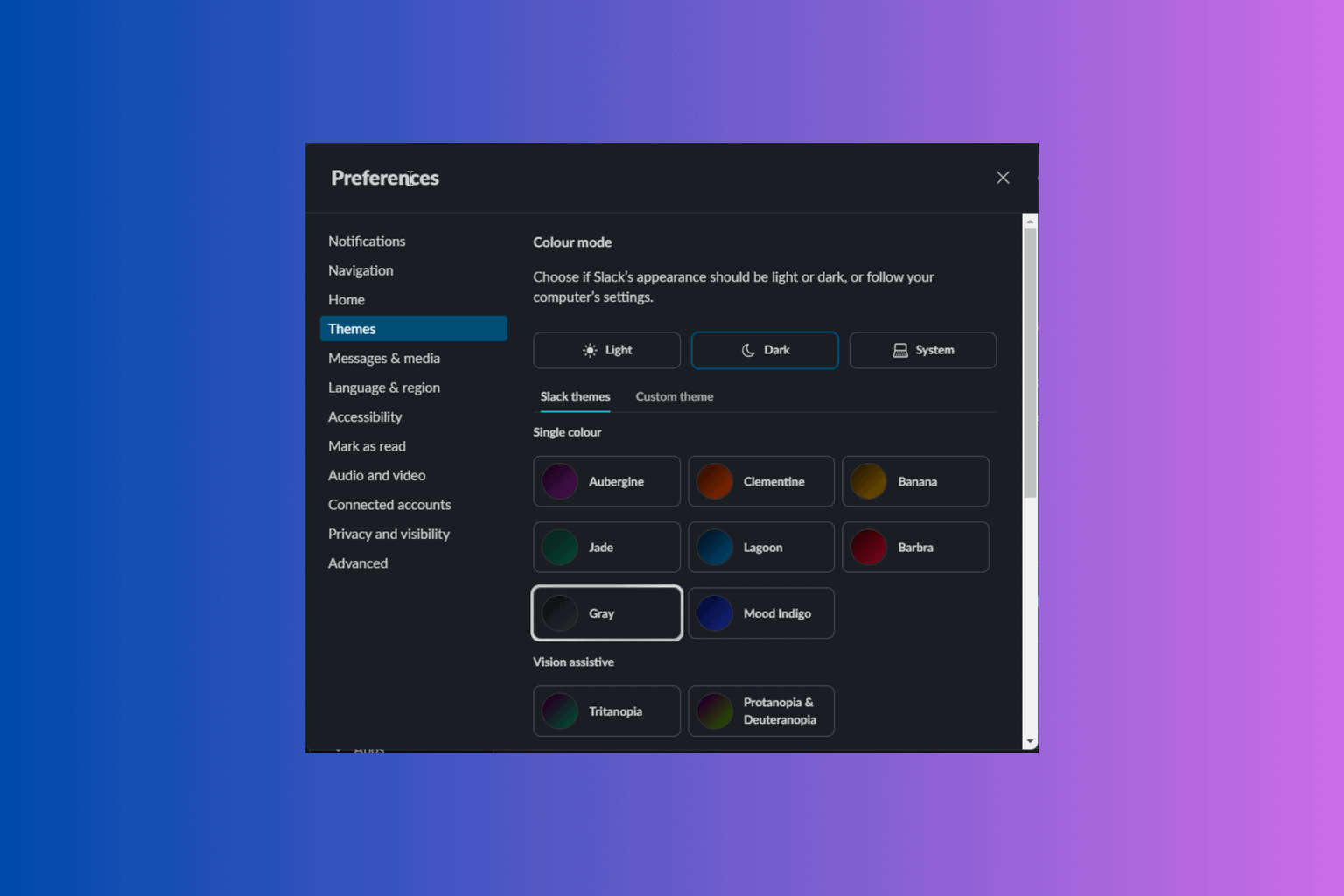Microsoft shares four ways to declutter your digital space
3 min. read
Published on
Read our disclosure page to find out how can you help Windows Report sustain the editorial team Read more
Most of us that have been using computers for a long time are pretty good at keeping things more or less clean. That said, there are plenty of people who aren’t quite good at maintaining their digital workspace. Whether they be relatively new to computers or happen to be exceptionally scatter-brained like yours truly, there are a lot of things that can go wrong and mess up your desktop’s Feng Shui. In celebration of National Clean Out Your Computer Day, Microsoft offered a few solutions for those problems.
Here are just a few of the tips they have on offer:
1. Use OneDrive to store your files in the cloud: Free up space on your PC by storing your files in OneDrive.
- OneDrive is a great cloud storage service to store your files, like photos, videos, or documents. By storing these files in OneDrive, you can free up space on your PC. If you want to learn more about getting started with OneDrive check out this Windows 10 tip.
2. Speed It Up: Just like a car, computers need a little tune-up every now and then to make sure they are running as efficiently as possible.
- Make sure your software is up to date. Updated software will ensure programs run smoother and reduce the risk of security concerns. If you have questions about this you can set up an appointment with the Answer Desk for free tech support from experts at your nearest Microsoft Store.
3. Inbox Sanity: Are you tied down by your ever-expanding inbox and the guilt of all those unread messages? Here are some simple tips to help get your inbox under control – and keep it that way.
- Sign up for a newsletter you don’t read? Unsubscribe. Reduce the number of emails you receive each day by unsubscribing to email newsletters you don’t need anymore. In Outlook on the web, you can easily unsubscribe with just one click, all without leaving your inbox.
4. Knowledge is Power: Dedicate time to learn about your device. By learning more about how your device works, you will give yourself the power and know-how to resolve issues and keep your device clean and healthy on a continuous basis. A great way to learn more is by attending a free technology workshop at your local Microsoft Store.
You can read a few more tips on the official blog post if you’re interested in getting the tips necessary to make your computer’s desktop sparkle and shine. Even if you feel like you’ve gotten your PC looking fine and dandy, there might be a thing or two you haven’t considered doing yet.