Microsoft starts testing simplified UI for “My Games & Apps” screen on Xbox One
2 min. read
Published on
Read our disclosure page to find out how can you help Windows Report sustain the editorial team Read more
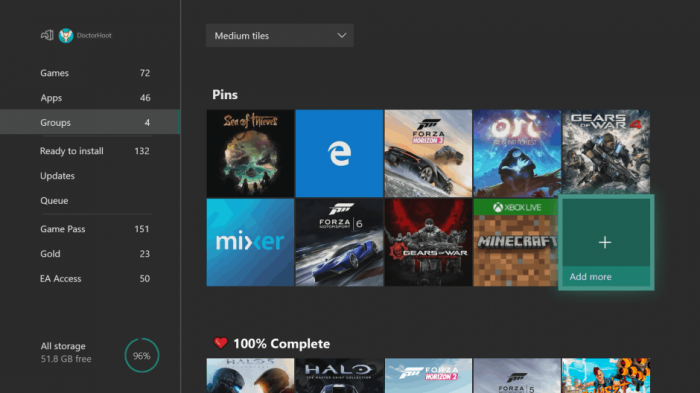
Microsoft is working to simplify the “My Games & Apps” section on the Xbox dashboard to make it easier to see what games and apps are installed or ready to be installed on your console. In the latest Xbox One preview build that shipped to Skip Ahead and Preview Alpha Xbox insiders yesterday, Microsoft has removed the “Ready to Install” tab from My Games & Apps to replace it with a new “Installed”/“Ready to Install” toggle in the separate Games and Apps sections.
Before that change, the “Ready to Install” tab mixed games and apps like Netflix by default, though you could use filters to only display games or apps. With the new system, all filter options have also been placed under one button for quickly surfacing games and apps by size, last update and more.
In addition to the new UX for My Games and Apps, this latest Xbox One preview build also brings fixes various issues related to Xbox Live Clubs, the new Avatar subsystem and the Mixer chat window. Microsoft started rolling out the latest Xbox One system update to Preview Beta Insiders last week, and if you’re currently on that ring you should receive this latest preview build over the coming days.








