Microsoft Store gets a big performance upgrade, and it is available for the Stable channel now
The update brings the Store to Version 22403
2 min. read
Published on
Read our disclosure page to find out how can you help Windows Report sustain the editorial team Read more
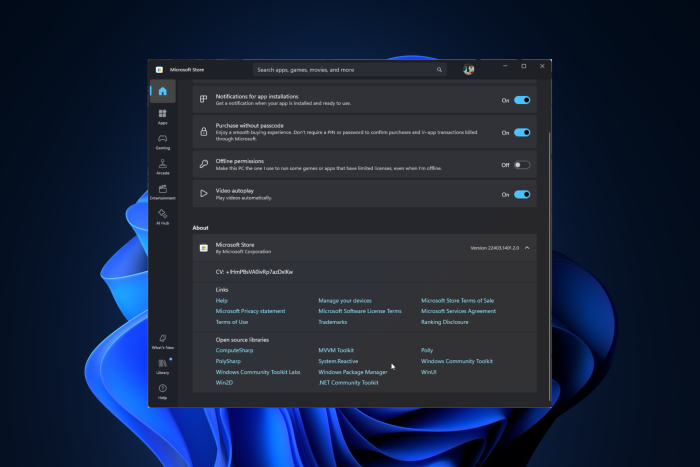
Rudy Huyn, a Principal Architect at Microsoft, posted on X (formerly Twitter) to announce that the Microsoft Store is getting a major performance upgrade, making the product pages load 40% faster on average.
Also, the Buy button appears up to 50% faster on average and provides a smoother launch experience than earlier.
The update brings the Store to Version 22403. It doesn’t have new features, but it definitely speeds up the app. This version was first released to the Windows Insider program and is now available to all users in the Stable Channel.
Here is what Rudy Huyn said in his post:
The video shared in the post shows how the optimized version of the Microsoft Store looks in comparison to the older one.
He also mentioned that Microsoft has improved how the application manages entitlement and licensing, which made the Buy button appear 1.5 times faster than before.
To check the version of the Microsoft Store app, launch the Microsoft Store app, click the Profile icon from the top right and select Settings. Navigate to About and check the version; it should be 22403.1401.2.0 or later. For us, at the time of writing, it is 22403.1401.2.0.
Usually, Microsoft Store updates itself automatically, but if you see that it is still running an older version of the app, head to Library, click Get updates, and click Update to install the latest version manually.
Microsoft Store recently got a new feature named What’s New; to learn more about it, check out this guide.
Have you experienced the changes in the Microsoft Store? If so, share your opinions with our readers in the comments section below.








