Microsoft Teams for desktop is getting language-aware spellchecking support this month
2 min. read
Published on
Read our disclosure page to find out how can you help Windows Report sustain the editorial team. Read more

To make it easier for users to communicate using multiple languages with each other, Microsoft is introducing language-aware spellchecking support in Microsoft Teams. The company took to the Microsoft 365 Admin Center this morning to announce that the feature will initially be available at the end of June for the Windows Desktop client only, and its general availability is expected by the end of July.
Over two years in the making now, this is a key improvement to the existing Teams Desktop spellchecking feature, as Microsoft Teams could only provide proofing in the English language. The new functionality should make it “language-aware” in order to improve the overall Messaging experience for bilingual & multilingual users across the globe.
Once the new spellchecking experience rolls out, users who chat in different languages will see spellchecking relevant to the language they will be currently using while typing a message. Microsoft said that the feature will use their active keyboard language settings as default, but as soon as the user switches their keyboard language, spellchecking will automatically switch to the relevant language.
According to Microsoft, message language auto-detection is completely client-side, and your messages won’t be stored on any web server. However, the Redmond giant didn’t provide a firm deadline for language-aware spellchecking support for Linux and Mac Desktop clients and noted that it’s currently under investigation.






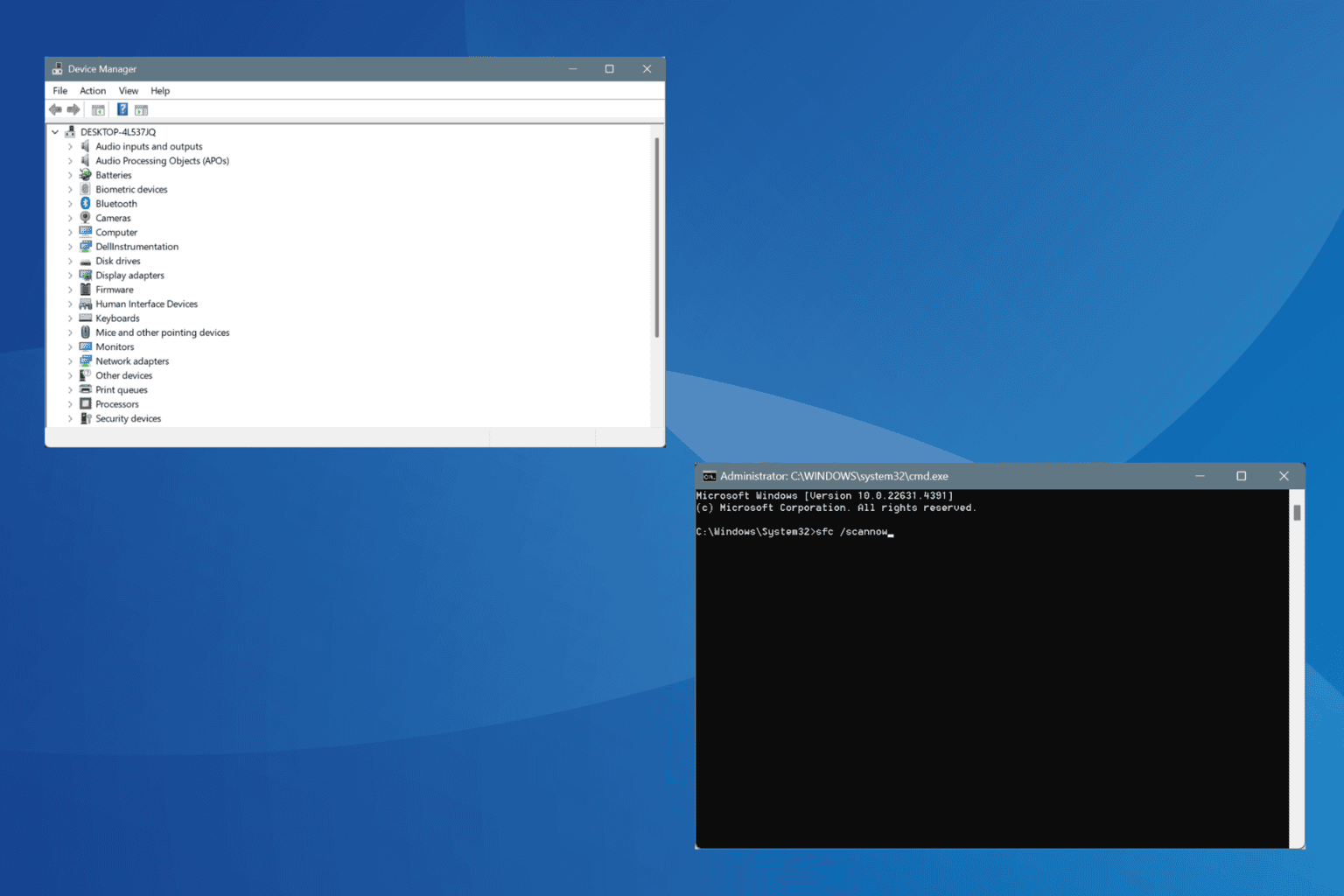
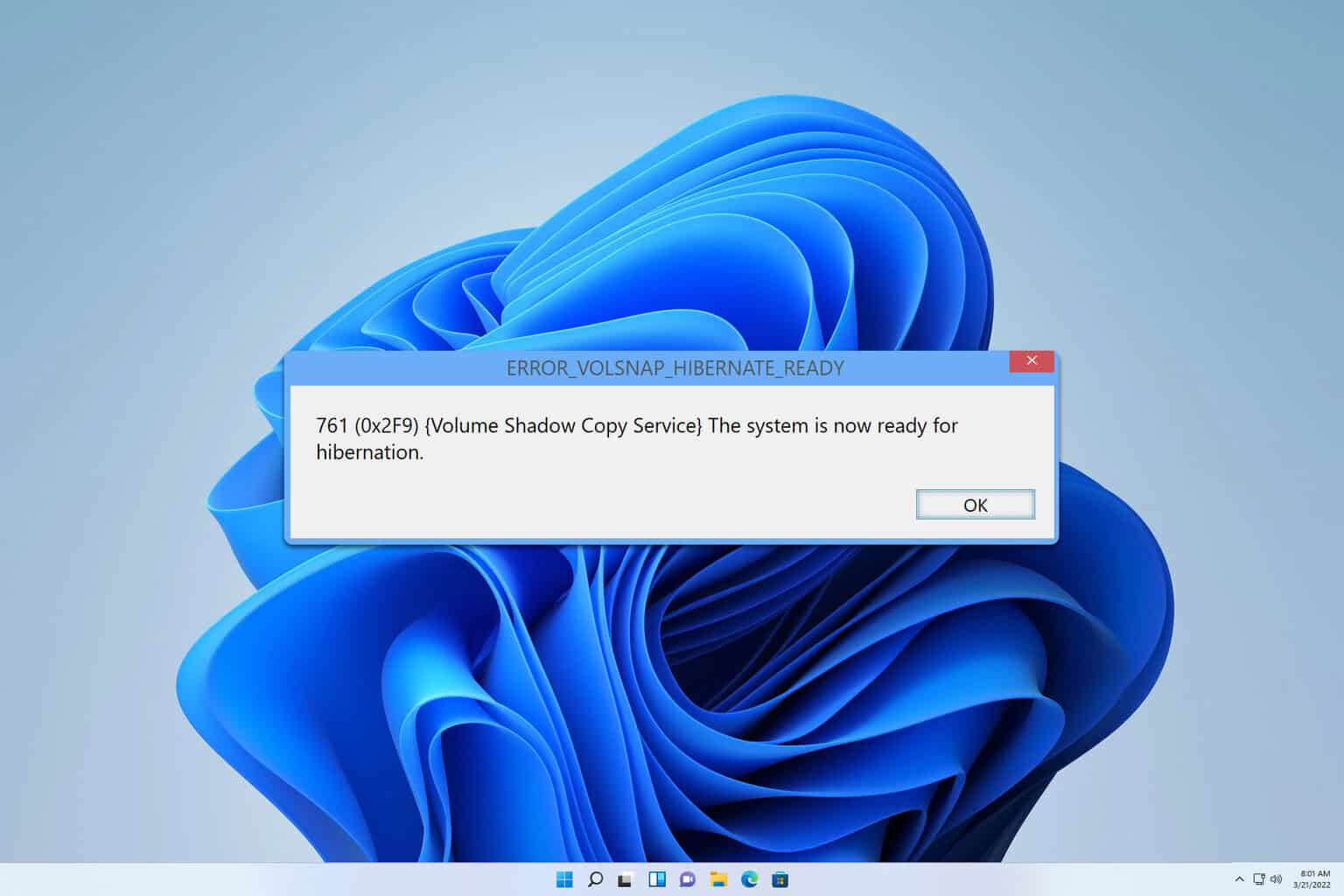
User forum
0 messages