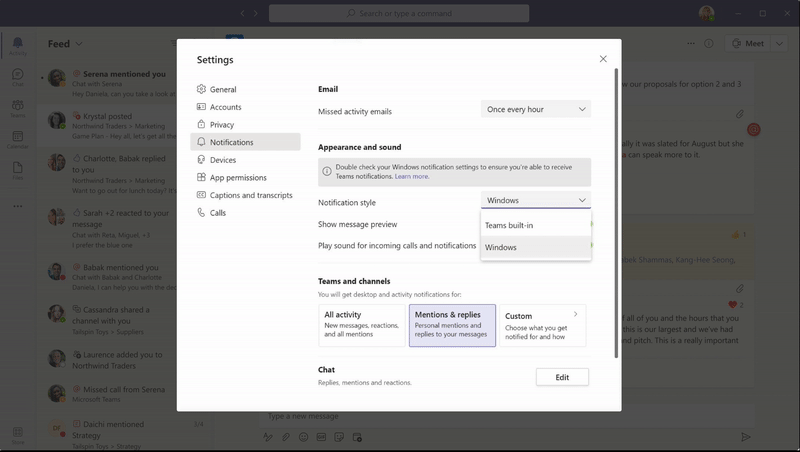Microsoft Teams on the desktop will use native OS notifications by default for new users
2 min. read
Published on
Read our disclosure page to find out how can you help Windows Report sustain the editorial team Read more

Microsoft Teams on the desktop will soon support the new native notifications experience by default. The company has confirmed via Microsoft 365 Admin center that the app will use the Teams built-in option as the default notification setting for all new Windows and macOS users starting in August.
Currently, the Microsoft Teams desktop app uses its own notifications system and native notifications are available with an opt-in option in Settings. These built-in notifications in Microsoft Teams are different from the OS-level notifications available on both Windows and Mac devices. They can be managed directly through the app and do not adhere to the device settings.
With this release, all Microsoft Teams alerts will show up in the Notification Center along with other incoming messages for new desktop users. However, the app will still let them switch between Teams own notification style and the native OS notifications via Settings. “New users will be defaulted to receive Native Notifications (rather than Teams Built In) which provide a host of benefits like support for focus assist mode, notifications in action center and OS improvements. A user can choose to change their notification style to settings -> notifications -> notification style,” the company explained.
Microsoft says it plans to begin rolling native notification support in late August, and it should be generally available in early September. However, this change will not affect existing desktop users who have already configured their default notification settings. Do you prefer the native OS toasts or the Teams built-in style? Let us know in the comments below.