Microsoft Teams now lets meeting organizers set a time limit for Breakout rooms
2 min. read
Published on
Read our disclosure page to find out how can you help Windows Report sustain the editorial team. Read more

Last month, we reported that Microsoft Teams is getting a big update which will make it easier for organizers to manage Breakout rooms in meetings. Indeed, these features and enhancements have started rolling out globally to all desktop users, according to the Microsoft 365 roadmap.
The first new functionality that is coming to Microsoft Teams meetings is the ability to set timers for Breakout rooms. The organizers will now be able to set a time limit for all breakout rooms created in a meeting session. To do this, head to the Breakout rooms Settings panel and turn on the “Set a time limit” toggle button.
The timer starts when the first participant joins the meeting, and it will automatically alert all attendees that the Breakout room session will close in 60 seconds. Once the timer expires, the room will automatically close, and participants will come back to the main meeting. The meeting organizer can also provide an option to participants to choose to disconnect or return to the main meeting room.
Next up, the app is also introducing a participant reassignment capability in Breakout sessions. Previously, reassignment could only be done when rooms were closed. Thanks to this feature, the organizer will also see an option to move joined participants across rooms and main meeting while Breakout rooms are open.
Finally, Microsoft Teams will now keep room configuration and assignments over multiple sessions or recurring meetings. This means that all attendees will remain assigned to their Breakout rooms, and the meeting organizer will need to change them manually.
The new Breakout room functionality is a welcome change for Microsoft Teams users. The ability to set timers could be helpful in a classroom setting where a teacher may want to split students into different groups for brainstorming sessions. While the update started rolling out a couple of days ago, and it’s not available to everyone just yet. We hope that the deployment will be complete by the end of this month.
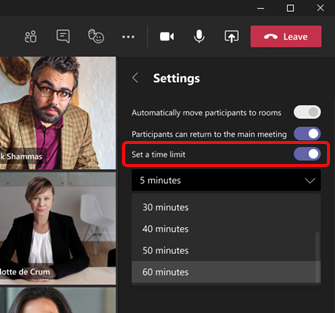








User forum
0 messages