Microsoft Teams will let users change settings for certain Rooms on Windows capabilities directly from the camera's native app
The update will be released in September.
2 min. read
Published on
Read our disclosure page to find out how can you help Windows Report sustain the editorial team. Read more

Suppose you don’t know how to change settings on Microsoft Teams regarding specific capabilities. In that case, you’ll be glad the platform will be updated to make these changes natively on the connected peripherals’ OEM software.
In an entry to Microsoft 365 Roadmap, the Redmond-based tech giant says Teams will let users change controls for Group Framing, Active Speaker, and Edge Composed IntelliFrame on Rooms on Windows directly from the software of their cameras.
Users will be able to toggle certain camera capabilities provided by the camera OEMs natively on Teams Rooms on Windows. Capabilities covered with this feature includes group framing, active speaker framing, and edge composed IntelliFrame.
Microsoft
This means users will have plenty of options when changing or customizing settings. The new method can also be quite helpful in situations where time is tight and the issue has to be resolved quickly.
This new method can also be preferred for those who are new to Microsoft Teams but not to a particular camera: you’ll be able to set up your Teams experience without having to be proficient with Teams in the first place.
According to the entry, the new feature will be added to Teams Rooms on Windows starting in September.
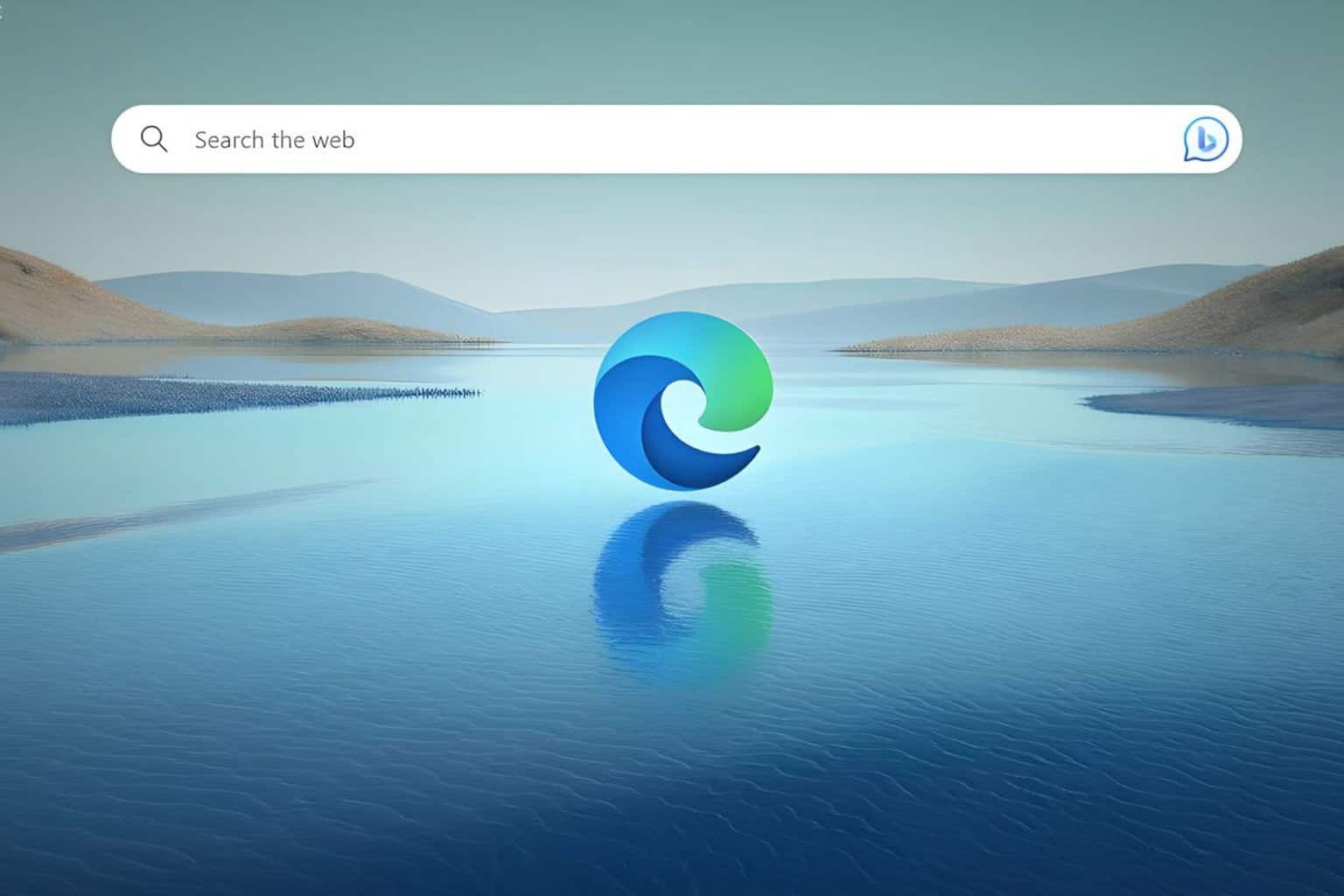








User forum
0 messages