Microsoft Teams will let users turn off message previews in desktop notifications next month
2 min. read
Published on
Read our disclosure page to find out how can you help Windows Report sustain the editorial team. Read more

In July, we first heard that Microsoft is working on a new privacy feature that will allow users to turn off message previews in toast notifications in Microsoft Teams. Now, the company has announced via the Microsoft 365 Admin Center that the change will begin rolling out in early October.
With this new functionality, users will get better control over privacy by changing their settings to disable chat notification previews during Teams meetings. When the feature rolls out, users will be able to access the new setting “Show message preview” under the Notifications section. Keep in mind that it will be an optional feature, and the users’ setting will be respected across all notifications on Teams clients.
Moreover, Microsoft Teams users will be able to configure native OS notifications on Windows and macOS next month. According to a new message in the Microsoft 365 Admin Center, the company has postponed the release date for the new notification experience from the end of September to mid-October 2020. Microsoft has quietly updated the Microsoft 365 Roadmap item earlier this month to reflect the updated timeline. In case you missed, it the feature is currently in preview, and you can check out our separate post for more details.
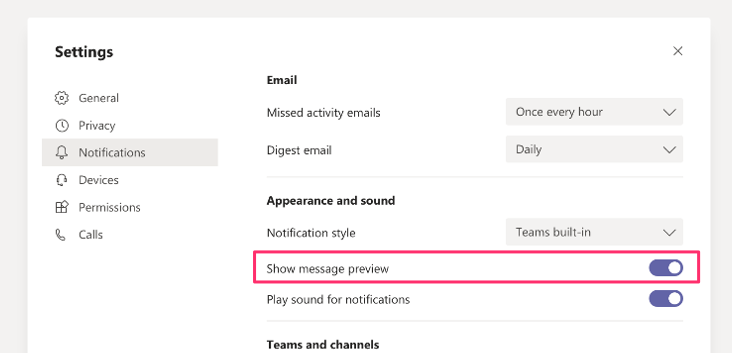








User forum
0 messages