Microsoft Teams will let Windows users mute their meetings more easily than ever
The feature is already available for Insiders.
2 min. read
Published on
Read our disclosure page to find out how can you help Windows Report sustain the editorial team. Read more

Have you experienced online meetings that seem to go on forever, where you only occasionally unmute yourself to laugh at a joke and then promptly mute again? Microsoft is preparing some features to simplify your life if this sounds familiar.
Microsoft Teams will soon have an update focused on improving mute controls specifically designed for people using it with Windows. You can easily mute or unmute yourself by tapping the Windows taskbar icon. This clever feature removes the annoyance of constantly changing screens while on a call.
MacBook users already have a similar capability for Teams on their devices. Microsoft released it earlier this year.
According to the Redmond-based tech giant, a microphone icon will appear on a call, making muting or unmuting yourself super simple with just one click.
Also, we have something for those who enjoy using shortcuts. A new keyboard shortcut (Windows logo key + Alt key + K key) is now available for muting and unmuting, improving the process.
If you have Teams Public Preview or Microsoft 365 Targeted Release access, these features are waiting for you already. And it sounds like if you don’t have these groups yet, Microsoft won’t make you wait too long to get your hands on the updates.
IT administrators may have to adjust for the mute feature to work in Microsoft Teams in Windows, but once they do, the system is ready for a smoother call experience. This update is among many from Microsoft, which always tries to improve user feedback and shows that they hear and will change accordingly.
Therefore, during your Teams call, a basic touch or shortcut can suffice if you suddenly need to silence yourself quickly to avoid embarrassing background noises. It’s incredible how technology progresses in making our digital interactions slightly more convenient, right?
What do you think about it?

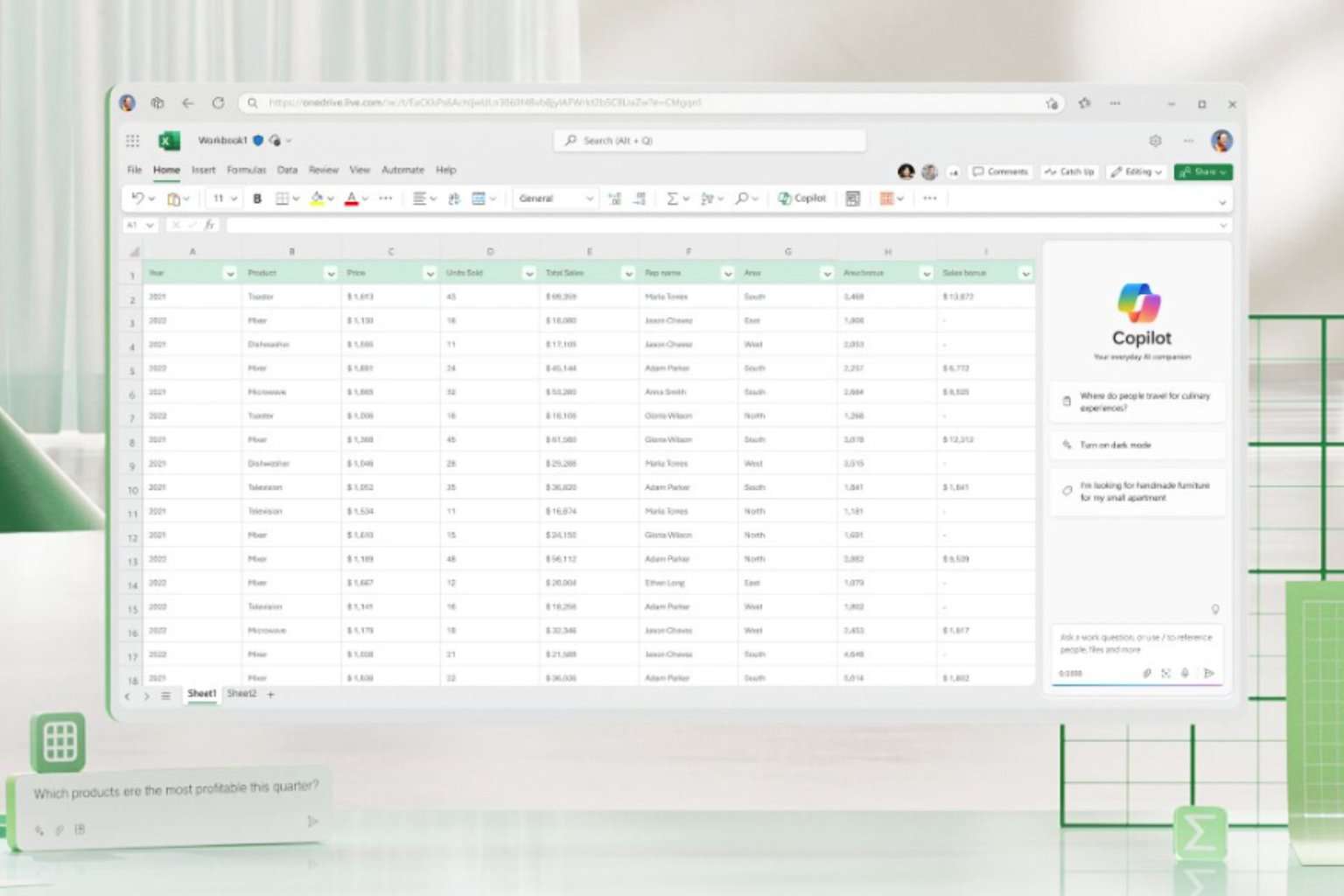
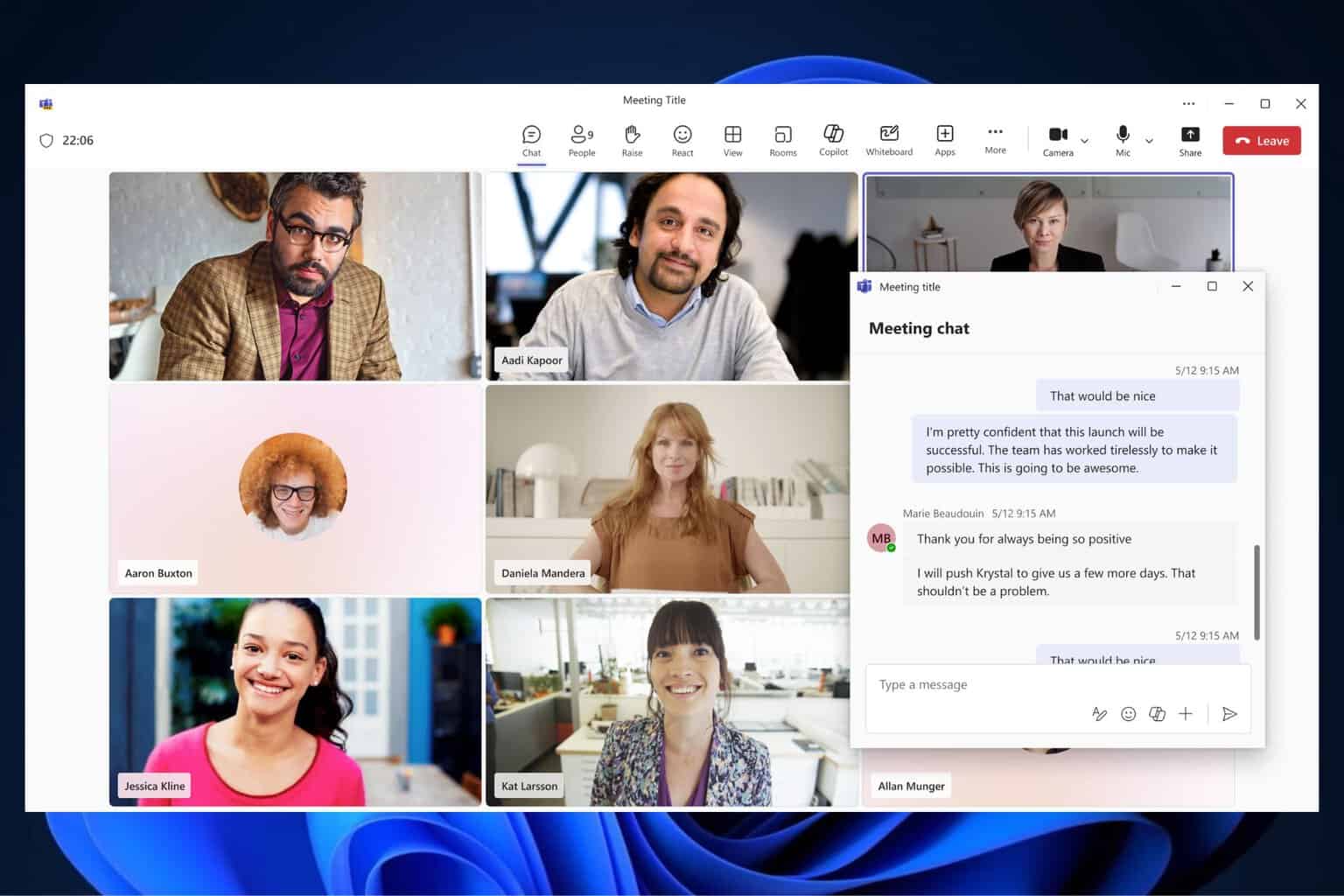
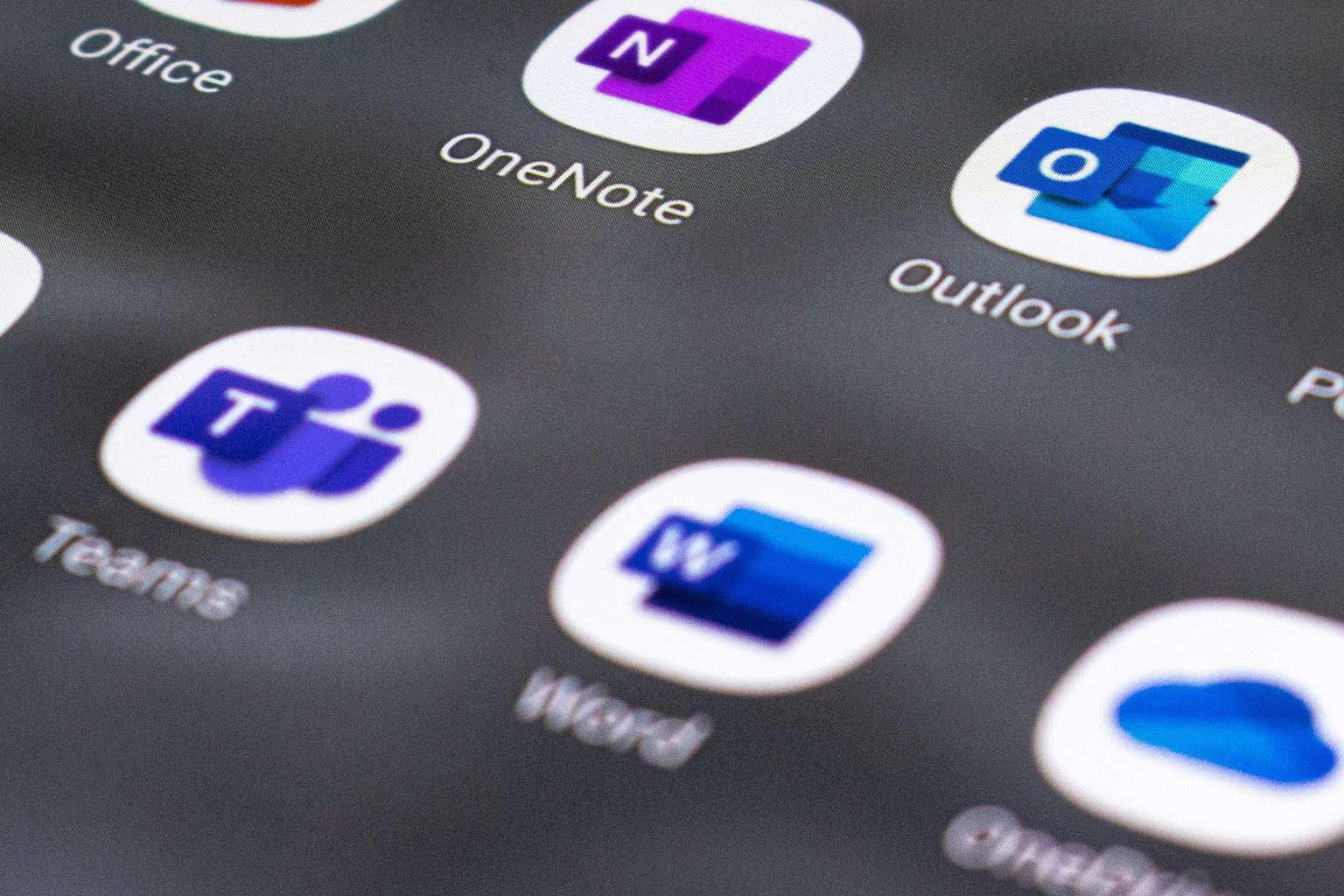

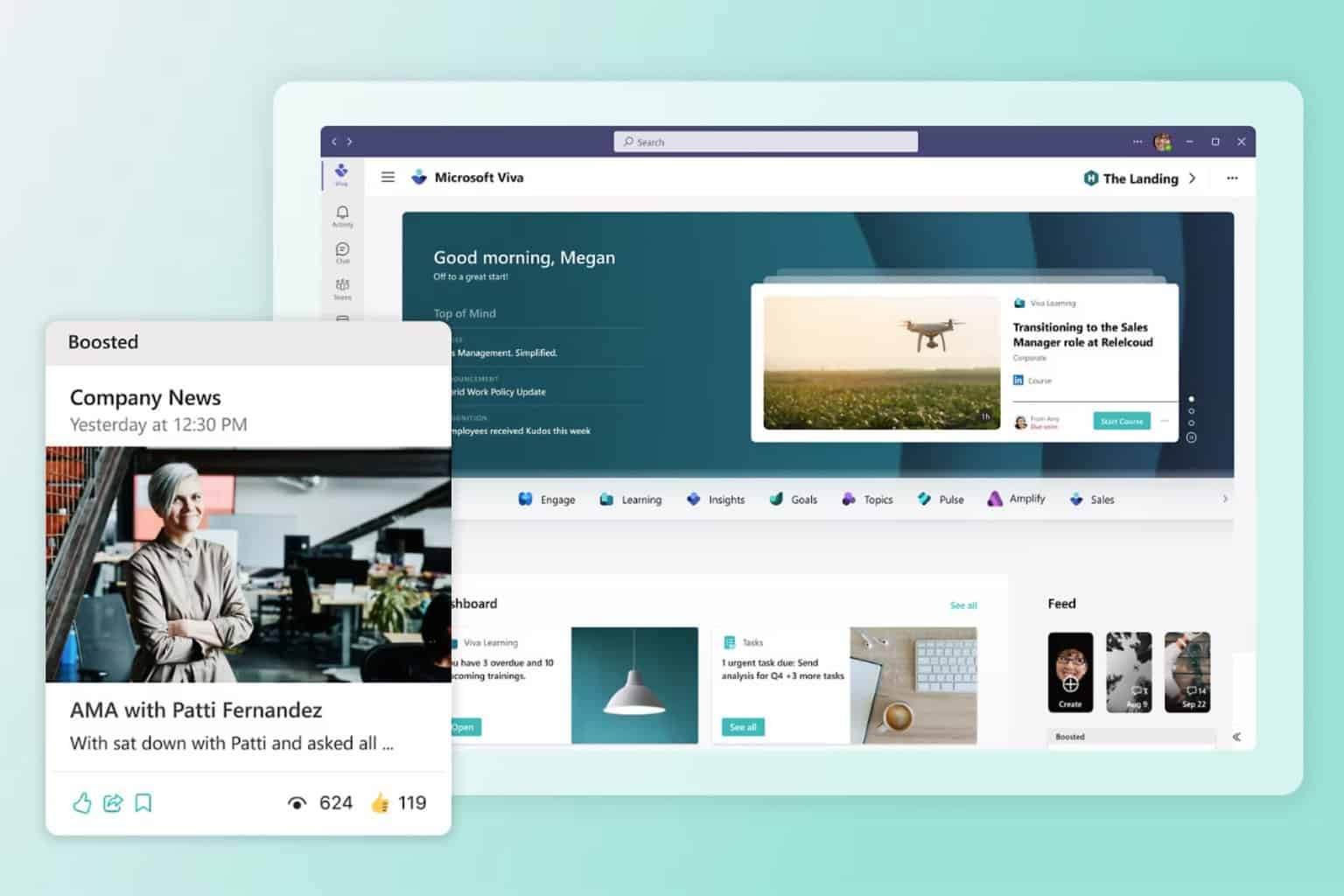
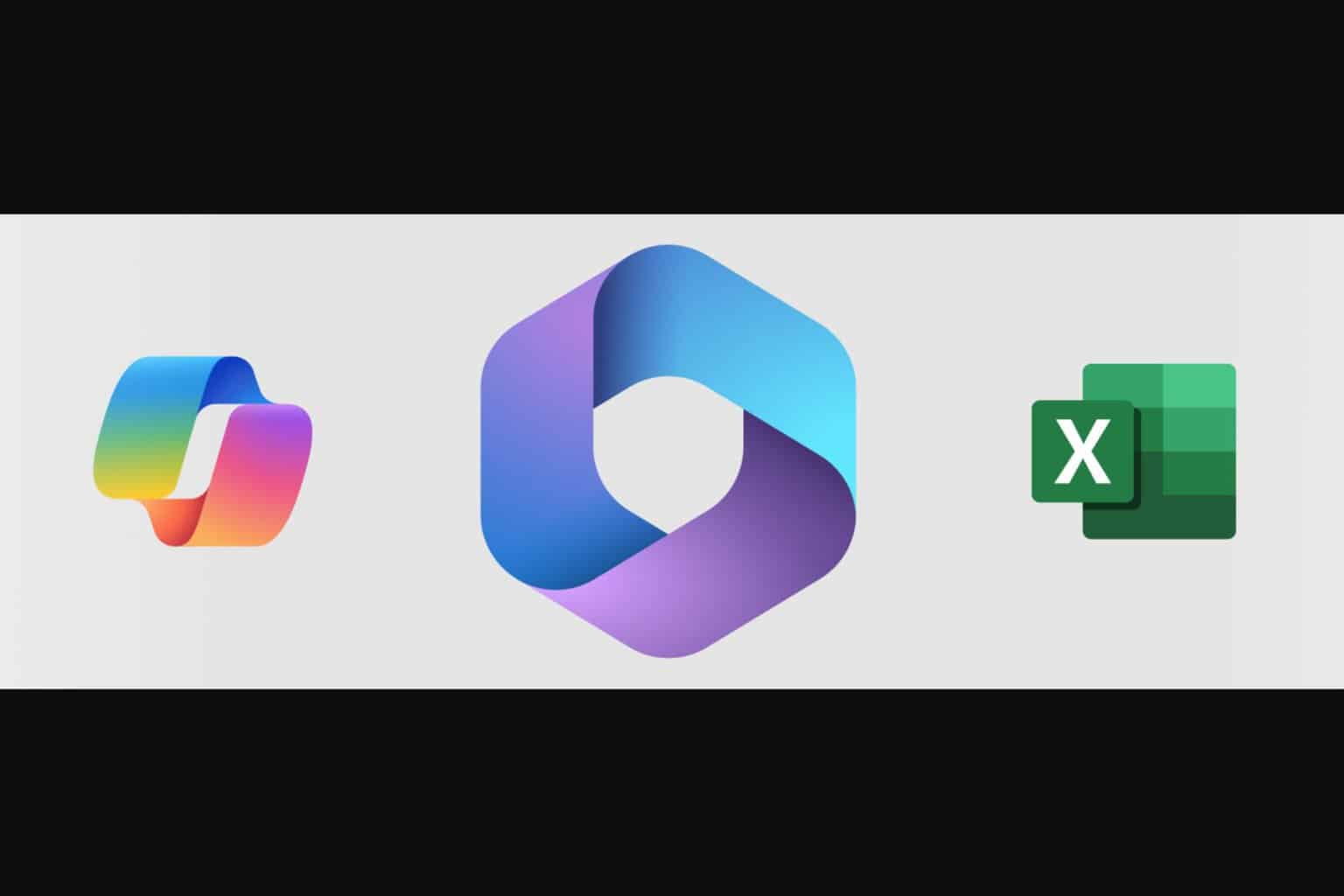
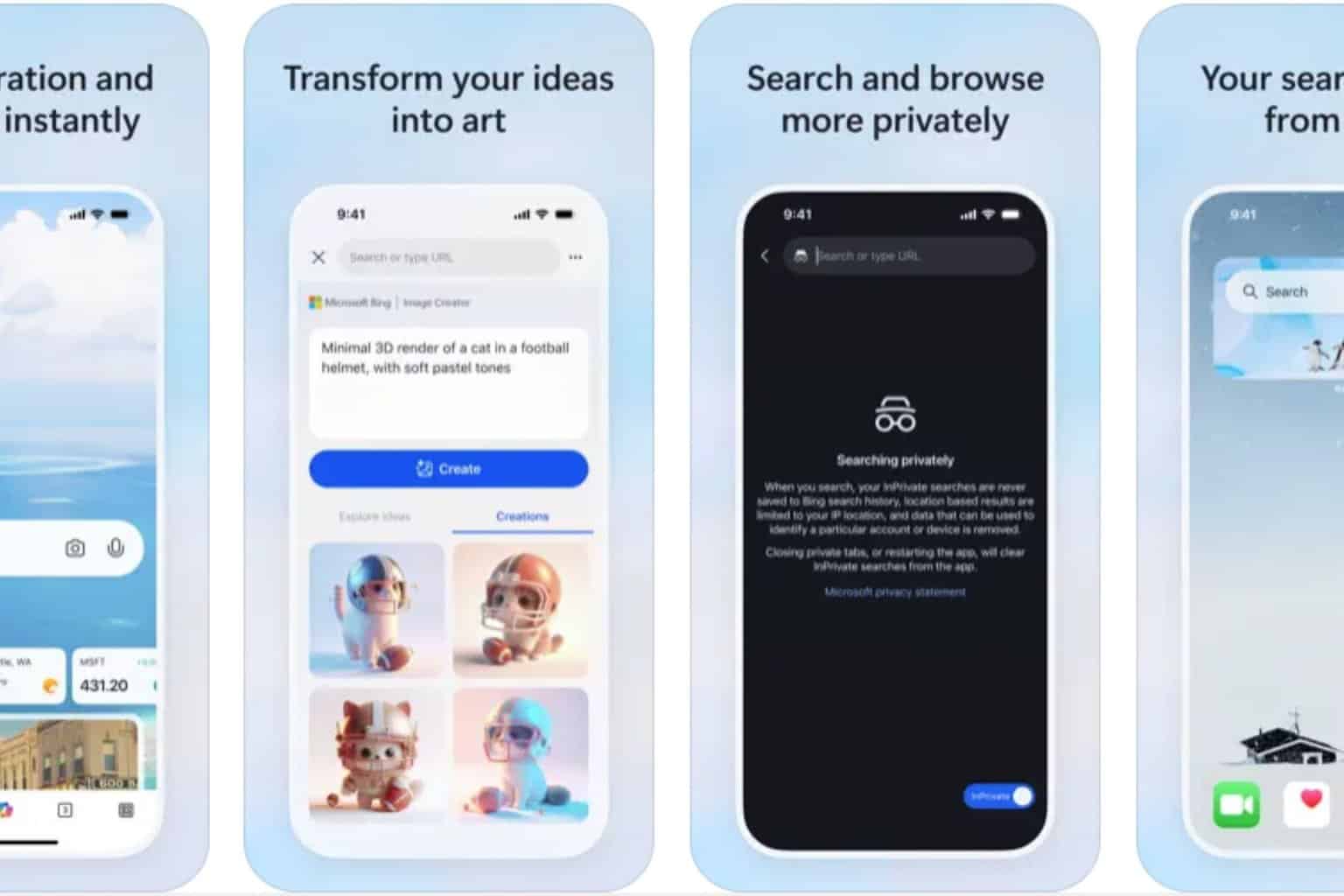
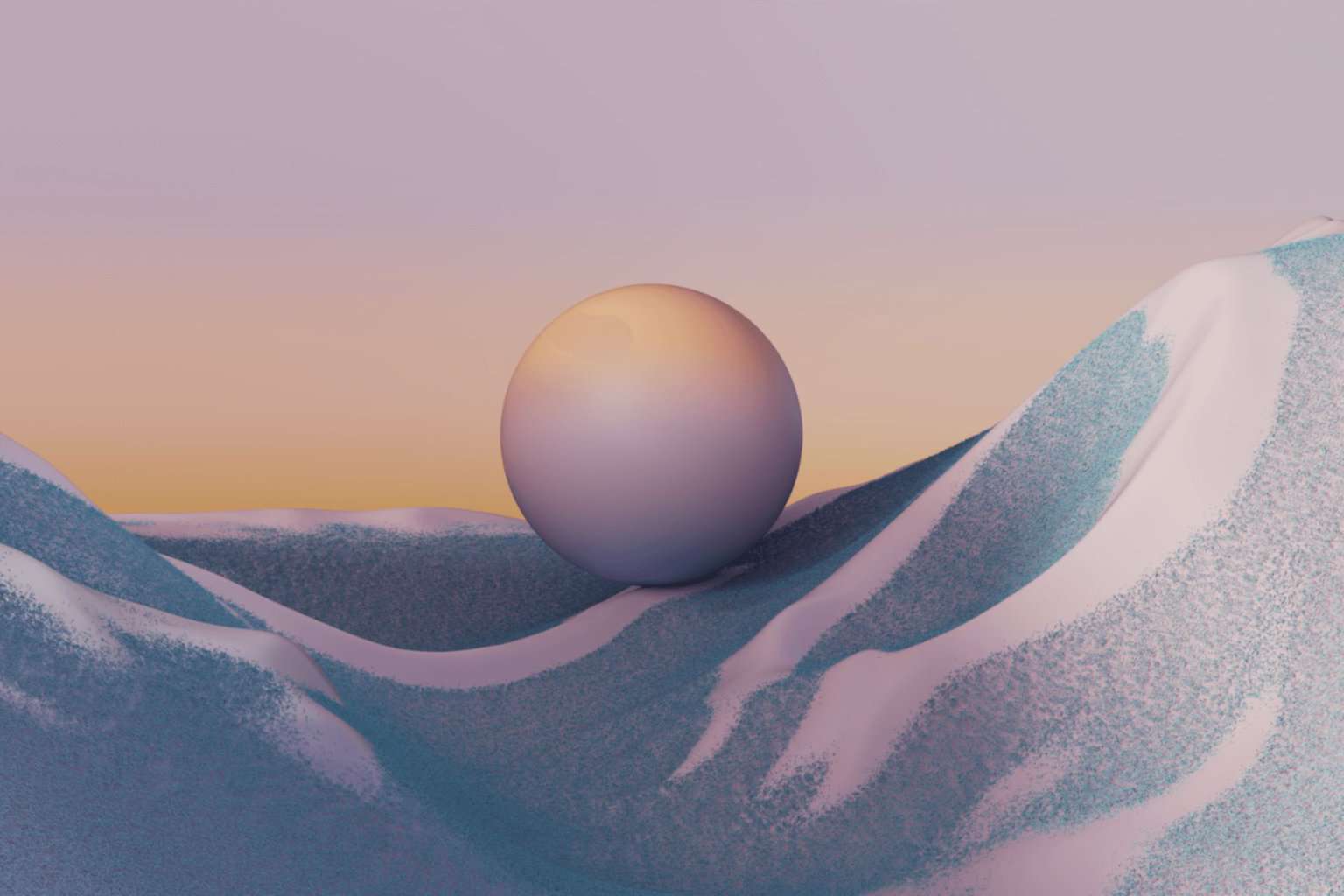
User forum
0 messages