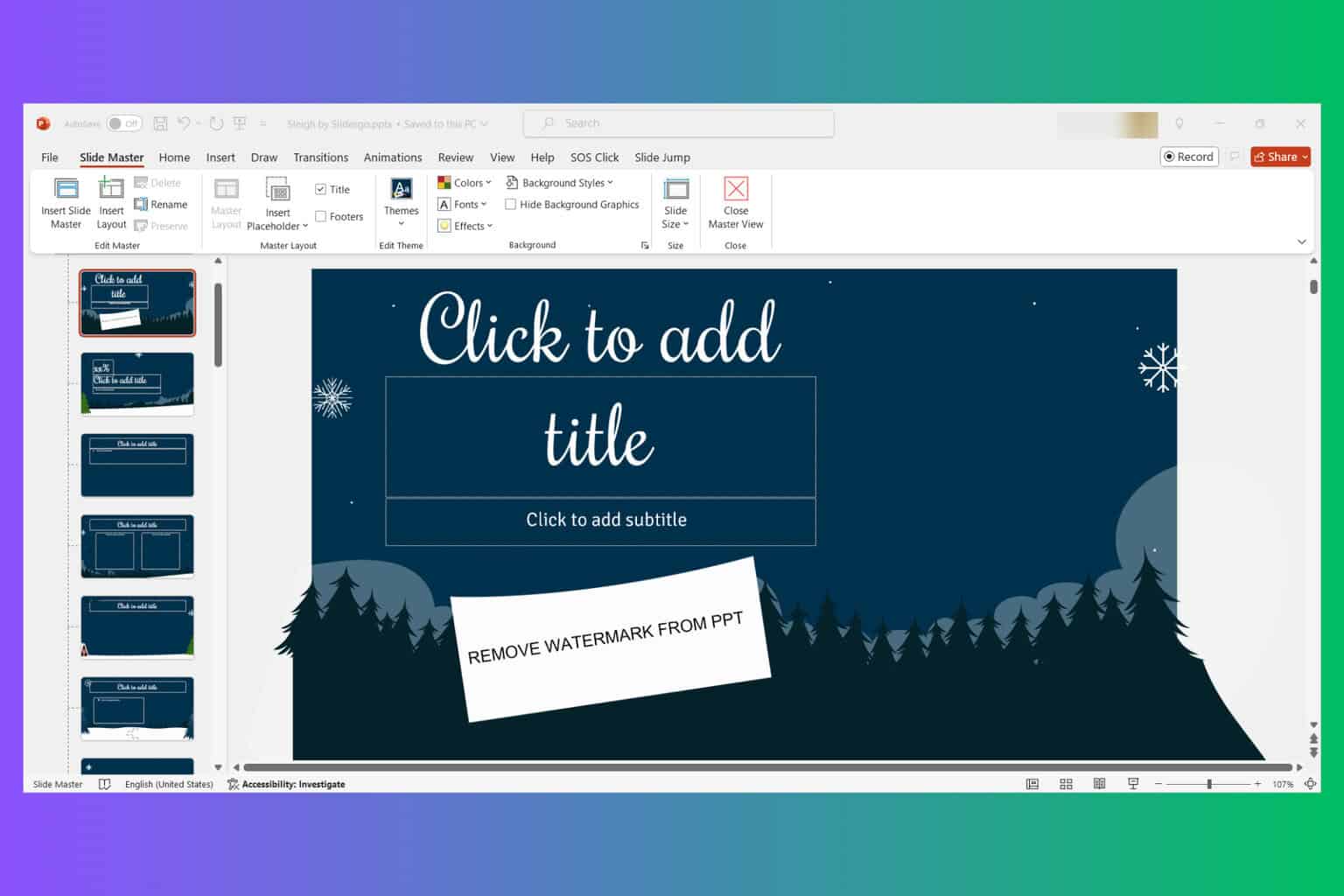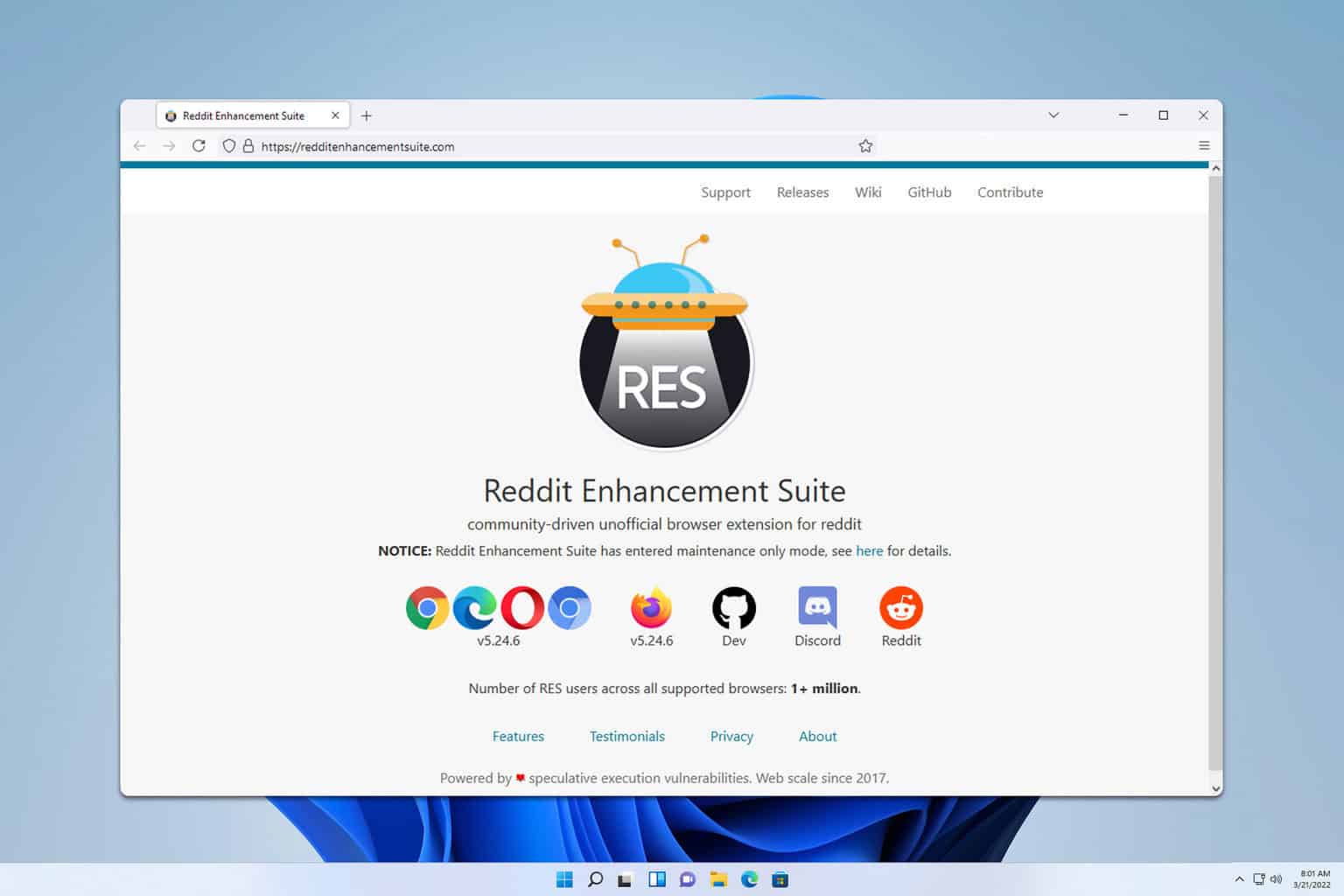Microsoft Edge’s newest feature in testing is a Games Panel with quick access to Solitaire, more
2 min. read
Published on
Read our disclosure page to find out how can you help Windows Report sustain the editorial team Read more
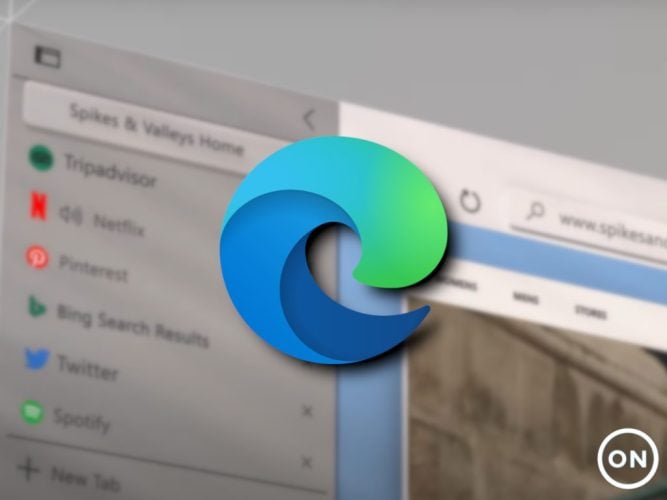
Bored at work or school and really itching to play Solitaire or another game to pass your time? Microsoft might have the solution for you. The company is now beta testing a new panel in the Canary version of Microsoft Edge with quick access to a variety of MSN games titles (via Neowin.)
Available for some people in version Edge Canary 99.0.1117.0, the new Games panel can be accessed by a toggle switch in Edge://settings/appearance. From there, users can toggle a new Games button (off by default) to add a new controller icon in the area of the address bar box. Clicking the icon then summons the pop-up panel which links out to various games on MSN.
Redditor u/Leopeva64-2 reveals that in this panel, the games can be sorted by categories. These include Microsoft Classics, Arcade, Board & Card, Puzzle, Sports, and more. Clicking a game will open it up in a new tab, or window, depending on your setting, right in Microsoft Edge itself.
At the moment, we’re not seeing this Games panel on our end, so Microsoft might be A/B testing it to get some feedback. That’s nothing new, as this type of testing has been done in the past, but it’s an interesting move, to say the least. It seems as though Microsoft really wants to make Edge the browser that can do it all, as the company has been working on tons of features since the browser launched. Price trackers, an grammar and spelling editor, and math solvers are just a few examples of things Microsoft has added to Edge.