Microsoft tests spotlight-like launcher for quick commands in Edge browser
2 min. read
Published on
Read our disclosure page to find out how can you help Windows Report sustain the editorial team. Read more

There are many ways you can be efficient in Microsoft Edge with keyboard shortcuts, but Microsoft is now working on a new one. As spotted by Leopeva64-2 on Reddit and Neowin, Microsoft is testing a launcher for Edge, that’ll let you use quick commands for common tasks.
Right now, this launcher is being tested in the Edge Insider channels with Edge Canary and Edge Dev. Once enabled with edge://flags/#edge-devtools-toaster, and setting DevTools Toaster to enabled, you can summon it by hitting the Ctrl, Shift, and Space buttons on your keyboard. When you do that, you’ll see a floating box pop up in the middle of your webpage in Edge, prompting you to enter a keyboard. This box is very clean looking, almost like Spotlight on macOS, which floats on top of what you’re working on in the middle of the screen. Check it out below.
You can then enter a keyword like tabs, windows, or clear to get suggestions on a common task like closing tabs, or clearing browsing history. You can even see your history, too! Do note, though, that not every task is supported by the command bar, so you might still have to manually go to Edge’s settings menu for come tasks.
Overall, this does seem like a nifty feature, but since it is in testing in the Edge Insider channel, there’s a chance that not everyone will get this in the stable version of Edge. What do you think of this launcher? Let us know in the comments below.

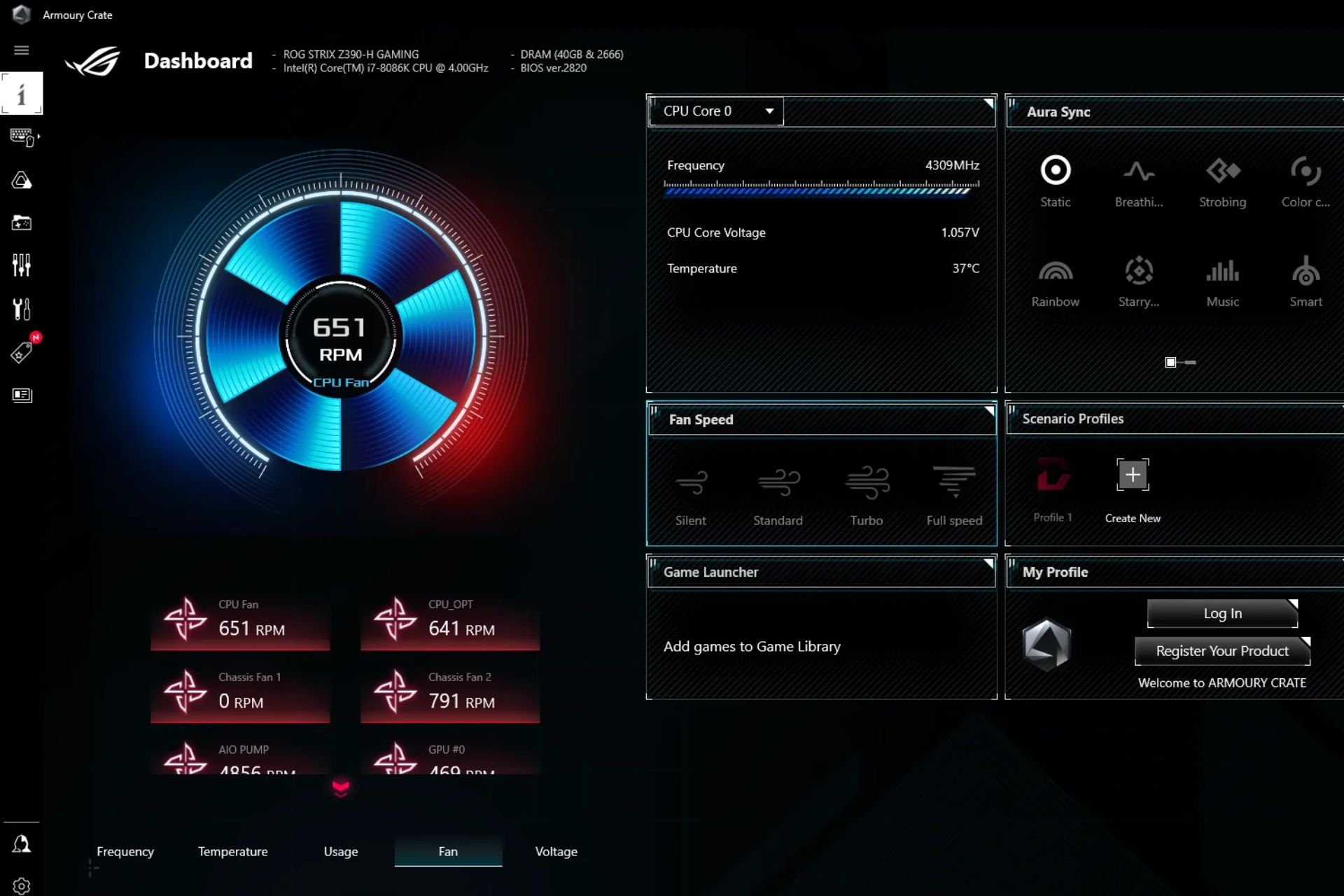

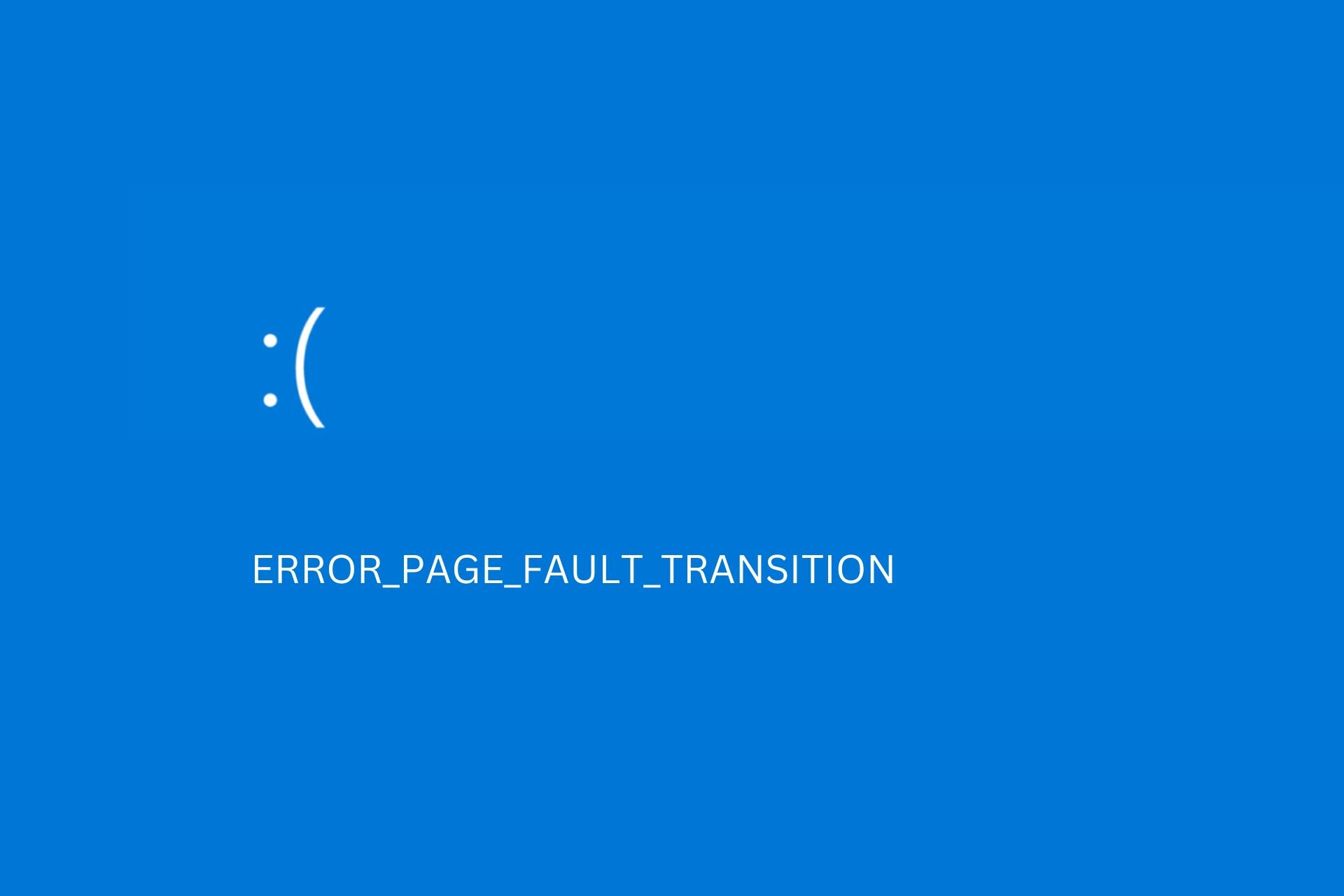
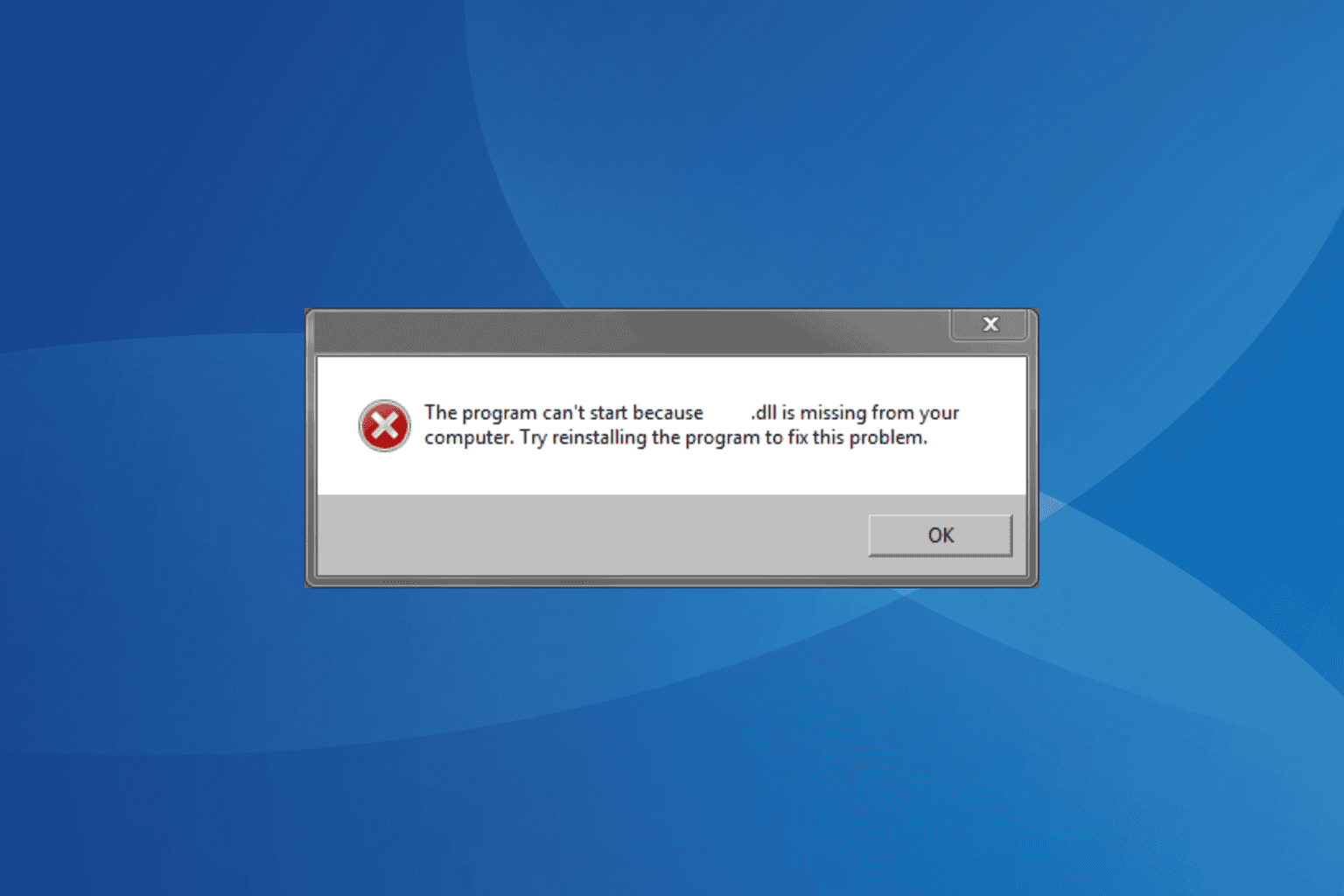
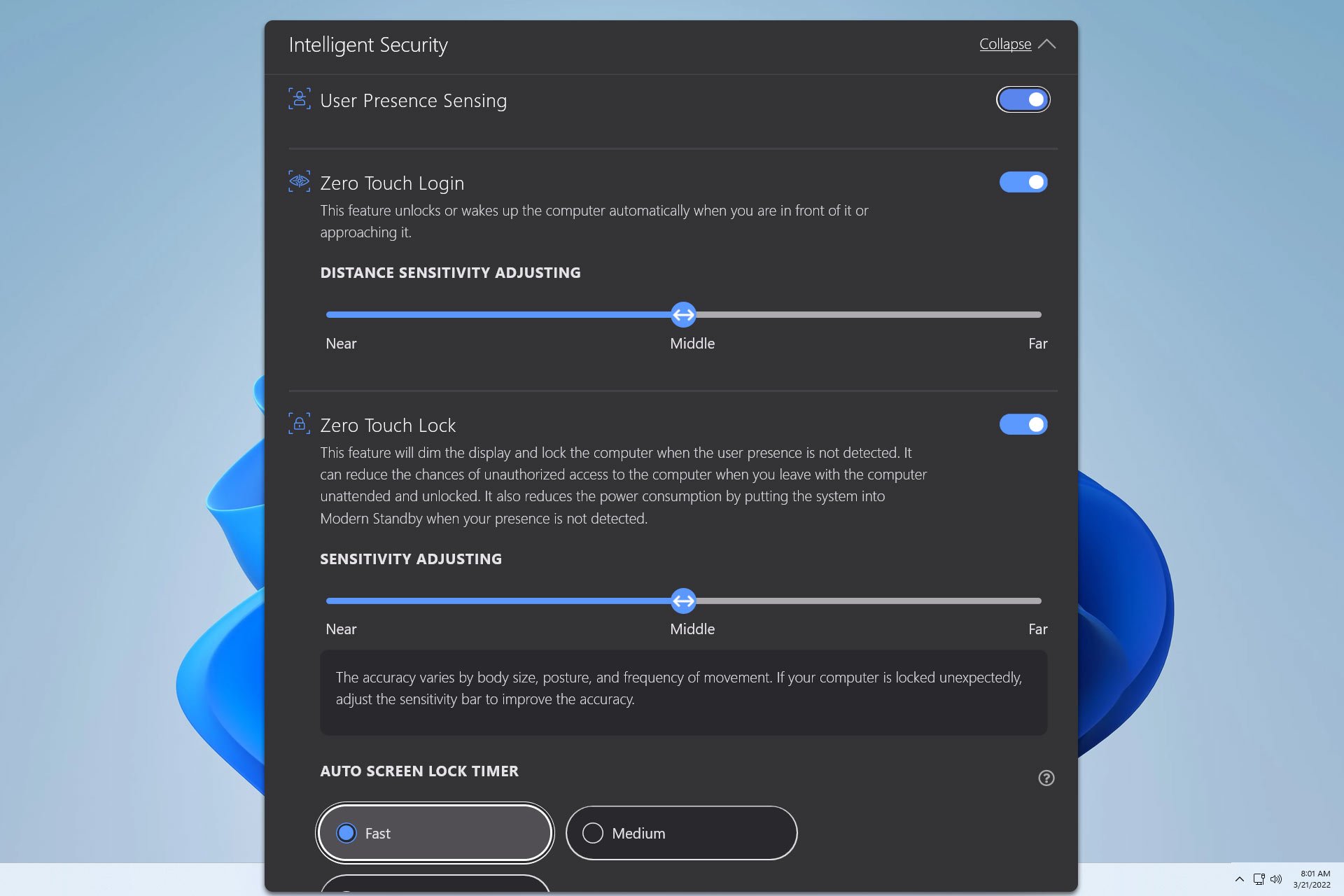

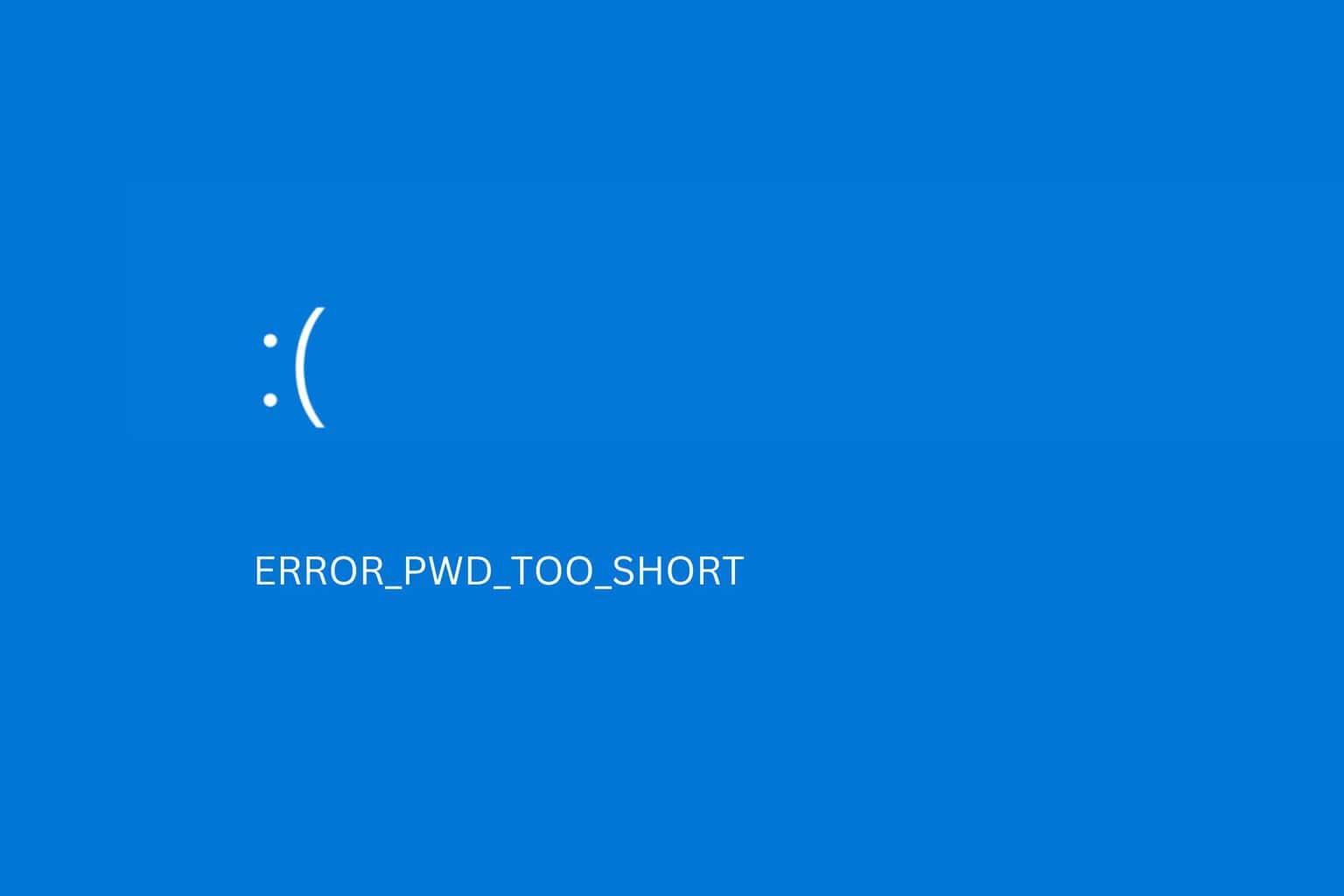
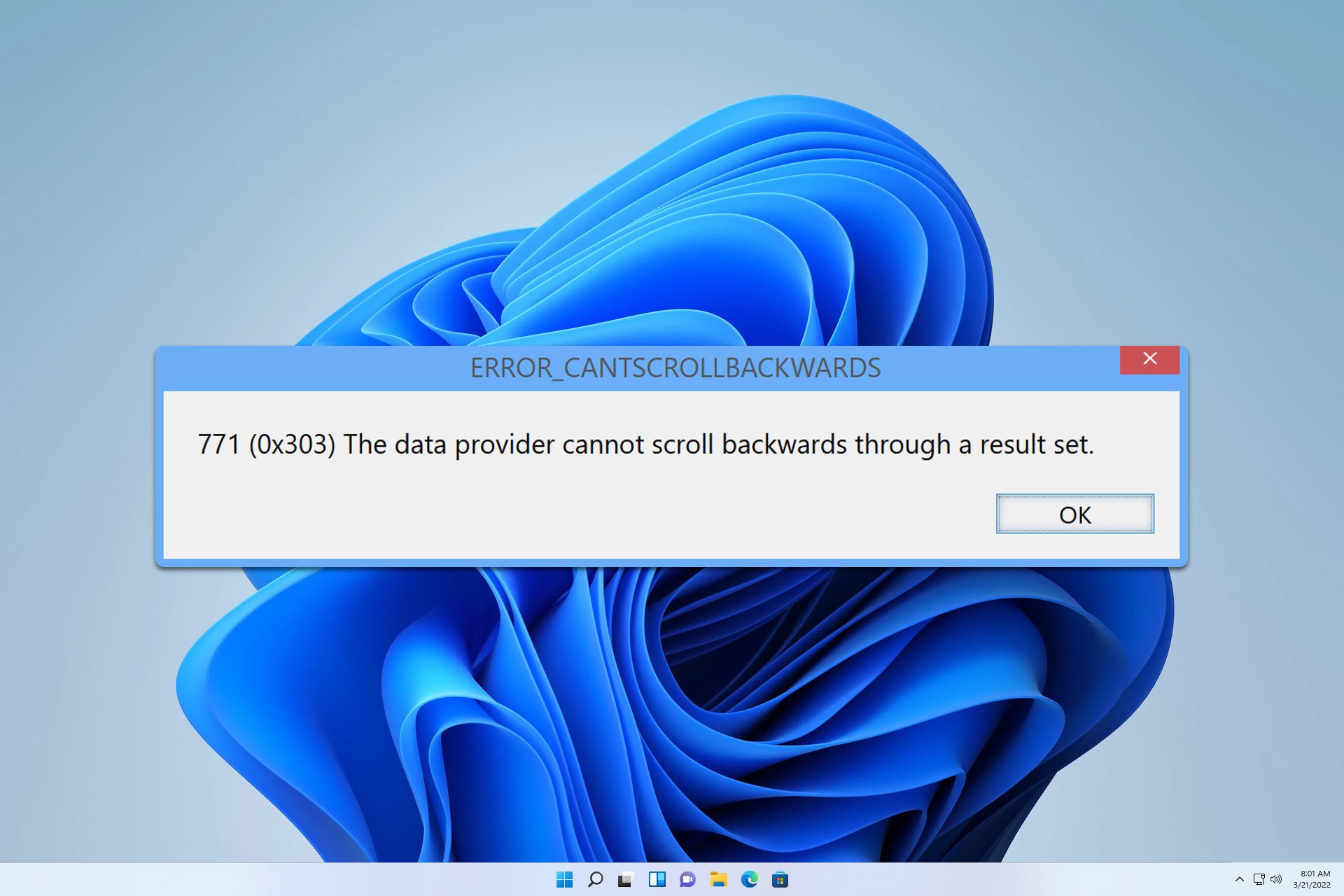
User forum
0 messages