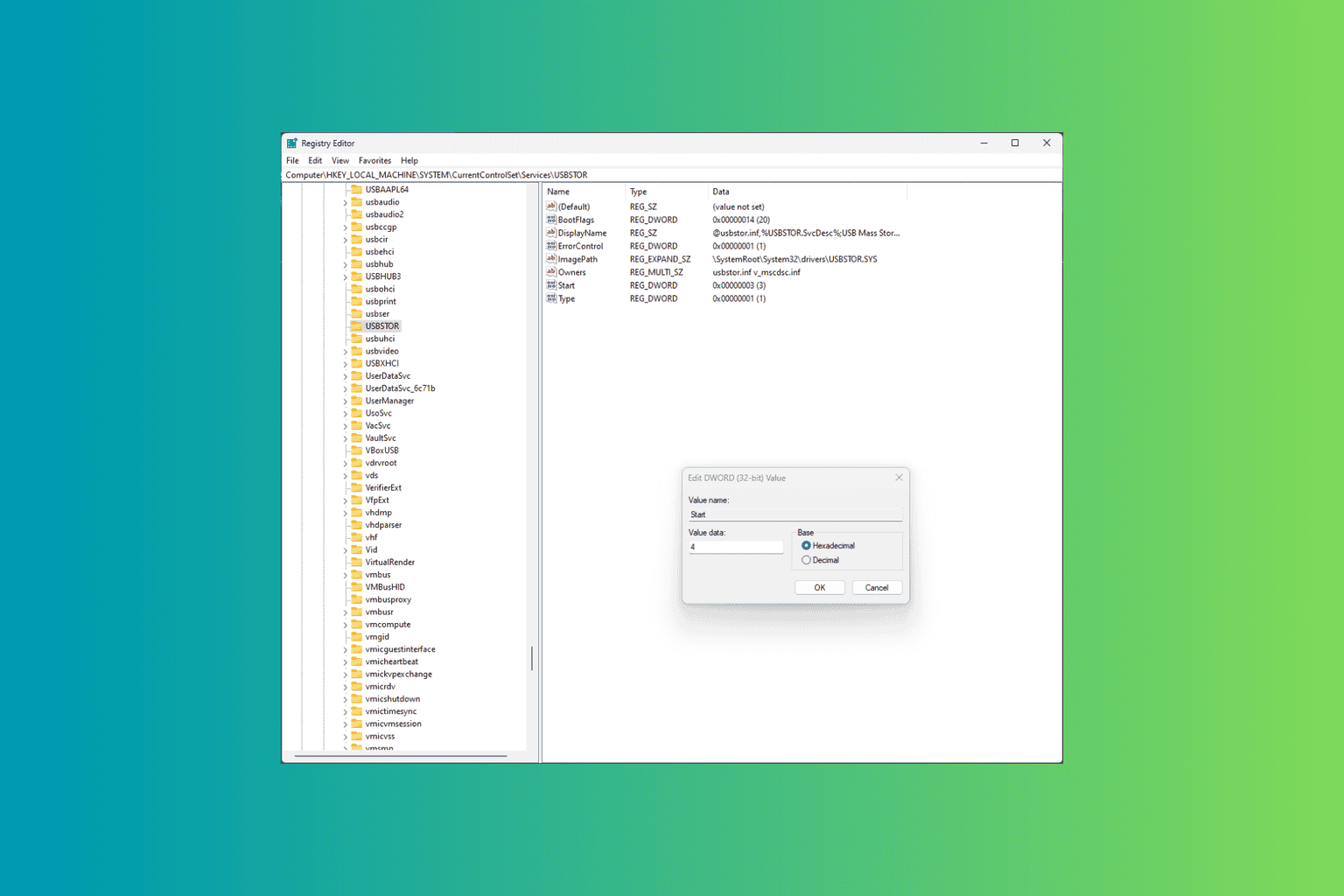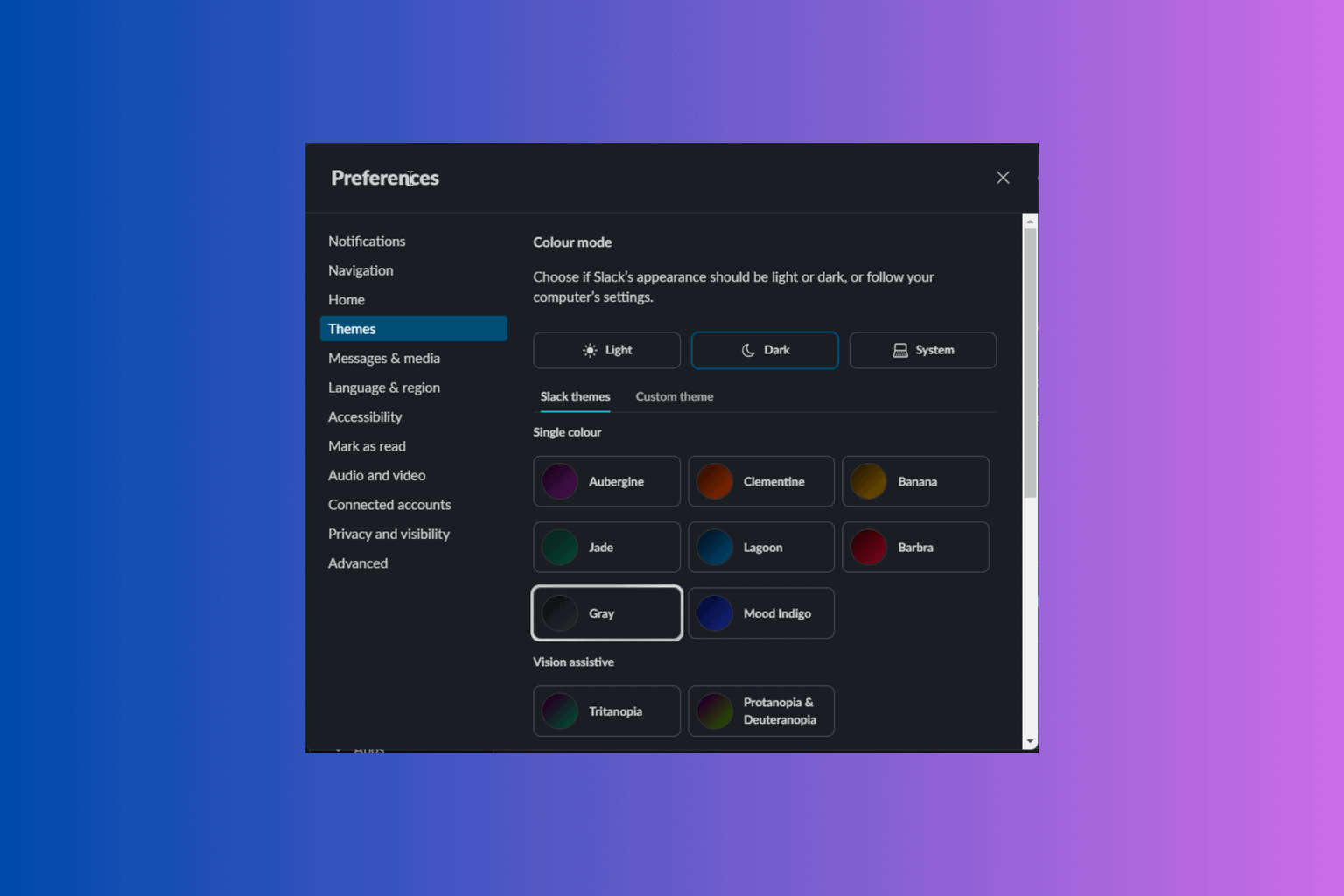Dev Channel Build 25120 tests a search box on the Windows 11 desktop
3 min. read
Published on
Read our disclosure page to find out how can you help Windows Report sustain the editorial team Read more

The second major build since the “split” in channels in the Windows Insider program happened has arrived. Now standing on its own, and free for Microsoft to explore with, the Windows 11 Dev Channel is introducing a new search box option on the Windows desktop.
As a reminder, since the Dev channel tests concepts and ideas, this doesn’t mean that this desktop search box will roll out to everyone in a future Windows release. Microsoft warns about that upfront and the fact that even after a reboot and installation of this build, not all Windows Insiders might see this feature. Anyway, this seems to be part of Microsoft’s new model of “exposing lightweight interactive content on the Windows desktop,” per today’s changelog.
You can see that with how the search box surfaces and lives cleanly in the middle of the desktop. It looks very reminiscent of the Spotlight feature in MacOS, and a bit the floating search bar that was first teased in Windows 10 Redstone 4 back in 2017. For those who do not like this, it can be removed by right-clicking on the desktop and “Show more options,” and toggling the “Show search” option.
Overall, this search box seems like a quick way to open Edge and other online content, and we’re sure that some people will like it — but it seems as though more things like this could be on the way soon. In the changelog, Microsoft mentions this as “the first exploration in this area,” when talking about interactive content on the Windows desktop. That’s just speculation though. Here are other notes from the changelog.
- Suggested actions should appear for more date and time formats now.
- Addressed some issues with certain formats when copying a date and/or time.
- Improved overall performance and reliability of the feature.
- Fixed an issue that could crash Settings when opening and looking at the battery usage graph.
- Improved performance of displaying Wi-Fi networks after enabling Wi-Fi from the Wi-Fi section of Quick Settings.
- Addressed an issue leading to some unreadable text in the Performance page when a contrast theme was enabled.
- Fixed an issue which could cause Windows Update to stall and roll back updates for WSA users.
- Did some work to address a stutter in the progress wheel animation when upgrading to a new build.
There are three known issues in this release. For the first, some games that use Easy Anti-Cheat may crash or cause your PC to bug check. In the second, certain apps in full screen (e.g., video players) prevent live captions from being visible. Lastly, Certain apps positioned near the top of the screen and closed before live captions are run will re-launch behind the live captions window positioned at the top.
ISO files for this build are also available if you want to manually download and clean-install the release. Happy downloading, Windows Insiders!