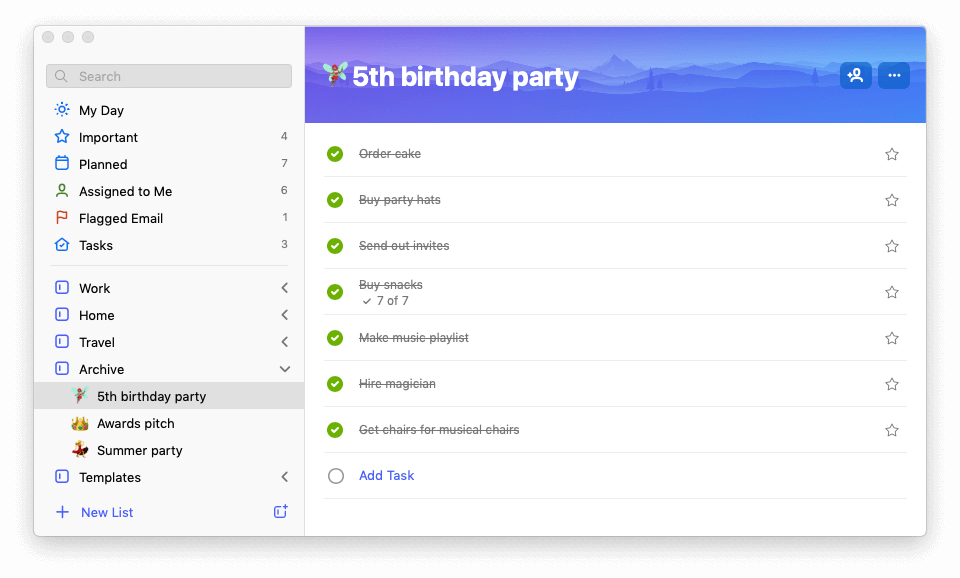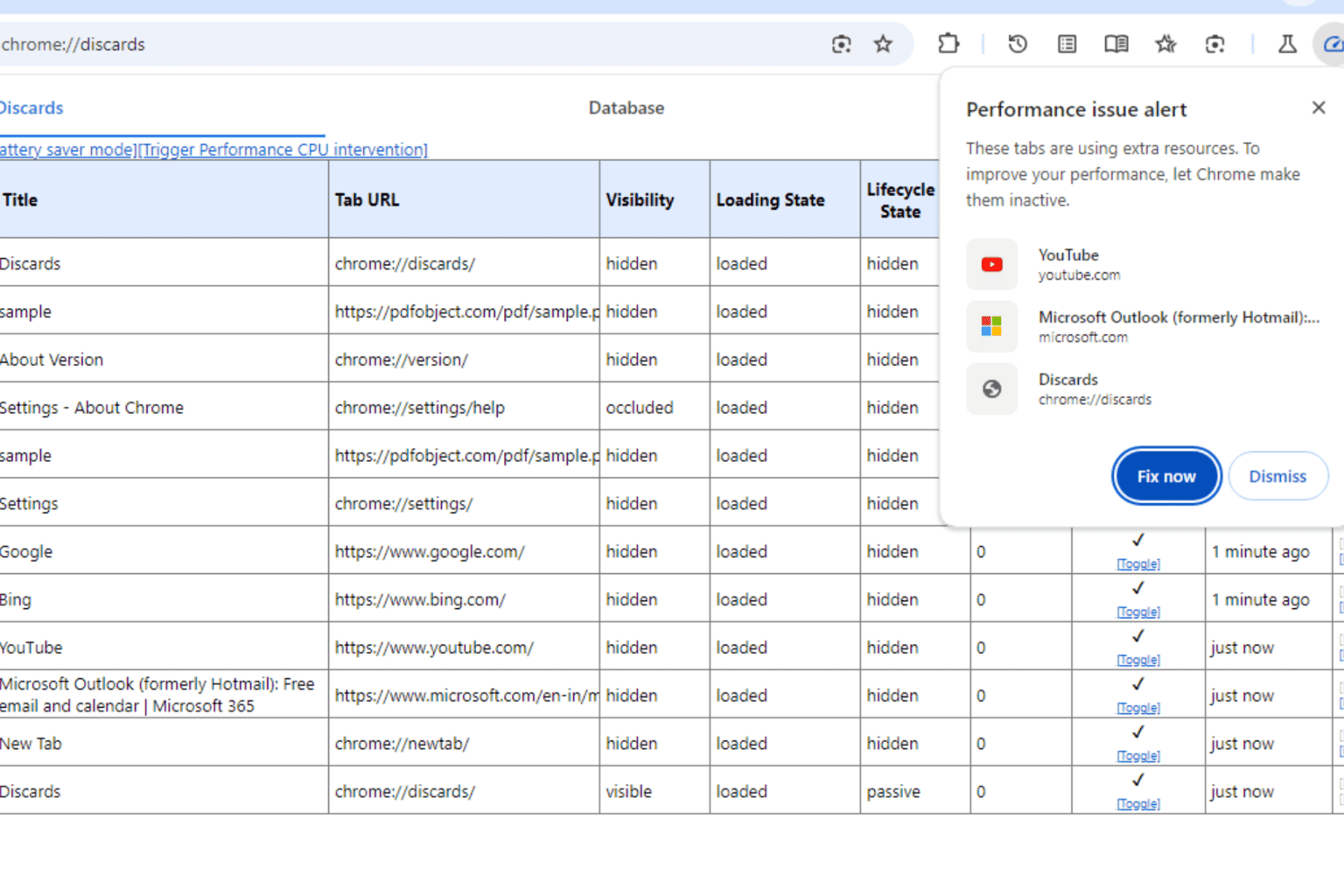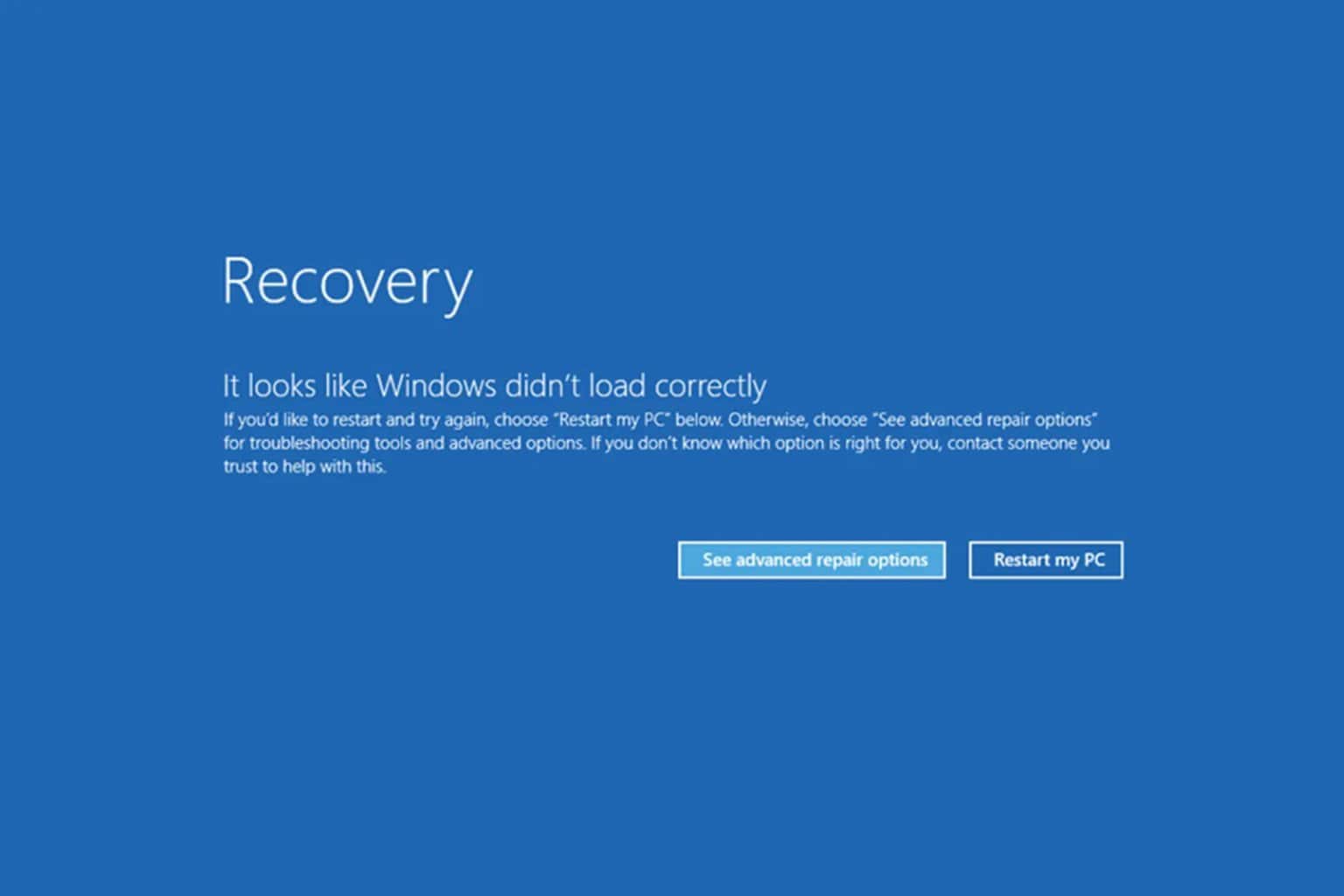Microsoft To-Do's new feature keeps all your tasks in order
1 min. read
Updated on
Read our disclosure page to find out how can you help Windows Report sustain the editorial team Read more

After receiving a set of assign tasks, Microsoft To-Do is finally getting one of the most requested features: List Groups.
List Groups is available in To-Do on all platforms
The feature is coming to all platforms, after being tested for over a month in the beta version of the app on Android.
List Groups, as the name suggests, will allow you to get to your tasks easier by organizing them inside groups. You’ll no longer have to scroll infinitely to get to a certain task.
After you create a group, you’ll be able to add multiple lists that are of interest to you in it. Furthermore, the option to archive lists is also an option from now on.
Just create an Archive group and drag all the lists that you don’t use anymore. This way, they won’t be visible but you’ll be able to access them when you’ll need them again.
Templates for lists make planning easier
Also, a template feature was added to make organizing similar task even easier. After you create a list with a certain set of items, you’ll be able to duplicate it and use it in another similar situation.
This feature is very helpful for a lot of Windows 10 users (and not only). There’s a reason why it was the most requested feature, and with version 1.63, List Groups is now possible.
What do you think of To-Do’s new feature? How will you use it?
Leave your thoughts in the comments section below and we’ll be sure to check them out.