Microsoft to fix Windows 10 bug causing files to disappear after installing latest Patch Tuesday update
2 min. read
Published on
Read our disclosure page to find out how can you help Windows Report sustain the editorial team. Read more

Microsoft is once again having to deal with a buggy “Patch Tuesday” update after Windows 10 users started complaining about missing desktop files. The first bug reports started to surface last week, with users reporting that their desktop files had disappeared, or that the Start Menu layout and desktop wallpaper had been reset to default after installing this month’s Patch Tuesday for Windows 10 version 1909 or 1903.
The bug is apparently caused by a bug during the update process, which creates a temporary profile on Windows 10 PCs that don’t come with personal desktop files or shortcuts on the Start Menu. Microsoft’s support team has now confirmed to Windows Latest that the issue is now being investigated and a fix:
“Microsoft is aware of this known issue and our engineers are working diligently to find a solution for it,” a staff stated.
Microsoft’s support team says they were able to resolve the problem on affected PCs by creating a new user account and manually transferring the data from the temporary user profile to a new one.
“[We] create a new local account user then transfer the personal files from the temporary account to the new account. After that, we can just delete the temporary account,” Microsoft employee said.
It’s still unclear if this bug is currently affecting many Windows 10 users who installed this month’s Patch Tuesday, but it’s really unfortunate to see Microsoft landing once again in hot waters because of problematic Windows 10 patches. The company may be able to avoid these snafus by making better use of Windows Insiders on the Release Preview ring, which previously contributed to reporting serious bugs in Windows 10 updates.
Have you been affected by this bug, and if so will you be more cautious going forward regarding monthly Patch Tuesday updates. Sound off in the comments below.






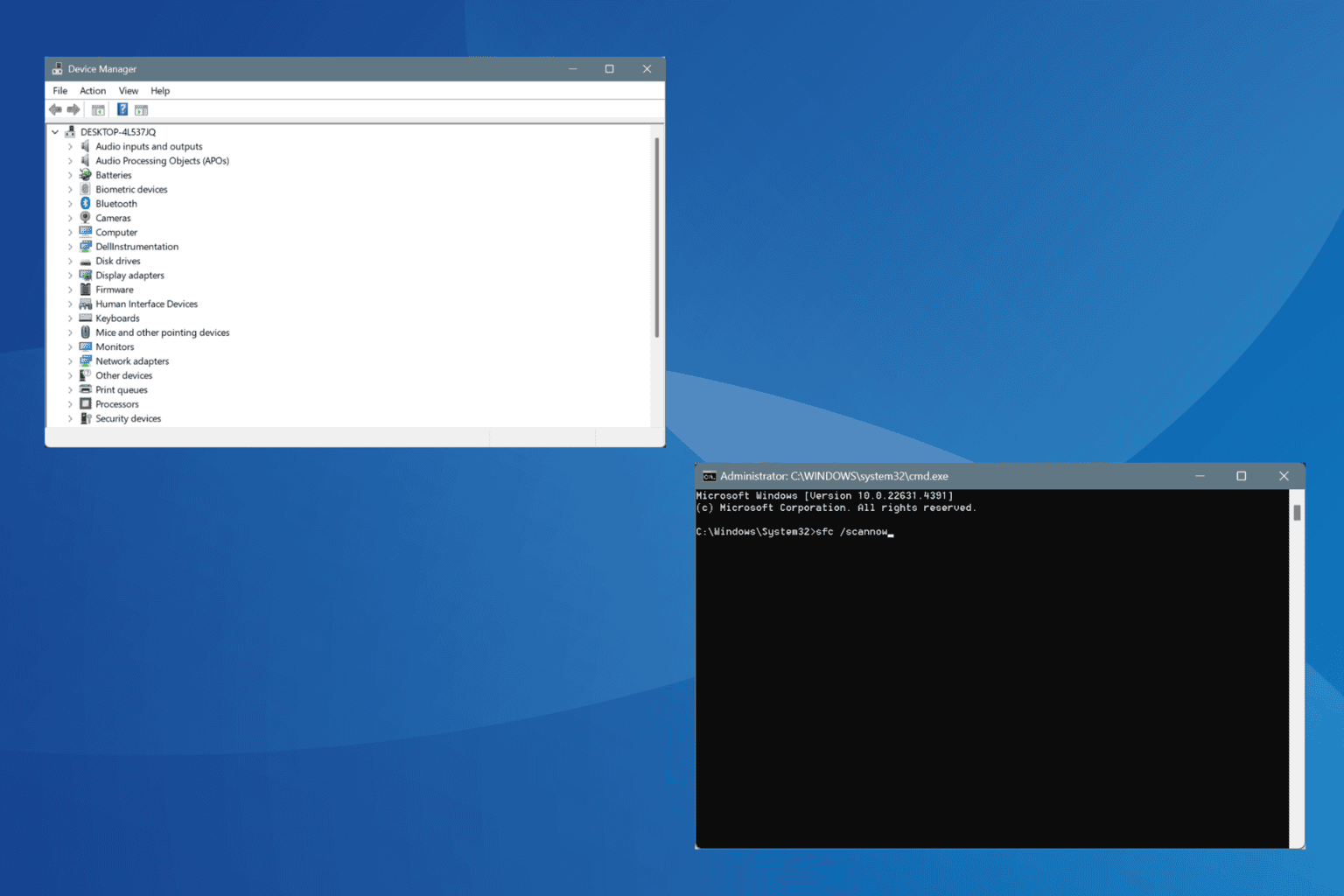
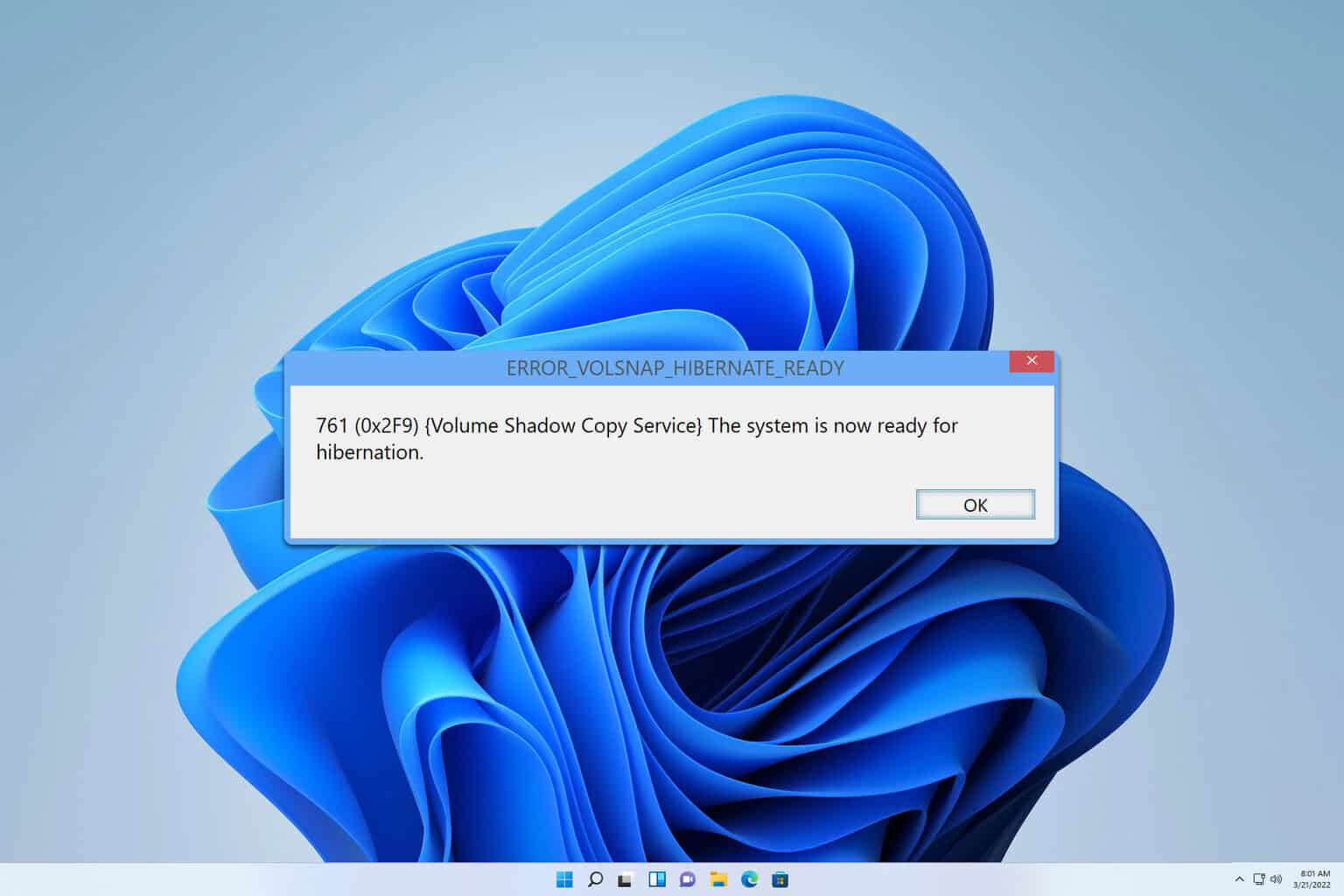
User forum
0 messages