Microsoft updated Windows Share with a game-changer capability that makes file transfer way easier
KB5035953 is now live!
2 min. read
Updated on
Read our disclosure page to find out how can you help Windows Report sustain the editorial team Read more
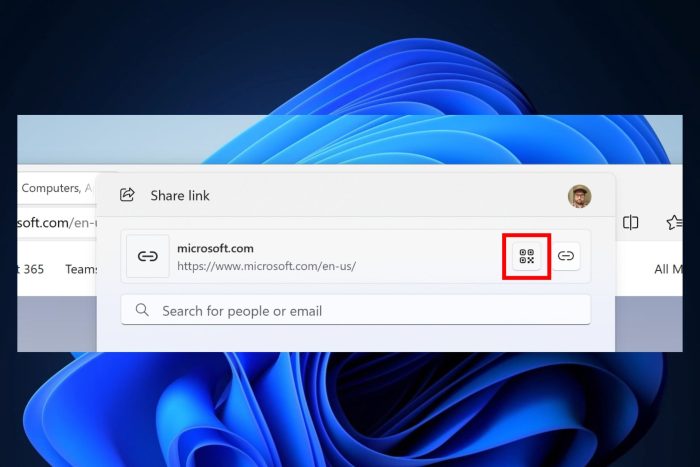
Microsoft released the KB5035953 patch to the Windows 11 Beta Channel, and it’s quite big. The patch introduced a new position of the Widgets board in the left-aligned Windows 11 taskbar.
According to the official blog post, the Widgets board will have a new entry point: it will be moved to the left of the system tray, and it will be much wider, allowing users to spot it more easily.
However, Microsoft also updated Windows Share with a game-changer capability: users will be able to generate QR codes for URLs and cloud file links, allowing them to quickly access webpages and download files across and between desktop and mobile devices.
Users will be able to now generate QR codes for URLs and cloud file links through the Windows share window to seamlessly share webpages and files across their devices. To try this out in Microsoft Edge, just click the share button in the Edge toolbar and choose “Windows share options”.
Microsoft
As you can see in the featured image above, you’ll be able to click on the QR icon, and Windows Share will automatically generate a QR code to begin the process.
Plus, users won’t have to worry about closing the Windows Share window by mistake, as the Redmond-based tech giant also updated it to not be automatically closed when clicking outside of it.
To prevent accidentally closing the Windows share window, clicking outside the Windows share window will no longer close it. To close the Windows share window, just press the close button at the top right corner.
Microsoft
You can check the full changelog for KB5035953 here.








