Microsoft updates its CrowdStrike Recovery Tool with two new options
The tool is available to download.
1 min. read
Published on
Read our disclosure page to find out how can you help Windows Report sustain the editorial team. Read more

Following the global tech outage later last week, when over eight million Windows PCs were affected by a CrowdStrike update, Microsoft quickly released a recovery tool. The Redmond-based tech giant has updated the tool with two fresh repair choices to speed up recovery.
Based on user feedback, Microsoft ensured that the CrowdStrike recovery tool now includes a safe boot recovery option, generating an ISO or USB for recovery and fixing issues related to ADK detection and USB disk size check.
A local administrator is also needed for the recovery process. However, if you choose the WinPE mode, this requirement is not necessary. In this case, you only have to manually enter the BitLocker recovery key.
On the other hand, the Safe Mode option can work even without having a BitLocker key. Still, it will ask for an account on your computer with elevated privileges and not connected to any domain or network service provider (local account).
For those in a USB-less world, Microsoft suggests PXE or a reimaging device at the end stage. Before deploying this fix, Microsoft wisely advises testing on some machines first to ensure the path to digital resurrection is clear.
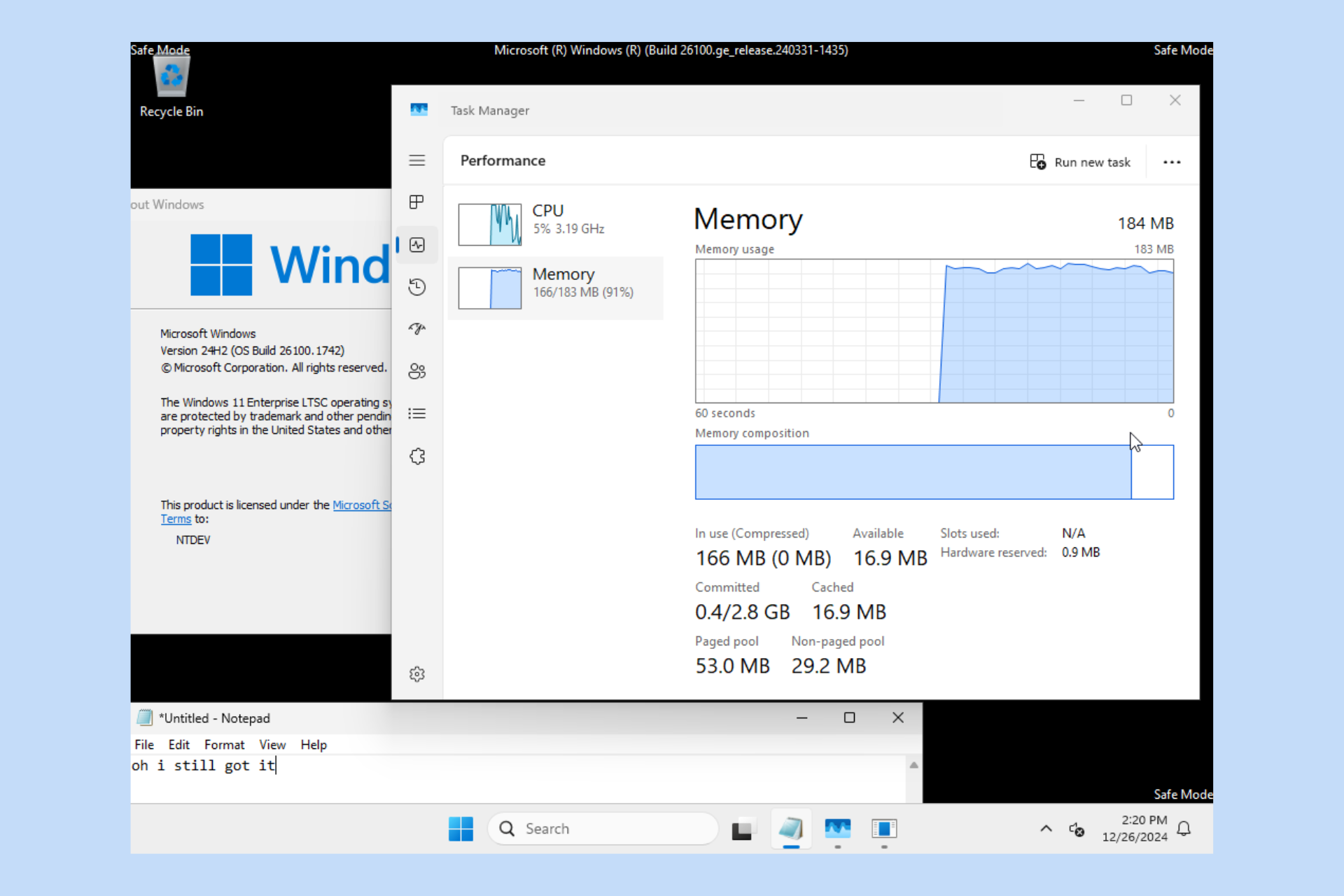



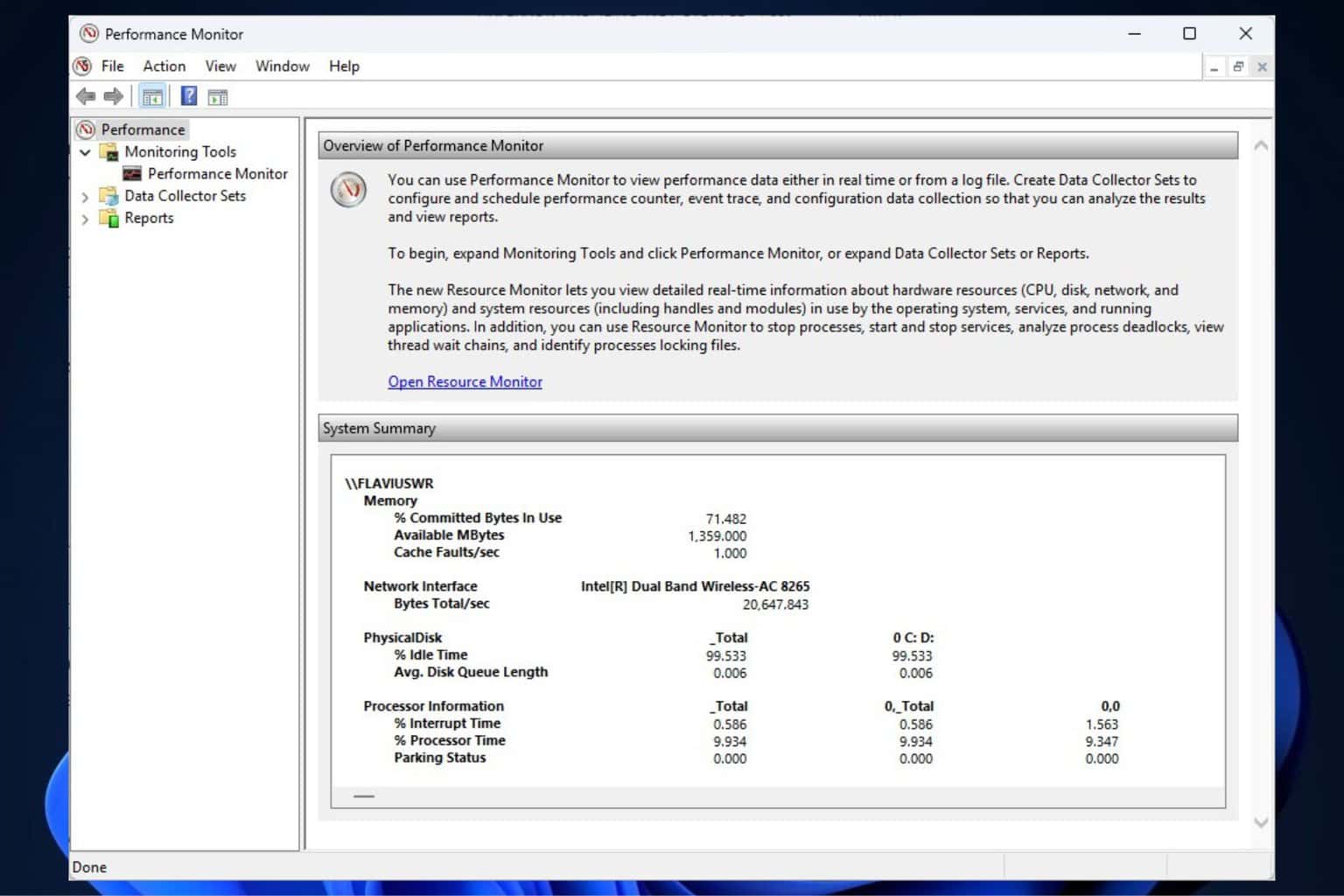


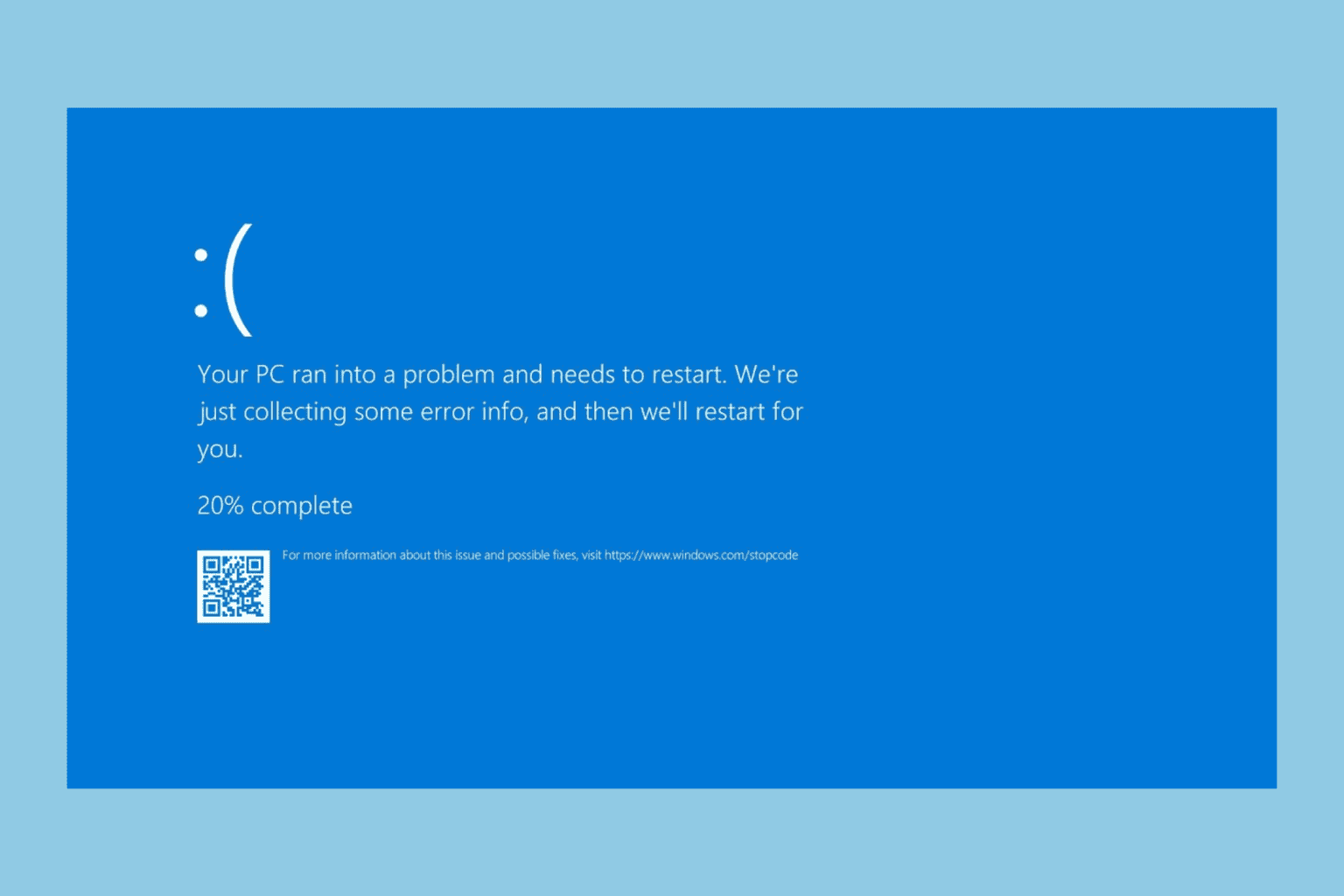
User forum
0 messages